Missing Drivers
#31

 Posted 29 May 2011 - 04:51 AM
Posted 29 May 2011 - 04:51 AM

#32

 Posted 29 May 2011 - 05:24 AM
Posted 29 May 2011 - 05:24 AM

downloaded this driver yesterday the last 3 screenshots were made after this downloadHi, go to the link in my post 27 & download & run " Radeon IGP_802pb.exe " motherboard chipset driver. let us know if this clears any missing drivers
#33

 Posted 29 May 2011 - 07:02 AM
Posted 29 May 2011 - 07:02 AM

#34

 Posted 29 May 2011 - 08:28 AM
Posted 29 May 2011 - 08:28 AM

downloaded before screenshotsHi, try the " RS300_chipset.exe " fron that link
#36

 Posted 29 May 2011 - 02:26 PM
Posted 29 May 2011 - 02:26 PM

are you using intergrated graphics or an add in graphics card, is the moden an add in card ?
Edited by deggitt, 29 May 2011 - 02:30 PM.
#37

 Posted 30 May 2011 - 04:29 AM
Posted 30 May 2011 - 04:29 AM

#38

 Posted 01 June 2011 - 03:21 PM
Posted 01 June 2011 - 03:21 PM

Problem Device....stream\tunerfm.....This is a tv/fm tuner add on card supplied with the imedia 3084. It is a - TV713x & there are 4 files on my link. I think that it is the TV7134.
Problem Device....Modem Controler DEV 434d....This an ATI ac97 modem controler. I can't determine which driver on my link. There are 2 drivers but they appear to be for VIA & SIS chipsets.
Problem Device....Video Controller Ven 1002 Dev 5834.... This is the ATI Radeon 9100 IGP. This you say you have downloaded & run
from your device manager screenshot it dosn't show you have the display driver installed. you say all is ok but what max screen resolution do you have.
This link ATI P4R800-VM ...download / others / 2nd & 3rd in list....part 1 & part 2, follow the instructions. this is the motherboard chipset drivers....note, packard bell might have modified these. you could try them & see if it clears problem.
#39

 Posted 01 June 2011 - 10:03 PM
Posted 01 June 2011 - 10:03 PM

Edited by carpetman, 04 June 2011 - 05:10 AM.
Similar Topics
0 user(s) are reading this topic
0 members, 0 guests, 0 anonymous users
As Featured On:










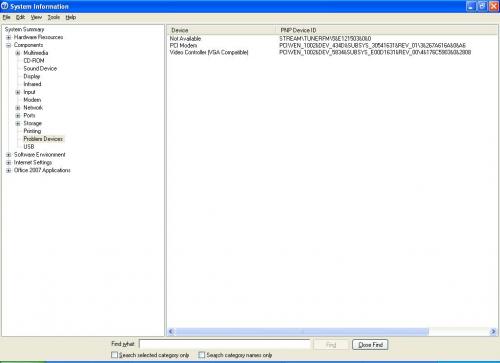
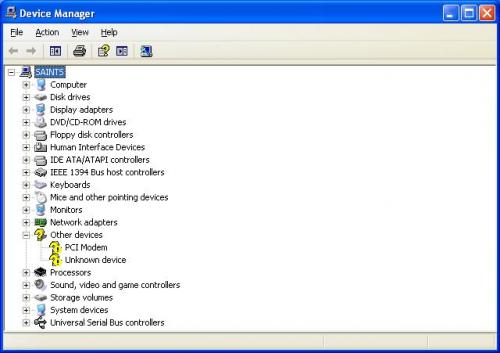
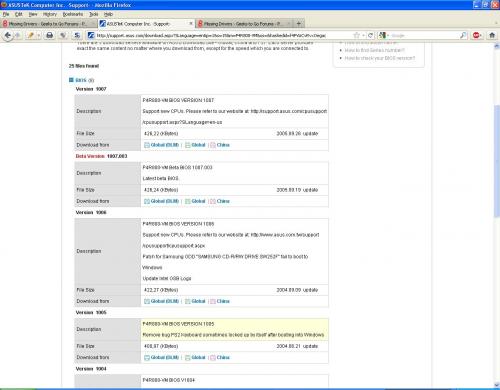




 Sign In
Sign In Create Account
Create Account

