Where ever we go we come back to the problem of not being able to get your CD drive to work i.e. we could use that to fix things.
I am wondering whether the CD drive has a hardware problem... did you have problems with that before you came here?
Tell me when you come back.
Meantime let's see whether you can run chkdsk.
Chkdsk (Chkdsk.exe) is a command-line tool that checks volumes for problems. The tool then tries to repair any that it finds. For example, Chkdsk can repair problems related to bad sectors, lost clusters, cross-linked files, and directory errors. For Vista users, to use Chkdsk, you must log on as an administrator or as a member of the Administrators group.
How to run Chkdsk in Vista using the Command Line:
* Chkdsk requires exclusive access to a volume while it is running. Chkdsk might display a prompt asking if you want to check the disk the next time you restart your computer.
* Chkdsk might take a long time to run, depending on the number of files and folders, the size of the volume, disk performance, and available system resources (such as processor and memory).
Navigate to the Windows Vista Chkdsk utility through the command line via the "Start" menu. From the "All Programs" menu click on "Accessories." Select the "Run" menu item which will open a text box in which you will type the instructions for running Chkdsk.
Type:
chkdsk C: /f /r (note the spaces... they should be there)
Reboot your computer and let it chkdsk run.

 This topic is locked
This topic is locked



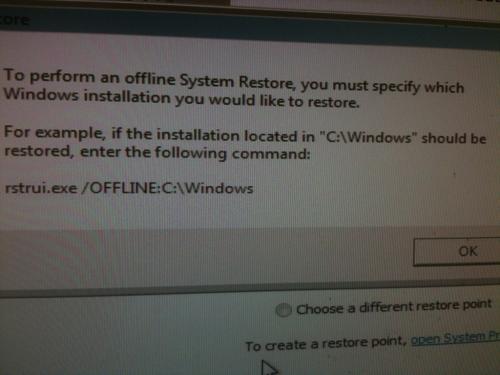
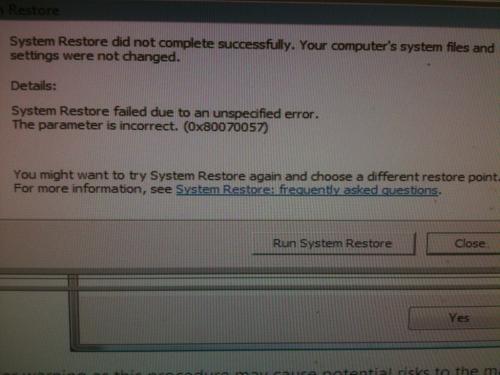











 Sign In
Sign In Create Account
Create Account

