its running on a biostar mb, with a deskstar 61.49gb hard drive, which was fine when it was built. but over the years, the game has grown and the memory of the hard drive has shrank. so we bought and installed a westerndigital PATA 320gb drive.
i have tried everything i can think of to slave this drive!
when i first connected everything and booted up completely to start screen it acted as though it was loading drivers, but nothing ever happened.
so i powered down and made sure the deskstar was jumpered as master, and the WD as slave still no detection (i have triple checked the hardware, paperwork, and online that i have them jumpered correctly) Even tried doing them as CS, still no detection.
swaped the cables to see if maybe it was faulty, even tried the different connectors to just boot the master drive and they worked fine but still no detection of new drive
went into computer>manage> disk management but the drive doesnt show there either.
back in the bios i made sure they are set to same channel, and to ide. keep trying to auto detect, it finds the master just fine, but still no sign of the new WD drive.
im at a total loss what else can i possibly do?





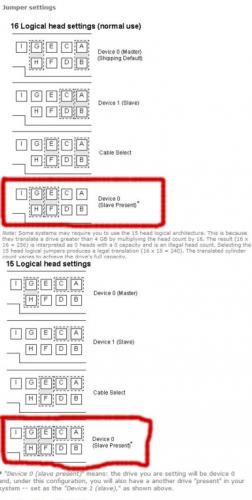
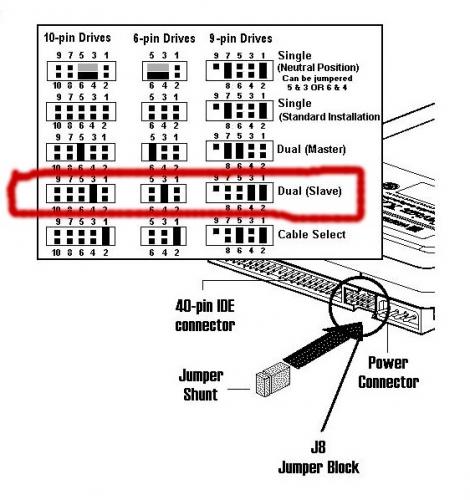











 Sign In
Sign In Create Account
Create Account

