- Cheers, Pat
Realtek RTL8167 Driver?
Started by
Patrick.A
, May 08 2011 02:37 AM
#1

 Posted 08 May 2011 - 02:37 AM
Posted 08 May 2011 - 02:37 AM

- Cheers, Pat
#2

 Posted 08 May 2011 - 03:56 AM
Posted 08 May 2011 - 03:56 AM

if its not working connected by cable or wireless you may need other drivers
also the hardware you have may not be supported by windows 7 - what did you upgrade from, and did you check if windows 7 would work
http://windows.micro.../upgradeadvisor
having trouble finding that driver at all
can you post a device manager screen shot and also the following
right click on the device!
Properties
Click on the Details Tab
Under Property - drop down
Select hardware ids
Right click and select all.
Then right click again and select copy.
Copy and paste that here.
The Hardware ID's. VEN & DEV. Look them up here.
http://www.pcidatabase.com/
------------------------------------------------------------------------
Device Manager
Post back the results in device manager
If you cannot access the internet with this PC, then you will need to copy the program across to the faulty PC
Start > control Panel {Vista set to classic view}> system > {Vista, device manager on left hand side} {XP hardware Tab, device manager button} >
windows 7
start > control panel> System and Security> Device Manager
network adaptors, click on the + > post back the devices listed there
post a screen shot of the device manager - network adapters
To post a screen shot of the active window, hold the Alt key and press the PrtScn key. Open the Windows PAINT application and Paste the screen shot. You can then use PAINT to trim to suit, and save it as a JPG format file.
To upload it to the forum,
------------------------------------------------------------------------
also the hardware you have may not be supported by windows 7 - what did you upgrade from, and did you check if windows 7 would work
http://windows.micro.../upgradeadvisor
having trouble finding that driver at all
can you post a device manager screen shot and also the following
right click on the device!
Properties
Click on the Details Tab
Under Property - drop down
Select hardware ids
Right click and select all.
Then right click again and select copy.
Copy and paste that here.
The Hardware ID's. VEN & DEV. Look them up here.
http://www.pcidatabase.com/
------------------------------------------------------------------------
Device Manager
Post back the results in device manager
If you cannot access the internet with this PC, then you will need to copy the program across to the faulty PC
Start > control Panel {Vista set to classic view}> system > {Vista, device manager on left hand side} {XP hardware Tab, device manager button} >
windows 7
start > control panel> System and Security> Device Manager
network adaptors, click on the + > post back the devices listed there
post a screen shot of the device manager - network adapters
To post a screen shot of the active window, hold the Alt key and press the PrtScn key. Open the Windows PAINT application and Paste the screen shot. You can then use PAINT to trim to suit, and save it as a JPG format file.
To upload it to the forum,
------------------------------------------------------------------------
#3

 Posted 08 May 2011 - 05:05 AM
Posted 08 May 2011 - 05:05 AM

Okay Not quite sure what you wanted me to do at the pcidatabase.com website but I did get the screenshots of the device manager and also the Hardware ID's
Hardware IDs:
PCI\VEN_10EC&DEV_8168&SUBSYS_E0001458&REV_02
PCI\VEN_10EC&DEV_8168&SUBSYS_E0001458
PCI\VEN_10EC&DEV_8168&CC_020000
PCI\VEN_10EC&DEV_8168&CC_0200
I split the Device manager screenshot into two images as the list was too long to have just one:
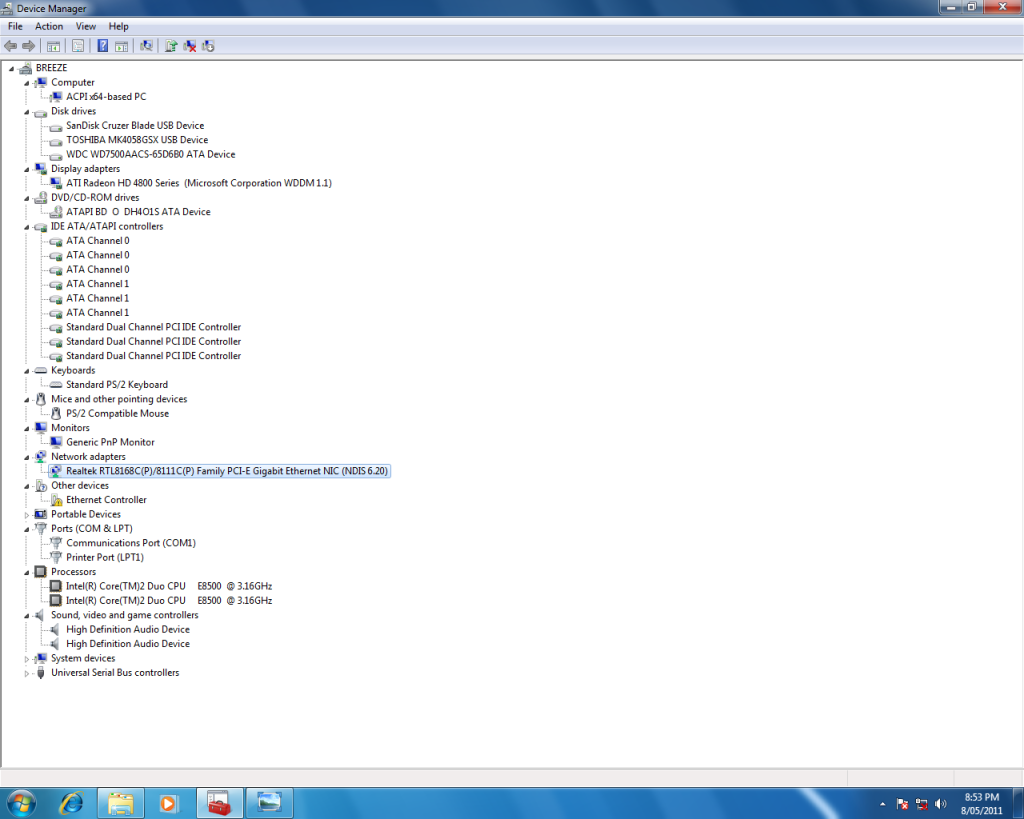
Here's the second Image, not sure if it's quite necessary but here it is anyway
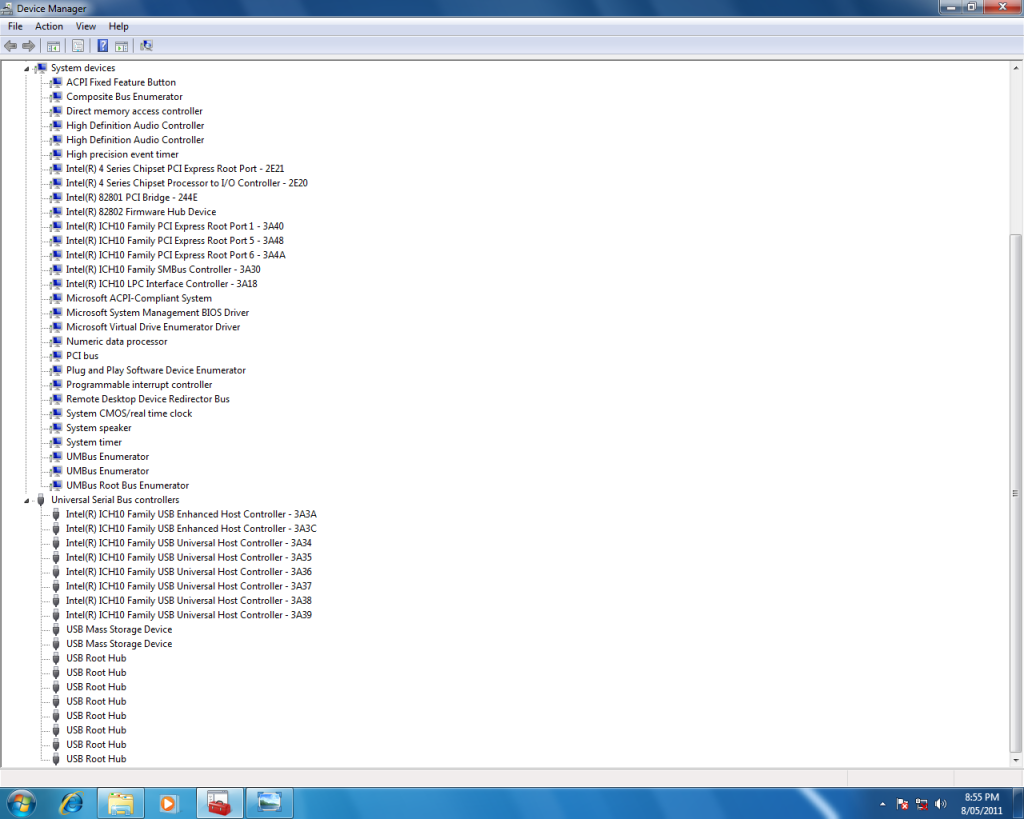
Thankyou for offering your help, sorry if I don't quite understand what you want me to do. I'm doing my best though
- Cheers, Pat
Hardware IDs:
PCI\VEN_10EC&DEV_8168&SUBSYS_E0001458&REV_02
PCI\VEN_10EC&DEV_8168&SUBSYS_E0001458
PCI\VEN_10EC&DEV_8168&CC_020000
PCI\VEN_10EC&DEV_8168&CC_0200
I split the Device manager screenshot into two images as the list was too long to have just one:
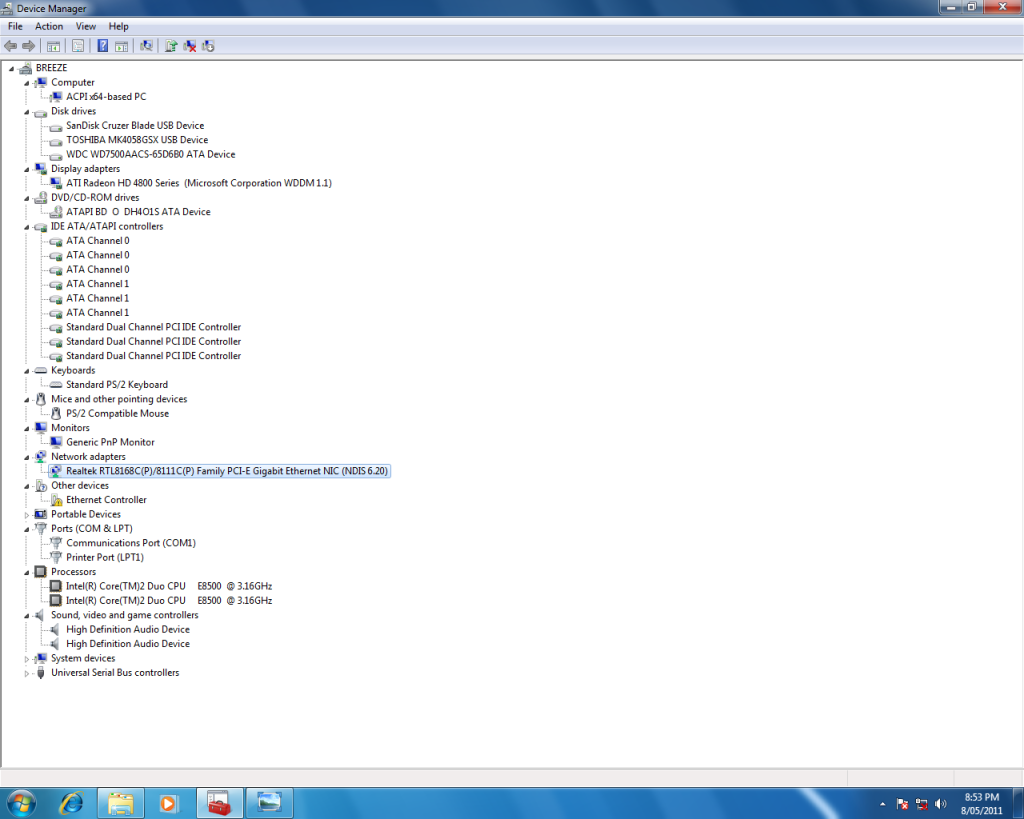
Here's the second Image, not sure if it's quite necessary but here it is anyway
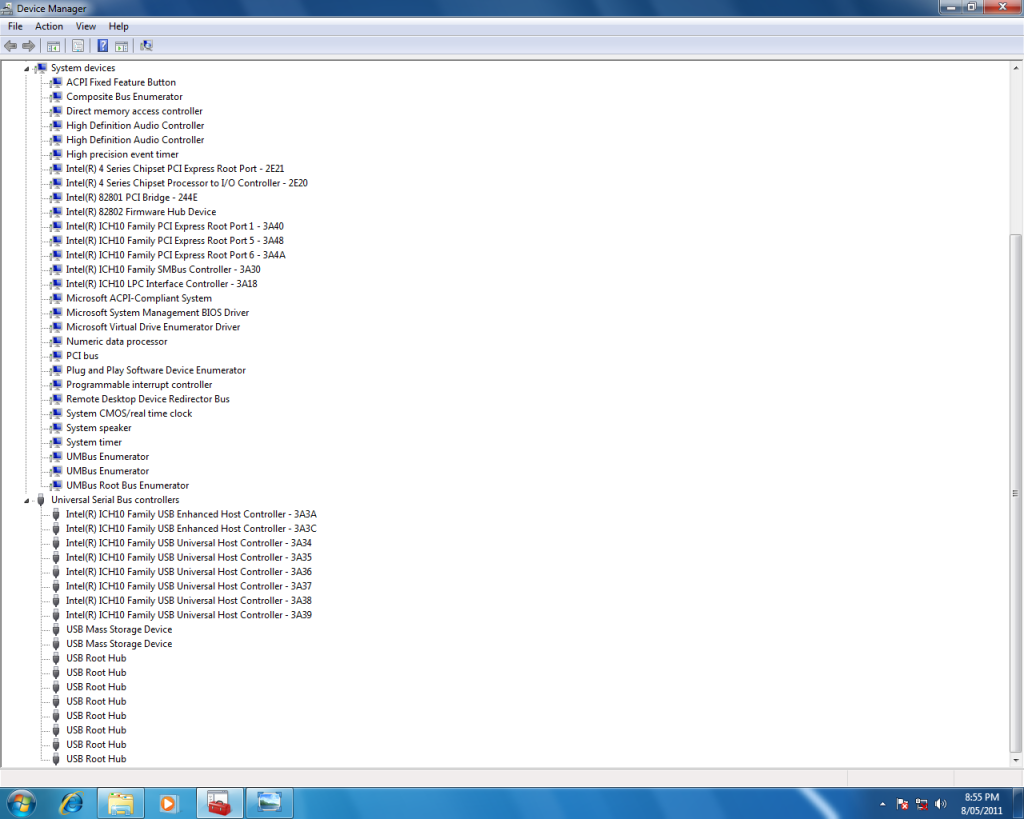
Thankyou for offering your help, sorry if I don't quite understand what you want me to do. I'm doing my best though
- Cheers, Pat
Edited by Patrick.A, 08 May 2011 - 05:06 AM.
#4

 Posted 08 May 2011 - 06:04 AM
Posted 08 May 2011 - 06:04 AM

just confirming the numbers - the PCI device confirms
but cant find any driver ?
if you connect with a cable to the router does it work ?
but cant find any driver ?
if you connect with a cable to the router does it work ?
#5

 Posted 08 May 2011 - 06:09 AM
Posted 08 May 2011 - 06:09 AM

No internet with a cable connection to the PC, but it does recognise the network as a public network. When I troubleshoot it gives me the "restart your modem" solution. This does not work. I'm not sure if it is a problem caused by outdated drivers, but that is my assumption, so it could very well be another problem.
#6

 Posted 08 May 2011 - 06:37 AM
Posted 08 May 2011 - 06:37 AM

lets focus on the cable connection
what firewalls do you have on the PC - or had on the PC - time trail norton, mcafee etc
make and model of routers / modem etc
1) Do a powercycle
2) post an ipconfig /all in normal mode
3) lets try safemode with networking
4) post some ping tests in both normal and "safemode with networking"
3) lets try safemode with networking
as the pc starts keep tapping F8 a menu appears choose safemode with networking
lets see if that works - also post an ipconfig /all and ping tests
1)
------------------------------------------------------------------------
How to power cycle
“power cycle” process to reboot or reset the modem/router
2)
------------------------------------------------------------------------
ipconfig /all
If you cannot access the internet with this PC, then you will need to paste the results into something like notepad and then copy onto a machine that can access the internet and post results here
We would like to see the results from ipconfig /all post back the results in a reply here
Hold the Windows key and press R, then type CMD then press Enter to open a command prompt box (A new dialogue box - black with white font, will appear on screen ):
In the command prompt window that opens, type the following command:
Note that there is a space before the /ALL, but there is NOT a space after the / in the following command.
ipconfig /all > network.txt & network.txt
It will export the results to notepad and then automatically open notepad.
Now all you need to do is copy and paste those results to a reply here
to do that:
From the notepad menu - choose Edit - Select all
all the text will be highlighted
Next
From the notepad menu - choose Edit - Copy
Now go back to the forum - reply and then right click in the reply box and paste
------------------------------------------------------------------------
4)
------------------------------------------------------------------------
Ping Tests
If you cannot access the internet with this PC, then you will need to paste the results into something like notepad and then copy onto a machine that can access the internet and post results here
Start> Run {search bar in Vista}> CMD to open a DOS window and type:
Type the following command
Ping {plus the number thats shown against the default gateway shown in above ipconfig /all}
Post back the results
rightclick in the box
select all
enter
control key + C key - to copy
then reply here and
control key + V to paste
Type the following command
Ping google.com
Post back the results
rightclick in the box
select all
enter
control key + C key - to copy
then reply here and
control key + V to paste
Type the following command
Ping 209.183.226.152
post back results
rightclick in the box
select all
enter
control key + C key - to copy
then reply here and
control key + V to paste
------------------------------------------------------------------------
what firewalls do you have on the PC - or had on the PC - time trail norton, mcafee etc
make and model of routers / modem etc
1) Do a powercycle
2) post an ipconfig /all in normal mode
3) lets try safemode with networking
4) post some ping tests in both normal and "safemode with networking"
3) lets try safemode with networking
as the pc starts keep tapping F8 a menu appears choose safemode with networking
lets see if that works - also post an ipconfig /all and ping tests
1)
------------------------------------------------------------------------
How to power cycle
“power cycle” process to reboot or reset the modem/router
- Switch off all the devices modem, router and computers also unplug their power cables.
- Wait at least 30 seconds.
- Plug the power cords back in, but don’t switch them on.
- First turn on the modem and then wait for a few minutes for it to settle and all the lights to become stable.
- Next switch on the router (if a seperate device ) and then wait for a few minutes for it to settle and all the lights to become stable.
- Now turn on your computer, You should now be able to access the Internet.
2)
------------------------------------------------------------------------
ipconfig /all
If you cannot access the internet with this PC, then you will need to paste the results into something like notepad and then copy onto a machine that can access the internet and post results here
We would like to see the results from ipconfig /all post back the results in a reply here
Hold the Windows key and press R, then type CMD then press Enter to open a command prompt box (A new dialogue box - black with white font, will appear on screen ):
In the command prompt window that opens, type the following command:
Note that there is a space before the /ALL, but there is NOT a space after the / in the following command.
ipconfig /all > network.txt & network.txt
It will export the results to notepad and then automatically open notepad.
Now all you need to do is copy and paste those results to a reply here
to do that:
From the notepad menu - choose Edit - Select all
all the text will be highlighted
Next
From the notepad menu - choose Edit - Copy
Now go back to the forum - reply and then right click in the reply box and paste
------------------------------------------------------------------------
4)
------------------------------------------------------------------------
Ping Tests
If you cannot access the internet with this PC, then you will need to paste the results into something like notepad and then copy onto a machine that can access the internet and post results here
Start> Run {search bar in Vista}> CMD to open a DOS window and type:
Type the following command
Ping {plus the number thats shown against the default gateway shown in above ipconfig /all}
Post back the results
rightclick in the box
select all
enter
control key + C key - to copy
then reply here and
control key + V to paste
Type the following command
Ping google.com
Post back the results
rightclick in the box
select all
enter
control key + C key - to copy
then reply here and
control key + V to paste
Type the following command
Ping 209.183.226.152
post back results
rightclick in the box
select all
enter
control key + C key - to copy
then reply here and
control key + V to paste
------------------------------------------------------------------------
#7

 Posted 09 May 2011 - 01:39 AM
Posted 09 May 2011 - 01:39 AM

Previously (before installing windows 7) I had Avast! as my firewall.
My router is a Netgear WGR614 v6 and the modem is a Motorola SB5100 SURFboard Cable Modem
Okay, the power cycle didn't work.
Here are the results for the ipconfig:
Windows IP Configuration
Host Name . . . . . . . . . . . . : BREEZE
Primary Dns Suffix . . . . . . . :
Node Type . . . . . . . . . . . . : Hybrid
IP Routing Enabled. . . . . . . . : No
WINS Proxy Enabled. . . . . . . . : No
Ethernet adapter Local Area Connection:
Connection-specific DNS Suffix . :
Description . . . . . . . . . . . : Realtek RTL8168C(P)/8111C(P) Family PCI-E Gigabit Ethernet NIC (NDIS 6.20)
Physical Address. . . . . . . . . : 00-1F-D0-8D-99-16
DHCP Enabled. . . . . . . . . . . : Yes
Autoconfiguration Enabled . . . . : Yes
Link-local IPv6 Address . . . . . : fe80::90e2:eef7:b33b:27e7%11(Preferred)
Autoconfiguration IPv4 Address. . : 169.254.39.231(Preferred)
Subnet Mask . . . . . . . . . . . : 255.255.0.0
Default Gateway . . . . . . . . . :
DHCPv6 IAID . . . . . . . . . . . : 234889168
DHCPv6 Client DUID. . . . . . . . : 00-01-00-01-15-58-E2-AC-00-1F-D0-8D-99-16
DNS Servers . . . . . . . . . . . : fec0:0:0:ffff::1%1
fec0:0:0:ffff::2%1
fec0:0:0:ffff::3%1
NetBIOS over Tcpip. . . . . . . . : Enabled
Tunnel adapter isatap.{8020769E-8CA8-409F-B855-4324A6D45A57}:
Media State . . . . . . . . . . . : Media disconnected
Connection-specific DNS Suffix . :
Description . . . . . . . . . . . : Microsoft ISATAP Adapter
Physical Address. . . . . . . . . : 00-00-00-00-00-00-00-E0
DHCP Enabled. . . . . . . . . . . : No
Autoconfiguration Enabled . . . . : Yes
Safe mode with networking did not work
ping tests weren't very helpful either, there was no number against the default gateway in my ipconfig test so i couldn't do the first one and the google one didn't work either. the only one that got any kind of result was the last one, which came back as:
Pinging 209.183.226.152 with 32 bytes of data:
PING: transmit failed. General failure.
PING: transmit failed. General failure.
PING: transmit failed. General failure.
PING: transmit failed. General failure.
Ping statistics for 209.183.226.152:
Packets: Sent = 4, Received = 0, Lost = 4 (100% loss),
I don't think it has anything to do with my router or modem as I have another two computers that work fine on this network. also, the internet stopped working on that computer as soon as I installed windows 7. I did find a download for the driver for my network adapter but the link to download it just didn't work. Here is the page that contains the link to the download: http://www.realtek.c...3&GETDOWN=FALSE
Also, I know it's probably frowned upon on these forums but the software (Windows 7 OS) is pirated, although I have every intention of buying it once I know it works, I swear. I understand if you won't help me because of that.
Once again, thankyou so much for offering your help.
My router is a Netgear WGR614 v6 and the modem is a Motorola SB5100 SURFboard Cable Modem
Okay, the power cycle didn't work.
Here are the results for the ipconfig:
Windows IP Configuration
Host Name . . . . . . . . . . . . : BREEZE
Primary Dns Suffix . . . . . . . :
Node Type . . . . . . . . . . . . : Hybrid
IP Routing Enabled. . . . . . . . : No
WINS Proxy Enabled. . . . . . . . : No
Ethernet adapter Local Area Connection:
Connection-specific DNS Suffix . :
Description . . . . . . . . . . . : Realtek RTL8168C(P)/8111C(P) Family PCI-E Gigabit Ethernet NIC (NDIS 6.20)
Physical Address. . . . . . . . . : 00-1F-D0-8D-99-16
DHCP Enabled. . . . . . . . . . . : Yes
Autoconfiguration Enabled . . . . : Yes
Link-local IPv6 Address . . . . . : fe80::90e2:eef7:b33b:27e7%11(Preferred)
Autoconfiguration IPv4 Address. . : 169.254.39.231(Preferred)
Subnet Mask . . . . . . . . . . . : 255.255.0.0
Default Gateway . . . . . . . . . :
DHCPv6 IAID . . . . . . . . . . . : 234889168
DHCPv6 Client DUID. . . . . . . . : 00-01-00-01-15-58-E2-AC-00-1F-D0-8D-99-16
DNS Servers . . . . . . . . . . . : fec0:0:0:ffff::1%1
fec0:0:0:ffff::2%1
fec0:0:0:ffff::3%1
NetBIOS over Tcpip. . . . . . . . : Enabled
Tunnel adapter isatap.{8020769E-8CA8-409F-B855-4324A6D45A57}:
Media State . . . . . . . . . . . : Media disconnected
Connection-specific DNS Suffix . :
Description . . . . . . . . . . . : Microsoft ISATAP Adapter
Physical Address. . . . . . . . . : 00-00-00-00-00-00-00-E0
DHCP Enabled. . . . . . . . . . . : No
Autoconfiguration Enabled . . . . : Yes
Safe mode with networking did not work
ping tests weren't very helpful either, there was no number against the default gateway in my ipconfig test so i couldn't do the first one and the google one didn't work either. the only one that got any kind of result was the last one, which came back as:
Pinging 209.183.226.152 with 32 bytes of data:
PING: transmit failed. General failure.
PING: transmit failed. General failure.
PING: transmit failed. General failure.
PING: transmit failed. General failure.
Ping statistics for 209.183.226.152:
Packets: Sent = 4, Received = 0, Lost = 4 (100% loss),
I don't think it has anything to do with my router or modem as I have another two computers that work fine on this network. also, the internet stopped working on that computer as soon as I installed windows 7. I did find a download for the driver for my network adapter but the link to download it just didn't work. Here is the page that contains the link to the download: http://www.realtek.c...3&GETDOWN=FALSE
Also, I know it's probably frowned upon on these forums but the software (Windows 7 OS) is pirated, although I have every intention of buying it once I know it works, I swear. I understand if you won't help me because of that.
Once again, thankyou so much for offering your help.
#8

 Posted 09 May 2011 - 01:49 AM
Posted 09 May 2011 - 01:49 AM

Just got the driver from the realtek website and installed it, no change at all 
#9

 Posted 09 May 2011 - 02:08 AM
Posted 09 May 2011 - 02:08 AM

------------------------------------------------------------------------
IP 169.254.x.x
An IP adress of 169.254.x.x Microsoft APIPA is a DHCP failover mechanism, when it cannot find a dhcp service, so something is either blocking access or is not running
It would be useful to see the status of some of your PC system services - see how below
disable the windows 7 firewall, I assume you have no other firewall or security suite installed - I assume avast is off the PC now as you installed W7
how to turn off/on w7 firewall
http://www.sevenforu...l-turn-off.html
can we see the device manager - just the network adapters and any yellow indicators
lets see the status of all the services
------------------------------------------------------------------------
Services
post back the status - started/stopped and automatic/manual
Check your Services are Started on all PCs:
Note: You can check the services in Control Panel, Administrative Tools, Services.
All of these services should be started, and their startup type should be automatic (or perhaps manual).
If a service is not running, open it's properties and check the dependencies. Check each of the dependencies and see which one is preventing the service from running.
Checking the event log is also a good idea here, there may be clues to what is failing.
Start > control panel > administrative tools > event Viewer
------------------------------------------------------------------------
IP 169.254.x.x
An IP adress of 169.254.x.x Microsoft APIPA is a DHCP failover mechanism, when it cannot find a dhcp service, so something is either blocking access or is not running
It would be useful to see the status of some of your PC system services - see how below
disable the windows 7 firewall, I assume you have no other firewall or security suite installed - I assume avast is off the PC now as you installed W7
how to turn off/on w7 firewall
http://www.sevenforu...l-turn-off.html
can we see the device manager - just the network adapters and any yellow indicators
lets see the status of all the services
------------------------------------------------------------------------
Services
post back the status - started/stopped and automatic/manual
Check your Services are Started on all PCs:
- COM+ Event System (for WZC issues)
- Computer Browser
- DHCP Client
- DNS Client
- Network Connections
- Network Location Awareness
- Remote Procedure Call (RPC)
- Server
- TCP/IP Netbios helper
- Wireless Zero Configuration (XP wireless configurations only)
- WLAN AutoConfig (Vista wireless configurations only)
- Workstation
Note: You can check the services in Control Panel, Administrative Tools, Services.
All of these services should be started, and their startup type should be automatic (or perhaps manual).
If a service is not running, open it's properties and check the dependencies. Check each of the dependencies and see which one is preventing the service from running.
Checking the event log is also a good idea here, there may be clues to what is failing.
Start > control panel > administrative tools > event Viewer
------------------------------------------------------------------------
#10

 Posted 10 May 2011 - 12:18 AM
Posted 10 May 2011 - 12:18 AM

I found this
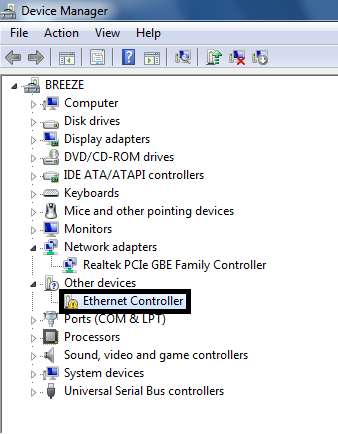
It says that there is no driver installed when I go into properties. Does it have any significance?
-------------------------------------------------------------------
Disabled the firewall - Nothing
System Services - All started and Automatic.
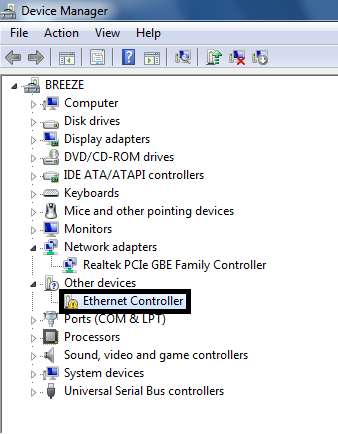
It says that there is no driver installed when I go into properties. Does it have any significance?
-------------------------------------------------------------------
Disabled the firewall - Nothing
System Services - All started and Automatic.
#11

 Posted 10 May 2011 - 02:41 AM
Posted 10 May 2011 - 02:41 AM

can you post the link you downloaded fromJust got the driver from the realtek website and installed it, no change at all
also answer the other questions i posted
#12

 Posted 10 May 2011 - 05:40 AM
Posted 10 May 2011 - 05:40 AM

I posted the link earlier, here it is again: http://www.realtek.c...3&GETDOWN=FALSE
I'm not sure what questions you are talking about sorry.
Oh and by the way, I'm reverting back to a genuine copy of Windows Vista.
I'm not sure what questions you are talking about sorry.
Oh and by the way, I'm reverting back to a genuine copy of Windows Vista.
#13

 Posted 10 May 2011 - 05:53 AM
Posted 10 May 2011 - 05:53 AM

let us know how you get on with a genuine copy of Windows Vista.
we do not support NON-genuine copies of Windows
that link is not for the Realtek RTL8167
we do not support NON-genuine copies of Windows
that link is not for the Realtek RTL8167
#14

 Posted 10 May 2011 - 05:54 AM
Posted 10 May 2011 - 05:54 AM

Yes I figured you wouldn't I was only using it to make sure that windows 7 would agree with my PC. I am going to purchase it soon.
#15

 Posted 10 May 2011 - 05:59 AM
Posted 10 May 2011 - 05:59 AM

woops. the device is actually the RTL8168 :/ sorry bout that
Similar Topics
0 user(s) are reading this topic
0 members, 0 guests, 0 anonymous users
As Featured On:













 Sign In
Sign In Create Account
Create Account

