Sound not working?
Started by
kc04
, May 11 2011 08:24 PM
#1

 Posted 11 May 2011 - 08:24 PM
Posted 11 May 2011 - 08:24 PM

#2

 Posted 11 May 2011 - 08:30 PM
Posted 11 May 2011 - 08:30 PM

Hello kc04.... Welcome to
GeeksToGo,


I'm sorry to hear about your issue. We will try to help you resolve this as soon as possible.
System information would be very helpful.
Laptop or Desktop?
Is this a name brand system like Dell or HP?
What make and model?
If custom built what make and model is the motherboard?
Please Go to
1: START and the click on RUN
2: Type in devmgmt.msc
3: Click Enter
To do a screenshot please have click on your Print Screen on your keyboard. It is normally the key above your number pad between the F12 key and the Scroll Lock key
Now go to Start and then to All Programs
Scroll to Accessories and then click on Paint
In the Empty White Area click and hold the CTRL key and then click the V
Go to the File option at the top and click on Save as
Save as file type JPEG and save it to your Desktop
Attach it to your next reply
GeeksToGo,
I'm sorry to hear about your issue. We will try to help you resolve this as soon as possible.
- Please understand we are all volunteers and we are not here all the time.
- Sometimes it may be a extended amount of time to get back to you. If it has been
more then 3 days please shoot me a PM and I will try to get back to you quickly
then. - Please do the following and supply the requested information as needed. If you
don't understand my instructions please ask and I will try to explain them
clearer for you. - Do not attempt any steps unless instructed or ask before to
make sure they will not cause any further issues.
System information would be very helpful.
Laptop or Desktop?
Is this a name brand system like Dell or HP?
What make and model?
If custom built what make and model is the motherboard?
Please Go to
1: START and the click on RUN
2: Type in devmgmt.msc
3: Click Enter
To do a screenshot please have click on your Print Screen on your keyboard. It is normally the key above your number pad between the F12 key and the Scroll Lock key
Now go to Start and then to All Programs
Scroll to Accessories and then click on Paint
In the Empty White Area click and hold the CTRL key and then click the V
Go to the File option at the top and click on Save as
Save as file type JPEG and save it to your Desktop
Attach it to your next reply
#3

 Posted 11 May 2011 - 08:40 PM
Posted 11 May 2011 - 08:40 PM

#4

 Posted 11 May 2011 - 08:46 PM
Posted 11 May 2011 - 08:46 PM

My computer was previously used for a gaming computer and we bought it when the company went out of business a coupe of years ago. So I do not know too much about it.
#5

 Posted 11 May 2011 - 08:48 PM
Posted 11 May 2011 - 08:48 PM

It is a desktop and was custom built. Is there a way to see motherboard name somewhere?
#6

 Posted 11 May 2011 - 08:48 PM
Posted 11 May 2011 - 08:48 PM

There are 3 devices not working that I see.
How about the system information? That will help me to find the correct drivers and any newer drivers for you.
Download and install Free Everest Home Edition
Open it.
1: In left pane expand Computer folder.
2: Click once on Summary
3: In upper menu, go Report
4: And then to Quick Report-Summary
5: Save it in text file, and paste it in your next post.
Click the + by computer, click on Sensor. Get a screenshot and post it so I can check your temps and voltages...
DO NOT INCLUDE ANYTHING UNDER THE LINE THAT SAYS "DEBUG- PCI"
- Audio Controller
- Ethernet Controller
- Video Controler
How about the system information? That will help me to find the correct drivers and any newer drivers for you.
Download and install Free Everest Home Edition
Open it.
1: In left pane expand Computer folder.
2: Click once on Summary
3: In upper menu, go Report
4: And then to Quick Report-Summary
5: Save it in text file, and paste it in your next post.
Click the + by computer, click on Sensor. Get a screenshot and post it so I can check your temps and voltages...
DO NOT INCLUDE ANYTHING UNDER THE LINE THAT SAYS "DEBUG- PCI"
#7

 Posted 11 May 2011 - 09:06 PM
Posted 11 May 2011 - 09:06 PM

ok here is the text report and screen shot
--------[ EVEREST Home Edition © 2003-2005 Lavalys, Inc. ]------------------------------------------------------------
Version EVEREST v2.20.405
Homepage http://www.lavalys.com/
Report Type Quick Report
Computer HOME-BB42B37E03
Generator Owner
Operating System Microsoft Windows XP Home Edition 5.1.2600 (WinXP Retail)
Date 2011-05-11
Time 21:59
--------[ Summary ]-----------------------------------------------------------------------------------------------------
Computer:
Operating System Microsoft Windows XP Home Edition
OS Service Pack Service Pack 3
DirectX 4.09.00.0904 (DirectX 9.0c)
Computer Name HOME-BB42B37E03
User Name Owner
Motherboard:
CPU Type Intel Pentium 4, 2600 MHz (13 x 200)
Motherboard Name Intel La Crosse D865GLC (3 PCI, 1 AGP, 4 DIMM, Audio, Video, LAN)
Motherboard Chipset Intel Springdale-G i865G
System Memory 1008 MB (PC2700 DDR SDRAM)
BIOS Type AMI (04/23/03)
Communication Port Communications Port (COM1)
Communication Port Printer Port (LPT1)
Display:
Video Adapter Intel Extreme Graphics 2
3D Accelerator Intel Extreme Graphics 2
Multimedia:
Audio Adapter SoundMax Integrated Digital Audio (Intel D865GLC)
Storage:
IDE Controller Intel® 82801EB Ultra ATA Storage Controllers - 24D1
IDE Controller Intel® 82801EB Ultra ATA Storage Controllers - 24DB
Floppy Drive Floppy disk drive
Disk Drive ST380011A (80 GB, 7200 RPM, Ultra-ATA/100)
Optical Drive JLMS XJ-HD166S (16x/48x DVD-ROM)
SMART Hard Disks Status OK
Partitions:
C: (NTFS) 76308 MB (53294 MB free)
Input:
Keyboard Standard 101/102-Key or Microsoft Natural PS/2 Keyboard
Mouse HID-compliant mouse
Network:
Network Adapter NETGEAR WG311v3 802.11g Wireless PCI Adapter (192.168.0.12)
Peripherals:
Printer Canon MP250 series Printer
Printer Intuit Internal Printer
Printer Microsoft XPS Document Writer
Printer QuickBooks PDF Converter
Printer Send To OneNote 2007
Printer Send To OneNote 2010
USB1 Controller Intel 82801EB ICH5 - USB Controller [A-2/A-3]
USB1 Controller Intel 82801EB ICH5 - USB Controller [A-2/A-3]
USB1 Controller Intel 82801EB ICH5 - USB Controller [A-2/A-3]
USB1 Controller Intel 82801EB ICH5 - USB Controller [A-2/A-3]
USB2 Controller Intel 82801EB ICH5 - Enhanced USB2 Controller [A-2/A-3]
USB Device Canon MP250 ser
USB Device Unknown Device
USB Device Unknown Device
USB Device USB Composite Device
USB Device USB Human Interface Device
USB Device USB Printing Support
--------[ EVEREST Home Edition © 2003-2005 Lavalys, Inc. ]------------------------------------------------------------
Version EVEREST v2.20.405
Homepage http://www.lavalys.com/
Report Type Quick Report
Computer HOME-BB42B37E03
Generator Owner
Operating System Microsoft Windows XP Home Edition 5.1.2600 (WinXP Retail)
Date 2011-05-11
Time 21:59
--------[ Summary ]-----------------------------------------------------------------------------------------------------
Computer:
Operating System Microsoft Windows XP Home Edition
OS Service Pack Service Pack 3
DirectX 4.09.00.0904 (DirectX 9.0c)
Computer Name HOME-BB42B37E03
User Name Owner
Motherboard:
CPU Type Intel Pentium 4, 2600 MHz (13 x 200)
Motherboard Name Intel La Crosse D865GLC (3 PCI, 1 AGP, 4 DIMM, Audio, Video, LAN)
Motherboard Chipset Intel Springdale-G i865G
System Memory 1008 MB (PC2700 DDR SDRAM)
BIOS Type AMI (04/23/03)
Communication Port Communications Port (COM1)
Communication Port Printer Port (LPT1)
Display:
Video Adapter Intel Extreme Graphics 2
3D Accelerator Intel Extreme Graphics 2
Multimedia:
Audio Adapter SoundMax Integrated Digital Audio (Intel D865GLC)
Storage:
IDE Controller Intel® 82801EB Ultra ATA Storage Controllers - 24D1
IDE Controller Intel® 82801EB Ultra ATA Storage Controllers - 24DB
Floppy Drive Floppy disk drive
Disk Drive ST380011A (80 GB, 7200 RPM, Ultra-ATA/100)
Optical Drive JLMS XJ-HD166S (16x/48x DVD-ROM)
SMART Hard Disks Status OK
Partitions:
C: (NTFS) 76308 MB (53294 MB free)
Input:
Keyboard Standard 101/102-Key or Microsoft Natural PS/2 Keyboard
Mouse HID-compliant mouse
Network:
Network Adapter NETGEAR WG311v3 802.11g Wireless PCI Adapter (192.168.0.12)
Peripherals:
Printer Canon MP250 series Printer
Printer Intuit Internal Printer
Printer Microsoft XPS Document Writer
Printer QuickBooks PDF Converter
Printer Send To OneNote 2007
Printer Send To OneNote 2010
USB1 Controller Intel 82801EB ICH5 - USB Controller [A-2/A-3]
USB1 Controller Intel 82801EB ICH5 - USB Controller [A-2/A-3]
USB1 Controller Intel 82801EB ICH5 - USB Controller [A-2/A-3]
USB1 Controller Intel 82801EB ICH5 - USB Controller [A-2/A-3]
USB2 Controller Intel 82801EB ICH5 - Enhanced USB2 Controller [A-2/A-3]
USB Device Canon MP250 ser
USB Device Unknown Device
USB Device Unknown Device
USB Device USB Composite Device
USB Device USB Human Interface Device
USB Device USB Printing Support
#8

 Posted 11 May 2011 - 09:07 PM
Posted 11 May 2011 - 09:07 PM

#9

 Posted 11 May 2011 - 10:43 PM
Posted 11 May 2011 - 10:43 PM

OK got you covered.
Go HERE
In the little window that says Select you OS...click on Windows Xp Home Edition
In the window to the right of it click on Drivers
Now under these two windows you will see a list of 5 drivers for your motherboard.
The ones you need are as follows in this order.
Install each in the order I have put them and you should be able to get rid of the 3 yellow exclamation marks in your Device Manager and when done you should have Sound back and your Video should work better.
The Lan is your broadband internet connection.
If you need instructions on how to install them just let me know and I will help. The files may be the actual setup file so let me know when you get them. I suggest downloading them all to your desktop so they will be easy to find.
Go HERE
In the little window that says Select you OS...click on Windows Xp Home Edition
In the window to the right of it click on Drivers
Now under these two windows you will see a list of 5 drivers for your motherboard.
The ones you need are as follows in this order.
- Video
- Lan
- Audio
Install each in the order I have put them and you should be able to get rid of the 3 yellow exclamation marks in your Device Manager and when done you should have Sound back and your Video should work better.
The Lan is your broadband internet connection.
If you need instructions on how to install them just let me know and I will help. The files may be the actual setup file so let me know when you get them. I suggest downloading them all to your desktop so they will be easy to find.
#10

 Posted 12 May 2011 - 08:07 AM
Posted 12 May 2011 - 08:07 AM

Thanks as soon as I get home this evening I will give this a shot and let you know.
#11

 Posted 12 May 2011 - 08:27 AM
Posted 12 May 2011 - 08:27 AM

No problem and we will wait for your results. 
#12

 Posted 17 May 2011 - 09:28 AM
Posted 17 May 2011 - 09:28 AM

Are you still having problems with your issue?
It has been 5 days since your last response and I was wondering if the issue has been resolved?
If so can you explain how it was resolved so others may be able to fix it if they have the same issue.
If not please let us know and we can continue with helping you to resolve the issue.
It has been 5 days since your last response and I was wondering if the issue has been resolved?
If so can you explain how it was resolved so others may be able to fix it if they have the same issue.
If not please let us know and we can continue with helping you to resolve the issue.
#13

 Posted 03 June 2011 - 08:04 AM
Posted 03 June 2011 - 08:04 AM

Are you still having problems with your issue?
It has been 22 days since your last response and I was wondering if the issue has been resolved?
If so can you explain how it was resolved so others may be able to fix it if they have the same issue.
If not please let us know and we can continue with helping you to resolve the issue.
It has been 22 days since your last response and I was wondering if the issue has been resolved?
If so can you explain how it was resolved so others may be able to fix it if they have the same issue.
If not please let us know and we can continue with helping you to resolve the issue.
#14

 Posted 17 September 2011 - 11:58 AM
Posted 17 September 2011 - 11:58 AM

My sound worked for a brief amount of time and has now again stopped working?? I am confused!!
#15

 Posted 17 September 2011 - 05:23 PM
Posted 17 September 2011 - 05:23 PM

Still onboard sound I take it that you are using?
Similar Topics
0 user(s) are reading this topic
0 members, 0 guests, 0 anonymous users
As Featured On:










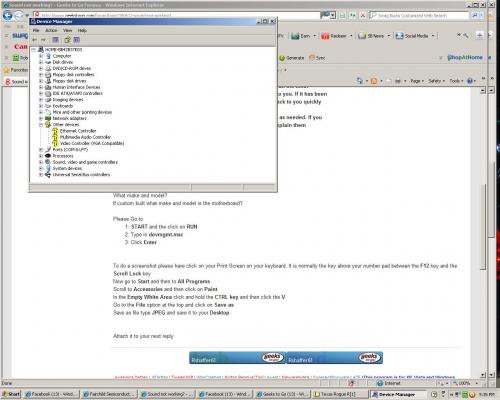
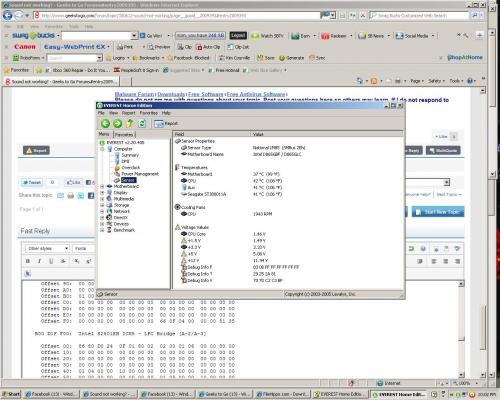




 Sign In
Sign In Create Account
Create Account

