Many system errors after recent update. Screen is black
Started by
rickdeez
, May 12 2011 06:46 AM
#1

 Posted 12 May 2011 - 06:46 AM
Posted 12 May 2011 - 06:46 AM

#2

 Posted 12 May 2011 - 08:12 AM
Posted 12 May 2011 - 08:12 AM

Anybody? Cannot even get on line now! PLs help me
#3

 Posted 12 May 2011 - 08:36 AM
Posted 12 May 2011 - 08:36 AM

Have you tried to click F8 to get to the Advanced Boot Options and then click on Try Last Known Good Configuration That Worked?
How about trying Safe Mode also?
Does either of those work?
If not you may need to restore the system back a couple of days before the update.
How about trying Safe Mode also?
Does either of those work?
If not you may need to restore the system back a couple of days before the update.
#4

 Posted 12 May 2011 - 10:24 AM
Posted 12 May 2011 - 10:24 AM

Thank you ofr your reply. F8 does not work, safe mode does not work, and we have already tried restore and it says that a restore was not sucessful.....In the bottom right corner of our computer it now says This copy of windows is not genuine. Pls advise on how to proceed. Thank you
#5

 Posted 12 May 2011 - 10:33 AM
Posted 12 May 2011 - 10:33 AM

If you try to get on internet a message pops up that says RunDLL : There was a problem starting C:\Windows\System32\mshtml.dll
The operating system cannot run 1%.
The operating system cannot run 1%.
#6

 Posted 12 May 2011 - 11:26 AM
Posted 12 May 2011 - 11:26 AM

Anything on the system you need to save like documents, pictures, music, videos or movies?
May be a infection. Did the update come from Microsoft's site or was it a third party service pack update?
May be a infection. Did the update come from Microsoft's site or was it a third party service pack update?
#7

 Posted 12 May 2011 - 11:31 AM
Posted 12 May 2011 - 11:31 AM

YEs pictures. We have thumb drives and sd cards to use. This was all done under the windows update screen from an icon that popped up in my lower right screen. Chose to install these updates that said important. It did show a service pack being installed under the updates.....
#8

 Posted 12 May 2011 - 12:45 PM
Posted 12 May 2011 - 12:45 PM

OK lets get your data safe before we continue. There is always a chance something we do could erase data so I would feel better if it was backed up first. We can achieve this by using a Linux Live cd.
Use Puppy Linux Live CD to Recover Your Data:
===================
***Required Hardware***
CD Burner (CDRW) Drive,
Blank CD,
Extra Storage Device (USB Flash Drive, External Hard Drive)
===================
1. Save these files to your Desktop/Burn Your Live CD:
2. Set your boot priority in the BIOS to CD-ROM first, Hard Drive Second
3. Recover Your Data
Remember to only click once! No double clicking! Once you drag and drop your first folder, you will notice a small menu will appear giving you the option to move or copy. Choose COPY each time you drag and drop.
YOU ARE DONE!!! Simply click Menu >> Mouse Over Shutdown >> Reboot/Turn Off Computer. Be sure to plug your USB Drive into another working windows machine to verify all data is there and transferred without corruption. Congratulations!
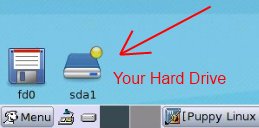
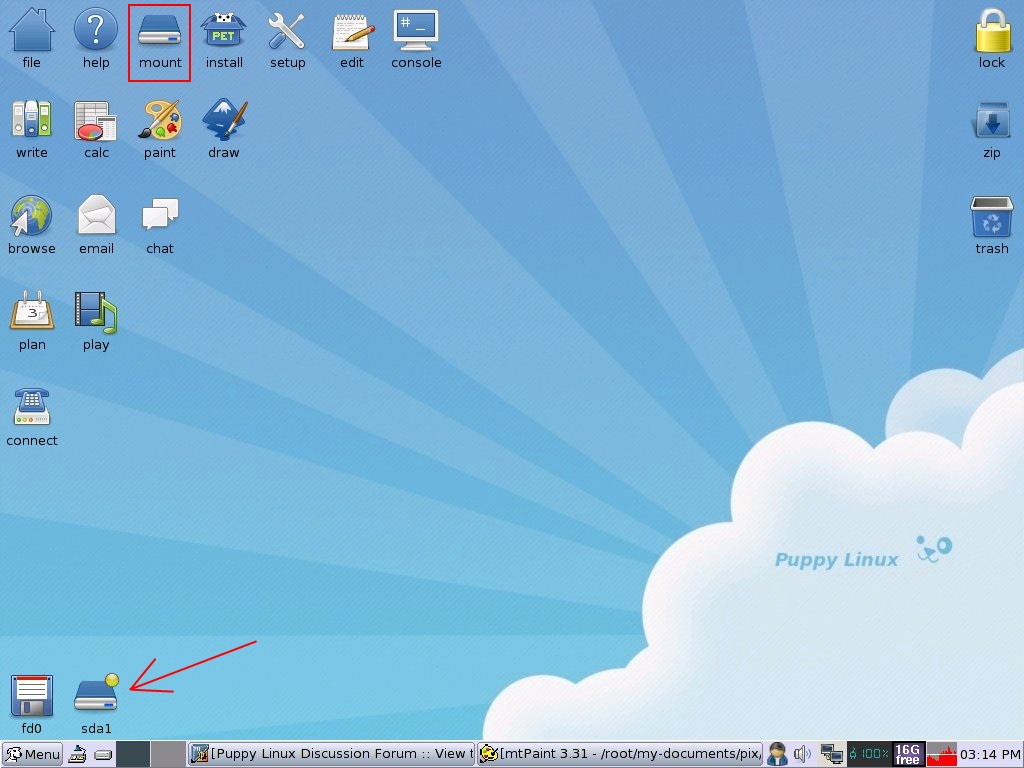
If you're doing this to recovery from a virus or malware infection, (or even if you're not), DO NOT copy executable files (.exe, .scr. etc...) if any of these files are infected you could be copying the corruption over to any new device/computer. just copy documents, pictures, music, or videos.
Use Puppy Linux Live CD to Recover Your Data:
===================
***Required Hardware***
CD Burner (CDRW) Drive,
Blank CD,
Extra Storage Device (USB Flash Drive, External Hard Drive)
===================
1. Save these files to your Desktop/Burn Your Live CD:
- Download Latest Puppy Linux ISO (i.e.: lupu-520.iso)
Download BurnCDCC ISO Burning Software
- Open BurnCDCC with Windows Explorer
- Extract All files to a location you can remember
- Double Click
 BurnCDCC
BurnCDCC - Click Browse
and navigate to the Puppy Linux ISO file you just downloaded
- Open/Double Click that file
IMPORTANT: Adjust the speed bar to CD: 4x DVD: 1x - Click Start

- Your CD Burner Tray will open automatically
- Insert a blank CD and close the tray
- Click OK
2. Set your boot priority in the BIOS to CD-ROM first, Hard Drive Second
- Start the computer/press the power button
- Immediately start tapping the appropriate key to enter the BIOS, aka "Setup"
(Usually shown during the "Dell" screen, or "Gateway" Screen) - Once in the BIOS, under Advanced BIOS Options change boot priority to:
CD-ROM 1st, Hard Drive 2nd - Open your ROM drive and insert the disk
- Press F10 to save and exit
- Agree with "Y" to continue
- Your computer will restart and boot from the Puppy Linux Live CD
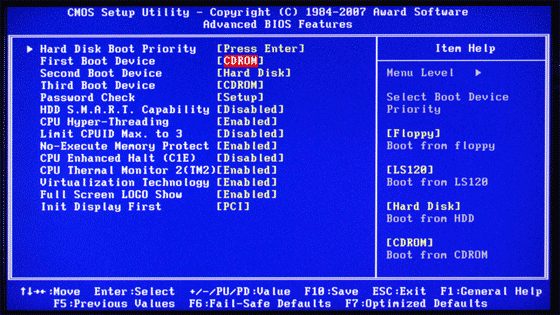
3. Recover Your Data
- Once Puppy Linux has loaded, it is actually running in your computer's Memory (RAM). You will see a fully functioning Graphical User Interface similar to what you normally call "your computer". Internet access may or may not be available depending on your machine, so it is recommended you print these instructions before beginning. Also, double clicking is not needed in Puppy. To expand, or open folders/icons, just click once. Puppy is very light on resources, so you will quickly notice it is much speedier than you are used to. This is normal. Ready? Let's get started.
3a. Mount Drives - Click the Mount Icon located at the top left of your desktop.

- A Window will open. By default, the "drive" tab will be forward/highlighted. Click on Mount for your hard drive.
- Assuming you only have one hard drive and/or partition, there may be only one selection to mount.
- USB Flash Drives usually automatically mount upon boot, but click the "usbdrv" tab and make sure it is mounted.
- If using an external hard drive for the data recovery, do this under the "drive" tab. Mount it now.
- At the bottom left of your desktop a list of all hard drives/partitions, USB Drives, and Optical Drives are listed with a familiar looking hard drive icon.
- Open your old hard drive i.e. sda1
- Next, open your USB Flash Drive or External Drive. i.e. sdc or sdb1
- If you open the wrong drive, simply X out at the top right corner of the window that opens. (Just like in Windows)
- From your old hard drive, drag and drop whatever files/folders you wish to transfer to your USB Drive's Window.
Remember to only click once! No double clicking! Once you drag and drop your first folder, you will notice a small menu will appear giving you the option to move or copy. Choose COPY each time you drag and drop.
YOU ARE DONE!!! Simply click Menu >> Mouse Over Shutdown >> Reboot/Turn Off Computer. Be sure to plug your USB Drive into another working windows machine to verify all data is there and transferred without corruption. Congratulations!
If you're doing this to recovery from a virus or malware infection, (or even if you're not), DO NOT copy executable files (.exe, .scr. etc...) if any of these files are infected you could be copying the corruption over to any new device/computer. just copy documents, pictures, music, or videos.
#9

 Posted 12 May 2011 - 12:55 PM
Posted 12 May 2011 - 12:55 PM

We have alredy saved all pics to a cd and there is nothing else we care to save. Our computer is never used for work, only web surfing to be honest so we have no files, data we care to save. Can we proceed with the next step? Thanks for working with us
#10

 Posted 12 May 2011 - 01:36 PM
Posted 12 May 2011 - 01:36 PM

- Please download WVCheck by Artellos from one of the mirrors below;
- After the download, run WVCheck.exe
- As indicated by the prompt, This program can take a while depending on your hard drive space.
- Once the program is done, copy the contents of the notepad file as a reply.
#11

 Posted 12 May 2011 - 03:05 PM
Posted 12 May 2011 - 03:05 PM

We are using a seperate computet to speak with you. The hp with the issues will not allow us to get on the internet at all......can we do anything to help this?
#12

 Posted 12 May 2011 - 03:41 PM
Posted 12 May 2011 - 03:41 PM

OK use that computer to download the program and copy it to a flash drive. Then take it to the problem system and run it.
#13

 Posted 12 May 2011 - 05:17 PM
Posted 12 May 2011 - 05:17 PM

Windows Validation Check
Version: 1.9.12.5
Log Created On: 1904_12-05-2011
-----------------------
Windows Information
-----------------------
Windows Version: Windows 7 Service Pack 1
Windows Mode: Normal
Systemroot Path: C:\Windows
WVCheck's Auto Update Check
-----------------------
Auto-Update Option: Download updates and install them automatically.
-----------------------
Last Success Time for Update Detection: 2011-05-12 21:52:36
Last Success Time for Update Download: 2011-05-12 21:52:51
Last Success Time for Update Installation: 2011-05-10 09:35:49
WVCheck's Registry Check Check
-----------------------
Antiwpa: Not Found
-----------------------
Chew7Hale: Not Found
-----------------------
WVCheck's File Dump
-----------------------
C:\Windows\System32\slwga.dll
Size: 14336 bytes
Creation; 10/5/2011 3:45:49
Modification; 20/11/2010 7:21:24
MD5; 19f75d71e4256f5113d64ce2bb66b838
Matched: slwga.dll
-----------------------
C:\Windows\SysWOW64\slwga.dll
Size: 14336 bytes
Creation; 10/5/2011 3:45:49
Modification; 20/11/2010 7:21:24
MD5; 19f75d71e4256f5113d64ce2bb66b838
Matched: slwga.dll
-----------------------
C:\Windows\winsxs\amd64_microsoft-windows-security-spp-wga_31bf3856ad364e35_6.1.7600.16385_none_5b467ba9bd0679bb\slwga.dll
Size: 14848 bytes
Creation; 13/7/2009 19:52:11
Modification; 13/7/2009 21:41:54
MD5; cc03cf9f24946dcbd70acb3e1b2f05bf
Matched: slwga.dll
-----------------------
C:\Windows\winsxs\amd64_microsoft-windows-security-spp-wga_31bf3856ad364e35_6.1.7600.16723_none_5b856235bcd79403\slwga.dll
Size: 15360 bytes
Creation; 18/2/2011 20:40:38
Modification; 21/12/2010 1:15:31
MD5; b7213e92b270761b88b313b62ba0e13b
Matched: slwga.dll
-----------------------
C:\Windows\winsxs\amd64_microsoft-windows-security-spp-wga_31bf3856ad364e35_6.1.7600.20862_none_5be2bf06d6168a3a\slwga.dll
Size: 15360 bytes
Creation; 18/2/2011 20:40:38
Modification; 21/12/2010 1:9:5
MD5; 86b7d4d7a87ecb9e6bded44c52c8d5d9
Matched: slwga.dll
-----------------------
C:\Windows\winsxs\amd64_microsoft-windows-security-spp-wga_31bf3856ad364e35_6.1.7601.17514_none_5d778f71b9f4fd55\slwga.dll
Size: 15360 bytes
Creation; 10/5/2011 3:45:54
Modification; 20/11/2010 8:27:26
MD5; b6d6886149573278cba6abd44c4317f5
Matched: slwga.dll
-----------------------
C:\Windows\winsxs\x86_microsoft-windows-security-spp-wga_31bf3856ad364e35_6.1.7600.16385_none_ff27e02604a90885\slwga.dll
Size: 13824 bytes
Creation; 13/7/2009 19:36:22
Modification; 13/7/2009 21:16:15
MD5; 01fe4bdd0b47a7d8bf34d78d2bc23ddb
Matched: slwga.dll
-----------------------
C:\Windows\winsxs\x86_microsoft-windows-security-spp-wga_31bf3856ad364e35_6.1.7600.16723_none_ff66c6b2047a22cd\slwga.dll
Size: 14336 bytes
Creation; 18/2/2011 20:40:38
Modification; 21/12/2010 0:38:16
MD5; 2008845b41d561fb77b77bbe0045099e
Matched: slwga.dll
-----------------------
C:\Windows\winsxs\x86_microsoft-windows-security-spp-wga_31bf3856ad364e35_6.1.7600.20862_none_ffc423831db91904\slwga.dll
Size: 14336 bytes
Creation; 18/2/2011 20:40:38
Modification; 21/12/2010 0:29:6
MD5; 2332de32759ebcc691850e092b2564a6
Matched: slwga.dll
-----------------------
C:\Windows\winsxs\x86_microsoft-windows-security-spp-wga_31bf3856ad364e35_6.1.7601.17514_none_0158f3ee01978c1f\slwga.dll
Size: 14336 bytes
Creation; 10/5/2011 3:45:49
Modification; 20/11/2010 7:21:24
MD5; 19f75d71e4256f5113d64ce2bb66b838
Matched: slwga.dll
-----------------------
WVCheck's Dir Dump
-----------------------
WVCheck found no known bad directories.
WVCheck's Missing File Check
-----------------------
WVCheck found no missing Windows files.
WVCheck's HOSTS File Check
-----------------------
WVCheck found no bad lines in the hosts file.
WVCheck's MD5 Check
EXPERIMENTAL!!
-----------------------
user32.dll - 5e0db2d8b2750543cd2ebb9ea8e6cdd3
-------- End of File, program close at 1908_12-05-2011 --------
Version: 1.9.12.5
Log Created On: 1904_12-05-2011
-----------------------
Windows Information
-----------------------
Windows Version: Windows 7 Service Pack 1
Windows Mode: Normal
Systemroot Path: C:\Windows
WVCheck's Auto Update Check
-----------------------
Auto-Update Option: Download updates and install them automatically.
-----------------------
Last Success Time for Update Detection: 2011-05-12 21:52:36
Last Success Time for Update Download: 2011-05-12 21:52:51
Last Success Time for Update Installation: 2011-05-10 09:35:49
WVCheck's Registry Check Check
-----------------------
Antiwpa: Not Found
-----------------------
Chew7Hale: Not Found
-----------------------
WVCheck's File Dump
-----------------------
C:\Windows\System32\slwga.dll
Size: 14336 bytes
Creation; 10/5/2011 3:45:49
Modification; 20/11/2010 7:21:24
MD5; 19f75d71e4256f5113d64ce2bb66b838
Matched: slwga.dll
-----------------------
C:\Windows\SysWOW64\slwga.dll
Size: 14336 bytes
Creation; 10/5/2011 3:45:49
Modification; 20/11/2010 7:21:24
MD5; 19f75d71e4256f5113d64ce2bb66b838
Matched: slwga.dll
-----------------------
C:\Windows\winsxs\amd64_microsoft-windows-security-spp-wga_31bf3856ad364e35_6.1.7600.16385_none_5b467ba9bd0679bb\slwga.dll
Size: 14848 bytes
Creation; 13/7/2009 19:52:11
Modification; 13/7/2009 21:41:54
MD5; cc03cf9f24946dcbd70acb3e1b2f05bf
Matched: slwga.dll
-----------------------
C:\Windows\winsxs\amd64_microsoft-windows-security-spp-wga_31bf3856ad364e35_6.1.7600.16723_none_5b856235bcd79403\slwga.dll
Size: 15360 bytes
Creation; 18/2/2011 20:40:38
Modification; 21/12/2010 1:15:31
MD5; b7213e92b270761b88b313b62ba0e13b
Matched: slwga.dll
-----------------------
C:\Windows\winsxs\amd64_microsoft-windows-security-spp-wga_31bf3856ad364e35_6.1.7600.20862_none_5be2bf06d6168a3a\slwga.dll
Size: 15360 bytes
Creation; 18/2/2011 20:40:38
Modification; 21/12/2010 1:9:5
MD5; 86b7d4d7a87ecb9e6bded44c52c8d5d9
Matched: slwga.dll
-----------------------
C:\Windows\winsxs\amd64_microsoft-windows-security-spp-wga_31bf3856ad364e35_6.1.7601.17514_none_5d778f71b9f4fd55\slwga.dll
Size: 15360 bytes
Creation; 10/5/2011 3:45:54
Modification; 20/11/2010 8:27:26
MD5; b6d6886149573278cba6abd44c4317f5
Matched: slwga.dll
-----------------------
C:\Windows\winsxs\x86_microsoft-windows-security-spp-wga_31bf3856ad364e35_6.1.7600.16385_none_ff27e02604a90885\slwga.dll
Size: 13824 bytes
Creation; 13/7/2009 19:36:22
Modification; 13/7/2009 21:16:15
MD5; 01fe4bdd0b47a7d8bf34d78d2bc23ddb
Matched: slwga.dll
-----------------------
C:\Windows\winsxs\x86_microsoft-windows-security-spp-wga_31bf3856ad364e35_6.1.7600.16723_none_ff66c6b2047a22cd\slwga.dll
Size: 14336 bytes
Creation; 18/2/2011 20:40:38
Modification; 21/12/2010 0:38:16
MD5; 2008845b41d561fb77b77bbe0045099e
Matched: slwga.dll
-----------------------
C:\Windows\winsxs\x86_microsoft-windows-security-spp-wga_31bf3856ad364e35_6.1.7600.20862_none_ffc423831db91904\slwga.dll
Size: 14336 bytes
Creation; 18/2/2011 20:40:38
Modification; 21/12/2010 0:29:6
MD5; 2332de32759ebcc691850e092b2564a6
Matched: slwga.dll
-----------------------
C:\Windows\winsxs\x86_microsoft-windows-security-spp-wga_31bf3856ad364e35_6.1.7601.17514_none_0158f3ee01978c1f\slwga.dll
Size: 14336 bytes
Creation; 10/5/2011 3:45:49
Modification; 20/11/2010 7:21:24
MD5; 19f75d71e4256f5113d64ce2bb66b838
Matched: slwga.dll
-----------------------
WVCheck's Dir Dump
-----------------------
WVCheck found no known bad directories.
WVCheck's Missing File Check
-----------------------
WVCheck found no missing Windows files.
WVCheck's HOSTS File Check
-----------------------
WVCheck found no bad lines in the hosts file.
WVCheck's MD5 Check
EXPERIMENTAL!!
-----------------------
user32.dll - 5e0db2d8b2750543cd2ebb9ea8e6cdd3
-------- End of File, program close at 1908_12-05-2011 --------
#15

 Posted 12 May 2011 - 06:00 PM
Posted 12 May 2011 - 06:00 PM

I am confused on the system file checker.....do i have to do this 1st and only from a reboot? Im sorry I have read this several times and still cant figure out exactly what to do/how to do it....Pls advise thanks
Similar Topics
0 user(s) are reading this topic
0 members, 0 guests, 0 anonymous users
As Featured On:














 Sign In
Sign In Create Account
Create Account

