I made a previous topic: http://www.geekstogo...-stops-working/
I think it is now malware related because nothing is running properly.
Here is my OTL log:
http://pastebin.com/q27WJFdQ
OTL logfile created on: 5/15/2011 11:50:54 AM - Run 1
OTL by OldTimer - Version 3.2.22.3 Folder = C:\Users\Edward\Desktop
64bit- Home Premium Edition Service Pack 1 (Version = 6.1.7601) - Type = NTWorkstation
Internet Explorer (Version = 9.0.8112.16421)
Locale: 00000409 | Country: Canada | Language: ENC | Date Format: dd/MM/yyyy
6.00 Gb Total Physical Memory | 5.00 Gb Available Physical Memory | 82.00% Memory free
12.00 Gb Paging File | 11.00 Gb Available in Paging File | 92.00% Paging File free
Paging file location(s): ?:\pagefile.sys [binary data]
%SystemDrive% = C: | %SystemRoot% = C:\Windows | %ProgramFiles% = C:\Program Files (x86)
Drive C: | 451.01 Gb Total Space | 346.29 Gb Free Space | 76.78% Space Free | Partition Type: NTFS
Computer Name: EDWARD-PC | User Name: Edward | Logged in as Administrator.
Boot Mode: SafeMode with Networking | Scan Mode: Current user | Quick Scan | Include 64bit Scans
Company Name Whitelist: On | Skip Microsoft Files: On | No Company Name Whitelist: On | File Age = 30 Days
========== Processes (SafeList) ==========
PRC - [2011/05/15 11:48:18 | 000,580,608 | ---- | M] (OldTimer Tools) -- C:\Users\Edward\Desktop\OTL.com
PRC - [2011/05/02 15:38:11 | 000,924,632 | ---- | M] (Mozilla Corporation) -- C:\Program Files (x86)\Mozilla Firefox\firefox.exe
========== Modules (SafeList) ==========
MOD - [2011/05/15 11:48:18 | 000,580,608 | ---- | M] (OldTimer Tools) -- C:\Users\Edward\Desktop\OTL.com
MOD - [2010/11/20 04:55:09 | 001,680,896 | ---- | M] (Microsoft Corporation) -- C:\Windows\winsxs\x86_microsoft.windows.common-controls_6595b64144ccf1df_6.0.7601.17514_none_41e6975e2bd6f2b2\comctl32.dll
========== Win32 Services (SafeList) ==========
SRV:64bit: - [2011/03/22 08:36:20 | 002,421,384 | ---- | M] (mobile concepts GmbH) [On_Demand | Stopped] -- C:\Program Files\S.A.D\CyberGhost VPN\CGVPNCliService.exe -- (CGVPNCliSrvc)
SRV:64bit: - [2010/12/17 12:41:32 | 001,515,792 | ---- | M] (Intel® Corporation) [Auto | Stopped] -- C:\Program Files\Intel\WiFi\bin\EvtEng.exe -- (EvtEng)
SRV:64bit: - [2010/12/17 12:28:46 | 000,340,240 | ---- | M] () [On_Demand | Stopped] -- C:\Program Files\Intel\WiFi\bin\PanDhcpDns.exe -- (MyWiFiDHCPDNS)
SRV:64bit: - [2010/12/17 12:26:50 | 000,836,880 | ---- | M] (Intel® Corporation) [Auto | Stopped] -- C:\Program Files\Common Files\Intel\WirelessCommon\RegSrvc.exe -- (RegSrvc)
SRV:64bit: - [2010/11/29 13:00:56 | 000,149,504 | ---- | M] (Intel® Corporation) [On_Demand | Stopped] -- C:\Program Files\Intel\TurboBoost\TurboBoost.exe -- (TurboBoost)
SRV:64bit: - [2010/11/11 14:36:38 | 000,282,616 | ---- | M] (Microsoft Corporation) [On_Demand | Stopped] -- c:\Program Files\Microsoft Security Client\Antimalware\NisSrv.exe -- (NisSrv)
SRV:64bit: - [2010/11/11 14:36:38 | 000,012,784 | ---- | M] (Microsoft Corporation) [Auto | Running] -- c:\Program Files\Microsoft Security Client\Antimalware\MsMpEng.exe -- (MsMpSvc)
SRV:64bit: - [2010/05/07 18:45:16 | 000,197,976 | ---- | M] (Logitech Inc.) [Auto | Stopped] -- C:\Program Files\Common Files\Logishrd\LVMVFM\LVPrcSrv.exe -- (LVPrcS64)
SRV:64bit: - [2009/11/17 19:14:26 | 000,098,208 | ---- | M] (Andrea Electronics Corporation) [Auto | Stopped] -- C:\Program Files\Realtek\Audio\HDA\AERTSr64.exe -- (AERTFilters)
SRV:64bit: - [2009/07/13 18:41:27 | 001,011,712 | ---- | M] (Microsoft Corporation) [On_Demand | Stopped] -- C:\Program Files\Windows Defender\MpSvc.dll -- (WinDefend)
SRV - [2011/04/26 15:45:51 | 000,008,192 | ---- | M] () [Auto | Stopped] -- C:\Windows\SysWOW64\srvany.exe -- (KMService)
SRV - [2011/02/28 18:44:14 | 000,183,560 | ---- | M] (Microsoft Corporation.) [On_Demand | Stopped] -- C:\Program Files (x86)\Microsoft\BingBar\BBSvc.EXE -- (BBSvc)
SRV - [2011/01/13 11:37:02 | 000,705,856 | ---- | M] (SoftThinks SAS) [Auto | Stopped] -- C:\Program Files (x86)\Dell DataSafe Local Backup\sftservice.EXE -- (SftService)
SRV - [2010/12/20 16:24:38 | 002,656,280 | ---- | M] (Intel Corporation) [Auto | Stopped] -- C:\Program Files (x86)\Intel\Intel® Management Engine Components\UNS\UNS.exe -- (UNS) Intel®
SRV - [2010/12/20 16:24:36 | 000,325,656 | ---- | M] (Intel Corporation) [Auto | Stopped] -- C:\Program Files (x86)\Intel\Intel® Management Engine Components\LMS\LMS.exe -- (LMS) Intel®
SRV - [2010/11/29 19:04:00 | 001,997,416 | ---- | M] (NVIDIA Corporation) [Auto | Stopped] -- C:\Program Files (x86)\NVIDIA Corporation\NVIDIA Updatus\daemonu.exe -- (nvUpdatusService)
SRV - [2010/11/29 04:31:42 | 000,378,472 | ---- | M] (NVIDIA Corporation) [Auto | Stopped] -- C:\Program Files (x86)\NVIDIA Corporation\3D Vision\nvSCPAPISvr.exe -- (Stereo Service)
SRV - [2010/09/16 14:06:22 | 000,080,896 | ---- | M] () [Auto | Stopped] -- C:\Program Files (x86)\HTC\Internet Pass-Through\PassThruSvr.exe -- (PassThru Service)
SRV - [2010/09/03 23:15:22 | 000,219,632 | ---- | M] (Sonic Solutions) [Auto | Stopped] -- C:\Program Files (x86)\Common Files\Roxio Shared\OEM\12.0\SharedCOM\RoxWatch12OEM.exe -- (RoxWatch12)
SRV - [2010/09/03 23:14:26 | 001,116,656 | ---- | M] (Sonic Solutions) [On_Demand | Stopped] -- C:\Program Files (x86)\Common Files\Roxio Shared\OEM\12.0\SharedCOM\RoxMediaDB12OEM.exe -- (RoxMediaDB12OEM)
SRV - [2010/03/18 13:16:28 | 000,130,384 | ---- | M] (Microsoft Corporation) [Auto | Stopped] -- C:\Windows\Microsoft.NET\Framework\v4.0.30319\mscorsvw.exe -- (clr_optimization_v4.0.30319_32)
SRV - [2009/08/23 00:00:00 | 000,042,280 | ---- | M] (Sage) [On_Demand | Stopped] -- C:\Program Files (x86)\winsim\TransactionManager2010 - CDN\Sage_SA.TransactionManager.exe -- (Simply Accounting Transaction Manager 2010 - CDN)
SRV - [2009/08/23 00:00:00 | 000,029,992 | ---- | M] (Sage) [Auto | Stopped] -- C:\Program Files (x86)\winsim\ConnectionManager\SimplyConnectionManager.exe -- (Simply Accounting Database Connection Manager)
SRV - [2009/06/10 14:23:09 | 000,066,384 | ---- | M] (Microsoft Corporation) [Disabled | Stopped] -- C:\Windows\Microsoft.NET\Framework\v2.0.50727\mscorsvw.exe -- (clr_optimization_v2.0.50727_32)
========== Driver Services (SafeList) ==========
DRV:64bit: - [2011/04/13 15:04:38 | 000,045,432 | ---- | M] (Microsoft Corporation) [Kernel | On_Demand | Stopped] -- C:\Windows\SysNative\drivers\point64.sys -- (Point64)
DRV:64bit: - [2011/03/30 17:40:51 | 000,254,528 | ---- | M] (DT Soft Ltd) [Kernel | System | Running] -- C:\Windows\SysNative\drivers\dtsoftbus01.sys -- (dtsoftbus01)
DRV:64bit: - [2011/03/19 07:11:54 | 000,107,912 | ---- | M] (Advanced Micro Devices) [Kernel | On_Demand | Stopped] -- C:\Windows\SysNative\drivers\amdsata.sys -- (amdsata)
DRV:64bit: - [2011/03/19 07:11:54 | 000,027,016 | ---- | M] (Advanced Micro Devices) [Kernel | Boot | Running] -- C:\Windows\SysNative\drivers\amdxata.sys -- (amdxata)
DRV:64bit: - [2011/03/19 07:11:23 | 000,109,056 | ---- | M] (Microsoft Corporation) [Kernel | On_Demand | Stopped] -- C:\Windows\SysNative\drivers\sdbus.sys -- (sdbus)
DRV:64bit: - [2011/01/21 07:36:02 | 000,413,800 | ---- | M] (Realtek ) [Kernel | On_Demand | Running] -- C:\Windows\SysNative\drivers\Rt64win7.sys -- (RTL8167)
DRV:64bit: - [2011/01/12 18:51:44 | 000,439,320 | ---- | M] (Intel Corporation) [Kernel | Boot | Running] -- C:\Windows\SysNative\drivers\iaStor.sys -- (iaStor)
DRV:64bit: - [2010/12/22 02:08:48 | 008,505,856 | ---- | M] (Intel Corporation) [Kernel | On_Demand | Running] -- C:\Windows\SysNative\drivers\NETwNs64.sys -- (NETwNs64) ___ Intel®
DRV:64bit: - [2010/12/17 10:06:32 | 001,404,464 | ---- | M] (Synaptics Incorporated) [Kernel | On_Demand | Running] -- C:\Windows\SysNative\drivers\SynTP.sys -- (SynTP)
DRV:64bit: - [2010/12/15 10:02:04 | 000,174,168 | ---- | M] (JMicron Technology Corporation) [Kernel | On_Demand | Stopped] -- C:\Windows\SysNative\drivers\jmcr.sys -- (JMCR)
DRV:64bit: - [2010/12/13 10:34:14 | 000,027,760 | ---- | M] (ST Microelectronics) [Kernel | On_Demand | Running] -- C:\Windows\SysNative\drivers\Accelern.sys -- (Acceler)
DRV:64bit: - [2010/12/12 07:18:36 | 000,121,960 | ---- | M] () [Kernel | On_Demand | Stopped] -- C:\Windows\SysNative\drivers\nvstusb.sys -- (NvStUSB)
DRV:64bit: - [2010/12/01 03:02:22 | 000,042,392 | ---- | M] (Intel Corporation) [Kernel | On_Demand | Stopped] -- C:\Windows\SysNative\drivers\WDKMD.sys -- (wdkmd)
DRV:64bit: - [2010/11/29 19:04:00 | 000,025,576 | ---- | M] (NVIDIA Corporation) [Kernel | Boot | Running] -- C:\Windows\SysNative\drivers\nvpciflt.sys -- (nvpciflt)
DRV:64bit: - [2010/11/29 13:00:04 | 000,016,120 | ---- | M] (Intel® Corporation) [Kernel | Auto | Stopped] -- C:\Windows\SysNative\drivers\TurboB.sys -- (TurboB)
DRV:64bit: - [2010/11/29 06:23:18 | 012,252,192 | ---- | M] (Intel Corporation) [Kernel | On_Demand | Stopped] -- C:\Windows\SysNative\drivers\igdkmd64.sys -- (igfx)
DRV:64bit: - [2010/11/20 04:07:05 | 000,059,392 | ---- | M] (Microsoft Corporation) [Kernel | On_Demand | Stopped] -- C:\Windows\SysNative\drivers\TsUsbFlt.sys -- (TsUsbFlt)
DRV:64bit: - [2010/11/19 11:34:26 | 000,181,248 | ---- | M] (Renesas Electronics Corporation) [Kernel | On_Demand | Running] -- C:\Windows\SysNative\drivers\nusb3xhc.sys -- (nusb3xhc)
DRV:64bit: - [2010/11/19 11:34:26 | 000,080,384 | ---- | M] (Renesas Electronics Corporation) [Kernel | On_Demand | Running] -- C:\Windows\SysNative\drivers\nusb3hub.sys -- (nusb3hub)
DRV:64bit: - [2010/10/24 21:25:38 | 000,072,064 | ---- | M] (Microsoft Corporation) [Kernel | On_Demand | Stopped] -- C:\Windows\SysNative\drivers\NisDrvWFP.sys -- (NisDrv)
DRV:64bit: - [2010/10/19 17:34:26 | 000,056,344 | ---- | M] (Intel Corporation) [Kernel | On_Demand | Running] -- C:\Windows\SysNative\drivers\HECIx64.sys -- (MEIx64) Intel®
DRV:64bit: - [2010/10/15 09:28:18 | 000,317,440 | ---- | M] (Intel® Corporation) [Kernel | On_Demand | Stopped] -- C:\Windows\SysNative\drivers\IntcDAud.sys -- (IntcDAud) Intel®
DRV:64bit: - [2010/08/20 11:05:12 | 000,021,616 | ---- | M] (ST Microelectronics) [Kernel | Boot | Running] -- C:\Windows\SysNative\drivers\stdcfltn.sys -- (stdcfltn)
DRV:64bit: - [2010/08/12 08:51:30 | 000,175,168 | ---- | M] (Creative Technology Ltd.) [Kernel | On_Demand | Stopped] -- C:\Windows\SysNative\drivers\CtClsFlt.sys -- (CtClsFlt)
DRV:64bit: - [2010/07/30 16:36:38 | 000,025,072 | ---- | M] (PC-Doctor, Inc.) [Kernel | On_Demand | Stopped] -- c:\Program Files\Dell Support Center\pcdsrvc_x64.pkms -- (PCDSRVC{1E208CE0-FB7451FF-06020101}_0)
DRV:64bit: - [2010/07/12 19:38:06 | 000,029,288 | ---- | M] (Quanta Computer) [Kernel | On_Demand | Stopped] -- C:\Windows\SysNative\drivers\qicflt.sys -- (qicflt)
DRV:64bit: - [2010/06/25 16:08:10 | 000,036,928 | ---- | M] (Windows ® Win 7 DDK provider) [Kernel | On_Demand | Stopped] -- C:\Windows\SysNative\drivers\htcnprot.sys -- (htcnprot)
DRV:64bit: - [2010/05/14 15:02:14 | 006,465,760 | ---- | M] (Logitech Inc.) [Kernel | On_Demand | Stopped] -- C:\Windows\SysNative\drivers\lvuvc64.sys -- (LVUVC64) Logitech HD Webcam C270(UVC)
DRV:64bit: - [2010/05/14 15:00:52 | 000,329,952 | ---- | M] (Logitech Inc.) [Kernel | On_Demand | Stopped] -- C:\Windows\SysNative\drivers\lvrs64.sys -- (LVRS64)
DRV:64bit: - [2010/05/14 15:00:28 | 000,271,712 | ---- | M] (Logitech Inc.) [Kernel | On_Demand | Stopped] -- C:\Windows\SysNative\drivers\lvpopf64.sys -- (lvpopf64)
DRV:64bit: - [2010/05/07 18:43:30 | 000,030,304 | ---- | M] () [Kernel | On_Demand | Stopped] -- C:\Windows\SysNative\drivers\LVPr2M64.sys -- (LVPr2Mon)
DRV:64bit: - [2010/05/07 18:43:30 | 000,030,304 | ---- | M] () [Kernel | On_Demand | Stopped] -- C:\Windows\SysNative\drivers\LVPr2M64.sys -- (LVPr2M64)
DRV:64bit: - [2010/04/28 08:57:50 | 000,061,288 | ---- | M] (Microsoft Corporation) [Kernel | On_Demand | Stopped] -- C:\Windows\SysNative\drivers\fssfltr.sys -- (fssfltr)
DRV:64bit: - [2010/03/19 01:00:00 | 000,055,856 | ---- | M] (Sonic Solutions) [Kernel | Boot | Running] -- C:\Windows\SysNative\drivers\PxHlpa64.sys -- (PxHlpa64)
DRV:64bit: - [2010/02/27 00:32:14 | 000,158,976 | ---- | M] (Intel Corporation) [Kernel | On_Demand | Stopped] -- C:\Windows\SysNative\drivers\Impcd.sys -- (Impcd)
DRV:64bit: - [2010/02/25 16:51:02 | 000,029,696 | ---- | M] (The OpenVPN Project) [Kernel | On_Demand | Running] -- C:\Windows\SysNative\drivers\tap0901.sys -- (tap0901)
DRV:64bit: - [2010/02/11 08:04:54 | 000,130,696 | ---- | M] (QFX Software Corporation) [Kernel | On_Demand | Running] -- C:\Windows\SysNative\drivers\keyscrambler.sys -- (KeyScrambler)
DRV:64bit: - [2009/11/01 19:16:50 | 000,033,736 | ---- | M] (HTC, Corporation) [Kernel | On_Demand | Stopped] -- C:\Windows\SysNative\drivers\ANDROIDUSB.sys -- (HTCAND64)
DRV:64bit: - [2009/07/13 18:52:20 | 000,194,128 | ---- | M] (AMD Technologies Inc.) [Kernel | On_Demand | Stopped] -- C:\Windows\SysNative\drivers\amdsbs.sys -- (amdsbs)
DRV:64bit: - [2009/07/13 18:48:04 | 000,065,600 | ---- | M] (LSI Corporation) [Kernel | On_Demand | Stopped] -- C:\Windows\SysNative\drivers\lsi_sas2.sys -- (LSI_SAS2)
DRV:64bit: - [2009/07/13 18:47:48 | 000,077,888 | ---- | M] (Hewlett-Packard Company) [Kernel | On_Demand | Stopped] -- C:\Windows\SysNative\drivers\HpSAMD.sys -- (HpSAMD)
DRV:64bit: - [2009/07/13 18:45:55 | 000,024,656 | ---- | M] (Promise Technology) [Kernel | On_Demand | Stopped] -- C:\Windows\SysNative\drivers\stexstor.sys -- (stexstor)
DRV:64bit: - [2009/06/10 13:38:56 | 000,000,308 | ---- | M] () [File_System | On_Demand | Running] -- C:\Windows\SysNative\wbem\ntfs.mof -- (Ntfs)
DRV:64bit: - [2009/06/10 13:34:33 | 003,286,016 | ---- | M] (Broadcom Corporation) [Kernel | On_Demand | Stopped] -- C:\Windows\SysNative\drivers\evbda.sys -- (ebdrv)
DRV:64bit: - [2009/06/10 13:34:28 | 000,468,480 | ---- | M] (Broadcom Corporation) [Kernel | On_Demand | Stopped] -- C:\Windows\SysNative\drivers\bxvbda.sys -- (b06bdrv)
DRV:64bit: - [2009/06/10 13:34:23 | 000,270,848 | ---- | M] (Broadcom Corporation) [Kernel | On_Demand | Stopped] -- C:\Windows\SysNative\drivers\b57nd60a.sys -- (b57nd60a)
DRV:64bit: - [2009/06/10 13:31:59 | 000,031,232 | ---- | M] (Hauppauge Computer Works, Inc.) [Kernel | On_Demand | Stopped] -- C:\Windows\SysNative\drivers\hcw85cir.sys -- (hcw85cir)
DRV:64bit: - [2009/05/18 13:17:08 | 000,034,152 | ---- | M] (GEAR Software Inc.) [Kernel | On_Demand | Running] -- C:\Windows\SysNative\drivers\GEARAspiWDM.sys -- (GEARAspiWDM)
DRV:64bit: - [2009/03/18 17:35:42 | 000,033,856 | -H-- | M] (LogMeIn, Inc.) [Kernel | On_Demand | Stopped] -- C:\Windows\SysNative\drivers\hamachi.sys -- (hamachi)
DRV:64bit: - [2006/11/01 10:51:00 | 000,151,656 | ---- | M] (Microsoft Corporation) [File_System | On_Demand | Stopped] -- C:\Windows\SysNative\drivers\WimFltr.sys -- (WimFltr)
========== Standard Registry (SafeList) ==========
========== Internet Explorer ==========
IE - HKLM\SOFTWARE\Microsoft\Internet Explorer\Main,Local Page = C:\Windows\SysWOW64\blank.htm
IE - HKCU\SOFTWARE\Microsoft\Internet Explorer\Main,Default_Page_URL = http://www1.ca.dell....c=ca&l=en&s=gen
IE - HKCU\SOFTWARE\Microsoft\Internet Explorer\Main,Start Page = about:blank
IE - HKCU\Software\Microsoft\Windows\CurrentVersion\Internet Settings: "ProxyEnable" = 0
IE - HKCU\Software\Microsoft\Windows\CurrentVersion\Internet Settings: "ProxyOverride" = *.local
========== FireFox ==========
FF - prefs.js..browser.startup.homepage: "about:home"
FF - HKLM\software\mozilla\Firefox\Extensions\\[email protected]: C:\Program Files (x86)\Adobe\Acrobat 10.0\Acrobat\Browser\WCFirefoxExtn [2011/03/30 11:43:40 | 000,000,000 | ---D | M]
FF - HKLM\software\mozilla\Mozilla Firefox 4.0.1\extensions\\Components: C:\Program Files (x86)\Mozilla Firefox\components [2011/05/02 15:38:14 | 000,000,000 | ---D | M]
FF - HKLM\software\mozilla\Mozilla Firefox 4.0.1\extensions\\Plugins: C:\Program Files (x86)\Mozilla Firefox\plugins
[2011/03/29 13:37:19 | 000,000,000 | ---D | M] (No name found) -- C:\Users\Edward\AppData\Roaming\Mozilla\Extensions
[2011/04/09 20:00:11 | 000,000,000 | ---D | M] (No name found) -- C:\Users\Edward\AppData\Roaming\Mozilla\Firefox\Profiles\89ny2aal.default\extensions
[2011/04/09 20:00:11 | 000,000,000 | ---D | M] (Microsoft Choice Guard) -- C:\Users\Edward\AppData\Roaming\Mozilla\Firefox\Profiles\89ny2aal.default\extensions\ChoiceGuard@Microsoft
[2011/03/30 17:40:42 | 000,002,059 | ---- | M] () -- C:\Users\Edward\AppData\Roaming\Mozilla\Firefox\Profiles\89ny2aal.default\searchplugins\daemon-search.xml
[2011/03/29 22:52:12 | 000,000,000 | ---D | M] (No name found) -- C:\Program Files (x86)\Mozilla Firefox\extensions
[2011/03/29 22:52:12 | 000,000,000 | ---D | M] (Java Console) -- C:\Program Files (x86)\Mozilla Firefox\extensions\{CAFEEFAC-0016-0000-0024-ABCDEFFEDCBA}
File not found (No name found) --
() (No name found) -- C:\USERS\EDWARD\APPDATA\ROAMING\MOZILLA\FIREFOX\PROFILES\89NY2AAL.DEFAULT\EXTENSIONS\{D10D0BF8-F5B5-C8B4-A8B2-2B9879E08C5D}.XPI
[2011/05/02 15:38:11 | 000,142,296 | ---- | M] (Mozilla Foundation) -- C:\Program Files (x86)\Mozilla Firefox\components\browsercomps.dll
[2011/05/02 15:38:12 | 000,001,538 | ---- | M] () -- C:\Program Files (x86)\Mozilla Firefox\searchplugins\amazon-en-GB.xml
[2011/05/02 15:38:12 | 000,002,252 | ---- | M] () -- C:\Program Files (x86)\Mozilla Firefox\searchplugins\bing.xml
[2011/05/02 15:38:12 | 000,000,947 | ---- | M] () -- C:\Program Files (x86)\Mozilla Firefox\searchplugins\chambers-en-GB.xml
[2011/05/02 15:38:12 | 000,001,180 | ---- | M] () -- C:\Program Files (x86)\Mozilla Firefox\searchplugins\eBay-en-GB.xml
[2011/05/02 15:38:12 | 000,001,135 | ---- | M] () -- C:\Program Files (x86)\Mozilla Firefox\searchplugins\yahoo-en-GB.xml
O1 HOSTS File: ([2011/04/08 17:36:04 | 000,001,539 | ---- | M]) - C:\Windows\SysNative\drivers\etc\hosts
O1 - Hosts: 127.0.0.1 localhost
O1 - Hosts: 127.0.0.1 3dns.adobe.com 3dns-1.adobe.com 3dns-2.adobe.com 3dns-3.adobe.com 3dns-4.adobe.com activate.adobe.com activate-sea.adobe.com activate-sjc0.adobe.com activate.wip.adobe.com
O1 - Hosts: 127.0.0.1 activate.wip1.adobe.com activate.wip2.adobe.com activate.wip3.adobe.com activate.wip4.adobe.com adobe-dns.adobe.com adobe-dns-1.adobe.com adobe-dns-2.adobe.com adobe-dns-3.adobe.com adobe-dns-4.adobe.com
O1 - Hosts: 127.0.0.1 adobeereg.com practivate.adobe practivate.adobe.com practivate.adobe.newoa practivate.adobe.ntp practivate.adobe.ipp ereg.adobe.com ereg.wip.adobe.com ereg.wip1.adobe.com
O1 - Hosts: 127.0.0.1 ereg.wip2.adobe.com ereg.wip3.adobe.com ereg.wip4.adobe.com hl2rcv.adobe.com wip.adobe.com wip1.adobe.com wip2.adobe.com wip3.adobe.com wip4.adobe.com
O1 - Hosts: 127.0.0.1 www.adobeereg.com wwis-dubc1-vip60.adobe.com www.wip.adobe.com www.wip1.adobe.com
O1 - Hosts: 127.0.0.1 www.wip2.adobe.com www.wip3.adobe.com www.wip4.adobe.com wwis-dubc1-vip60.adobe.com crl.verisign.net CRL.VERISIGN.NET ood.opsource.net
O1 - Hosts: 127.0.0.1 mpa.one.microsoft.com
O1 - Hosts: 127.0.0.1 sls.microsoft.com
O1 - Hosts: 127.0.0.1 genuine.microsoft.com
O1 - Hosts: 127.0.0.1 wat.microsoft.com
O1 - Hosts: 127.0.0.1 mpa.microsoft.com
O2:64bit: - BHO: (Windows Live Family Safety Browser Helper Class) - {4f3ed5cd-0726-42a9-87f5-d13f3d2976ac} - C:\Program Files\Windows Live\Family Safety\fssbho.dll (Microsoft Corporation)
O2 - BHO: (no name) - {5C255C8A-E604-49b4-9D64-90988571CECB} - No CLSID value found.
O2 - BHO: (Adobe PDF Conversion Toolbar Helper) - {AE7CD045-E861-484f-8273-0445EE161910} - C:\Program Files (x86)\Common Files\Adobe\Acrobat\ActiveX\AcroIEFavClient.dll (Adobe Systems Incorporated)
O2 - BHO: (Skype add-on for Internet Explorer) - {AE805869-2E5C-4ED4-8F7B-F1F7851A4497} - C:\Program Files (x86)\Skype\Toolbars\Internet Explorer\skypeieplugin.dll (Skype Technologies S.A.)
O2 - BHO: (Bing Bar Helper) - {d2ce3e00-f94a-4740-988e-03dc2f38c34f} - C:\Program Files (x86)\Microsoft\BingBar\BingExt.dll (Microsoft Corporation.)
O2 - BHO: (SmartSelect Class) - {F4971EE7-DAA0-4053-9964-665D8EE6A077} - C:\Program Files (x86)\Common Files\Adobe\Acrobat\ActiveX\AcroIEFavClient.dll (Adobe Systems Incorporated)
O3:64bit: - HKLM\..\Toolbar: (no name) - {32099AAC-C132-4136-9E9A-4E364A424E17} - No CLSID value found.
O3:64bit: - HKLM\..\Toolbar: (no name) - Locked - No CLSID value found.
O3 - HKLM\..\Toolbar: (Adobe PDF) - {47833539-D0C5-4125-9FA8-0819E2EAAC93} - C:\Program Files (x86)\Common Files\Adobe\Acrobat\ActiveX\AcroIEFavClient.dll (Adobe Systems Incorporated)
O3 - HKLM\..\Toolbar: (Bing Bar) - {8dcb7100-df86-4384-8842-8fa844297b3f} - C:\Program Files (x86)\Microsoft\BingBar\BingExt.dll (Microsoft Corporation.)
O3 - HKLM\..\Toolbar: (no name) - Locked - No CLSID value found.
O3 - HKCU\..\Toolbar\WebBrowser: (Adobe PDF) - {47833539-D0C5-4125-9FA8-0819E2EAAC93} - C:\Program Files (x86)\Common Files\Adobe\Acrobat\ActiveX\AcroIEFavClient.dll (Adobe Systems Incorporated)
O4:64bit: - HKLM..\Run: [FreeFallProtection] C:\Program Files (x86)\STMicroelectronics\AccelerometerP11\FF_Protection.exe ()
O4:64bit: - HKLM..\Run: [HotKeysCmds] C:\Windows\SysNative\hkcmd.exe (Intel Corporation)
O4:64bit: - HKLM..\Run: [IgfxTray] C:\Windows\SysNative\igfxtray.exe (Intel Corporation)
O4:64bit: - HKLM..\Run: [IntelliPoint] c:\Program Files\Microsoft IntelliPoint\ipoint.exe (Microsoft Corporation)
O4:64bit: - HKLM..\Run: [IntelWireless] C:\Program Files\Common Files\Intel\WirelessCommon\iFrmewrk.exe (Intel® Corporation)
O4:64bit: - HKLM..\Run: [MSC] c:\Program Files\Microsoft Security Client\msseces.exe (Microsoft Corporation)
O4:64bit: - HKLM..\Run: [NVHotkey] C:\Windows\SysNative\nvHotkey.dll (NVIDIA Corporation)
O4:64bit: - HKLM..\Run: [Persistence] C:\Windows\SysNative\igfxpers.exe (Intel Corporation)
O4:64bit: - HKLM..\Run: [QuickSet] C:\Program Files\Dell\QuickSet\quickset.exe (Dell Inc.)
O4:64bit: - HKLM..\Run: [RtHDVBg] C:\Program Files\Realtek\Audio\HDA\RAVBg64.exe (Realtek Semiconductor)
O4:64bit: - HKLM..\Run: [RTHDVCPL] C:\Program Files\Realtek\Audio\HDA\RtkNGUI64.exe (Realtek Semiconductor)
O4 - HKLM..\Run: [] File not found
O4 - HKLM..\Run: [KeyScrambler] C:\Program Files (x86)\KeyScrambler\keyscrambler.exe (QFX Software Corporation)
O4 - HKCU..\Run: [AquaSnap] C:\Program Files (x86)\AquaSnap\AquaSnap.Daemon.exe (http://www.nurgo-software.com)
O4 - HKCU..\Run: [DAEMON Tools Lite] C:\Program Files (x86)\DAEMON Tools Lite\DTLite.exe (DT Soft Ltd)
O4 - HKLM..\RunOnce: ["C:\Program Files (x86)\Dell DataSafe Local Backup\Components\DSUpdate\DSUpdate.exe"] C:\Program Files (x86)\Dell DataSafe Local Backup\Components\DSUpdate\DSUpdate.exe (Dell)
O4 - HKLM..\RunOnce: [Launcher] C:\Program Files (x86)\Dell DataSafe Local Backup\Components\Scheduler\Launcher.exe (Softthinks)
O4 - Startup: C:\Users\Edward\AppData\Roaming\Microsoft\Windows\Start Menu\Programs\Startup\OneNote 2010 Screen Clipper and Launcher.lnk = File not found
O6 - HKLM\Software\Policies\Microsoft\Internet Explorer\Low Rights present
O6 - HKLM\SOFTWARE\Microsoft\Windows\CurrentVersion\policies\Explorer: NoActiveDesktop = 1
O6 - HKLM\SOFTWARE\Microsoft\Windows\CurrentVersion\policies\Explorer: NoActiveDesktopChanges = 1
O6 - HKLM\SOFTWARE\Microsoft\Windows\CurrentVersion\policies\System: ConsentPromptBehaviorAdmin = 5
O6 - HKLM\SOFTWARE\Microsoft\Windows\CurrentVersion\policies\System: ConsentPromptBehaviorUser = 3
O8:64bit: - Extra context menu item: Append Link Target to Existing PDF - C:\Program Files (x86)\Common Files\Adobe\Acrobat\ActiveX\AcroIEFavClient.dll (Adobe Systems Incorporated)
O8:64bit: - Extra context menu item: Append to Existing PDF - C:\Program Files (x86)\Common Files\Adobe\Acrobat\ActiveX\AcroIEFavClient.dll (Adobe Systems Incorporated)
O8:64bit: - Extra context menu item: Convert Link Target to Adobe PDF - C:\Program Files (x86)\Common Files\Adobe\Acrobat\ActiveX\AcroIEFavClient.dll (Adobe Systems Incorporated)
O8:64bit: - Extra context menu item: Convert to Adobe PDF - C:\Program Files (x86)\Common Files\Adobe\Acrobat\ActiveX\AcroIEFavClient.dll (Adobe Systems Incorporated)
O8 - Extra context menu item: Append Link Target to Existing PDF - C:\Program Files (x86)\Common Files\Adobe\Acrobat\ActiveX\AcroIEFavClient.dll (Adobe Systems Incorporated)
O8 - Extra context menu item: Append to Existing PDF - C:\Program Files (x86)\Common Files\Adobe\Acrobat\ActiveX\AcroIEFavClient.dll (Adobe Systems Incorporated)
O8 - Extra context menu item: Convert Link Target to Adobe PDF - C:\Program Files (x86)\Common Files\Adobe\Acrobat\ActiveX\AcroIEFavClient.dll (Adobe Systems Incorporated)
O8 - Extra context menu item: Convert to Adobe PDF - C:\Program Files (x86)\Common Files\Adobe\Acrobat\ActiveX\AcroIEFavClient.dll (Adobe Systems Incorporated)
O9:64bit: - Extra 'Tools' menuitem : &KeyScrambler Options - {5C106A59-CC3C-4caa-81A4-6D909B5ACE23} - C:\Program Files (x86)\KeyScrambler\x64\KeyScramblerIE.dll (QFX Software Corporation)
O9 - Extra 'Tools' menuitem : &KeyScrambler Options - {5C106A59-CC3C-4caa-81A4-6D909B5ACE23} - C:\Program Files (x86)\KeyScrambler\KeyScramblerIE.dll (QFX Software Corporation)
O9 - Extra Button: Skype add-on for Internet Explorer - {898EA8C8-E7FF-479B-8935-AEC46303B9E5} - C:\Program Files (x86)\Skype\Toolbars\Internet Explorer\skypeieplugin.dll (Skype Technologies S.A.)
O9 - Extra 'Tools' menuitem : Skype add-on for Internet Explorer - {898EA8C8-E7FF-479B-8935-AEC46303B9E5} - C:\Program Files (x86)\Skype\Toolbars\Internet Explorer\skypeieplugin.dll (Skype Technologies S.A.)
O10:64bit: - NameSpace_Catalog5\Catalog_Entries\000000000007 [] - C:\Program Files (x86)\Bonjour\mdnsNSP.dll (Apple Inc.)
O10 - NameSpace_Catalog5\Catalog_Entries\000000000007 [] - C:\Program Files (x86)\Bonjour\mdnsNSP.dll (Apple Inc.)
O13 - gopher Prefix: missing
O13 - gopher Prefix: missing
O16 - DPF: {8AD9C840-044E-11D1-B3E9-00805F499D93} http://java.sun.com/...indows-i586.cab (Reg Error: Key error.)
O16 - DPF: {CAFEEFAC-0016-0000-0024-ABCDEFFEDCBA} http://java.sun.com/...indows-i586.cab (Reg Error: Key error.)
O16 - DPF: {CAFEEFAC-FFFF-FFFF-FFFF-ABCDEFFEDCBA} http://java.sun.com/...indows-i586.cab (Reg Error: Key error.)
O16 - DPF: {8AD9C840-044E-11D1-B3E9-00805F499D93} http://java.sun.com/...indows-i586.cab (Java Plug-in 1.6.0_24)
O16 - DPF: {CAFEEFAC-0016-0000-0024-ABCDEFFEDCBA} http://java.sun.com/...indows-i586.cab (Java Plug-in 1.6.0_24)
O16 - DPF: {CAFEEFAC-FFFF-FFFF-FFFF-ABCDEFFEDCBA} http://java.sun.com/...indows-i586.cab (Java Plug-in 1.6.0_24)
O17 - HKLM\System\CCS\Services\Tcpip\Parameters: DhcpNameServer = 64.59.144.90 64.59.144.91 64.59.150.134
O18:64bit: - Protocol\Handler\cozi {5356518D-FE9C-4E08-9C1F-1E872ECD367F} - Reg Error: Key error. File not found
O18:64bit: - Protocol\Handler\livecall {828030A1-22C1-4009-854F-8E305202313F} - Reg Error: Key error. File not found
O18:64bit: - Protocol\Handler\msnim {828030A1-22C1-4009-854F-8E305202313F} - Reg Error: Key error. File not found
O18:64bit: - Protocol\Handler\skype4com {FFC8B962-9B40-4DFF-9458-1830C7DD7F5D} - Reg Error: Key error. File not found
O18:64bit: - Protocol\Handler\skype-ie-addon-data {91774881-D725-4E58-B298-07617B9B86A8} - Reg Error: Key error. File not found
O18:64bit: - Protocol\Handler\wlmailhtml {03C514A3-1EFB-4856-9F99-10D7BE1653C0} - Reg Error: Key error. File not found
O18 - Protocol\Handler\cozi {5356518D-FE9C-4E08-9C1F-1E872ECD367F} - c:\Program Files (x86)\Cozi Express\CoziProtocolHandler.dll (Cozi Group, Inc.)
O18 - Protocol\Handler\ms-help {314111c7-a502-11d2-bbca-00c04f8ec294} - Reg Error: Key error. File not found
O18 - Protocol\Handler\skype4com {FFC8B962-9B40-4DFF-9458-1830C7DD7F5D} - C:\Program Files (x86)\Common Files\Skype\Skype4COM.dll (Skype Technologies)
O18 - Protocol\Handler\skype-ie-addon-data {91774881-D725-4E58-B298-07617B9B86A8} - C:\Program Files (x86)\Skype\Toolbars\Internet Explorer\skypeieplugin.dll (Skype Technologies S.A.)
O20:64bit: - AppInit_DLLs: (C:\Windows\system32\nvinitx.dll) - C:\Windows\SysNative\nvinitx.dll (NVIDIA Corporation)
O20 - AppInit_DLLs: (C:\Windows\SysWOW64\nvinit.dll) - C:\Windows\SysWOW64\nvinit.dll (NVIDIA Corporation)
O20:64bit: - HKLM Winlogon: Shell - (explorer.exe) - C:\Windows\explorer.exe (Microsoft Corporation)
O20:64bit: - HKLM Winlogon: VMApplet - (SystemPropertiesPerformance.exe) - C:\Windows\SysNative\SystemPropertiesPerformance.exe (Microsoft Corporation)
O20:64bit: - HKLM Winlogon: VMApplet - (/pagefile) - File not found
O20 - HKLM Winlogon: Shell - (explorer.exe) - C:\Windows\SysWow64\explorer.exe (Microsoft Corporation)
O20 - HKLM Winlogon: VMApplet - (/pagefile) - File not found
O20:64bit: - Winlogon\Notify\igfxcui: DllName - Reg Error: Key error. - C:\Windows\SysNative\igfxdev.dll (Intel Corporation)
O21:64bit: - SSODL: WebCheck - {E6FB5E20-DE35-11CF-9C87-00AA005127ED} - CLSID or File not found.
O21 - SSODL: WebCheck - {E6FB5E20-DE35-11CF-9C87-00AA005127ED} - CLSID or File not found.
O32 - HKLM CDRom: AutoRun - 1
O34 - HKLM BootExecute: (autocheck autochk *) - File not found
O35:64bit: - HKLM\..comfile [open] -- "%1" %*
O35:64bit: - HKLM\..exefile [open] -- "%1" %*
O35 - HKLM\..comfile [open] -- "%1" %*
O35 - HKLM\..exefile [open] -- "%1" %*
O37:64bit: - HKLM\...com [@ = comfile] -- "%1" %*
O37:64bit: - HKLM\...exe [@ = exefile] -- "%1" %*
O37 - HKLM\...com [@ = comfile] -- "%1" %*
O37 - HKLM\...exe [@ = exefile] -- "%1" %*
========== Files/Folders - Created Within 30 Days ==========
[2011/05/15 11:48:15 | 000,580,608 | ---- | C] (OldTimer Tools) -- C:\Users\Edward\Desktop\OTL.com
[2011/05/15 11:13:32 | 000,000,000 | ---D | C] -- C:\Program Files (x86)\Trend Micro
[2011/05/15 11:13:32 | 000,000,000 | ---D | C] -- C:\Users\Edward\AppData\Roaming\Microsoft\Windows\Start Menu\Programs\HiJackThis
[2011/05/08 18:53:45 | 000,000,000 | ---D | C] -- C:\Users\Edward\Documents\FIFA 11
[2011/05/08 18:47:08 | 000,000,000 | ---D | C] -- C:\Program Files (x86)\EA Sports
[2011/05/08 10:01:13 | 000,000,000 | ---D | C] -- C:\Users\Edward\AppData\Local\ElevatedDiagnostics
[2011/05/04 17:47:22 | 000,000,000 | ---D | C] -- C:\Users\Edward\NearRealityCachev111
[2011/05/03 21:36:29 | 000,000,000 | R--D | C] -- C:\Users\Edward\Documents\Scanned Documents
[2011/05/03 21:36:29 | 000,000,000 | ---D | C] -- C:\Users\Edward\Documents\Fax
[2011/05/03 16:19:30 | 000,719,872 | ---- | C] (Abysmal Software) -- C:\Windows\SysWow64\devil.dll
[2011/05/03 16:19:30 | 000,369,152 | ---- | C] (The Public) -- C:\Windows\SysWow64\avisynth.dll
[2011/05/03 16:19:30 | 000,070,656 | ---- | C] (www.helixcommunity.org) -- C:\Windows\SysWow64\yv12vfw.dll
[2011/05/03 16:19:29 | 000,070,656 | ---- | C] (www.helixcommunity.org) -- C:\Windows\SysWow64\i420vfw.dll
[2011/05/03 16:19:29 | 000,000,000 | ---D | C] -- C:\Program Files (x86)\AviSynth 2.5
[2011/05/03 16:18:11 | 000,278,528 | ---- | C] (Real Networks, Inc) -- C:\Windows\SysWow64\pncrt.dll
[2011/05/03 16:18:11 | 000,216,064 | RHS- | C] (MONOGRAM Multimedia, s.r.o.) -- C:\Windows\SysWow64\nbDX.dll
[2011/05/03 16:18:11 | 000,163,328 | RHS- | C] (Gabest) -- C:\Windows\SysWow64\flvDX.dll
[2011/05/03 16:18:11 | 000,031,232 | RHS- | C] (Hans Mayerl) -- C:\Windows\SysWow64\msfDX.dll
[2011/05/03 16:18:11 | 000,000,000 | ---D | C] -- C:\ProgramData\Microsoft\Windows\Start Menu\Programs\SUPER © - by eRightSoft
[2011/05/03 16:18:10 | 000,186,880 | RHS- | C] (RadLight) -- C:\Windows\SysWow64\RLOgg.ax
[2011/05/03 16:18:10 | 000,169,472 | RHS- | C] (Gabest) -- C:\Windows\SysWow64\MatroskaDX.ax
[2011/05/03 16:18:10 | 000,161,792 | RHS- | C] (Gabest) -- C:\Windows\SysWow64\RealMediaDX.ax
[2011/05/03 16:18:10 | 000,092,672 | RHS- | C] (RadLight) -- C:\Windows\SysWow64\RLVorbisDec.ax
[2011/05/03 16:18:10 | 000,090,112 | RHS- | C] (-) -- C:\Windows\SysWow64\TTADSSplitter.ax
[2011/05/03 16:18:10 | 000,090,112 | RHS- | C] (-) -- C:\Windows\SysWow64\TTADSDecoder.ax
[2011/05/03 16:18:10 | 000,067,584 | RHS- | C] (RadLight, LLC) -- C:\Windows\SysWow64\RLTheoraDec.ax
[2011/05/03 16:18:09 | 000,179,200 | RHS- | C] (Gabest) -- C:\Windows\SysWow64\DiracSplitter.ax
[2011/05/03 16:18:09 | 000,123,904 | RHS- | C] (CoreCodec) -- C:\Windows\SysWow64\AVCDX.ax
[2011/05/03 16:17:48 | 000,000,000 | ---D | C] -- C:\Users\Edward\AppData\Roaming\Real
[2011/05/03 16:17:28 | 000,000,000 | ---D | C] -- C:\Program Files (x86)\eRightSoft
[2011/05/02 17:19:12 | 000,000,000 | ---D | C] -- C:\Users\Edward\AppData\Roaming\Microsoft\Windows\Start Menu\Programs\Google Chrome
[2011/04/30 08:20:10 | 000,000,000 | ---D | C] -- C:\Users\Edward\AppData\Roaming\FLEXnet
[2011/04/29 21:56:49 | 000,000,000 | ---D | C] -- C:\ProgramData\Microsoft\Windows\Start Menu\Programs\Brother
[2011/04/29 21:55:45 | 000,000,000 | ---D | C] -- C:\Users\Public\Documents\BrFaxRx
[2011/04/29 21:55:24 | 000,000,000 | ---D | C] -- C:\Program Files (x86)\Browny02
[2011/04/29 21:55:23 | 000,000,000 | ---D | C] -- C:\ProgramData\ControlCenter4
[2011/04/29 21:55:20 | 000,000,000 | ---D | C] -- C:\Program Files (x86)\ControlCenter4
[2011/04/29 21:53:13 | 000,000,000 | ---D | C] -- C:\Users\Edward\AppData\Roaming\InstallShield
[2011/04/29 21:51:23 | 000,000,000 | ---D | C] -- C:\Users\Edward\AppData\Roaming\Nuance
[2011/04/29 21:51:20 | 000,000,000 | ---D | C] -- C:\ProgramData\ScanSoft
[2011/04/29 21:50:34 | 000,000,000 | ---D | C] -- C:\ProgramData\Nuance
[2011/04/29 21:50:34 | 000,000,000 | ---D | C] -- C:\Program Files (x86)\Nuance
[2011/04/29 21:50:34 | 000,000,000 | ---D | C] -- C:\Users\Edward\Documents\MyWebPages
[2011/04/29 21:50:34 | 000,000,000 | ---D | C] -- C:\ProgramData\FLEXnet
[2011/04/27 20:16:19 | 000,000,000 | ---D | C] -- C:\Users\Edward\Documents\Guide
[2011/04/26 16:47:32 | 000,000,000 | ---D | C] -- C:\Program Files (x86)\DownloadToolz
[2011/04/26 15:54:32 | 000,000,000 | ---D | C] -- C:\Users\Edward\AppData\Roaming\Microsoft\Windows\Start Menu\Programs\WinRAR
[2011/04/26 15:54:32 | 000,000,000 | ---D | C] -- C:\ProgramData\Microsoft\Windows\Start Menu\Programs\WinRAR
[2011/04/22 21:43:16 | 000,000,000 | ---D | C] -- C:\Users\Edward\AppData\Roaming\Reallusion
[2011/04/22 21:26:07 | 000,000,000 | ---D | C] -- C:\Users\Edward\AppData\Roaming\ZoomBrowser EX
[2011/04/22 21:23:12 | 000,000,000 | ---D | C] -- C:\Users\Edward\AppData\Roaming\CANON INC
[2011/04/22 21:04:31 | 000,000,000 | ---D | C] -- C:\ProgramData\ZoomBrowser
[2011/04/22 21:04:31 | 000,000,000 | ---D | C] -- C:\ProgramData\Microsoft\Windows\Start Menu\Programs\Canon Utilities
[2011/04/22 21:04:10 | 000,000,000 | ---D | C] -- C:\Program Files (x86)\Canon
[2011/04/22 21:02:50 | 000,000,000 | ---D | C] -- C:\Program Files (x86)\Common Files\Canon
[2011/04/19 17:50:53 | 000,000,000 | ---D | C] -- C:\Program Files (x86)\Safari
[2011/04/19 17:50:13 | 000,000,000 | ---D | C] -- C:\ProgramData\Microsoft\Windows\Start Menu\Programs\iTunes
[2011/04/19 17:49:43 | 000,000,000 | ---D | C] -- C:\Program Files\iPod
[2011/04/19 17:49:42 | 000,000,000 | ---D | C] -- C:\Program Files\iTunes
[2011/04/19 17:49:42 | 000,000,000 | ---D | C] -- C:\Program Files (x86)\iTunes
[2011/04/19 17:48:50 | 000,000,000 | ---D | C] -- C:\Program Files\Bonjour
[2011/04/19 17:48:50 | 000,000,000 | ---D | C] -- C:\Program Files (x86)\Bonjour
[2011/04/18 16:57:42 | 000,000,000 | ---D | C] -- C:\ProgramData\Microsoft\Windows\Start Menu\Programs\Microsoft Mouse
[2011/04/18 16:57:31 | 000,000,000 | ---D | C] -- C:\Program Files\Microsoft IntelliPoint
[2011/04/18 15:13:02 | 000,000,000 | ---D | C] -- C:\Users\Edward\Desktop\botclient
========== Files - Modified Within 30 Days ==========
[2011/05/15 11:48:18 | 000,580,608 | ---- | M] (OldTimer Tools) -- C:\Users\Edward\Desktop\OTL.com
[2011/05/15 11:42:59 | 000,067,584 | --S- | M] () -- C:\Windows\bootstat.dat
[2011/05/15 11:42:54 | 469,372,927 | -HS- | M] () -- C:\hiberfil.sys
[2011/05/15 11:41:26 | 000,000,422 | ---- | M] () -- C:\Windows\tasks\SystemToolsDailyTest.job
[2011/05/15 11:30:20 | 000,022,464 | -H-- | M] () -- C:\Windows\SysNative\7B296FB0-376B-497e-B012-9C450E1B7327-5P-1.C7483456-A289-439d-8115-601632D005A0
[2011/05/15 11:30:20 | 000,022,464 | -H-- | M] () -- C:\Windows\SysNative\7B296FB0-376B-497e-B012-9C450E1B7327-5P-0.C7483456-A289-439d-8115-601632D005A0
[2011/05/15 11:23:30 | 000,000,912 | ---- | M] () -- C:\Windows\tasks\GoogleUpdateTaskUserS-1-5-21-627088810-2221379440-2252410484-1001UA.job
[2011/05/11 16:33:11 | 000,725,663 | ---- | M] () -- C:\Users\Edward\Desktop\RSBot-241.jar
[2011/05/10 17:10:20 | 001,260,747 | ---- | M] () -- C:\Users\Edward\Desktop\RSBot-239.jar
[2011/05/07 20:44:15 | 000,004,608 | ---- | M] () -- C:\Users\Edward\AppData\Local\DCBC2A71-70D8-4DAN-EHR8-E0D61DEA3FDF.ini
[2011/05/07 17:23:00 | 000,000,860 | ---- | M] () -- C:\Windows\tasks\GoogleUpdateTaskUserS-1-5-21-627088810-2221379440-2252410484-1001Core.job
[2011/05/07 12:36:44 | 000,000,564 | ---- | M] () -- C:\Windows\tasks\PCDoctorBackgroundMonitorTask.job
[2011/05/06 19:51:32 | 000,876,010 | ---- | M] () -- C:\Windows\SysNative\PerfStringBackup.INI
[2011/05/06 19:51:32 | 000,733,176 | ---- | M] () -- C:\Windows\SysNative\perfh009.dat
[2011/05/06 19:51:32 | 000,151,870 | ---- | M] () -- C:\Windows\SysNative\perfc009.dat
[2011/05/05 20:28:25 | 000,000,020 | ---- | M] () -- C:\Windows\øù¼
[2011/05/03 21:39:02 | 000,007,597 | ---- | M] () -- C:\Users\Edward\AppData\Local\Resmon.ResmonCfg
[2011/05/03 21:32:18 | 067,025,044 | ---- | M] () -- C:\Users\Edward\Documents\VIDEO0005.3gp
[2011/05/03 20:54:51 | 000,000,008 | ---- | M] () -- C:\Users\Edward\AppData\Roaming\RSBuddy Login.ini
[2011/05/03 16:20:01 | 003,072,449 | ---- | M] () -- C:\Users\Edward\Desktop\dictée.amr.MP3
[2011/05/03 15:13:10 | 000,307,206 | ---- | M] () -- C:\Users\Edward\Desktop\dictée.amr
[2011/04/26 15:45:51 | 000,151,552 | ---- | M] () -- C:\Windows\KMService.exe
[2011/04/26 15:45:51 | 000,008,192 | ---- | M] () -- C:\Windows\SysWow64\srvany.exe
[2011/04/26 15:24:04 | 000,000,074 | ---- | M] () -- C:\Users\Edward\authcheck_md5.properties
[2011/04/25 10:26:21 | 000,000,093 | ---- | M] () -- C:\Users\Edward\AppData\Roaming\RSBot_Accounts.ini
[2011/04/24 17:46:49 | 003,806,448 | ---- | M] () -- C:\Users\Edward\Desktop\RSBuddy.jar
[2011/04/23 13:06:39 | 000,000,173 | ---- | M] () -- C:\Users\Edward\AppData\Roaming\RSBuddy_PorygonX.ini
[2011/04/22 21:22:34 | 000,000,000 | -H-- | M] () -- C:\Windows\SysNative\drivers\Msft_User_WpdMtpDr_01_09_00.Wdf
[2011/04/19 17:50:56 | 000,002,515 | ---- | M] () -- C:\Users\Edward\Application Data\Microsoft\Internet Explorer\Quick Launch\Apple Safari.lnk
[2011/04/19 16:51:56 | 081,907,883 | ---- | M] () -- C:\Users\Edward\Documents\facebook-4REALZBRO.zip
[2011/04/19 12:57:39 | 000,462,264 | ---- | M] () -- C:\Windows\SysNative\FNTCACHE.DAT
========== Files Created - No Company Name ==========
[2011/05/10 17:10:19 | 001,260,747 | ---- | C] () -- C:\Users\Edward\Desktop\RSBot-239.jar
[2011/05/08 11:13:29 | 000,725,663 | ---- | C] () -- C:\Users\Edward\Desktop\RSBot-241.jar
[2011/05/07 20:44:05 | 000,004,608 | ---- | C] () -- C:\Users\Edward\AppData\Local\DCBC2A71-70D8-4DAN-EHR8-E0D61DEA3FDF.ini
[2011/05/05 20:28:24 | 000,000,020 | ---- | C] () -- C:\Windows\øù¼
[2011/05/03 16:20:01 | 003,072,449 | ---- | C] () -- C:\Users\Edward\Desktop\dictée.amr.MP3
[2011/05/03 16:19:30 | 000,027,648 | ---- | C] () -- C:\Windows\SysWow64\AVSredirect.dll
[2011/05/03 16:18:10 | 000,120,832 | RHS- | C] () -- C:\Windows\SysWow64\MPCDx.ax
[2011/05/03 16:18:10 | 000,107,520 | RHS- | C] () -- C:\Windows\SysWow64\RLMPCDec.ax
[2011/05/03 16:18:10 | 000,097,280 | RHS- | C] () -- C:\Windows\SysWow64\FLACDX.ax
[2011/05/03 16:18:10 | 000,070,656 | RHS- | C] () -- C:\Windows\SysWow64\RLAPEDec.ax
[2011/05/03 16:18:10 | 000,051,712 | RHS- | C] () -- C:\Windows\SysWow64\RLSpeexDec.ax
[2011/05/03 16:18:09 | 000,227,328 | RHS- | C] () -- C:\Windows\SysWow64\ac3DX.ax
[2011/05/03 16:18:09 | 000,175,104 | RHS- | C] () -- C:\Windows\SysWow64\CoreAAC.ax
[2011/05/03 16:18:09 | 000,081,920 | RHS- | C] () -- C:\Windows\SysWow64\aac_parser.ax
[2011/05/03 15:58:18 | 000,307,206 | ---- | C] () -- C:\Users\Edward\Desktop\dictée.amr
[2011/05/02 17:18:44 | 000,000,912 | ---- | C] () -- C:\Windows\tasks\GoogleUpdateTaskUserS-1-5-21-627088810-2221379440-2252410484-1001UA.job
[2011/05/02 17:18:44 | 000,000,860 | ---- | C] () -- C:\Windows\tasks\GoogleUpdateTaskUserS-1-5-21-627088810-2221379440-2252410484-1001Core.job
[2011/04/26 15:46:06 | 000,151,552 | ---- | C] () -- C:\Windows\KMService.exe
[2011/04/26 15:46:06 | 000,008,192 | ---- | C] () -- C:\Windows\SysWow64\srvany.exe
[2011/04/26 15:22:10 | 000,000,074 | ---- | C] () -- C:\Users\Edward\authcheck_md5.properties
[2011/04/24 09:32:47 | 000,000,008 | ---- | C] () -- C:\Users\Edward\AppData\Roaming\RSBuddy Login.ini
[2011/04/22 21:22:34 | 000,000,000 | -H-- | C] () -- C:\Windows\SysNative\drivers\Msft_User_WpdMtpDr_01_09_00.Wdf
[2011/04/22 11:18:46 | 003,806,448 | ---- | C] () -- C:\Users\Edward\Desktop\RSBuddy.jar
[2011/04/19 17:50:56 | 000,002,515 | ---- | C] () -- C:\Users\Edward\Application Data\Microsoft\Internet Explorer\Quick Launch\Apple Safari.lnk
[2011/04/19 17:50:56 | 000,002,503 | ---- | C] () -- C:\ProgramData\Microsoft\Windows\Start Menu\Programs\Safari.lnk
[2011/04/19 16:50:06 | 081,907,883 | ---- | C] () -- C:\Users\Edward\Documents\facebook-4REALZBRO.zip
[2011/04/06 17:18:49 | 000,020,605 | ---- | C] () -- C:\Windows\HL-4040CDN.INI
[2011/04/06 17:18:38 | 000,000,034 | ---- | C] () -- C:\Windows\SysWow64\bd404cdn.dat
[2011/04/06 17:18:38 | 000,000,026 | ---- | C] () -- C:\Windows\BRPP2KA.INI
[2011/04/06 17:18:10 | 000,045,056 | ---- | C] () -- C:\Windows\SysWow64\BRTCPCON.DLL
[2011/04/05 21:35:42 | 000,000,305 | ---- | C] () -- C:\Windows\BRVIDEO.INI
[2011/04/05 21:35:42 | 000,000,000 | ---- | C] () -- C:\Windows\brmx2001.ini
[2011/04/05 21:35:30 | 000,000,426 | ---- | C] () -- C:\Windows\BRWMARK.INI
[2011/04/05 21:35:30 | 000,000,034 | ---- | C] () -- C:\Windows\SysWow64\BD2140.DAT
[2011/04/05 21:35:25 | 000,000,114 | ---- | C] () -- C:\Windows\SysWow64\brlmw03a.ini
[2011/04/05 21:35:24 | 000,009,853 | ---- | C] () -- C:\Windows\HL-2140.INI
[2011/04/05 21:34:35 | 000,000,240 | ---- | C] () -- C:\Windows\Brownie.ini
[2011/04/05 20:37:42 | 000,007,597 | ---- | C] () -- C:\Users\Edward\AppData\Local\Resmon.ResmonCfg
[2011/03/31 19:26:18 | 000,000,056 | -H-- | C] () -- C:\ProgramData\ezsidmv.dat
[2011/03/31 16:46:01 | 000,853,170 | ---- | C] () -- C:\Windows\SysWow64\PerfStringBackup.INI
[2011/03/31 15:55:15 | 000,000,111 | ---- | C] () -- C:\Windows\QBChanUtil_Trigger.ini
[2011/03/31 14:50:01 | 000,000,312 | ---- | C] () -- C:\Windows\ODBC.INI
[2011/03/31 14:48:21 | 000,000,190 | ---- | C] () -- C:\Windows\ODBCINST.INI
[2011/03/30 13:43:33 | 000,000,173 | ---- | C] () -- C:\Users\Edward\AppData\Roaming\RSBuddy_PorygonX.ini
[2011/03/30 12:39:10 | 000,000,093 | ---- | C] () -- C:\Users\Edward\AppData\Roaming\RSBot_Accounts.ini
[2011/03/19 06:59:24 | 000,066,856 | ---- | C] () -- C:\Windows\SysWow64\SynTPEnhPS.dll
[2011/03/19 06:58:48 | 000,960,940 | ---- | C] () -- C:\Windows\SysWow64\igkrng600.bin
[2011/03/19 06:58:46 | 000,206,952 | ---- | C] () -- C:\Windows\SysWow64\igfcg600m.bin
[2011/03/19 06:58:44 | 000,145,804 | ---- | C] () -- C:\Windows\SysWow64\igcompkrng600.bin
[2010/05/14 14:56:06 | 010,830,680 | ---- | C] () -- C:\Windows\SysWow64\LogiDPP.dll
[2010/05/14 14:56:06 | 000,102,744 | ---- | C] () -- C:\Windows\SysWow64\LogiDPPApp.exe
[2010/05/14 14:55:58 | 000,290,648 | ---- | C] () -- C:\Windows\SysWow64\DevManagerCore.dll
[2009/08/23 00:00:00 | 000,049,152 | ---- | C] () -- C:\Windows\SysWow64\AISAWFileMap.dll
[2009/07/13 22:38:36 | 000,067,584 | --S- | C] () -- C:\Windows\bootstat.dat
[2009/07/13 19:35:51 | 000,000,741 | ---- | C] () -- C:\Windows\SysWow64\NOISE.DAT
[2009/07/13 19:34:42 | 000,215,943 | ---- | C] () -- C:\Windows\SysWow64\dssec.dat
[2009/07/13 17:10:29 | 000,043,131 | ---- | C] () -- C:\Windows\mib.bin
[2009/07/13 16:42:10 | 000,064,000 | ---- | C] () -- C:\Windows\SysWow64\BWContextHandler.dll
[2009/07/13 14:03:59 | 000,364,544 | ---- | C] () -- C:\Windows\SysWow64\msjetoledb40.dll
[2009/06/10 14:26:10 | 000,673,088 | ---- | C] () -- C:\Windows\SysWow64\mlang.dat
[2007/08/09 14:59:54 | 000,114,688 | ---- | C] () -- C:\Windows\SysWow64\myodbc3i.exe
[2007/08/09 14:59:54 | 000,106,496 | ---- | C] () -- C:\Windows\SysWow64\myodbc3m.exe
[2007/05/18 00:00:00 | 000,017,920 | ---- | C] () -- C:\Windows\SysWow64\Implode.dll
========== LOP Check ==========
[2011/04/07 19:55:33 | 000,000,000 | ---D | M] -- C:\Users\Edward\AppData\Roaming\.minecraft
[2011/03/30 17:42:03 | 000,000,000 | ---D | M] -- C:\Users\Edward\AppData\Roaming\DAEMON Tools Lite
[2011/04/25 16:26:45 | 000,000,000 | ---D | M] -- C:\Users\Edward\AppData\Roaming\FrostWire
[2011/03/31 21:15:43 | 000,000,000 | ---D | M] -- C:\Users\Edward\AppData\Roaming\HTC
[2011/03/31 21:27:45 | 000,000,000 | ---D | M] -- C:\Users\Edward\AppData\Roaming\HTC.388BC06ACDAB6261375BCE37FBA2E023C0D7EE34.1
[2011/03/31 19:16:07 | 000,000,000 | ---D | M] -- C:\Users\Edward\AppData\Roaming\Leadertech
[2011/03/29 15:05:03 | 000,000,000 | ---D | M] -- C:\Users\Edward\AppData\Roaming\LolClient
[2011/04/09 17:55:02 | 000,000,000 | ---D | M] -- C:\Users\Edward\AppData\Roaming\My Games
[2011/05/15 11:21:34 | 000,000,000 | ---D | M] -- C:\Users\Edward\AppData\Roaming\Notepad++
[2011/03/30 10:30:07 | 000,000,000 | ---D | M] -- C:\Users\Edward\AppData\Roaming\nswb
[2011/04/29 21:51:23 | 000,000,000 | ---D | M] -- C:\Users\Edward\AppData\Roaming\Nuance
[2011/03/29 15:52:04 | 000,000,000 | ---D | M] -- C:\Users\Edward\AppData\Roaming\PCDr
[2011/05/15 11:21:34 | 000,000,000 | ---D | M] -- C:\Users\Edward\AppData\Roaming\uTorrent
[2011/05/07 12:36:44 | 000,000,564 | ---- | M] () -- C:\Windows\Tasks\PCDoctorBackgroundMonitorTask.job
[2011/05/01 19:12:31 | 000,024,830 | ---- | M] () -- C:\Windows\Tasks\SCHEDLGU.TXT
[2011/05/15 11:41:26 | 000,000,422 | ---- | M] () -- C:\Windows\Tasks\SystemToolsDailyTest.job
========== Purity Check ==========
< End of report >
create new paste | create new version o

 This topic is locked
This topic is locked








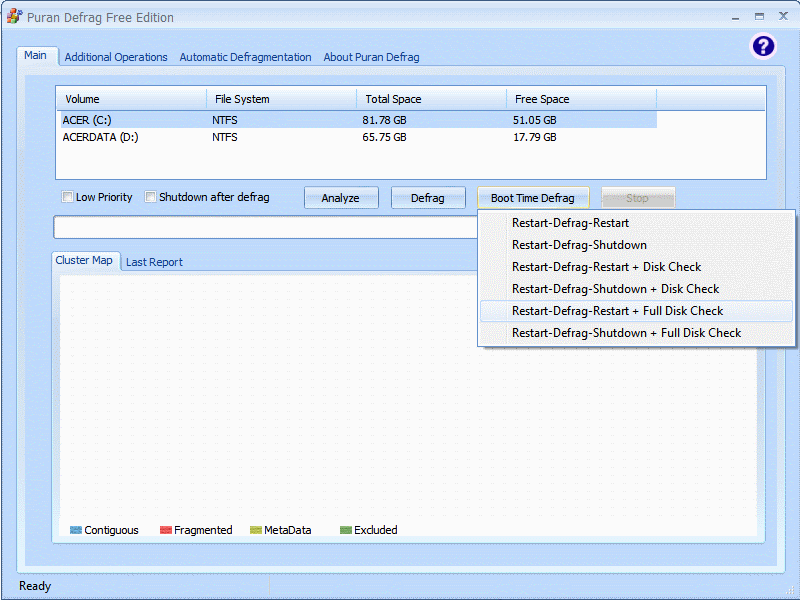











 Sign In
Sign In Create Account
Create Account

