I've been noticing some annoying changes with my computer, and have a feeling something it has died in some way. It is a fairly old computer (5 years
I have uninstalled/reinstalled the game. Updated and ran all my various antivirus/malaware jazz (Avast, Ad-Aware, Superantispyware, and spyware blaster), and have not found anything significant.
Aaaanyways, I was wondering (other than opening up my computer, and poking around at things (because I probably wouldn't know what I'm looking for anways)), if there was any way to tell if something is off with my hardware? Or if you guys would suggest anything else to solve these issues.
Many thanks!
*edit* It also takes much longer to load up the game, and to load each individual multiplayer game after the game has loaded.
-Adam
Edited by Zylocks, 16 May 2011 - 10:57 PM.





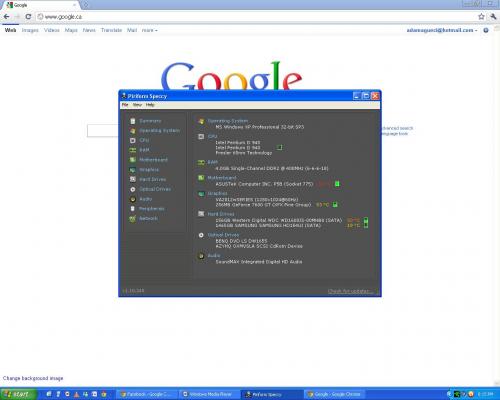











 Sign In
Sign In Create Account
Create Account

