In the device manager I see 2 yellow questionmarks.
1 for an ethernet controller (my internet works just fine..?)
and 1 for a video controller (VGA compitable)
I did some googling for tips and came to the following:
I downloaded GPU-Z or something that should detect it but it doesn't.
Thanks in advance
Edited by B-K, 17 May 2011 - 07:23 AM.



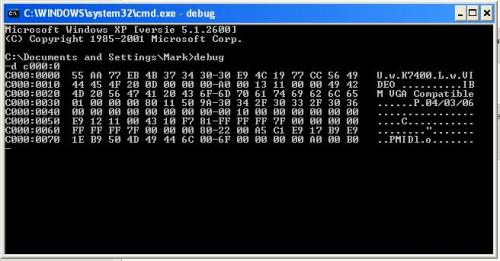













 Sign In
Sign In Create Account
Create Account

