Hope I can get some assistance as I have tried everything my minimal experience have allowed... and quite frankly my husband is driving me batty ... so please for my sanity
On playback some of the video playback and sound is distorted and slowed up.
The songs affected are different formats ... mpg,avi,mp4 ... so i assume that it is not subjected to just one format.
Also have tried different players WMP, Winamp, VLC, Nero ,the results are the same.
I have tried some clean up with CCleaner, Mbam (no threats) ... unfortunately I have used the CCleaner's registry function (reading in the forum that i shouldn't) .. although the first time i did this cleanup, it seemed to have worked and the few effected songs played perfect. I have also updated the codec package for XP.
Now it is back again ... and I am sitting with my hands in my hair.
I have tried, on my husbands idea to uninstall WMP, and have since reinstalled WMP11.
Any help and assistance will be greatly appreciated.






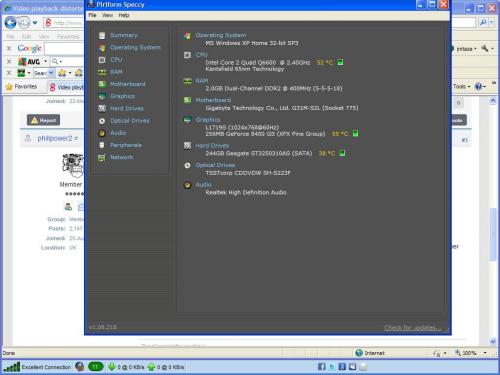
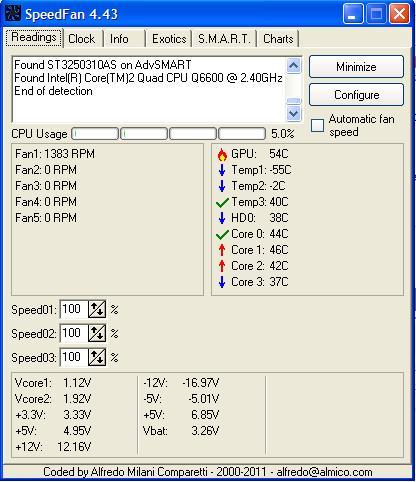
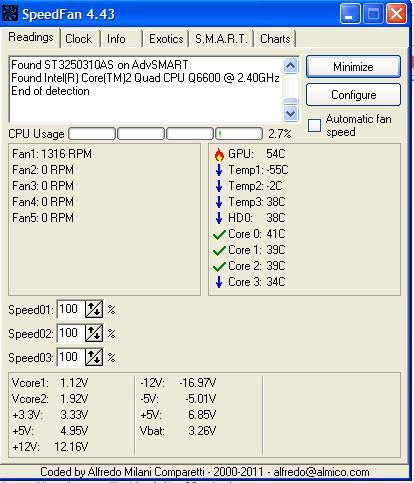











 Sign In
Sign In Create Account
Create Account

