The extra fan must blow out and not pull in? I ask since my dad installed extra fan and his temps remained almost the same ... then he turned it around to extract air, and his temps dropped.
I started doing the stress test, but it took a bit long and I decided to rather do it today after work today.
I have downloaded the Riva turner and will have to go and read up first how top use it, as i could see no clear indication of where the fan sets are.
Enjoy your day and i will update later.



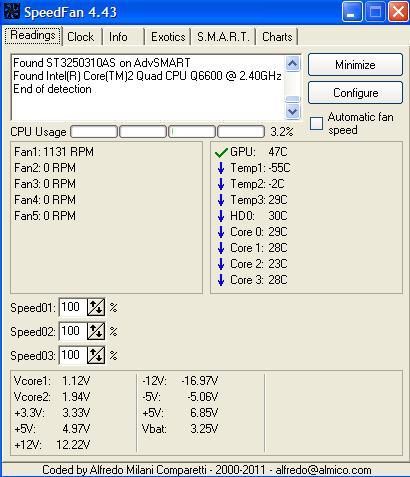












 Sign In
Sign In Create Account
Create Account

