
no sound after power outage
Started by
debodun
, May 17 2011 01:56 PM
#1

 Posted 17 May 2011 - 01:56 PM
Posted 17 May 2011 - 01:56 PM

#2

 Posted 17 May 2011 - 02:22 PM
Posted 17 May 2011 - 02:22 PM

Uninstall the sound which has the yellow exclamation point in device manager and restart your computer. Windows might be able to reinstall the sound for you. If this doesn't work.
Download Everest system diagnostics free from here http://majorgeeks.co...d.php?det=4181. Run the program and find out what exactly what your sound is. Whether it's a sound card or on-board sound, make, model etc. Once you've found this out using Everest. Search and install the driver you need for your sound.
Download Everest system diagnostics free from here http://majorgeeks.co...d.php?det=4181. Run the program and find out what exactly what your sound is. Whether it's a sound card or on-board sound, make, model etc. Once you've found this out using Everest. Search and install the driver you need for your sound.
Edited by MikeMason, 17 May 2011 - 02:23 PM.
#3

 Posted 17 May 2011 - 03:09 PM
Posted 17 May 2011 - 03:09 PM

#4

 Posted 17 May 2011 - 03:24 PM
Posted 17 May 2011 - 03:24 PM

If it still too small to see, I opened Multimedia, then PCI/PnP Audio. One device is listed:
Intel 82801 BA ICH2 - AC'97 Audio Controller [B-5] Type PCI
However, I'm not sure what to download - both the chipset AND audio driver or what and where to download. Sorry to be such a pain. I'm certainly no computer expert.
Intel 82801 BA ICH2 - AC'97 Audio Controller [B-5] Type PCI
However, I'm not sure what to download - both the chipset AND audio driver or what and where to download. Sorry to be such a pain. I'm certainly no computer expert.
#5

 Posted 17 May 2011 - 03:26 PM
Posted 17 May 2011 - 03:26 PM

Can you post a picture of your motherboard details from Everest please? Does your computer have a make and model number?
Edit: Pictures are loading ok now. I turned off my pop-up blocker.
Edit: Pictures are loading ok now. I turned off my pop-up blocker.
Edited by MikeMason, 17 May 2011 - 03:28 PM.
#6

 Posted 17 May 2011 - 03:37 PM
Posted 17 May 2011 - 03:37 PM

#7

 Posted 17 May 2011 - 03:56 PM
Posted 17 May 2011 - 03:56 PM

If the driver scan does not work we need to try something else to get the proper info on the board.
Lets see if we can get some system information.
Download and install PC Wizard 2010
Run the program and it will analyze your computer and then display the results.
In the upper left hand corner click on the floppy icon.
You will get a save as screen.
Change the range bullet "only this selection" to be "selected category".
Make sure that text is selected for format.
Click on ok and you will be given a spot to save it to.
Attach it to your response.
Lets see if we can get some system information.
Download and install PC Wizard 2010
Run the program and it will analyze your computer and then display the results.
In the upper left hand corner click on the floppy icon.
You will get a save as screen.
Change the range bullet "only this selection" to be "selected category".
Make sure that text is selected for format.
Click on ok and you will be given a spot to save it to.
Attach it to your response.
#8

 Posted 17 May 2011 - 03:59 PM
Posted 17 May 2011 - 03:59 PM

#9

 Posted 17 May 2011 - 04:18 PM
Posted 17 May 2011 - 04:18 PM

Similar Topics
0 user(s) are reading this topic
0 members, 0 guests, 0 anonymous users
As Featured On:









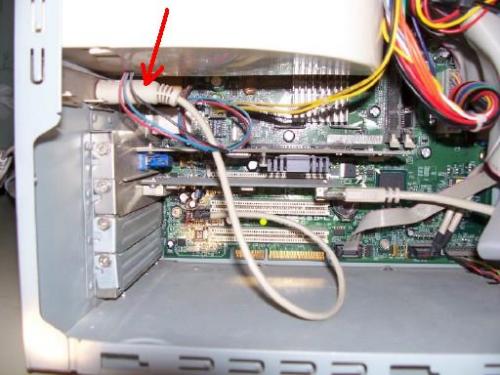
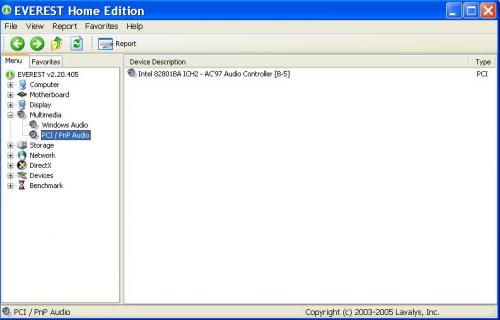

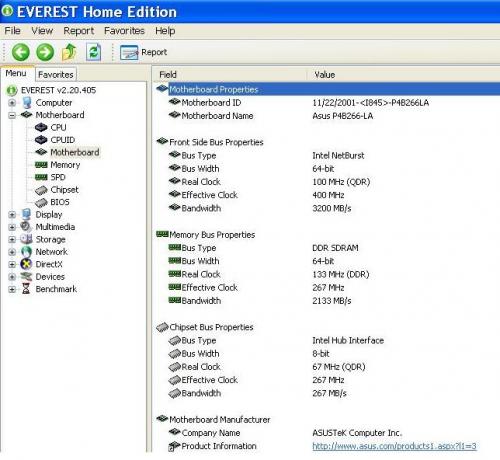
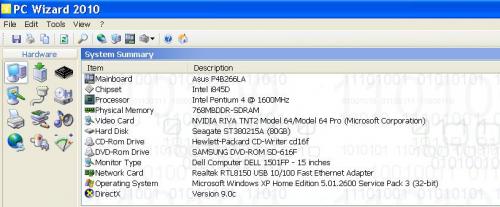
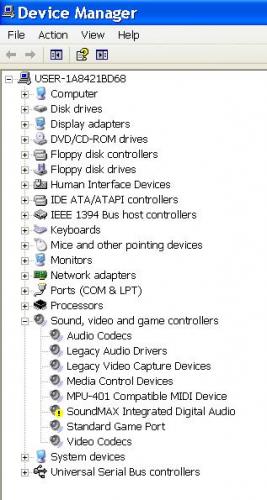




 Sign In
Sign In Create Account
Create Account

