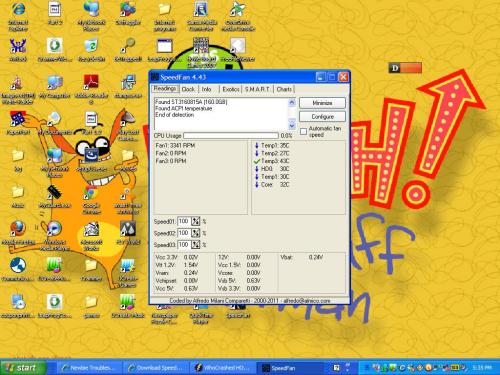
Vino's Event Viewer v01c run on Windows XP in English
Report run at 19/05/2011 5:29:39 PM
Note: All dates below are in the format dd/mm/yyyy
~~~~~~~~~~~~~~~~~~~~~~~~~~~~~~~~~~
'Application' Log - error Type
~~~~~~~~~~~~~~~~~~~~~~~~~~~~~~~~~~
Log: 'Application' Date/Time: 19/05/2011 1:37:19 PM
Type: error Category: 0
Event: 1000 Source: Application Error
Faulting application teatimer.exe, version 1.6.6.32, faulting module teatimer.exe, version 1.6.6.32, fault address 0x00025e0c.
Log: 'Application' Date/Time: 19/05/2011 11:21:09 AM
Type: error Category: 0
Event: 1000 Source: Application Error
Faulting application chrome.exe, version 0.0.0.0, faulting module chrome.dll, version 11.0.696.60, fault address 0x004d7e94.
Log: 'Application' Date/Time: 19/05/2011 11:00:53 AM
Type: error Category: 0
Event: 1000 Source: Application Error
Faulting application toolbarsvr.exe, version 4.1.0.4230, faulting module unknown, version 0.0.0.0, fault address 0x3e8e3231.
~~~~~~~~~~~~~~~~~~~~~~~~~~~~~~~~~~
'Application' Log - information Type
~~~~~~~~~~~~~~~~~~~~~~~~~~~~~~~~~~
Log: 'Application' Date/Time: 19/05/2011 5:12:51 PM
Type: information Category: 0
Event: 1042 Source: MsiInstaller
Ending a Windows Installer transaction: C:\DOCUME~1\Owner\LOCALS~1\Temp\dbg_x86_6.11.1.404.msi. Client Process Id: 2644.
Log: 'Application' Date/Time: 19/05/2011 5:12:51 PM
Type: information Category: 0
Event: 1033 Source: MsiInstaller
Windows Installer installed the product. Product Name: Debugging Tools for Windows (x86). Product Version: 6.11.1.404. Product Language: 1033. Installation success or error status: 0.
Log: 'Application' Date/Time: 19/05/2011 5:12:51 PM
Type: information Category: 0
Event: 11707 Source: MsiInstaller
Product: Debugging Tools for Windows (x86) -- Installation completed successfully.
~~~~~~~~~~~~~~~~~~~~~~~~~~~~~~~~~~
'Application' Log - warning Type
~~~~~~~~~~~~~~~~~~~~~~~~~~~~~~~~~~
Log: 'Application' Date/Time: 19/05/2011 4:21:41 PM
Type: warning Category: 0
Event: 0 Source: LeapFrog Connect Device Service
The event description cannot be found.
Log: 'Application' Date/Time: 19/05/2011 3:34:43 PM
Type: warning Category: 0
Event: 0 Source: LeapFrog Connect Device Service
The event description cannot be found.
Log: 'Application' Date/Time: 19/05/2011 2:32:47 PM
Type: warning Category: 0
Event: 0 Source: LeapFrog Connect Device Service
The event description cannot be found.
~~~~~~~~~~~~~~~~~~~~~~~~~~~~~~~~~~
'System' Log - error Type
~~~~~~~~~~~~~~~~~~~~~~~~~~~~~~~~~~
Log: 'System' Date/Time: 19/05/2011 12:28:34 PM
Type: error Category: 0
Event: 7001 Source: Service Control Manager
The Computer Browser service depends on the Workstation service which failed to start because of the following error: The service did not respond to the start or control request in a timely fashion.
Log: 'System' Date/Time: 19/05/2011 12:28:34 PM
Type: error Category: 0
Event: 7000 Source: Service Control Manager
The Workstation service failed to start due to the following error: The service did not respond to the start or control request in a timely fashion.
Log: 'System' Date/Time: 19/05/2011 12:28:34 PM
Type: error Category: 0
Event: 7011 Source: Service Control Manager
Timeout (30000 milliseconds) waiting for a transaction response from the lanmanworkstation service.
~~~~~~~~~~~~~~~~~~~~~~~~~~~~~~~~~~
'System' Log - information Type
~~~~~~~~~~~~~~~~~~~~~~~~~~~~~~~~~~
Log: 'System' Date/Time: 19/05/2011 5:22:51 PM
Type: information Category: 0
Event: 7036 Source: Service Control Manager
The Windows Installer service entered the stopped state.
Log: 'System' Date/Time: 19/05/2011 5:12:39 PM
Type: information Category: 0
Event: 7036 Source: Service Control Manager
The Windows Installer service entered the running state.
Log: 'System' Date/Time: 19/05/2011 5:12:39 PM
Type: information Category: 0
Event: 7035 Source: Service Control Manager
The Windows Installer service was successfully sent a start control.
~~~~~~~~~~~~~~~~~~~~~~~~~~~~~~~~~~
'System' Log - warning Type
~~~~~~~~~~~~~~~~~~~~~~~~~~~~~~~~~~





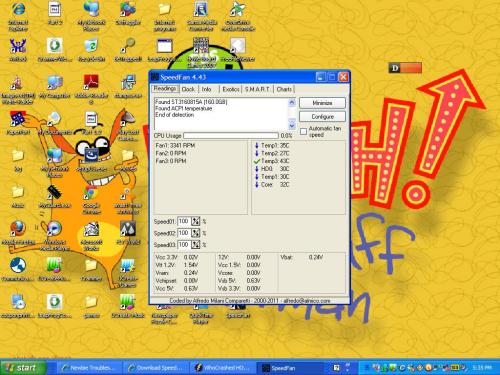











 Sign In
Sign In Create Account
Create Account

