Please note that all instructions given are customised for this computer only, the tools used may cause damage if used on a computer with different infections.
If you think you have similar problems, please post the appropriate logs in the appropriate forum and wait for help.
Hi and welcome to Geeks to Go.

I'm
Dakeyras and I am going to try to assist you with your problem. Please take note of the below:
- I will start working on your Malware issues, this may or may not, solve other issues you have with your machine.
- The fixes are specific to your problem and should only be used for this issue on this machine!
- The process is not instant. Please continue to review my answers until I tell you your machine is clear. Absence of symptoms does not mean that everything is clear.
- If you don't know, stop and ask! Don't keep going on.
- Please reply to this thread. Do not start a new topic.
- Refrain from running self fixes as this will hinder the malware removal process.
- It may prove beneficial if you print of the following instructions or save them to notepad as I post them.
- Your security programs may give warnings for some of the tools I will ask you to use. Be assured, any links I give are safe.
Before we start:Please be aware that removing Malware is a potentially hazardous undertaking. I will take care not to knowingly suggest courses of action that might damage your computer. However it is impossible for me to foresee all interactions that may happen between the software on your computer and those we'll use to clear you of infection, and I cannot guarantee the safety of your system. It is possible that we might encounter situations where the only recourse is to re-format and re-install your operating system, or to necessitate you taking your computer to a repair shop.
Because of this, I advise you to backup any personal files and folders before you start.
Scan with RogueKiller: Please download
RogueKiller to your desktop
Alternate download is
here.
- Quit all running programs
- Double-click on RogueKiller.exe to start the application.
- When prompted, type 1 then depress the Enter/Return key.
- The RKreport.txt shall be generated next to the executable.
- If the program is blocked, do not hesitate to try several times. If it really does not work (it could happen), rename it to winlogon.exe
Please post the contents of the RKreport.txt in your next Reply.
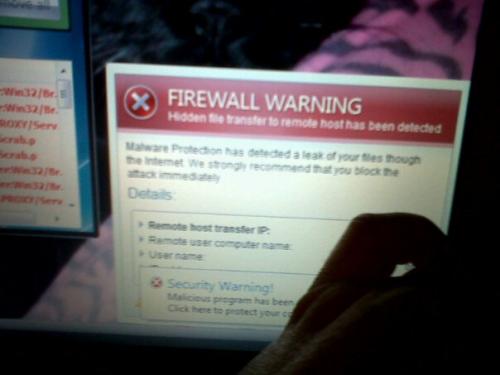
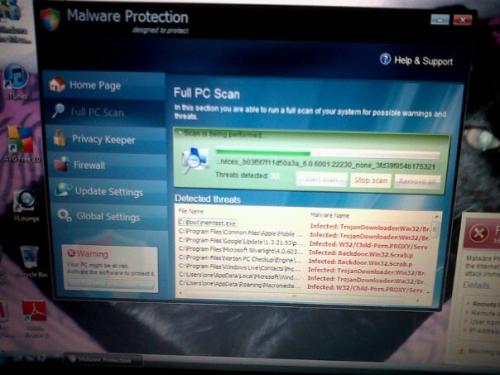
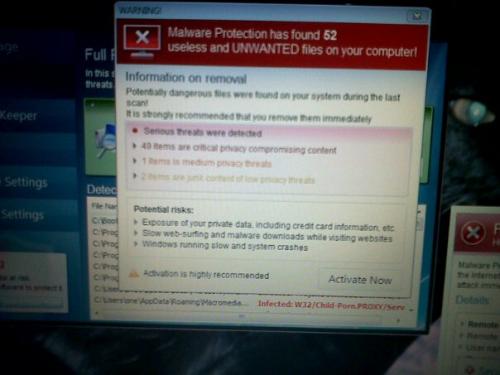
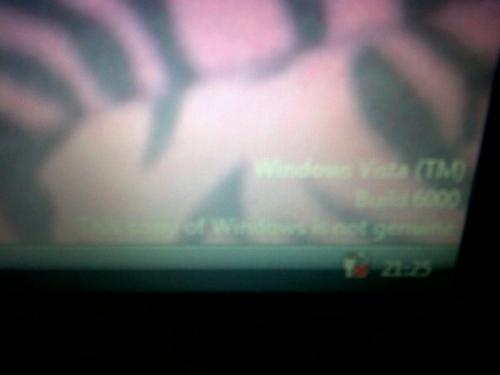


 This topic is locked
This topic is locked













 Sign In
Sign In Create Account
Create Account

