Thanks for your help.
Unresponsive Computer
#1

 Posted 21 May 2011 - 05:35 PM
Posted 21 May 2011 - 05:35 PM

Thanks for your help.
#2

 Posted 21 May 2011 - 06:33 PM
Posted 21 May 2011 - 06:33 PM

Start and then to Run
Type in Chkdsk /r Note the space between k and /
Click Enter ...It will probably ask if you want to do this on the next reboot...click Y
If the window doesn't shutdown on its own then reboot the system manually. On reboot the system will start the chkdsk operation
This one will take longer then chkdsk /f
Note... there are 5 stages...
It may appear to hang at a certain percent for a hour or more or even back up and go over the same area...this is normal...
DO NOT SHUT YOUR COMPUTER DOWN WHILE CHKDSK IS RUNNING OR YOU CAN HAVE SEVERE PROBLEMS
This can take several hours to complete.
When completed it will boot the system back into windows.
Reboot after your done running chkdsk /r...
then Go to Start...Run and type: eventvwr.msc press Enter
When Event Viewer opens, click on Applications... then scroll down to [b]Winlogon]/b] and double-click on it. This is the log created after running Checkdisk...copy and paste the log back here
We will advise after studying the log.
#3

 Posted 23 May 2011 - 05:50 PM
Posted 23 May 2011 - 05:50 PM

Here is the report
Checking file system on C:
The type of the file system is NTFS.
A disk check has been scheduled.
Windows will now check the disk.
Cleaning up minor inconsistencies on the drive.
Cleaning up 795 unused index entries from index $SII of file 0x9.
Cleaning up 795 unused index entries from index $SDH of file 0x9.
Cleaning up 795 unused security descriptors.
CHKDSK is verifying Usn Journal...
Usn Journal verification completed.
CHKDSK is verifying file data (stage 4 of 5)...
File data verification completed.
CHKDSK is verifying free space (stage 5 of 5)...
Free space verification is complete.
39053983 KB total disk space.
12980724 KB in 47109 files.
16612 KB in 7114 indexes.
0 KB in bad sectors.
155899 KB in use by the system.
65536 KB occupied by the log file.
25900748 KB available on disk.
4096 bytes in each allocation unit.
9763495 total allocation units on disk.
6475187 allocation units available on disk.
Internal Info:
80 32 01 00 db d3 00 00 a0 0f 01 00 00 00 00 00 .2..............
d2 0d 00 00 02 00 00 00 0f 08 00 00 00 00 00 00 ................
ee f1 db 02 00 00 00 00 b2 49 20 34 00 00 00 00 .........I 4....
74 95 06 0e 00 00 00 00 44 92 9d 39 02 00 00 00 t.......D..9....
5a 27 04 5a 02 00 00 00 16 e1 55 e0 04 00 00 00 Z'.Z......U.....
99 9e 36 00 00 00 00 00 90 38 07 00 05 b8 00 00 ..6......8......
00 00 00 00 00 d0 47 18 03 00 00 00 ca 1b 00 00 ......G.........
Windows has finished checking your disk.
Please wait while your computer restarts.
For more information, see Help and Support Center at http://go.microsoft....ink/events.asp.
#4

 Posted 23 May 2011 - 08:42 PM
Posted 23 May 2011 - 08:42 PM

The information I want you to post is the stuff that is circled in the example picture I have attached.
To make sure we are getting all the correct information it would help us if you were to attach a screenshot like the one below of your Speedfan results.
To do a screenshot please have click on your Print Screen on your keyboard.
- It is normally the key above your number pad between the F12 key and the Scroll Lock key
- Now go to Start and then to All Programs
- Scroll to Accessories and then click on Paint
- In the Empty White Area click and hold the CTRL key and then click the V
- Go to the File option at the top and click on Save as
- Save as file type JPEG and save it to your Desktop
- Attach it to your next reply

Download and install Free Everest Home Edition
Open it.
1: In left pane expand Computer folder.
2: Click once on Summary
3: In upper menu, go Report
4: And then to Quick Report-Summary
5: Save it in text file, and paste it in your next post.
Click the + by computer, click on Sensor. Get a screenshot and post it so I can check your temps and voltages...
DO NOT INCLUDE ANYTHING UNDER THE LINE THAT SAYS "DEBUG- PCI"
#5

 Posted 23 May 2011 - 09:50 PM
Posted 23 May 2011 - 09:50 PM

--------[ EVEREST Home Edition © 2003-2005 Lavalys, Inc. ]------------------------------------------------------------
Version EVEREST v2.20.405
Homepage http://www.lavalys.com/
Report Type Quick Report
Computer COMPUTER
Generator Owner
Operating System Microsoft Windows XP Home Edition 5.1.2600 (WinXP Retail)
Date 2011-05-23
Time 21:47
--------[ Summary ]-----------------------------------------------------------------------------------------------------
Computer:
Operating System Microsoft Windows XP Home Edition
OS Service Pack Service Pack 3
DirectX 4.09.00.0904 (DirectX 9.0c)
Computer Name COMPUTER
User Name Owner
Motherboard:
CPU Type Intel Pentium 4, 3000 MHz (15 x 200)
Motherboard Name Dell Dimension 3000
Motherboard Chipset Intel Morgan Hill i865GV
System Memory 1024 MB (PC3200 DDR SDRAM)
BIOS Type Phoenix (11/08/04)
Communication Port Communications Port (COM1)
Communication Port ECP Printer Port (LPT1)
Display:
Video Adapter Intel® 82865G Graphics Controller (96 MB)
3D Accelerator Intel Extreme Graphics 2
Monitor Dell E771a [17" CRT] (8J8541BF81QU)
Multimedia:
Audio Adapter Intel 82801EB ICH5 - AC'97 Audio Controller [A-2/A-3]
Storage:
IDE Controller Intel® 82801EB Ultra ATA Storage Controllers
Disk Drive ST340014A (40 GB, 7200 RPM, Ultra-ATA/100)
Optical Drive LG CD-ROM CRD-8482B (48x CD-ROM)
SMART Hard Disks Status OK
Partitions:
C: (NTFS) 38138 MB (25227 MB free)
Input:
Keyboard Standard 101/102-Key or Microsoft Natural PS/2 Keyboard
Mouse PS/2 Compatible Mouse
Network:
Network Adapter Intel® PRO/100 VE Network Connection (192.168.1.102)
Modem Intel® 537EP V9x DF PCI Modem
Peripherals:
Printer Lexmark X73
Printer Microsoft XPS Document Writer
USB1 Controller Intel 82801EB ICH5 - USB Controller [A-2/A-3]
USB1 Controller Intel 82801EB ICH5 - USB Controller [A-2/A-3]
USB1 Controller Intel 82801EB ICH5 - USB Controller [A-2/A-3]
USB2 Controller Intel 82801EB ICH5 - Enhanced USB2 Controller [A-2/A-3]
USB Device Generic USB Hub
USB Device Lexmark X73 MFP Scanner
USB Device USB Printing Support
Edited by Troy, 25 May 2011 - 06:22 PM.
Removed Debug - PCI portion
#6

 Posted 23 May 2011 - 11:05 PM
Posted 23 May 2011 - 11:05 PM

- Please download the Event Viewer Tool by Vino Rosso VEW and save it to your Desktop:
- Double-click VEW.exe
- Under 'Select log to query', select (as appropriate):
- Application
- System
- Under 'Select type to list', select (as appropriate):
- Error
- Information
- Warning
Either:
- Click the radio button for 'Number of events'
Type 3 in the 1 to 20 box (or any number from 1 to 20)
Then click the Run button.
Notepad will open with the output log.
- Click the radio button for 'Date of events'
In the From: boxes type today's date (presuming the crash happened today) 23 05 2011
In the To: boxes type today's date (presuming the crash happened today) 24 05 2011
Then click the Run button.
Notepad will open with the output log.
Download WhoCrashed from the link in my signature below
This program checks for any drivers which may have been causing your computer to crash....
Click on the file you just downloaded and run it.
Put a tick in Accept then click on Next
Put a tick in the Don't create a start menu folder then click Next
Put a tick in Create a Desktop Icon then click on Install and make sure there is a tick in Launch Whocrashed before clicking Finish
Click Analyze
It will want to download the Debugger and install it Say Yes
WhoCrashed will create report but you have to scroll down to see it
Copy and paste it into your next reply
#7

 Posted 25 May 2011 - 06:02 PM
Posted 25 May 2011 - 06:02 PM

Vino's Event Viewer v01c run on Windows XP in English
Report run at 25/05/2011 5:53:07 PM
Note: All dates below are in the format dd/mm/yyyy
~~~~~~~~~~~~~~~~~~~~~~~~~~~~~~~~~~
'Application' Log - error Type
~~~~~~~~~~~~~~~~~~~~~~~~~~~~~~~~~~
Log: 'Application' Date/Time: 08/04/2011 8:21:16 AM
Type: error Category: 101
Event: 1002 Source: Application Hang
Hanging application firefox.exe, version 2.0.0.4094, hang module hungapp, version 0.0.0.0, hang address 0x00000000.
Log: 'Application' Date/Time: 02/04/2011 12:17:26 PM
Type: error Category: 0
Event: 1013 Source: MsiInstaller
SA_Error1709: StandardAction(0xC00706AD): Product: AVG 2011 -- SA_Error25101: StandardAction(0xC007620D): We have detected that ZoneAlarm is already installed on your system, therefore the installation can not continue. We recommend that you uninstall this product first and then try to launch the installation again.
Log: 'Application' Date/Time: 02/04/2011 12:17:25 PM
Type: error Category: 0
Event: 1013 Source: MsiInstaller
Product: AVG 2011 -- We have detected that ZoneAlarm is already installed on your system, therefore the installation can not continue. We recommend that you uninstall this product first and then try to launch the installation again.
~~~~~~~~~~~~~~~~~~~~~~~~~~~~~~~~~~
'Application' Log - information Type
~~~~~~~~~~~~~~~~~~~~~~~~~~~~~~~~~~
Log: 'Application' Date/Time: 25/05/2011 2:36:53 PM
Type: information Category: 0
Event: 1800 Source: SecurityCenter
The Windows Security Center Service has started.
Log: 'Application' Date/Time: 24/05/2011 3:47:32 PM
Type: information Category: 0
Event: 1800 Source: SecurityCenter
The Windows Security Center Service has started.
Log: 'Application' Date/Time: 24/05/2011 12:45:20 PM
Type: information Category: 0
Event: 1800 Source: SecurityCenter
The Windows Security Center Service has started.
~~~~~~~~~~~~~~~~~~~~~~~~~~~~~~~~~~
'Application' Log - warning Type
~~~~~~~~~~~~~~~~~~~~~~~~~~~~~~~~~~
Log: 'Application' Date/Time: 22/05/2011 11:11:07 PM
Type: warning Category: 0
Event: 1517 Source: Userenv
Windows saved user COMPUTER\Owner registry while an application or service was still using the registry during log off. The memory used by the user's registry has not been freed. The registry will be unloaded when it is no longer in use. This is often caused by services running as a user account, try configuring the services to run in either the LocalService or NetworkService account.
Log: 'Application' Date/Time: 21/05/2011 11:24:54 AM
Type: warning Category: 0
Event: 1015 Source: MsiInstaller
Failed to connect to server. Error: 0x800401F0
Log: 'Application' Date/Time: 07/05/2011 11:55:30 PM
Type: warning Category: 0
Event: 1517 Source: Userenv
Windows saved user COMPUTER\Owner registry while an application or service was still using the registry during log off. The memory used by the user's registry has not been freed. The registry will be unloaded when it is no longer in use. This is often caused by services running as a user account, try configuring the services to run in either the LocalService or NetworkService account.
~~~~~~~~~~~~~~~~~~~~~~~~~~~~~~~~~~
'System' Log - error Type
~~~~~~~~~~~~~~~~~~~~~~~~~~~~~~~~~~
Log: 'System' Date/Time: 23/05/2011 1:30:28 PM
Type: error Category: 0
Event: 1002 Source: Dhcp
The IP address lease 192.168.1.100 for the Network Card with network address 0011115C2691 has been denied by the DHCP server 192.168.1.1 (The DHCP Server sent a DHCPNACK message).
Log: 'System' Date/Time: 21/05/2011 4:03:47 PM
Type: error Category: 0
Event: 1002 Source: Dhcp
The IP address lease 192.168.1.104 for the Network Card with network address 0011115C2691 has been denied by the DHCP server 192.168.1.1 (The DHCP Server sent a DHCPNACK message).
Log: 'System' Date/Time: 18/05/2011 9:56:20 PM
Type: error Category: 0
Event: 8007 Source: BROWSER
The browser was unable to update the service status bits. The data is the error.
~~~~~~~~~~~~~~~~~~~~~~~~~~~~~~~~~~
'System' Log - information Type
~~~~~~~~~~~~~~~~~~~~~~~~~~~~~~~~~~
Log: 'System' Date/Time: 25/05/2011 2:37:10 PM
Type: information Category: 0
Event: 7036 Source: Service Control Manager
The HTTP SSL service entered the running state.
Log: 'System' Date/Time: 25/05/2011 2:37:10 PM
Type: information Category: 0
Event: 7035 Source: Service Control Manager
The HTTP SSL service was successfully sent a start control.
Log: 'System' Date/Time: 25/05/2011 2:37:03 PM
Type: information Category: 0
Event: 7036 Source: Service Control Manager
The SSDP Discovery Service service entered the running state.
~~~~~~~~~~~~~~~~~~~~~~~~~~~~~~~~~~
'System' Log - warning Type
~~~~~~~~~~~~~~~~~~~~~~~~~~~~~~~~~~
Log: 'System' Date/Time: 24/05/2011 1:33:01 PM
Type: warning Category: 0
Event: 1073 Source: USER32
The attempt to power off COMPUTER failed
Log: 'System' Date/Time: 23/05/2011 1:25:44 PM
Type: warning Category: 0
Event: 1003 Source: Dhcp
Your computer was not able to renew its address from the network (from the DHCP Server) for the Network Card with network address 0011115C2691. The following error occurred: The semaphore timeout period has expired. . Your computer will continue to try and obtain an address on its own from the network address (DHCP) server.
Log: 'System' Date/Time: 23/05/2011 12:44:27 PM
Type: warning Category: 0
Event: 1003 Source: Dhcp
Your computer was not able to renew its address from the network (from the DHCP Server) for the Network Card with network address 0011115C2691. The following error occurred: The semaphore timeout period has expired. . Your computer will continue to try and obtain an address on its own from the network address (DHCP) server.
WhoCrashed
--------------------------------------------------------------------------------
System Information (local)
--------------------------------------------------------------------------------
computer name: COMPUTER
windows version: Windows XP Service Pack 3, 5.1, build: 2600
windows dir: C:\WINDOWS
CPU: GenuineIntel Intel® Pentium® 4 CPU 3.00GHz Intel586, level: 15
1 logical processors, active mask: 1
RAM: 1071628288 total
VM: 2147352576, free: 2045599744
--------------------------------------------------------------------------------
Crash Dump Analysis
--------------------------------------------------------------------------------
Crash dump directory: C:\WINDOWS\Minidump
Crash dumps are enabled on your computer.
No valid crash dumps have been found on your computer
#8

 Posted 25 May 2011 - 06:28 PM
Posted 25 May 2011 - 06:28 PM

Log: 'Application' Date/Time: 02/04/2011 12:17:26 PM
Type: error Category: 0
Event: 1013 Source: MsiInstaller
SA_Error1709: StandardAction(0xC00706AD): Product: AVG 2011 -- SA_Error25101: StandardAction(0xC007620D): We have detected that ZoneAlarm is already installed on your system, therefore the installation can not continue. We recommend that you uninstall this product first and then try to launch the installation again.
This is where I would start. Looks like there are conflicting security programs installed on your PC. Can you advise what security software you have installed on there and what you would like installed? I know it is dated a little older than some of the other issues but if it has never been sorted it might be causing them.
#9

 Posted 25 May 2011 - 06:39 PM
Posted 25 May 2011 - 06:39 PM

Log: 'System' Date/Time: 23/05/2011 1:25:44 PM
Type: warning Category: 0
Event: 1003 Source: Dhcp
Your computer was not able to renew its address from the network (from the DHCP Server) for the Network Card with network address 0011115C2691. The following error occurred: The semaphore timeout period has expired. . Your computer will continue to try and obtain an address on its own from the network address (DHCP) server.
#10

 Posted 27 May 2011 - 09:55 AM
Posted 27 May 2011 - 09:55 AM

I have AVG 2011 as my antivirus software and ZoneAlarm for my firewall. I wasn't aware that these two programs would conflict. If they do, I would be willing to replace ZoneAlarm with something else. Preferably something with a smaller foot print and doesn't have start up popup ads. Do you have any suggestions?
Thanks.
#11

 Posted 27 May 2011 - 01:30 PM
Posted 27 May 2011 - 01:30 PM

Zone Alarm I take it you are using the firewall option and this can be replaced with Comodo.
AVG I would suggest Avast.
If you want one program that will do both I would suggest Microsoft Security Essentials AKA MSE.
#12

 Posted 03 June 2011 - 10:34 PM
Posted 03 June 2011 - 10:34 PM

Vino's Event Viewer v01c run on Windows XP in English
Report run at 03/06/2011 10:33:41 PM
Note: All dates below are in the format dd/mm/yyyy
~~~~~~~~~~~~~~~~~~~~~~~~~~~~~~~~~~
'Application' Log - error Type
~~~~~~~~~~~~~~~~~~~~~~~~~~~~~~~~~~
Log: 'Application' Date/Time: 02/06/2011 4:29:11 PM
Type: error Category: 101
Event: 1002 Source: Application Hang
Hanging application firefox.exe, version 2.0.1.4120, hang module hungapp, version 0.0.0.0, hang address 0x00000000.
~~~~~~~~~~~~~~~~~~~~~~~~~~~~~~~~~~
'Application' Log - information Type
~~~~~~~~~~~~~~~~~~~~~~~~~~~~~~~~~~
Log: 'Application' Date/Time: 02/06/2011 4:25:57 PM
Type: information Category: 0
Event: 1800 Source: SecurityCenter
The Windows Security Center Service has started.
~~~~~~~~~~~~~~~~~~~~~~~~~~~~~~~~~~
'Application' Log - warning Type
~~~~~~~~~~~~~~~~~~~~~~~~~~~~~~~~~~
No 'Application' log warning events found from 02/06/2011 to 03/06/2011
~~~~~~~~~~~~~~~~~~~~~~~~~~~~~~~~~~
'System' Log - error Type
~~~~~~~~~~~~~~~~~~~~~~~~~~~~~~~~~~
No 'System' log error events found from 02/06/2011 to 03/06/2011
~~~~~~~~~~~~~~~~~~~~~~~~~~~~~~~~~~
'System' Log - information Type
~~~~~~~~~~~~~~~~~~~~~~~~~~~~~~~~~~
Log: 'System' Date/Time: 02/06/2011 4:36:06 PM
Type: information Category: 0
Event: 7036 Source: Service Control Manager
The Windows Installer service entered the running state.
Log: 'System' Date/Time: 02/06/2011 4:36:05 PM
Type: information Category: 0
Event: 7035 Source: Service Control Manager
The Windows Installer service was successfully sent a start control.
Log: 'System' Date/Time: 02/06/2011 4:26:16 PM
Type: information Category: 0
Event: 7036 Source: Service Control Manager
The HTTP SSL service entered the running state.
Log: 'System' Date/Time: 02/06/2011 4:26:16 PM
Type: information Category: 0
Event: 7035 Source: Service Control Manager
The HTTP SSL service was successfully sent a start control.
Log: 'System' Date/Time: 02/06/2011 4:26:05 PM
Type: information Category: 0
Event: 7036 Source: Service Control Manager
The SSDP Discovery Service service entered the running state.
Log: 'System' Date/Time: 02/06/2011 4:26:02 PM
Type: information Category: 0
Event: 7035 Source: Service Control Manager
The SSDP Discovery Service service was successfully sent a start control.
Log: 'System' Date/Time: 02/06/2011 4:26:01 PM
Type: information Category: 0
Event: 7036 Source: Service Control Manager
The Application Layer Gateway Service service entered the running state.
Log: 'System' Date/Time: 02/06/2011 4:26:01 PM
Type: information Category: 0
Event: 7036 Source: Service Control Manager
The Remote Access Connection Manager service entered the running state.
Log: 'System' Date/Time: 02/06/2011 4:26:01 PM
Type: information Category: 0
Event: 7035 Source: Service Control Manager
The Application Layer Gateway Service service was successfully sent a start control.
Log: 'System' Date/Time: 02/06/2011 4:26:00 PM
Type: information Category: 0
Event: 7036 Source: Service Control Manager
The Network Location Awareness (NLA) service entered the running state.
Log: 'System' Date/Time: 02/06/2011 4:26:00 PM
Type: information Category: 0
Event: 7035 Source: Service Control Manager
The Network Location Awareness (NLA) service was successfully sent a start control.
Log: 'System' Date/Time: 02/06/2011 4:25:59 PM
Type: information Category: 0
Event: 7035 Source: Service Control Manager
The Remote Access Connection Manager service was successfully sent a start control.
Log: 'System' Date/Time: 02/06/2011 4:25:59 PM
Type: information Category: 0
Event: 7036 Source: Service Control Manager
The Telephony service entered the running state.
Log: 'System' Date/Time: 02/06/2011 4:25:59 PM
Type: information Category: 0
Event: 7036 Source: Service Control Manager
The Fast User Switching Compatibility service entered the running state.
Log: 'System' Date/Time: 02/06/2011 4:25:59 PM
Type: information Category: 0
Event: 7035 Source: Service Control Manager
The Fast User Switching Compatibility service was successfully sent a start control.
Log: 'System' Date/Time: 02/06/2011 4:25:59 PM
Type: information Category: 0
Event: 7036 Source: Service Control Manager
The Terminal Services service entered the running state.
Log: 'System' Date/Time: 02/06/2011 4:25:18 PM
Type: information Category: 0
Event: 6005 Source: EventLog
The Event log service was started.
Log: 'System' Date/Time: 02/06/2011 4:25:18 PM
Type: information Category: 0
Event: 6009 Source: EventLog
Microsoft ® Windows ® 5.01. 2600 Service Pack 3 Uniprocessor Free.
~~~~~~~~~~~~~~~~~~~~~~~~~~~~~~~~~~
'System' Log - warning Type
~~~~~~~~~~~~~~~~~~~~~~~~~~~~~~~~~~
No 'System' log warning events found from 02/06/2011 to 03/06/2011
#13

 Posted 04 June 2011 - 10:13 PM
Posted 04 June 2011 - 10:13 PM

Next I suggest you uninstall AVG and also the ZoneAlarm firewall. I personally would run Microsoft Security Essentials or Avira Antivir Personal. And also I would simply enable the Windows XP Firewall. It should be fine for now to run while we are troubleshooting. The reason I suggest these are because I have seen many problems that aren't virus-related but simply a clash between the software security programs. If you suspect this may actually be due to infection, I suggest you head over to the Malware Removal forum.
Are you up-to-date with your Microsoft Updates? Go on and head over to the website (Open Internet Explorer > Tools menu > Windows Update) and ran a manual check to make sure you've got them all. Install all Important Updates and reboot as necessary, keep checking the site after reboot until no more apply to your system.
#14

 Posted 23 June 2011 - 06:27 PM
Posted 23 June 2011 - 06:27 PM

Thanks
#15

 Posted 23 June 2011 - 06:50 PM
Posted 23 June 2011 - 06:50 PM

Similar Topics
0 user(s) are reading this topic
0 members, 0 guests, 0 anonymous users
As Featured On:










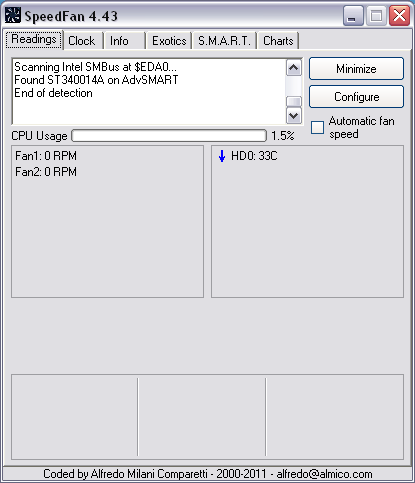
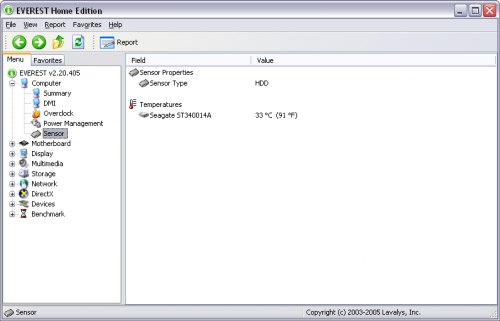





 Sign In
Sign In Create Account
Create Account

