When at first the program didn't install I checked the properties of every file in the folder. The ones that need to be executable are.
In turn I downloaded a new version a java from the website and installed via terminal.
BTW I have absolutely no idea how a terminal works.. Not sure what to do with it.
When this didn't work I went to the forums which had absolutely nothing about this whatsoever that I could find.
Someone did post that maybe its because I'm trying to run 64 bit swt on a 32 bit. Well thats just lovely but I don't know how to fix that.
This whole thing has turned into a million different things little problems that happen to be the sort I have no clue how to fix.
If anyone knows any tips or tricks for this OR if anyone can just explain how terminals work or anything at all that could help me to figure out my OS.
OH and I have no clue how to untar a file...and searching this stuff on the web hasn't helped.
Thanks :]


 This topic is locked
This topic is locked



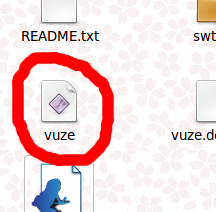
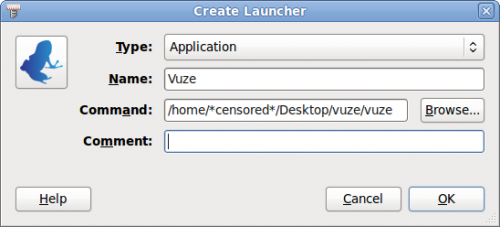











 Sign In
Sign In Create Account
Create Account

