Dell OptiPlex GX270
Intel Springdale-G i865G-MB
1536 MB (DDR SDRAM)-mem
Phoenix (09/29/04)-bios
Part 1:
Got this computer for free.She's an old girl but we put in XP, new hardrive etc and she's doing good except for one thing. My sound is not working. It says 'no mixing device' when I try to play music.I did try some of the more obvious stuff like checking the volume controls which didn't work.
However, I do see (from Everest)-Field Audio Adapter Intel 82801EB ICH5 - AC'97 Audio Controller [A-2/A-3]-. I do not see anything listed for Windows Audio. I tried to see if I could update the drivers but haven't been able to find anything that works.It is totally possible that there is not a device because the machine came from a business and it probably had no need for sound in it's first life. It seems like I do need to get a new sound device but I'm confused because it also seems like the sound device is built into the motherboard and I should be able to just update it somehow...
Part 2:
If I do need to get a new device, do I have to get a pci slot one? I saw some little usb adapter thing on amazon but I'm not sure if that only makes it easier to plug stuff into the computer and would only work for machines that already have working sound devices.
Any advice would help! I don't know much about computers!
Thanks!!





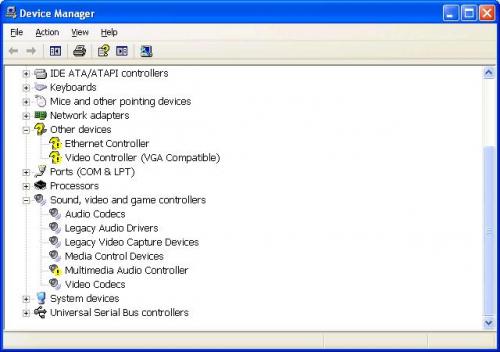
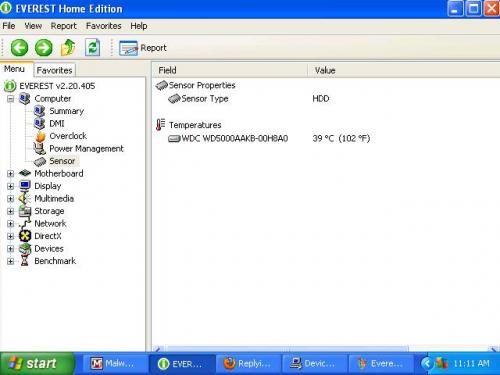
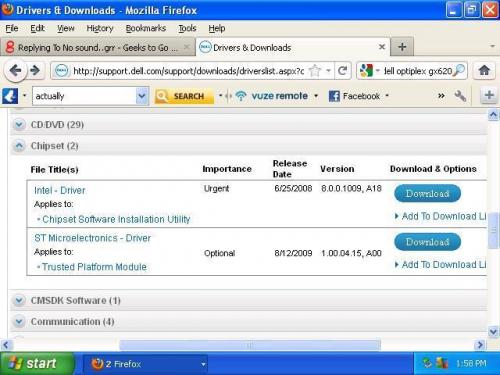











 Sign In
Sign In Create Account
Create Account

