I've had this problem forever, and since I imported the hardware, it is kind of a big trouble to send it over for warranties and stuff.
The specs first:
Motherboard: ECS A790GXM-AD3 BLACK series
Processors: AMD Phenon II - X2 555 (3.2 GHz each)
RAM: Kingston 4 GB DD3
HD: 500 GB Seagate ST3500418AS ATA
Video Card: ATI RADEON 5570
Mouse/Keyboard: Logitech MX310 / Everglide DKTBoard
Windows 7 Professional edition
My problem is the following:
Whenever I want to turn on my PC, I'll press the power button normally, the system will boot, I'll input my windows password, etc etc etc. After usually 5~10 minutes the system will shut down, exactly as if the power was cut off or as if one'd held the power button for several seconds. Then, I'll turn it back on and the system will run just fine, though event log might say there was an "unexpected shutdown" and, for example, Chrome gives me the message that "it was not shut down correctly, click here to restore the previous session". What I've noticed as well is that my Windows Experience Rating is never up-to-date, even though there has not been any hardware changes for a great while.
May I add that after the reboot, it seems that EVERY SINGLE COMPONENT IS WORKING FINE, for example, I have all the RAM, processors, video memory, etc at my disposal, so it doesn't seem like "something had to stop working in order for the system to run without problems".
Finally, find attached the .txt file with the event from today's shutdown, earlier in the moorning...
Could anyone please help me??
Thanks!!!!!!!
 event.txt 1.37KB
144 downloads
event.txt 1.37KB
144 downloads
Edited by vitaum88, 24 May 2011 - 01:32 PM.




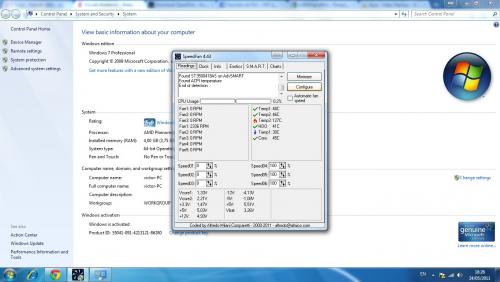
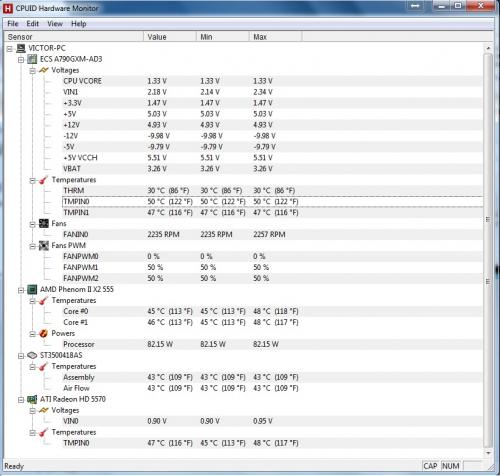












 Sign In
Sign In Create Account
Create Account

