
PSU noise and internal tempertaure questions
Started by
debodun
, May 25 2011 07:47 AM
#1

 Posted 25 May 2011 - 07:47 AM
Posted 25 May 2011 - 07:47 AM

#2

 Posted 25 May 2011 - 07:58 AM
Posted 25 May 2011 - 07:58 AM

I can't speak to your PSU problem.
But I just wanted to say that Windows 7 does support Office 2000
So you don't have to worry about that
But I just wanted to say that Windows 7 does support Office 2000
So you don't have to worry about that
#3

 Posted 25 May 2011 - 08:05 AM
Posted 25 May 2011 - 08:05 AM

Running any equipment during a brownout is not a good idea. That includes anything else like appliances.
There is potential for damage to ALL components in a device.
The PSU could be damaged as well as the main board and drives and anything else electrical.
There is potential for damage to ALL components in a device.
The PSU could be damaged as well as the main board and drives and anything else electrical.
#4

 Posted 25 May 2011 - 08:11 AM
Posted 25 May 2011 - 08:11 AM

I was interested to find out more about what happens to PSU's in brownouts myself so... I found this for ya
"In a brownout, power supplies need to draw more current to compensate for the lower supply voltage, which is very stressful for transistors, wires, diodes, etc. They also become less efficient, which makes them draw even more current, aggravating the problem."
Also I found out that brownouts can sometimes end in surges, depending on the reason behind the brownout. So if there was a surge, who knows how it could have affected the PSU.
My advice is that you should get another PSU. Then get a surge protector as well, seeing as theres probably some underlying reason for you being on your 3rd PSU for the year.
"In a brownout, power supplies need to draw more current to compensate for the lower supply voltage, which is very stressful for transistors, wires, diodes, etc. They also become less efficient, which makes them draw even more current, aggravating the problem."
Also I found out that brownouts can sometimes end in surges, depending on the reason behind the brownout. So if there was a surge, who knows how it could have affected the PSU.
My advice is that you should get another PSU. Then get a surge protector as well, seeing as theres probably some underlying reason for you being on your 3rd PSU for the year.
#5

 Posted 25 May 2011 - 08:26 AM
Posted 25 May 2011 - 08:26 AM

#6

 Posted 25 May 2011 - 08:42 AM
Posted 25 May 2011 - 08:42 AM

+12 volt rail is extremely low and may be the root issue. Double check the readings by doing the following.
Download Speedfan (The download link is to the right), and install it. Once it's installed, run the program and post here the information it shows.
The information I want you to post is the stuff that is circled in the example picture I have attached.
To make sure we are getting all the correct information it would help us if you were to attach a screenshot like the one below of your Speedfan results.
To do a screenshot please have click on your Print Screen on your keyboard.

Download Speedfan (The download link is to the right), and install it. Once it's installed, run the program and post here the information it shows.
The information I want you to post is the stuff that is circled in the example picture I have attached.
To make sure we are getting all the correct information it would help us if you were to attach a screenshot like the one below of your Speedfan results.
To do a screenshot please have click on your Print Screen on your keyboard.
- It is normally the key above your number pad between the F12 key and the Scroll Lock key
- Now go to Start and then to All Programs
- Scroll to Accessories and then click on Paint
- In the Empty White Area click and hold the CTRL key and then click the V
- Go to the File option at the top and click on Save as
- Save as file type JPEG and save it to your Desktop
- Attach it to your next reply

#7

 Posted 25 May 2011 - 09:01 AM
Posted 25 May 2011 - 09:01 AM

The 5 volt rail is also low.
#8

 Posted 25 May 2011 - 09:58 AM
Posted 25 May 2011 - 09:58 AM

#9

 Posted 25 May 2011 - 10:47 AM
Posted 25 May 2011 - 10:47 AM

Evidently your board does not like speedfan OR you have some major issues.
Install and run Cpuid HW monitor and post a screen shot.
HW Monitor
Install and run Cpuid HW monitor and post a screen shot.
HW Monitor
#10

 Posted 25 May 2011 - 11:12 AM
Posted 25 May 2011 - 11:12 AM

I think you are dealing with a PSU issue here 123Runner.
Even if it didn't like Speedfan Everest showed a problem also. If HWMonitor shows discrepancies I would suggest replacement.
Even if it didn't like Speedfan Everest showed a problem also. If HWMonitor shows discrepancies I would suggest replacement.
#11

 Posted 25 May 2011 - 05:06 PM
Posted 25 May 2011 - 05:06 PM

This may be your PSU, > http://www.outletpc.com/da7661.html
If it does turn out you need a new PSU, I advise you look for a compatable one BUT a better quality brand.
If you have upgraded your video card the 200w PSU may no longer be good enough. You would need a more powerful one.
If it does turn out you need a new PSU, I advise you look for a compatable one BUT a better quality brand.
If you have upgraded your video card the 200w PSU may no longer be good enough. You would need a more powerful one.
#12

 Posted 26 May 2011 - 04:59 AM
Posted 26 May 2011 - 04:59 AM

#13

 Posted 26 May 2011 - 06:49 AM
Posted 26 May 2011 - 06:49 AM

All 3 programs show a low reading on your +12 volt rail.
#14

 Posted 26 May 2011 - 07:04 AM
Posted 26 May 2011 - 07:04 AM

With the following comment....
What is the wattage?
Either the ones you are buying are underpowered, are bad quality, or you have power issues in your area (or all 3).
Everything points to a bad psu again.
What is the make and model of the current psu?I'm on my third PSU on this computer and the current one is less than a year old.
What is the wattage?
Either the ones you are buying are underpowered, are bad quality, or you have power issues in your area (or all 3).
Everything points to a bad psu again.
#15

 Posted 26 May 2011 - 07:17 AM
Posted 26 May 2011 - 07:17 AM

I have to agree with 123Runner on this.
The make and model of the PSU will tell us a lot about what is going on. Is this the same type you have had all 3 times?
The make and model of the PSU will tell us a lot about what is going on. Is this the same type you have had all 3 times?
Similar Topics
0 user(s) are reading this topic
0 members, 0 guests, 0 anonymous users
As Featured On:











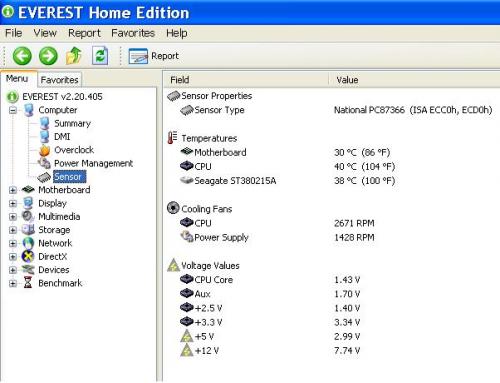

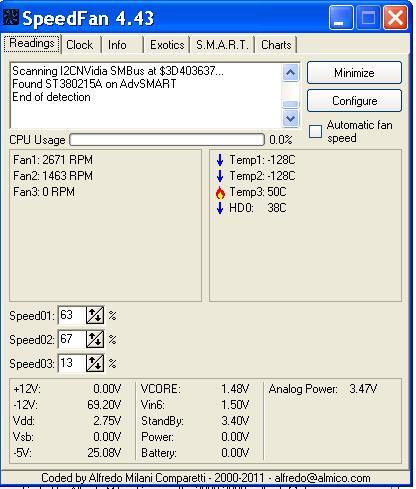

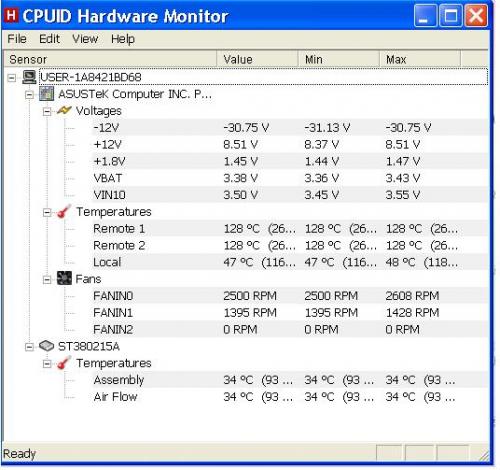




 Sign In
Sign In Create Account
Create Account

