OTL Extras logfile created on: 5/25/2011 10:46:44 PM - Run 1
OTL by OldTimer - Version 3.2.23.0 Folder = C:\Documents and Settings\Anoop\Desktop
Windows XP Home Edition Service Pack 3 (Version = 5.1.2600) - Type = NTWorkstation
Internet Explorer (Version = 8.0.6001.18702)
Locale: 00000409 | Country: United States | Language: ENU | Date Format: M/d/yyyy
502.04 Mb Total Physical Memory | 26.46 Mb Available Physical Memory | 5.27% Memory free
1.20 Gb Paging File | 0.27 Gb Available in Paging File | 22.80% Paging File free
Paging file location(s): C:\pagefile.sys 756 1512 [binary data]
%SystemDrive% = C: | %SystemRoot% = C:\WINDOWS | %ProgramFiles% = C:\Program Files
Drive C: | 64.07 Gb Total Space | 37.51 Gb Free Space | 58.55% Space Free | Partition Type: NTFS
Drive D: | 9.43 Gb Total Space | 1.19 Gb Free Space | 12.61% Space Free | Partition Type: FAT32
Computer Name: SINDHU | User Name: Anoop | Logged in as Administrator.
Boot Mode: Normal | Scan Mode: Current user | Quick Scan
Company Name Whitelist: On | Skip Microsoft Files: On | No Company Name Whitelist: On | File Age = 30 Days
========== Extra Registry (SafeList) ==========
========== File Associations ==========
[HKEY_LOCAL_MACHINE\SOFTWARE\Classes\<extension>]
.cpl [@ = cplfile] -- rundll32.exe shell32.dll,Control_RunDLL "%1",%*
========== Shell Spawning ==========
[HKEY_LOCAL_MACHINE\SOFTWARE\Classes\<key>\shell\[command]\command]
batfile [open] -- "%1" %*
cmdfile [open] -- "%1" %*
comfile [open] -- "%1" %*
cplfile [cplopen] -- rundll32.exe shell32.dll,Control_RunDLL "%1",%*
exefile [open] -- "%1" %*
piffile [open] -- "%1" %*
regfile [merge] -- Reg Error: Key error.
scrfile [config] -- "%1"
scrfile [install] -- rundll32.exe desk.cpl,InstallScreenSaver %l
scrfile [open] -- "%1" /S
txtfile [edit] -- Reg Error: Key error.
Unknown [openas] -- %SystemRoot%\system32\rundll32.exe %SystemRoot%\system32\shell32.dll,OpenAs_RunDLL %1
Directory [find] -- %SystemRoot%\Explorer.exe (Microsoft Corporation)
Folder [open] -- %SystemRoot%\Explorer.exe /idlist,%I,%L (Microsoft Corporation)
Folder [explore] -- %SystemRoot%\Explorer.exe /e,/idlist,%I,%L (Microsoft Corporation)
Drive [find] -- %SystemRoot%\Explorer.exe (Microsoft Corporation)
========== Security Center Settings ==========
[HKEY_LOCAL_MACHINE\SOFTWARE\Microsoft\Security Center]
"FirstRunDisabled" = 1
"AntiVirusDisableNotify" = 0
"FirewallDisableNotify" = 0
"UpdatesDisableNotify" = 0
"AntiVirusOverride" = 0
"FirewallOverride" = 0
[HKEY_LOCAL_MACHINE\SOFTWARE\Microsoft\Security Center\Monitoring]
[HKEY_LOCAL_MACHINE\SOFTWARE\Microsoft\Security Center\Monitoring\AhnlabAntiVirus]
[HKEY_LOCAL_MACHINE\SOFTWARE\Microsoft\Security Center\Monitoring\ComputerAssociatesAntiVirus]
[HKEY_LOCAL_MACHINE\SOFTWARE\Microsoft\Security Center\Monitoring\KasperskyAntiVirus]
[HKEY_LOCAL_MACHINE\SOFTWARE\Microsoft\Security Center\Monitoring\McAfeeAntiVirus]
[HKEY_LOCAL_MACHINE\SOFTWARE\Microsoft\Security Center\Monitoring\McAfeeFirewall]
[HKEY_LOCAL_MACHINE\SOFTWARE\Microsoft\Security Center\Monitoring\PandaAntiVirus]
[HKEY_LOCAL_MACHINE\SOFTWARE\Microsoft\Security Center\Monitoring\PandaFirewall]
[HKEY_LOCAL_MACHINE\SOFTWARE\Microsoft\Security Center\Monitoring\SophosAntiVirus]
[HKEY_LOCAL_MACHINE\SOFTWARE\Microsoft\Security Center\Monitoring\SymantecAntiVirus]
"DisableMonitoring" = 1
[HKEY_LOCAL_MACHINE\SOFTWARE\Microsoft\Security Center\Monitoring\SymantecFirewall]
"DisableMonitoring" = 1
[HKEY_LOCAL_MACHINE\SOFTWARE\Microsoft\Security Center\Monitoring\TinyFirewall]
[HKEY_LOCAL_MACHINE\SOFTWARE\Microsoft\Security Center\Monitoring\TrendAntiVirus]
[HKEY_LOCAL_MACHINE\SOFTWARE\Microsoft\Security Center\Monitoring\TrendFirewall]
[HKEY_LOCAL_MACHINE\SOFTWARE\Microsoft\Security Center\Monitoring\ZoneLabsFirewall]
========== System Restore Settings ==========
[HKEY_LOCAL_MACHINE\SOFTWARE\Microsoft\Windows NT\CurrentVersion\SystemRestore]
"DisableSR" = 0
[HKEY_LOCAL_MACHINE\SYSTEM\CurrentControlSet\Services\Sr]
"Start" = 0
[HKEY_LOCAL_MACHINE\SYSTEM\CurrentControlSet\Services\SrService]
"Start" = 2
========== Firewall Settings ==========
[HKEY_LOCAL_MACHINE\SYSTEM\CurrentControlSet\Services\SharedAccess\Parameters\FirewallPolicy\DomainProfile]
"EnableFirewall" = 1
[HKEY_LOCAL_MACHINE\SYSTEM\CurrentControlSet\Services\SharedAccess\Parameters\FirewallPolicy\StandardProfile]
"EnableFirewall" = 1
"DoNotAllowExceptions" = 0
[HKEY_LOCAL_MACHINE\SYSTEM\CurrentControlSet\Services\SharedAccess\Parameters\FirewallPolicy\StandardProfile\GloballyOpenPorts\List]
========== Authorized Applications List ==========
[HKEY_LOCAL_MACHINE\SYSTEM\CurrentControlSet\Services\SharedAccess\Parameters\FirewallPolicy\DomainProfile\AuthorizedApplications\List]
[HKEY_LOCAL_MACHINE\SYSTEM\CurrentControlSet\Services\SharedAccess\Parameters\FirewallPolicy\StandardProfile\AuthorizedApplications\List]
"C:\Program Files\Google\Google Talk\googletalk.exe" = C:\Program Files\Google\Google Talk\googletalk.exe:*:Enabled:Google Talk -- (Google)
"C:\Program Files\Yahoo!\Messenger\YahooMessenger.exe" = C:\Program Files\Yahoo!\Messenger\YahooMessenger.exe:*:Enabled:Yahoo! Messenger -- (Yahoo! Inc.)
"C:\Program Files\Yahoo!\Messenger\YServer.exe" = C:\Program Files\Yahoo!\Messenger\YServer.exe:*:Enabled:Yahoo! FT Server -- (Yahoo! Inc.)
"C:\Program Files\SopCast\adv\SopAdver.exe" = C:\Program Files\SopCast\adv\SopAdver.exe:*:Disabled:SopCast Adver
"C:\Program Files\SAP\FrontEnd\SapGui\saplogon.exe" = C:\Program Files\SAP\FrontEnd\SapGui\saplogon.exe:*:Enabled:SAP Logon for Windows
"C:\Program Files\SopCast\SopCast.exe" = C:\Program Files\SopCast\SopCast.exe:*:Disabled:SopCast Main Application
"C:\Documents and Settings\Anoop\Local Settings\Application Data\Google\Google Talk Plugin\googletalkplugin.dll" = C:\Documents and Settings\Anoop\Local Settings\Application Data\Google\Google Talk Plugin\googletalkplugin.dll:*:Enabled:Google Talk Plugin -- (Google)
"C:\Documents and Settings\Anoop\Local Settings\Application Data\Google\Google Talk Plugin\googletalkplugin.exe" = C:\Documents and Settings\Anoop\Local Settings\Application Data\Google\Google Talk Plugin\googletalkplugin.exe:*:Enabled:Google Talk Plugin -- (Google)
"C:\WINDOWS\system32\ppshell.exe" = C:\WINDOWS\system32\ppshell.exe:*:Disabled:ppshell -- (ForceTech)
"C:\Program Files\AVG\AVG10\avgmfapx.exe" = C:\Program Files\AVG\AVG10\avgmfapx.exe:*:Enabled:AVG Installer -- (AVG Technologies CZ, s.r.o.)
"C:\Program Files\AVG\AVG10\avgdiagex.exe" = C:\Program Files\AVG\AVG10\avgdiagex.exe:*:Enabled:AVG Diagnostics 2011 -- (AVG Technologies CZ, s.r.o.)
"C:\Program Files\AVG\AVG10\avgnsx.exe" = C:\Program Files\AVG\AVG10\avgnsx.exe:*:Enabled:Online Shield -- (AVG Technologies CZ, s.r.o.)
"C:\Program Files\AVG\AVG10\avgemcx.exe" = C:\Program Files\AVG\AVG10\avgemcx.exe:*:Enabled:Personal E-mail Scanner -- (AVG Technologies CZ, s.r.o.)
========== HKEY_LOCAL_MACHINE Uninstall List ==========
[HKEY_LOCAL_MACHINE\SOFTWARE\Microsoft\Windows\CurrentVersion\Uninstall]
"{075473F5-846A-448B-BCB3-104AA1760205}" = Sonic Data Module
"{08094E03-AFE4-4853-9D31-6D0743DF5328}" = QuickTime
"{088B7BF8-AC95-4348-B77B-619AEB3A74A5}" = PC Camera
"{09D8492A-C8E2-421E-927D-46800FB327A3}" = Wireless Home Network Setup
"{15F4085A-BC98-4590-AFFD-03BBBE49524E}" = Garmin Communicator Plugin
"{1881AE03-2BD4-11D4-86BF-00508B10AA88}" = Diagnostics for Windows
"{1CB34CE9-0E6B-493F-BB66-3425E5DF76E5}" = CP_CalendarTemplates1
"{1F1C2DFC-2D24-3E06-BCB8-725134ADF989}" = Microsoft Visual C++ 2008 Redistributable - x86 9.0.30729.4148
"{21657574-BD54-48A2-9450-EB03B2C7FC29}" = Sonic MyDVD Plus
"{226b64e8-dc75-4eea-a6c8-abcb496320f2}-Google Talk" = Google Talk (remove only)
"{23012310-3E05-46A5-88A9-C6CBCABCAC79}" = Customer Experience Enhancement
"{23B35809-5E4A-4F14-8332-1CDEDDFAC089}" = CP_Package_Variety2
"{24BEBF2E-73F3-4599-840B-EDC612CCDD0D}" = Destinations
"{25771101-7948-4591-ABF3-B1ECE7A7F45F}" = HP Update
"{26A24AE4-039D-4CA4-87B4-2F83216020FF}" = Java™ 6 Update 20
"{286F29AF-0BE2-4D5F-AB17-B7631A810553}" = muvee autoProducer 4.5
"{2A548002-9042-4083-A270-B67473DE1073}" = SkinsHP1
"{2AFFFDD7-ED85-4A90-8C52-5DA9EBDC9B8F}" = Microsoft SQL Server 2005 Express Edition (MSSMLBIZ)
"{30465B6C-B53F-49A1-9EBA-A3F187AD502E}" = Sonic Update Manager
"{34D2AB40-150D-475D-AE32-BD23FB5EE355}" = HP Quick Launch Buttons 6.00 E2
"{34F3FCF1-817B-4D61-B6AF-19D9486AFEA0}" = Unload
"{350C97B0-3D7C-4EE8-BAA9-00BCB3D54227}" = WebFldrs XP
"{36D620AD-EEBA-4973-BA86-0C9AE6396620}" = OptionalContentQFolder
"{388E4B09-3E71-4649-8921-F44A3A2954A7}" = Microsoft Visual Studio 2005 Tools for Office Runtime
"{3F92ABBB-6BBF-11D5-B229-002078017FBF}" = NetWaiting
"{3FE0CFAB-584A-4AA5-B8CD-C32284CFA308}" = RandMap
"{4041C245-7099-4C96-9738-5EBC23827B3C}" = BufferChm
"{416D80BA-6F6D-4672-B7CF-F54DA2F80B44}" = Microsoft Works
"{4302B2DD-D958-40E3-BAF3-B07FFE1978CE}" = HP Wireless Assistant 2.00 E1
"{45D707E9-F3C4-11D9-A373-0050BAE317E1}" = HP QuickPlay 2.1
"{47D2103B-FD51-4017-9C20-DD408B17D726}" = Office 2003 Trial Assistant
"{494D17B5-3369-4905-8C4B-80C972C5E0FF}" = CP_Panorama1Config
"{4A03706F-666A-4037-7777-5F2748764D10}" = Java Auto Updater
"{4DA4012B-39AF-48c2-B23B-A4D570D233A6}" = cp_LightScribeConfig
"{50316C0A-CC2A-460A-9EA5-F486E54AC17D}_is1" = AVG PC Tuneup 2011
"{522D1D79-9C0A-4361-91F8-2AFF8EC6C2E1}" = CP_Package_Variety1
"{53EE9E42-CECB-4C92-BF76-9CA65DAF8F1C}" = FullDPAppQFolder
"{53F5C3EE-05ED-4830-994B-50B2F0D50FCE}" = Microsoft SQL Server Setup Support Files (English)
"{54F0998F-73C8-4b51-8286-FE903C231BED}" = cp_PosterPrintConfig
"{5A3F6A80-7913-475E-8B96-477A952CFA43}" = SupportSoft Assisted Service
"{628C2C7D-8AD1-E614-E8E2-6EEAD8D5F2D0}" = Acrobat.com
"{65F9E1F3-A2C1-4AA9-9F33-A3AEB0255F0E}" = Garmin USB Drivers
"{6675CA7F-E51B-4F6A-99D4-F8F0124C6EAA}" = Sonic Express Labeler
"{6815FCDD-401D-481E-BA88-31B4754C2B46}" = Macromedia Flash Player 8
"{716E0306-8318-4364-8B8F-0CC4E9376BAC}" = MSXML 4.0 SP2 Parser and SDK
"{766633B3-1AFA-44B6-A3FC-1DE991CD9C52}" = CP_Package_Basic1
"{7670D32F-DAE6-4E49-8C8B-B3F08B5B1686}" = Microsoft SQL Server Native Client
"{770657D0-A123-3C07-8E44-1C83EC895118}" = Microsoft Visual C++ 2005 ATL Update kb973923 - x86 8.0.50727.4053
"{79F8E1D4-36C1-439C-95FA-F695050B5B07}" = Sonic_PrimoSDK
"{80AE27BA-B0ED-4288-A8B9-D8194BCF4115}" = cp_UpdateProjectsConfig
"{8105684D-8CA6-440D-8F58-7E5FD67A499D}" = Easy Internet Sign-up
"{837b34e3-7c30-493c-8f6a-2b0f04e2912c}" = Microsoft Visual C++ 2005 Redistributable
"{869C3062-4745-4949-B6C9-98AF24D89030}" = PhotoGallery
"{89F4137D-6C26-4A84-BDB8-2E5A4BB71E00}" = Microsoft Silverlight
"{90110409-6000-11D3-8CFE-0150048383C9}" = Microsoft Office Professional Edition 2003
"{90120000-0020-0409-0000-0000000FF1CE}" = Compatibility Pack for the 2007 Office system
"{90260409-6000-11D3-8CFE-0150048383C9}" = Microsoft Office XP Web Components
"{90A40409-6000-11D3-8CFE-0150048383C9}" = Microsoft Office 2003 Web Components
"{981029E0-7FC9-4CF3-AB39-6F133621921A}" = Skype Toolbars
"{9D4ABB0C-F60B-44A6-956C-A4A63D5495C9}" = CueTour
"{A01FC76F-CC09-4658-9E37-5C2F635EE708}" = TourSetup
"{A06275F4-324B-4E85-95E6-87B2CD729401}" = Windows Defender
"{A260B422-70E1-41E2-957D-F76FA21266D5}" = Apple Software Update
"{A2BCA9F1-566C-4805-97D1-7FDC93386723}" = Adobe AIR
"{A3051CD0-2F64-3813-A88D-B8DCCDE8F8C7}" = Microsoft .NET Framework 3.0 Service Pack 2
"{A43BF6A5-D5F0-4AAA-BF41-65995063EC44}" = MSXML 6.0 Parser
"{A93C4E94-1005-489D-BEAA-B873C1AA6CFC}" = HP Help and Support
"{AB5D51AE-EBC3-438D-872C-705C7C2084B0}" = DeviceManagementQFolder
"{AB708C9B-97C8-4AC9-899B-DBF226AC9382}" = Sonic Audio Module
"{AC76BA86-7AD7-1033-7B44-A93000000001}" = Adobe Reader 9.3
"{AD7914E1-6453-4440-AEC7-02C72AD6FE5F}" = TIPCI
"{AEF7A12C-CD9B-4773-8AD1-6916138CA7EA}" = SmartAudio
"{B11E71BA-498C-42D4-9F1A-9D7A89D9DA61}" = CP_AtenaShokunin1Config
"{B12665F4-4E93-4AB4-B7FC-37053B524629}" = Sonic Copy Module
"{B3AEF776-7FFF-4C50-A402-9119E3849EE0}" = AVG 2011
"{B4092C6D-E886-4CB2-BA68-FE5A88D31DE6}_is1" = Spybot - Search & Destroy
"{B57F2FF0-5A25-4332-B503-4592B370C02F}" = CP_Package_Variety3
"{BABA6734-23CF-42AC-9E4C-EA2C7C80AA4E}" = AVG 2011
"{BBD3BF67-5B89-4CBB-BA58-5818ED5F3290}" = cp_OnlineProjectsConfig
"{BC96BBA7-C634-460E-AD18-A0A994213F80}" = HP User Guides--System Recovery
"{C09FB3CD-3D0C-3F2D-899A-6A1D67F2073F}" = Microsoft .NET Framework 2.0 Service Pack 2
"{CA6E0BE9-1BE9-4B82-855E-9D6486838F9A}" = Becker CPA Review CD-ROM Course and PassMaster - 2008 Edition
"{CB2F7EDD-9D1F-43C1-90FC-4F52EAE172A1}" = Microsoft .NET Framework 1.1
"{CE2CDD62-0124-36CA-84D3-9F4DCF5C5BD9}" = Microsoft .NET Framework 3.5 SP1
"{CF0EDB56-BBF6-3C9F-9C50-2E3B3D444641}" = Google Talk Plugin
"{D103C4BA-F905-437A-8049-DB24763BBE36}" = Skype™ 4.2
"{D755C7A3-C03E-4460-8C00-AC6E55505FB5}" = LightScribe 1.4.74.1
"{DB518BA6-CB74-4EB6-9ABD-880B6D6E1F38}" = HpSdpAppCoreApp
"{E7084B89-69E0-46B3-A118-8F99D06988CD}" = Microsoft SQL Server VSS Writer
"{E74E3D81-773B-4DCF-B706-50236F80BD81}" = HP User Guides 0019
"{F44DA61E-720D-4E79-871F-F6E628B33242}" = OpenOffice.org 3.0
"{FC8D25A7-FF1B-41BB-BB3B-9A06C0A60AE0}" = InstantShareDevices
"49CF605F02C7954F4E139D18828DE298CD59217C" = Windows Driver Package - Garmin (grmnusb) GARMIN Devices (06/03/2009 2.3.0.0)
"Adobe AIR" = Adobe AIR
"Adobe Flash Player ActiveX" = Adobe Flash Player 10 ActiveX
"AVG" = AVG 2011
"CNXT_HDAUDIO" = Conexant HD Audio
"CNXT_MODEM_HDAUDIO_CPL30A5m" = HDAUDIO Soft Data Fax Modem with SmartCP
"com.adobe.mauby.4875E02D9FB21EE389F73B8D1702B320485DF8CE.1" = Acrobat.com
"HDMI" = Intel® Graphics Media Accelerator Driver
"HP Game Console" = HP Game Console and games
"HP Imaging Device Functions" = HP Imaging Device Functions 6.0
"HP Photo & Imaging" = HP Photosmart Premier Software 6.0
"HP Rhapsody" = HP Rhapsody
"IDNMitigationAPIs" = Microsoft Internationalized Domain Names Mitigation APIs
"ie7" = Windows Internet Explorer 7
"ie8" = Windows Internet Explorer 8
"InstallShield_{088B7BF8-AC95-4348-B77B-619AEB3A74A5}" = PC Camera
"InstallShield_{23012310-3E05-46A5-88A9-C6CBCABCAC79}" = Customer Experience Enhancement
"InstallShield_{8105684D-8CA6-440D-8F58-7E5FD67A499D}" = Easy Internet Sign-up
"InstallShield_{AD7914E1-6453-4440-AEC7-02C72AD6FE5F}" = Texas Instruments PCIxx21/x515/xx12 drivers.
"I-y-WNN__vUB-sX" = LoudMo Contextual Ad Assistant
"Lexmark 2300 Series" = Lexmark 2300 Series
"Lexmark Fax Solutions" = Lexmark Fax Solutions
"Microsoft .NET Framework 1.1 (1033)" = Microsoft .NET Framework 1.1
"Microsoft .NET Framework 3.5 SP1" = Microsoft .NET Framework 3.5 SP1
"Microsoft SQL Server 2005" = Microsoft SQL Server 2005
"Microsoft Visual Studio 2005 Tools for Office Runtime" = Visual Studio 2005 Tools for Office Second Edition Runtime
"MSCompPackV1" = Microsoft Compression Client Pack 1.0 for Windows XP
"Netscape Browser" = Netscape Browser (remove only)
"NLSDownlevelMapping" = Microsoft National Language Support Downlevel APIs
"PROSet" = Intel® PRO Network Connections Drivers
"SpywareBlaster_is1" = SpywareBlaster 4.4
"SpywareGuard_is1" = SpywareGuard v2.2
"SynTPDeinstKey" = Synaptics Pointing Device Driver
"Wiley CPA Examination Review" = Wiley CPA Examination Review
"Windows Media Format Runtime" = Windows Media Format 11 runtime
"Windows Media Player" = Windows Media Player 11
"Windows XP Service Pack" = Windows XP Service Pack 3
"WinRAR archiver" = WinRAR archiver
"WMFDist11" = Windows Media Format 11 runtime
"wmp11" = Windows Media Player 11
"Wudf01000" = Microsoft User-Mode Driver Framework Feature Pack 1.0
"Yahoo! Messenger" = Yahoo! Messenger
========== HKEY_CURRENT_USER Uninstall List ==========
[HKEY_CURRENT_USER\SOFTWARE\Microsoft\Windows\CurrentVersion\Uninstall]
========== Last 10 Event Log Errors ==========
[ Application Events ]
Error - 5/18/2011 10:20:14 AM | Computer Name = SINDHU | Source = Application Hang | ID = 1002
Description = Hanging application iexplore.exe, version 8.0.6001.18702, hang module
hungapp, version 0.0.0.0, hang address 0x00000000.
Error - 5/18/2011 10:59:53 AM | Computer Name = SINDHU | Source = Application Hang | ID = 1002
Description = Hanging application iexplore.exe, version 8.0.6001.18702, hang module
hungapp, version 0.0.0.0, hang address 0x00000000.
Error - 5/18/2011 3:03:42 PM | Computer Name = SINDHU | Source = Application Hang | ID = 1002
Description = Hanging application iexplore.exe, version 8.0.6001.18702, hang module
hungapp, version 0.0.0.0, hang address 0x00000000.
Error - 5/21/2011 10:27:39 AM | Computer Name = SINDHU | Source = Application Error | ID = 1000
Description = Faulting application iexplore.exe, version 8.0.6001.18702, faulting
module unknown, version 0.0.0.0, fault address 0x0c519810.
Error - 5/21/2011 10:28:43 AM | Computer Name = SINDHU | Source = Application Hang | ID = 1002
Description = Hanging application iexplore.exe, version 8.0.6001.18702, hang module
hungapp, version 0.0.0.0, hang address 0x00000000.
Error - 5/23/2011 2:33:03 PM | Computer Name = SINDHU | Source = Application Hang | ID = 1002
Description = Hanging application iexplore.exe, version 8.0.6001.18702, hang module
hungapp, version 0.0.0.0, hang address 0x00000000.
Error - 5/24/2011 9:14:07 AM | Computer Name = SINDHU | Source = Application Error | ID = 1000
Description = Faulting application jaucheck.exe, version 2.0.2.1, faulting module
jaucheck.exe, version 2.0.2.1, fault address 0x0000c940.
Error - 5/25/2011 9:40:36 AM | Computer Name = SINDHU | Source = Application Hang | ID = 1002
Description = Hanging application vystar24cc0.exe, version 0.0.0.0, hang module
hungapp, version 0.0.0.0, hang address 0x00000000.
Error - 5/25/2011 9:41:21 AM | Computer Name = SINDHU | Source = Application Hang | ID = 1002
Description = Hanging application vystar24cc0.exe, version 0.0.0.0, hang module
hungapp, version 0.0.0.0, hang address 0x00000000.
Error - 5/25/2011 12:01:33 PM | Computer Name = SINDHU | Source = Application Hang | ID = 1002
Description = Hanging application iexplore.exe, version 8.0.6001.18702, hang module
hungapp, version 0.0.0.0, hang address 0x00000000.
[ OSession Events ]
Error - 8/7/2009 11:26:58 AM | Computer Name = SINDHU | Source = Microsoft Office 12 Sessions | ID = 7001
Description =
Error - 8/17/2009 5:32:40 PM | Computer Name = SINDHU | Source = Microsoft Office 12 Sessions | ID = 7001
Description =
Error - 8/17/2009 5:33:09 PM | Computer Name = SINDHU | Source = Microsoft Office 12 Sessions | ID = 7001
Description =
Error - 8/17/2009 5:51:22 PM | Computer Name = SINDHU | Source = Microsoft Office 12 Sessions | ID = 7001
Description =
Error - 8/20/2009 12:22:17 PM | Computer Name = SINDHU | Source = Microsoft Office 12 Sessions | ID = 7001
Description =
Error - 8/21/2009 12:00:40 PM | Computer Name = SINDHU | Source = Microsoft Office 12 Sessions | ID = 7001
Description =
Error - 8/22/2009 12:03:09 AM | Computer Name = SINDHU | Source = Microsoft Office 12 Sessions | ID = 7001
Description =
Error - 9/1/2009 3:05:17 PM | Computer Name = SINDHU | Source = Microsoft Office 12 Sessions | ID = 7001
Description =
Error - 9/2/2009 5:01:42 PM | Computer Name = SINDHU | Source = Microsoft Office 12 Sessions | ID = 7001
Description =
Error - 9/8/2009 10:47:13 AM | Computer Name = SINDHU | Source = Microsoft Office 12 Sessions | ID = 7001
Description =
[ System Events ]
Error - 5/21/2011 8:46:08 PM | Computer Name = SINDHU | Source = Service Control Manager | ID = 7009
Description = Timeout (30000 milliseconds) waiting for the IMAPI CD-Burning COM
Service service to connect.
Error - 5/21/2011 8:46:08 PM | Computer Name = SINDHU | Source = Service Control Manager | ID = 7000
Description = The IMAPI CD-Burning COM Service service failed to start due to the
following error: %%1053
Error - 5/22/2011 12:16:49 AM | Computer Name = SINDHU | Source = DCOM | ID = 10010
Description = The server {C2BFE331-6739-4270-86C9-493D9A04CD38} did not register
with DCOM within the required timeout.
Error - 5/24/2011 12:47:22 PM | Computer Name = SINDHU | Source = DCOM | ID = 10010
Description = The server {58FC39EB-9DBD-4EA7-B7B4-9404CC6ACFAB} did not register
with DCOM within the required timeout.
Error - 5/24/2011 1:38:29 PM | Computer Name = SINDHU | Source = Service Control Manager | ID = 7022
Description = The AVGIDSAgent service hung on starting.
Error - 5/24/2011 2:01:59 PM | Computer Name = SINDHU | Source = MRxSmb | ID = 8003
Description = The master browser has received a server announcement from the computer
RITA-PC that believes that it is the master browser for the domain on transport
NetBT_Tcpip_{3D0D01A8-CAF7-4D51-B. The master browser is stopping or an election
is being forced.
Error - 5/24/2011 6:06:05 PM | Computer Name = SINDHU | Source = Service Control Manager | ID = 7009
Description = Timeout (30000 milliseconds) waiting for the IMAPI CD-Burning COM
Service service to connect.
Error - 5/24/2011 6:06:06 PM | Computer Name = SINDHU | Source = Service Control Manager | ID = 7000
Description = The IMAPI CD-Burning COM Service service failed to start due to the
following error: %%1053
Error - 5/25/2011 2:26:22 PM | Computer Name = SINDHU | Source = DCOM | ID = 10010
Description = The server {58FC39EB-9DBD-4EA7-B7B4-9404CC6ACFAB} did not register
with DCOM within the required timeout.
Error - 5/25/2011 2:52:58 PM | Computer Name = SINDHU | Source = DCOM | ID = 10010
Description = The server {58FC39EB-9DBD-4EA7-B7B4-9404CC6ACFAB} did not register
with DCOM within the required timeout.
< End of report >

 This topic is locked
This topic is locked





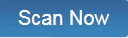











 Sign In
Sign In Create Account
Create Account

