So how is with sound issue?
I would also like some suggestions on how to speed up a restart and the computer, in general.
Let's see what can be done.
Do you need this program?
Snapfish Picture Mover
If not please uninstall it.
We need to run an OTL Fix
- Please right click on
 on your desktop and click on Run as administrator.
on your desktop and click on Run as administrator. - Under the Custom Scans/Fixes box copy and paste this in:
:OTL
O4 - HKLM..\Run: [AVG7_CC] File not found
O4 - HKLM..\Run: [RecoverFromReboot] File not found
O4 - HKU\S-1-5-21-3915128064-2678350003-1839924250-1008..\Run: [ModemOnHold] File not found
O4 - HKU\S-1-5-21-3915128064-2678350003-1839924250-1008..\Run: [msnmsgr] File not found
O4 - HKU\S-1-5-21-3915128064-2678350003-1839924250-1008..\Run: [OE_OEM] File not found
:Files
ipconfig /flushdns /c
:Reg
:Commands
[purity]
[resethosts]
[emptytemp]
[emptyflash]
[createrestorepoint]
[reboot] - Click on
 button.
button. - OTL may ask to reboot the machine. Please do so if asked.
- Click on
 button.
button. - A report will open. Copy and Paste that report in your next reply.
- If the machine reboots, the log will be located at C:\_OTL\MovedFiles\mmddyyyy_hhmmss.log, where mmddyyyy_hhmmss is the date of the tool run.
NEXT....
- Click Start, click Run, type msconfig, and then click OK.
- The System Configuration Utility dialog box is displayed.
- Click the Startup tab.
- I recommend you to disable following startup items:
Adobe Reader Speed Launcher
HostManager
MioNet
RoxioEngineUtility
WD Drive Manager
Windows Defender - Click OK and when you are prompted, click Restart to restart the computer.
NEXT....
Download and run Puran Disc Defragmenter.
For the first run I would recommend a boot defrag and disk check.
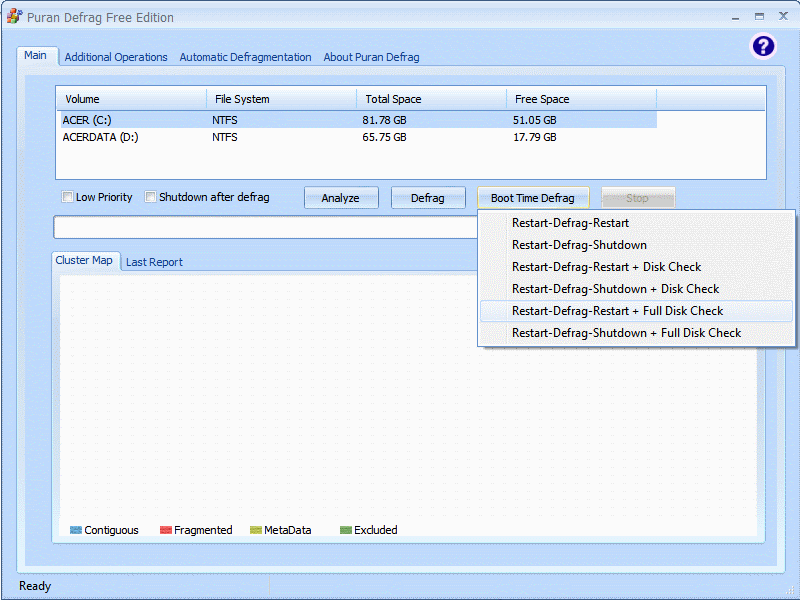

 This topic is locked
This topic is locked













 Sign In
Sign In Create Account
Create Account

