OTL by OldTimer - Version 3.2.23.0 Folder = C:\Documents and Settings\User\Desktop
Windows XP Professional Edition Service Pack 3 (Version = 5.1.2600) - Type = NTWorkstation
Internet Explorer (Version = 7.0.5730.13)
Locale: 00000409 | Country: United States | Language: ENU | Date Format: M/d/yyyy
494.73 Mb Total Physical Memory | 61.17 Mb Available Physical Memory | 12.36% Memory free
2.40 Gb Paging File | 1.90 Gb Available in Paging File | 79.27% Paging File free
Paging file location(s): C:\pagefile.sys 2048 2048 [binary data]
%SystemDrive% = C: | %SystemRoot% = C:\WINDOWS | %ProgramFiles% = C:\Program Files
Drive C: | 149.00 Gb Total Space | 101.27 Gb Free Space | 67.96% Space Free | Partition Type: NTFS
Computer Name: HOME2 | User Name: User | Logged in as Administrator.
Boot Mode: Normal | Scan Mode: Current user
Company Name Whitelist: Off | Skip Microsoft Files: Off | No Company Name Whitelist: On | File Age = 30 Days
========== Processes (SafeList) ==========
PRC - C:\Documents and Settings\User\desktop\OTL.exe (OldTimer Tools)
PRC - C:\Program Files\LeapFrog\LeapFrog Connect\CommandService.exe (LeapFrog Enterprises, Inc.)
PRC - c:\Program Files\Microsoft Security Client\Antimalware\MsMpEng.exe (Microsoft Corporation)
PRC - C:\Program Files\TomTom HOME 2\TomTomHOMEService.exe (TomTom)
PRC - C:\WINDOWS\explorer.exe (Microsoft Corporation)
PRC - C:\Program Files\Ahead\InCD\InCD.exe (Nero AG)
PRC - C:\Program Files\Ahead\InCD\InCDsrv.exe (Nero AG)
PRC - C:\Program Files\Analog Devices\SoundMAX\SMAgent.exe (Analog Devices, Inc.)
========== Modules (SafeList) ==========
MOD - C:\Documents and Settings\User\desktop\OTL.exe (OldTimer Tools)
MOD - C:\WINDOWS\WinSxS\x86_Microsoft.Windows.Common-Controls_6595b64144ccf1df_6.0.2600.6028_x-ww_61e65202\comctl32.dll (Microsoft Corporation)
========== Win32 Services (SafeList) ==========
SRV - (LeapFrog Connect Device Service) -- C:\Program Files\LeapFrog\LeapFrog Connect\CommandService.exe (LeapFrog Enterprises, Inc.)
SRV - (MsMpSvc) -- c:\Program Files\Microsoft Security Client\Antimalware\MsMpEng.exe (Microsoft Corporation)
SRV - (TomTomHOMEService) -- C:\Program Files\TomTom HOME 2\TomTomHOMEService.exe (TomTom)
SRV - (FLEXnet Licensing Service) -- C:\Program Files\Common Files\Macrovision Shared\FLEXnet Publisher\FNPLicensingService.exe (Macrovision Europe Ltd.)
SRV - (Adobe Version Cue CS3) -- C:\Program Files\Common Files\Adobe\Adobe Version Cue CS3\Server\bin\VersionCueCS3.exe (Adobe Systems Incorporated)
SRV - (InCDsrv) -- C:\Program Files\Ahead\InCD\InCDsrv.exe (Nero AG)
SRV - (SoundMAX Agent Service (default)) -- C:\Program Files\Analog Devices\SoundMAX\SMAgent.exe (Analog Devices, Inc.)
========== Driver Services (SafeList) ==========
DRV - (MpKsl6872dcbf) -- c:\Documents and Settings\All Users\Application Data\Microsoft\Microsoft Antimalware\Definition Updates\{4055CB2B-D9BF-4D1C-9B56-095A980CFC39}\MpKsl6872dcbf.sys (Microsoft Corporation)
DRV - (MpKsl8d8d8aec) -- c:\Documents and Settings\All Users\Application Data\Microsoft\Microsoft Antimalware\Definition Updates\{4055CB2B-D9BF-4D1C-9B56-095A980CFC39}\MpKsl8d8d8aec.sys (Microsoft Corporation)
DRV - (MpKsl47cc204a) -- c:\Documents and Settings\All Users\Application Data\Microsoft\Microsoft Antimalware\Definition Updates\{4055CB2B-D9BF-4D1C-9B56-095A980CFC39}\MpKsl47cc204a.sys (Microsoft Corporation)
DRV - (gameenum) -- C:\WINDOWS\system32\drivers\gameenum.sys (Microsoft Corporation)
DRV - (speedfan) -- C:\WINDOWS\system32\speedfan.sys (Windows ® 2000 DDK provider)
DRV - (incdrm) -- C:\WINDOWS\System32\drivers\InCDrm.sys (Nero AG)
DRV - (InCDfs) -- C:\WINDOWS\System32\drivers\InCDfs.sys (Nero AG)
DRV - (InCDPass) -- C:\WINDOWS\system32\drivers\InCDpass.sys (Nero AG)
DRV - (sf) -- C:\WINDOWS\system32\drivers\sf.sys (Sonic Focus, Inc)
DRV - (senfilt) -- C:\WINDOWS\system32\drivers\senfilt.sys (Sensaura)
DRV - (ovt519) -- C:\WINDOWS\system32\drivers\ov519vid.sys (OmniVision Technologies, Inc.)
DRV - (MidiSyn) -- C:\WINDOWS\system32\drivers\MidiSyn.sys (Analog Devices Inc)
DRV - (FA312) -- C:\WINDOWS\system32\drivers\FA312nd5.sys (NETGEAR Corp.)
DRV - (es1371) Creative AudioPCI (ES1371,ES1373) (WDM) -- C:\WINDOWS\system32\drivers\es1371mp.sys (Creative Technology Ltd.)
DRV - (giveio) -- C:\WINDOWS\system32\giveio.sys ()
========== Standard Registry (SafeList) ==========
========== Internet Explorer ==========
IE - HKLM\SOFTWARE\Microsoft\Internet Explorer\Main,Local Page = %SystemRoot%\system32\blank.htm
IE - HKCU\SOFTWARE\Microsoft\Internet Explorer\Main,Start Page = http://www.yahoo.com/
IE - HKCU\Software\Microsoft\Windows\CurrentVersion\Internet Settings: "ProxyEnable" = 0
IE - HKCU\Software\Microsoft\Windows\CurrentVersion\Internet Settings: "ProxyOverride" = *.local
========== FireFox ==========
FF - prefs.js..browser.startup.homepage: "http://www.yahoo.com/"
FF - prefs.js..extensions.enabledItems: [email protected]:3.11.3.15590
FF - prefs.js..extensions.enabledItems: {CAFEEFAC-0016-0000-0020-ABCDEFFEDCBA}:6.0.20
FF - prefs.js..extensions.enabledItems: [email protected]:1.0
FF - prefs.js..extensions.enabledItems: {CAFEEFAC-0016-0000-0022-ABCDEFFEDCBA}:6.0.22
FF - prefs.js..extensions.enabledItems: {CAFEEFAC-0016-0000-0023-ABCDEFFEDCBA}:6.0.23
FF - prefs.js..extensions.enabledItems: [email protected]:1.0
FF - prefs.js..keyword.URL: "http://us.yhs.search...2-tb-web_us&p="
FF - prefs.js..network.proxy.no_proxies_on: "*.local"
FF - HKLM\software\mozilla\Mozilla Firefox 4.0.1\extensions\\Components: C:\Program Files\Mozilla Firefox\components [2011/05/09 22:00:05 | 000,000,000 | ---D | M]
FF - HKLM\software\mozilla\Mozilla Firefox 4.0.1\extensions\\Plugins: C:\Program Files\Mozilla Firefox\plugins [2011/05/09 22:00:05 | 000,000,000 | ---D | M]
[2009/03/24 01:03:12 | 000,000,000 | ---D | M] (No name found) -- C:\Documents and Settings\User\Application Data\Mozilla\Extensions
[2008/12/23 22:14:00 | 000,000,000 | ---D | M] (No name found) -- C:\Documents and Settings\User\Application Data\Mozilla\Extensions\[email protected]
[2011/06/04 14:18:20 | 000,000,000 | ---D | M] (No name found) -- C:\Documents and Settings\User\Application Data\Mozilla\Firefox\Profiles\la83ce80.default\extensions
[2010/04/28 08:09:18 | 000,000,000 | ---D | M] (Microsoft .NET Framework Assistant) -- C:\Documents and Settings\User\Application Data\Mozilla\Firefox\Profiles\la83ce80.default\extensions\{20a82645-c095-46ed-80e3-08825760534b}
[2011/03/03 22:18:25 | 000,000,000 | ---D | M] (New Tabs at the End) -- C:\Documents and Settings\User\Application Data\Mozilla\Firefox\Profiles\la83ce80.default\extensions\[email protected]
[2011/06/04 15:00:32 | 000,000,000 | ---D | M] (No name found) -- C:\Program Files\Mozilla Firefox\extensions
[2010/05/15 08:36:36 | 000,000,000 | ---D | M] (Java Console) -- C:\Program Files\Mozilla Firefox\extensions\{CAFEEFAC-0016-0000-0020-ABCDEFFEDCBA}
[2010/10/15 21:39:22 | 000,000,000 | ---D | M] (Java Console) -- C:\Program Files\Mozilla Firefox\extensions\{CAFEEFAC-0016-0000-0022-ABCDEFFEDCBA}
[2011/06/04 15:00:32 | 000,000,000 | ---D | M] (Java Console) -- C:\Program Files\Mozilla Firefox\extensions\{CAFEEFAC-0016-0000-0025-ABCDEFFEDCBA}
File not found (No name found) --
[2011/06/04 15:00:14 | 000,000,000 | ---D | M] (Java Quick Starter) -- C:\PROGRAM FILES\JAVA\JRE6\LIB\DEPLOY\JQS\FF
[2011/05/09 21:59:54 | 000,142,296 | ---- | M] (Mozilla Foundation) -- C:\Program Files\Mozilla Firefox\components\browsercomps.dll
[2011/04/30 19:57:14 | 000,466,944 | ---- | M] (Catalina Marketing Corporation) -- C:\Program Files\Mozilla Firefox\plugins\NPcol400.dll
[2011/04/30 19:57:14 | 000,466,944 | ---- | M] (Catalina Marketing Corporation) -- C:\Program Files\Mozilla Firefox\plugins\NPcol500.dll
[2009/11/19 17:16:28 | 000,091,552 | ---- | M] (Coupons, Inc.) -- C:\Program Files\Mozilla Firefox\plugins\npCouponPrinter.dll
[2011/06/04 15:00:12 | 000,472,808 | ---- | M] (Sun Microsystems, Inc.) -- C:\Program Files\Mozilla Firefox\plugins\npdeployJava1.dll
[2009/11/19 17:16:29 | 000,091,552 | ---- | M] (Coupons, Inc.) -- C:\Program Files\Mozilla Firefox\plugins\npMozCouponPrinter.dll
[2011/05/09 21:59:58 | 000,002,252 | ---- | M] () -- C:\Program Files\Mozilla Firefox\searchplugins\bing.xml
Hosts file not found
O2 - BHO: (Adobe PDF Reader Link Helper) - {06849E9F-C8D7-4D59-B87D-784B7D6BE0B3} - C:\Program Files\Common Files\Adobe\Acrobat\ActiveX\AcroIEHelper.dll (Adobe Systems Incorporated)
O2 - BHO: (ContributeBHO Class) - {074C1DC5-9320-4A9A-947D-C042949C6216} - C:\Program Files\Adobe\/Adobe Contribute CS3/contributeieplugin.dll ()
O2 - BHO: (Adobe PDF Conversion Toolbar Helper) - {AE7CD045-E861-484f-8273-0445EE161910} - C:\Program Files\Adobe\Acrobat 8.0\Acrobat\AcroIEFavClient.dll (Adobe Systems Incorporated)
O2 - BHO: (Skype add-on for Internet Explorer) - {AE805869-2E5C-4ED4-8F7B-F1F7851A4497} - C:\Program Files\Skype\Toolbars\Internet Explorer\skypeieplugin.dll (Skype Technologies S.A.)
O2 - BHO: (Google Toolbar Notifier BHO) - {AF69DE43-7D58-4638-B6FA-CE66B5AD205D} - C:\Program Files\Google\GoogleToolbarNotifier\5.7.6406.1642\swg.dll (Google Inc.)
O3 - HKLM\..\Toolbar: (Adobe PDF) - {47833539-D0C5-4125-9FA8-0819E2EAAC93} - C:\Program Files\Adobe\Acrobat 8.0\Acrobat\AcroIEFavClient.dll (Adobe Systems Incorporated)
O3 - HKLM\..\Toolbar: (Contribute Toolbar) - {517BDDE4-E3A7-4570-B21E-2B52B6139FC7} - C:\Program Files\Adobe\/Adobe Contribute CS3/contributeieplugin.dll ()
O3 - HKCU\..\Toolbar\WebBrowser: (Adobe PDF) - {47833539-D0C5-4125-9FA8-0819E2EAAC93} - C:\Program Files\Adobe\Acrobat 8.0\Acrobat\AcroIEFavClient.dll (Adobe Systems Incorporated)
O4 - HKLM..\Run: [InCD] C:\Program Files\Ahead\InCD\InCD.exe (Nero AG)
O4 - HKCU..\Run: [PowerBar] C:\Program Files\CyberLink DVD Solution\Multimedia Launcher\PowerBar.exe (Cyberlink, Corp.)
O4 - Startup: C:\Documents and Settings\User\Start Menu\Programs\Startup\ERUNT AutoBackup.lnk = C:\Program Files\ERUNT\AUTOBACK.EXE ()
O6 - HKLM\Software\Policies\Microsoft\Internet Explorer\Restrictions present
O6 - HKLM\SOFTWARE\Microsoft\Windows\CurrentVersion\policies\Explorer: HonorAutoRunSetting = 1
O6 - HKLM\SOFTWARE\Microsoft\Windows\CurrentVersion\policies\Explorer: NoDriveAutoRun = 67108863
O6 - HKLM\SOFTWARE\Microsoft\Windows\CurrentVersion\policies\Explorer: NoDriveTypeAutoRun = 323
O6 - HKLM\SOFTWARE\Microsoft\Windows\CurrentVersion\policies\Explorer: NoDrives = 0
O7 - HKCU\Software\Policies\Microsoft\Internet Explorer\Control Panel present
O7 - HKCU\SOFTWARE\Microsoft\Windows\CurrentVersion\policies\Explorer: NoDriveTypeAutoRun = 323
O7 - HKCU\SOFTWARE\Microsoft\Windows\CurrentVersion\policies\Explorer: NoDriveAutoRun = 67108863
O7 - HKCU\SOFTWARE\Microsoft\Windows\CurrentVersion\policies\Explorer: NoDrives = 0
O8 - Extra context menu item: Append to existing PDF - C:\Program Files\Adobe\Acrobat 8.0\Acrobat\AcroIEFavClient.dll (Adobe Systems Incorporated)
O8 - Extra context menu item: Convert link target to Adobe PDF - C:\Program Files\Adobe\Acrobat 8.0\Acrobat\AcroIEFavClient.dll (Adobe Systems Incorporated)
O8 - Extra context menu item: Convert link target to existing PDF - C:\Program Files\Adobe\Acrobat 8.0\Acrobat\AcroIEFavClient.dll (Adobe Systems Incorporated)
O8 - Extra context menu item: Convert selected links to Adobe PDF - C:\Program Files\Adobe\Acrobat 8.0\Acrobat\AcroIEFavClient.dll (Adobe Systems Incorporated)
O8 - Extra context menu item: Convert selected links to existing PDF - C:\Program Files\Adobe\Acrobat 8.0\Acrobat\AcroIEFavClient.dll (Adobe Systems Incorporated)
O8 - Extra context menu item: Convert selection to Adobe PDF - C:\Program Files\Adobe\Acrobat 8.0\Acrobat\AcroIEFavClient.dll (Adobe Systems Incorporated)
O8 - Extra context menu item: Convert selection to existing PDF - C:\Program Files\Adobe\Acrobat 8.0\Acrobat\AcroIEFavClient.dll (Adobe Systems Incorporated)
O8 - Extra context menu item: Convert to Adobe PDF - C:\Program Files\Adobe\Acrobat 8.0\Acrobat\AcroIEFavClient.dll (Adobe Systems Incorporated)
O8 - Extra context menu item: Google Sidewiki... - C:\Program Files\Google\Google Toolbar\Component\GoogleToolbarDynamic_mui_en_6CE5017F567343CA.dll (Google Inc.)
O9 - Extra Button: Skype add-on for Internet Explorer - {898EA8C8-E7FF-479B-8935-AEC46303B9E5} - C:\Program Files\Skype\Toolbars\Internet Explorer\skypeieplugin.dll (Skype Technologies S.A.)
O9 - Extra 'Tools' menuitem : Skype add-on for Internet Explorer - {898EA8C8-E7FF-479B-8935-AEC46303B9E5} - C:\Program Files\Skype\Toolbars\Internet Explorer\skypeieplugin.dll (Skype Technologies S.A.)
O10 - NameSpace_Catalog5\Catalog_Entries\000000000004 [] - C:\Program Files\Bonjour\mdnsNSP.dll (Apple Computer, Inc.)
O12 - Plugin for: .spop - C:\Program Files\Internet Explorer\Plugins\NPDocBox.dll (Intertrust Technologies, Inc.)
O16 - DPF: {02BF25D5-8C17-4B23-BC80-D3488ABDDC6B} http://appldnld.appl...ex/qtplugin.cab (QuickTime Plugin Control)
O16 - DPF: {32505657-9980-0010-8000-00AA00389B71} http://download.micr...01F/wmvadvd.cab (Reg Error: Key error.)
O16 - DPF: {6E32070A-766D-4EE6-879C-DC1FA91D2FC3} http://www.update.mi...b?1279164465406 (MUWebControl Class)
O16 - DPF: {6F15128C-E66A-490C-B848-5000B5ABEEAC} https://h20436.www2....re/HPDEXAXO.cab (HP Download Manager)
O16 - DPF: {73ECB3AA-4717-450C-A2AB-D00DAD9EE203} http://h20270.www2.h...ctDetection.cab (GMNRev Class)
O16 - DPF: {7530BFB8-7293-4D34-9923-61A11451AFC5} http://download.eset...lineScanner.cab (OnlineScanner Control)
O16 - DPF: {8AD9C840-044E-11D1-B3E9-00805F499D93} http://java.sun.com/...indows-i586.cab (Java Plug-in 1.6.0_25)
O16 - DPF: {8FFBE65D-2C9C-4669-84BD-5829DC0B603C} http://fpdownload.ma...t/ultrashim.cab (Reg Error: Key error.)
O16 - DPF: {CAFEEFAC-0016-0000-0025-ABCDEFFEDCBA} http://java.sun.com/...indows-i586.cab (Java Plug-in 1.6.0_25)
O16 - DPF: {CAFEEFAC-FFFF-FFFF-FFFF-ABCDEFFEDCBA} http://java.sun.com/...indows-i586.cab (Java Plug-in 1.6.0_25)
O16 - DPF: {D27CDB6E-AE6D-11CF-96B8-444553540000} http://fpdownload2.m...ash/swflash.cab (Shockwave Flash Object)
O16 - DPF: Web-Based Email Tools http://email.secures...et/Download.CAB (Reg Error: Key error.)
O17 - HKLM\System\CCS\Services\Tcpip\Parameters: DhcpNameServer = 192.168.1.1
O18 - Protocol\Handler\cetihpz {CF184AD3-CDCB-4168-A3F7-8E447D129300} - C:\Program Files\HP\hpcoretech\comp\hpuiprot.dll (Hewlett-Packard Company)
O18 - Protocol\Handler\skype4com {FFC8B962-9B40-4DFF-9458-1830C7DD7F5D} - C:\Program Files\Common Files\Skype\Skype4COM.dll (Skype Technologies)
O18 - Protocol\Handler\skype-ie-addon-data {91774881-D725-4E58-B298-07617B9B86A8} - C:\Program Files\Skype\Toolbars\Internet Explorer\skypeieplugin.dll (Skype Technologies S.A.)
O20 - HKLM Winlogon: Shell - (Explorer.exe) - C:\WINDOWS\explorer.exe (Microsoft Corporation)
O24 - Desktop WallPaper: C:\Documents and Settings\User\Local Settings\Application Data\Microsoft\Wallpaper1.bmp
O24 - Desktop BackupWallPaper: C:\Documents and Settings\User\Local Settings\Application Data\Microsoft\Wallpaper1.bmp
O32 - HKLM CDRom: AutoRun - 1
O32 - AutoRun File - [2008/07/27 16:48:04 | 000,000,000 | ---- | M] () - C:\AUTOEXEC.BAT -- [ NTFS ]
O32 - AutoRun File - [2010/11/08 08:57:20 | 000,000,000 | ---D | M] - C:\autorun.inf -- [ NTFS ]
O34 - HKLM BootExecute: (autocheck autochk *) - File not found
O35 - HKLM\..comfile [open] -- "%1" %*
O35 - HKLM\..exefile [open] -- "%1" %*
O37 - HKLM\...com [@ = comfile] -- "%1" %*
O37 - HKLM\...exe [@ = exefile] -- "%1" %*
NetSvcs: 6to4 - File not found
NetSvcs: Ias - File not found
NetSvcs: Iprip - File not found
NetSvcs: Irmon - File not found
NetSvcs: NWCWorkstation - File not found
NetSvcs: Nwsapagent - File not found
NetSvcs: WmdmPmSp - File not found
Drivers32: msacm.iac2 - C:\WINDOWS\system32\iac25_32.ax (Intel Corporation)
Drivers32: msacm.l3acm - C:\WINDOWS\system32\l3codeca.acm (Fraunhofer Institut Integrierte Schaltungen IIS)
Drivers32: msacm.sl_anet - C:\WINDOWS\System32\sl_anet.acm (Sipro Lab Telecom Inc.)
Drivers32: msacm.trspch - C:\WINDOWS\System32\tssoft32.acm (DSP GROUP, INC.)
Drivers32: MSVideo8 - C:\WINDOWS\System32\vfwwdm32.dll (Microsoft Corporation)
Drivers32: vidc.cvid - C:\WINDOWS\System32\iccvid.dll (Radius Inc.)
Drivers32: vidc.iv31 - C:\WINDOWS\System32\ir32_32.dll ()
Drivers32: vidc.iv32 - C:\WINDOWS\System32\ir32_32.dll ()
Drivers32: vidc.iv41 - C:\WINDOWS\System32\ir41_32.ax (Intel Corporation)
Drivers32: vidc.iv50 - C:\WINDOWS\System32\ir50_32.dll (Intel Corporation)
CREATERESTOREPOINT
Restore point Set: OTL Restore Point (17746534284132352)
========== Files/Folders - Created Within 30 Days ==========
[2011/06/05 13:39:36 | 000,580,096 | ---- | C] (OldTimer Tools) -- C:\Documents and Settings\User\Desktop\OTL.exe
[2011/06/04 15:04:24 | 000,446,464 | ---- | C] (OldTimer Tools) -- C:\Documents and Settings\User\Desktop\TFC.exe
[2011/06/04 15:00:30 | 000,157,472 | ---- | C] (Sun Microsystems, Inc.) -- C:\WINDOWS\System32\javaws.exe
[2011/06/04 15:00:30 | 000,073,728 | ---- | C] (Sun Microsystems, Inc.) -- C:\WINDOWS\System32\javacpl.cpl
[2011/06/04 15:00:29 | 000,145,184 | ---- | C] (Sun Microsystems, Inc.) -- C:\WINDOWS\System32\javaw.exe
[2011/06/04 15:00:29 | 000,145,184 | ---- | C] (Sun Microsystems, Inc.) -- C:\WINDOWS\System32\java.exe
[2011/06/04 14:59:59 | 000,000,000 | ---D | C] -- C:\Program Files\Java
[2011/06/04 14:18:36 | 000,000,000 | ---D | C] -- C:\WINDOWS\System32\appmgmt
[2011/06/04 10:41:11 | 000,000,000 | ---D | C] -- C:\Program Files\ESET
[2011/06/04 00:25:23 | 000,000,000 | -HSD | C] -- C:\RECYCLER
[2011/06/03 20:33:29 | 000,000,000 | RHSD | C] -- C:\cmdcons
[2011/06/03 17:30:05 | 000,000,000 | R--D | C] -- C:\Documents and Settings\User\Start Menu\Programs\Administrative Tools
[2011/06/02 18:14:00 | 000,000,000 | ---D | C] -- C:\Documents and Settings\LocalService\Local Settings\Application Data\Adobe
[2011/06/01 06:36:44 | 000,404,640 | ---- | C] (Adobe Systems Incorporated) -- C:\WINDOWS\System32\FlashPlayerCPLApp.cpl
[2011/05/28 19:18:30 | 000,000,000 | ---D | C] -- C:\Documents and Settings\NetworkService\Local Settings\Application Data\Adobe
[2011/05/28 13:49:47 | 000,000,000 | ---D | C] -- C:\Documents and Settings\LocalService\Application Data\Macromedia
[2011/05/28 13:49:46 | 000,000,000 | ---D | C] -- C:\Documents and Settings\LocalService\Application Data\Adobe
[2011/05/27 22:23:16 | 000,000,000 | ---D | C] -- C:\Documents and Settings\NetworkService\Application Data\Sun
[2011/05/27 00:10:23 | 000,000,000 | ---D | C] -- C:\Documents and Settings\NetworkService\Application Data\Macromedia
[2011/05/27 00:10:16 | 000,000,000 | ---D | C] -- C:\Documents and Settings\NetworkService\Application Data\Adobe
[2011/05/12 00:27:49 | 000,000,000 | -HSD | C] -- C:\WINDOWS\ftpcache
[2011/05/07 17:54:11 | 000,000,000 | ---D | C] -- C:\Documents and Settings\User\Desktop\New Folder
========== Files - Modified Within 30 Days ==========

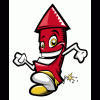
 This topic is locked
This topic is locked




















 Sign In
Sign In Create Account
Create Account

