Computer Slow
Started by
msbug
, May 29 2011 08:01 AM
#1

 Posted 29 May 2011 - 08:01 AM
Posted 29 May 2011 - 08:01 AM

#2

 Posted 29 May 2011 - 09:01 AM
Posted 29 May 2011 - 09:01 AM

Download Autoruns from the link in my signature below:
1: Extract the Autoruns Zip file contents to a folder.
2: Double-click the "Autoruns.exe".
3: Click on the "Everything" tab
4: Remove any entries that mention "File Not Found" by right-clicking the entry and select Delete.
5: Go to File then to Export As or Save in some versions.
6: Save AutoRuns.txt file to known location like your Desktop.
7: Attach to your next reply.
Download and install Free Everest Home Edition
Open it.
1: In left pane expand Computer folder.
2: Click once on Summary
3: In upper menu, go Report
4: And then to Quick Report-Summary
5: Save it in text file, and paste it in your next post.
Click the + by computer, click on Sensor. Get a screenshot and post it so I can check your temps and voltages...
DO NOT INCLUDE ANYTHING UNDER THE LINE THAT SAYS "DEBUG- PCI"
Download Speedfan (The download link is to the right), and install it. Once it's installed, run the program and post here the information it shows.
The information I want you to post is the stuff that is circled in the example picture I have attached.
To make sure we are getting all the correct information it would help us if you were to attach a screenshot like the one below of your Speedfan results.
To do a screenshot please have click on your Print Screen on your keyboard.

1: Extract the Autoruns Zip file contents to a folder.
2: Double-click the "Autoruns.exe".
3: Click on the "Everything" tab
4: Remove any entries that mention "File Not Found" by right-clicking the entry and select Delete.
5: Go to File then to Export As or Save in some versions.
6: Save AutoRuns.txt file to known location like your Desktop.
7: Attach to your next reply.
Download and install Free Everest Home Edition
Open it.
1: In left pane expand Computer folder.
2: Click once on Summary
3: In upper menu, go Report
4: And then to Quick Report-Summary
5: Save it in text file, and paste it in your next post.
Click the + by computer, click on Sensor. Get a screenshot and post it so I can check your temps and voltages...
DO NOT INCLUDE ANYTHING UNDER THE LINE THAT SAYS "DEBUG- PCI"
Download Speedfan (The download link is to the right), and install it. Once it's installed, run the program and post here the information it shows.
The information I want you to post is the stuff that is circled in the example picture I have attached.
To make sure we are getting all the correct information it would help us if you were to attach a screenshot like the one below of your Speedfan results.
To do a screenshot please have click on your Print Screen on your keyboard.
- It is normally the key above your number pad between the F12 key and the Scroll Lock key
- Now go to Start and then to All Programs
- Scroll to Accessories and then click on Paint
- In the Empty White Area click and hold the CTRL key and then click the V
- Go to the File option at the top and click on Save as
- Save as file type JPEG and save it to your Desktop
- Attach it to your next reply

#3

 Posted 29 May 2011 - 12:47 PM
Posted 29 May 2011 - 12:47 PM

Okay I hope I did it okay I attached autoruns and the 2 other screenshots. Thank you.
--------[ EVEREST Home Edition © 2003-2005 Lavalys, Inc. ]------------------------------------------------------------
Version EVEREST v2.20.405
Homepage http://www.lavalys.com/
Report Type Quick Report
Computer DEBEVE
Generator Owner
Operating System Microsoft Windows XP Home Edition 5.1.2600 (WinXP Retail)
Date 2011-05-29
Time 14:27
--------[ Summary ]-----------------------------------------------------------------------------------------------------
Computer:
Operating System Microsoft Windows XP Home Edition
OS Service Pack Service Pack 2
DirectX 4.09.00.0904 (DirectX 9.0c)
Computer Name DEBEVE
User Name Owner
Motherboard:
CPU Type DualCore Intel Pentium D 820, 2800 MHz (14 x 200)
Motherboard Name Intel Cortez D945GCZ (2 PCI, 1 PCI-E x1, 1 PCI-E x16, 4 DDR2 DIMM, Audio, Video, LAN)
Motherboard Chipset Intel Lakeport-G i945G
System Memory 1013 MB (DDR2-533 DDR2 SDRAM)
BIOS Type Intel (09/15/05)
Communication Port Communications Port (COM1)
Communication Port Printer Port (LPT1)
Display:
Video Adapter Intel® 82945G Express Chipset Family (128 MB)
3D Accelerator Intel GMA 950
Monitor Plug and Play Monitor [NoDB] (CNC9080LCG)
Monitor Plug and Play Monitor [NoDB] (CNC9080LCG)
Multimedia:
Audio Adapter Intel 82801GB ICH7 - High Definition Audio Controller [A-1]
Storage:
IDE Controller Intel® 82801G (ICH7 Family) Ultra ATA Storage Controllers - 27DF
IDE Controller Intel® 82801GB/GR/GH (ICH7 Family) Serial ATA Storage Controller - 27C0
Disk Drive ST3250823AS (250 GB, 7200 RPM, SATA)
Disk Drive Generic USB SD Reader USB Device
Disk Drive Generic USB CF Reader USB Device
Disk Drive Generic USB SM Reader USB Device
Disk Drive Generic USB MS Reader USB Device
Optical Drive TSSTcorp CD/DVDW TS-H552B (DVD+R9:2.4x, DVD+RW:16x/4x, DVD-RW:12x/4x, DVD-ROM:16x, CD:40x/32x/48x DVD+RW/DVD-RW)
SMART Hard Disks Status OK
Partitions:
C: (NTFS) 233758 MB (188398 MB free)
D: (FAT32) 4705 MB (2287 MB free)
Total Size 232.9 GB (186.2 GB free)
Input:
Keyboard HID Keyboard Device
Mouse HID-compliant mouse
Network:
Network Adapter Intel® PRO/100 VE Network Connection
Network Adapter SMC2862W-G EZ Connect g 2.4Ghz 802.11g Wireless USB 2.0 Adapter (192.168.0.11)
Modem SoftV92 Data Fax Modem with SmartCP
Peripherals:
Printer Lexmark 2300 Series
Printer LexmarkFax
Printer Microsoft Office Document Image Writer
Printer Microsoft XPS Document Writer
USB1 Controller Intel 82801GB ICH7 - USB Universal Host Controller [A-1]
USB1 Controller Intel 82801GB ICH7 - USB Universal Host Controller [A-1]
USB1 Controller Intel 82801GB ICH7 - USB Universal Host Controller [A-1]
USB1 Controller Intel 82801GB ICH7 - USB Universal Host Controller [A-1]
USB2 Controller Intel 82801GB ICH7 - Enhanced USB2 Controller [A-1]
USB Device Lexmark 2300 Series
USB Device SMC2862W-G EZ Connect g 2.4Ghz 802.11g Wireless USB 2.0 Adapter
USB Device USB Composite Device
USB Device USB Composite Device
USB Device USB Human Interface Device
USB Device USB Human Interface Device
USB Device USB Human Interface Device
USB Device USB Human Interface Device
USB Device USB Mass Storage Device
USB Device USB Printing Support
I attached the screenshot of the voltages and also attached the autoruns.
--------[ EVEREST Home Edition © 2003-2005 Lavalys, Inc. ]------------------------------------------------------------
Version EVEREST v2.20.405
Homepage http://www.lavalys.com/
Report Type Quick Report
Computer DEBEVE
Generator Owner
Operating System Microsoft Windows XP Home Edition 5.1.2600 (WinXP Retail)
Date 2011-05-29
Time 14:27
--------[ Summary ]-----------------------------------------------------------------------------------------------------
Computer:
Operating System Microsoft Windows XP Home Edition
OS Service Pack Service Pack 2
DirectX 4.09.00.0904 (DirectX 9.0c)
Computer Name DEBEVE
User Name Owner
Motherboard:
CPU Type DualCore Intel Pentium D 820, 2800 MHz (14 x 200)
Motherboard Name Intel Cortez D945GCZ (2 PCI, 1 PCI-E x1, 1 PCI-E x16, 4 DDR2 DIMM, Audio, Video, LAN)
Motherboard Chipset Intel Lakeport-G i945G
System Memory 1013 MB (DDR2-533 DDR2 SDRAM)
BIOS Type Intel (09/15/05)
Communication Port Communications Port (COM1)
Communication Port Printer Port (LPT1)
Display:
Video Adapter Intel® 82945G Express Chipset Family (128 MB)
3D Accelerator Intel GMA 950
Monitor Plug and Play Monitor [NoDB] (CNC9080LCG)
Monitor Plug and Play Monitor [NoDB] (CNC9080LCG)
Multimedia:
Audio Adapter Intel 82801GB ICH7 - High Definition Audio Controller [A-1]
Storage:
IDE Controller Intel® 82801G (ICH7 Family) Ultra ATA Storage Controllers - 27DF
IDE Controller Intel® 82801GB/GR/GH (ICH7 Family) Serial ATA Storage Controller - 27C0
Disk Drive ST3250823AS (250 GB, 7200 RPM, SATA)
Disk Drive Generic USB SD Reader USB Device
Disk Drive Generic USB CF Reader USB Device
Disk Drive Generic USB SM Reader USB Device
Disk Drive Generic USB MS Reader USB Device
Optical Drive TSSTcorp CD/DVDW TS-H552B (DVD+R9:2.4x, DVD+RW:16x/4x, DVD-RW:12x/4x, DVD-ROM:16x, CD:40x/32x/48x DVD+RW/DVD-RW)
SMART Hard Disks Status OK
Partitions:
C: (NTFS) 233758 MB (188398 MB free)
D: (FAT32) 4705 MB (2287 MB free)
Total Size 232.9 GB (186.2 GB free)
Input:
Keyboard HID Keyboard Device
Mouse HID-compliant mouse
Network:
Network Adapter Intel® PRO/100 VE Network Connection
Network Adapter SMC2862W-G EZ Connect g 2.4Ghz 802.11g Wireless USB 2.0 Adapter (192.168.0.11)
Modem SoftV92 Data Fax Modem with SmartCP
Peripherals:
Printer Lexmark 2300 Series
Printer LexmarkFax
Printer Microsoft Office Document Image Writer
Printer Microsoft XPS Document Writer
USB1 Controller Intel 82801GB ICH7 - USB Universal Host Controller [A-1]
USB1 Controller Intel 82801GB ICH7 - USB Universal Host Controller [A-1]
USB1 Controller Intel 82801GB ICH7 - USB Universal Host Controller [A-1]
USB1 Controller Intel 82801GB ICH7 - USB Universal Host Controller [A-1]
USB2 Controller Intel 82801GB ICH7 - Enhanced USB2 Controller [A-1]
USB Device Lexmark 2300 Series
USB Device SMC2862W-G EZ Connect g 2.4Ghz 802.11g Wireless USB 2.0 Adapter
USB Device USB Composite Device
USB Device USB Composite Device
USB Device USB Human Interface Device
USB Device USB Human Interface Device
USB Device USB Human Interface Device
USB Device USB Human Interface Device
USB Device USB Mass Storage Device
USB Device USB Printing Support
I attached the screenshot of the voltages and also attached the autoruns.
Attached Files
#4

 Posted 29 May 2011 - 01:26 PM
Posted 29 May 2011 - 01:26 PM

OK cpu temp is a little high for idle so I would suggest a cleaning. Is this a desktop or laptop?
Open Autoruns, click on "Logon" tab, and UN-check:
The next file needs to be manually disabled and is only needed if you use multi language on your keyboard. If you do then skip the step.
+ "Adobe ARM" "
X "Adobe Photo Downloader"
+ "Adobe Reader Speed Launcher"
X "Adobe Reader Speed Launcher"
X "iTunesHelper"
X "QuickTime Task"
X "RealTray"
X "SunJavaUpdateSched"
X "MSMSGS"
When done restart computer and then:
Download TFC by OldTimer to your desktop
Download Auslogics Defrag from the link in my signature below. Auslogics Defrag in my opinion is better because:
It does a more comprehensive job at Defragging
It will actually show you what it is doing
At the end of working it will show you how much speed you picked up
You can view a online log of the files that Auslogics defragged
Please do not run any other Auslogics programs other then this one as they may cause unwanted results.
Open Autoruns, click on "Logon" tab, and UN-check:
The next file needs to be manually disabled and is only needed if you use multi language on your keyboard. If you do then skip the step.
+ "Adobe ARM" "
X "Adobe Photo Downloader"
+ "Adobe Reader Speed Launcher"
X "Adobe Reader Speed Launcher"
X "iTunesHelper"
X "QuickTime Task"
X "RealTray"
X "SunJavaUpdateSched"
X "MSMSGS"
When done restart computer and then:
Download TFC by OldTimer to your desktop
- Please double-click TFC.exe to run it. (Note: If you are running on Vista, right-click on the file and choose Run As Administrator).
- It will close all programs when run, so make sure you have saved all your work before you begin.
- Click the Start button to begin the process. Depending on how often you clean temp files, execution time should be anywhere from a few seconds to a minute or two. Let it run uninterrupted to completion.
- Once it's finished it should reboot your machine. If it does not, please manually reboot the machine yourself to ensure a complete clean.
Download Auslogics Defrag from the link in my signature below. Auslogics Defrag in my opinion is better because:
It does a more comprehensive job at Defragging
It will actually show you what it is doing
At the end of working it will show you how much speed you picked up
You can view a online log of the files that Auslogics defragged
Please do not run any other Auslogics programs other then this one as they may cause unwanted results.
#5

 Posted 29 May 2011 - 01:36 PM
Posted 29 May 2011 - 01:36 PM

Before I do it, you mean to uncheck the items below as manually diabling the file in Autoruns. Is manually diabling the same as unchecking those items listed? Most of them were unchecked already.
Dummy I am I see the download, but I already had it as I said. I use it.
Dummy I am I see the download, but I already had it as I said. I use it.
Edited by msbug, 29 May 2011 - 02:13 PM.
#6

 Posted 29 May 2011 - 01:45 PM
Posted 29 May 2011 - 01:45 PM

Uncheck anything that you did not uncheck before. Then continue on with the steps.
#7

 Posted 29 May 2011 - 02:13 PM
Posted 29 May 2011 - 02:13 PM

I am on a desktop. I did Tfc and Auslogics Defrag. I couldn't see where to download Auslogics near your signature, but I actually had those already downloaded. I couldn't find on the auslogics about the speed? It seems a little better, although I got hung up signing in here. I will have to
see through the day if it is better.
see through the day if it is better.
#8

 Posted 29 May 2011 - 03:07 PM
Posted 29 May 2011 - 03:07 PM

it is much better than before. Not getting hung up except on maybe one or two sites. I was blaming it on Avast. So thank you very much for helping me.
#9

 Posted 29 May 2011 - 03:28 PM
Posted 29 May 2011 - 03:28 PM

Why do you think Avast is causing a issue? Can you explain this a little please.
#10

 Posted 29 May 2011 - 06:40 PM
Posted 29 May 2011 - 06:40 PM

It started when I installed Avast. I had no problems before.
#11

 Posted 29 May 2011 - 07:41 PM
Posted 29 May 2011 - 07:41 PM

That is strange as Avast is a smaller footprint then AVG and uses less system resources then AVG.
Do you have any other active AV, Malware or Spyware installed on your system right now?
Any of them real time like Tea Timer from Spybot?
Do you have any other active AV, Malware or Spyware installed on your system right now?
Any of them real time like Tea Timer from Spybot?
#12

 Posted 29 May 2011 - 09:30 PM
Posted 29 May 2011 - 09:30 PM

I have Malwarebytes, Avast, Spywareblaster and Ccleaner.
#13

 Posted 29 May 2011 - 10:23 PM
Posted 29 May 2011 - 10:23 PM

Ccleaner what exactly are you using it for?
#14

 Posted 30 May 2011 - 02:40 AM
Posted 30 May 2011 - 02:40 AM

I noticed that my computers, both a laptop and a desk top both were running slow after installing the free AVG recently. So I unistalled and installed McAfee on both. So far my desktop is ok but my laptop just turned into blue screen and I am panicking because I need the computers for school as I am an online student. I wonder if it has to do with AVG....
Another thing, coincidently is that my identity just got hacked into a few weeks ago and not just by one scammer/fraudster but according to my state's attorney general I have been hit by every major scam that is going on right now- lucky me!
Another thing, coincidently is that my identity just got hacked into a few weeks ago and not just by one scammer/fraudster but according to my state's attorney general I have been hit by every major scam that is going on right now- lucky me!
#15

 Posted 30 May 2011 - 04:41 AM
Posted 30 May 2011 - 04:41 AM

CCleaner I have had for a long time and used it to clean out files and anything left from uninstalling. Then when I was on here, I installed TFC to clean. Why is there a problem with CCleaner? I've used it for a long time.
Similar Topics
0 user(s) are reading this topic
0 members, 0 guests, 0 anonymous users
As Featured On:










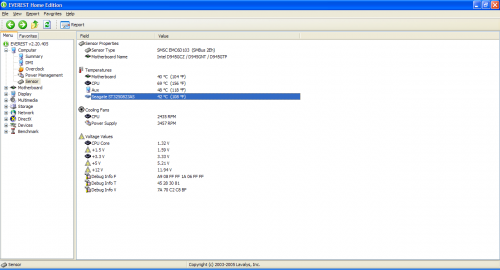
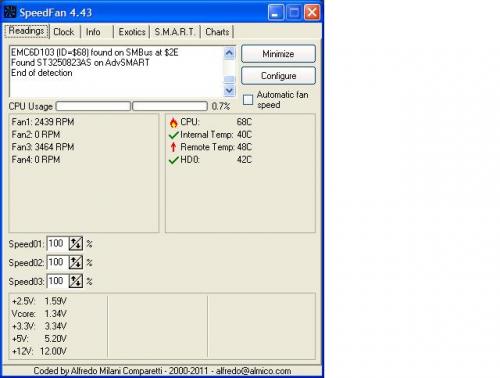





 Sign In
Sign In Create Account
Create Account

