How would I go about tidying it up? I already do disk cleanup and defrag.
Download and run autoruns from
http://technet.micro...s/bb963902.aspx1: Extract the Autoruns Zip file contents to a folder.
2: Double-click the "Autoruns.exe".
3: Click on the "Everything" tab
4: Remove any entries that mention "File Not Found" by right-clicking the entry and select Delete.
Then download and run TFC by OldTimer from
http://www.geekstogo...ds&showfile=187 if your PC doesn`t auto boot on completion do it manually.
It is good that you clean and defrag your HDD on a regular basis.
1. See pic
No pic attached, did you select the browse tab and then the Attach this File tab ?
2. Avast--seems to have no viruses or anything like that
This is another good point.
3. Not too long ago but I will clean it again right now. My fan is extremely loud normally, so it's hard to tell.
A noisy fan is not a good sign as it may not be cooling the system adequately and fail at any time.
Download and run Speedfan from
http://www.almico.com/sfdownload.php post a screenshot so that we can check your readings.
Click PRT SCR key..its on the top row..right hand side..now click on start...all programs...accessories...paint....left click in the white area ...press CTRL + V...click on file...click on save...save it to your desktop...name it something related to the screen your capturing... BE SURE TO SAVE IT AS A .JPG ...otherwise it may be to big to upload...
then after typing in any response you have... click on browse...desktop...find the screenshot..select it and click on the upload button...then on the lower left...after it says upload successful...click on add reply like you normally would...
Just wanted to add that all downloads can be uninstalled when you have finished with them but Speedfan is a handy one to keep.




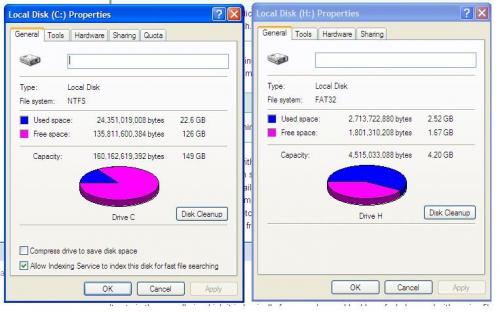
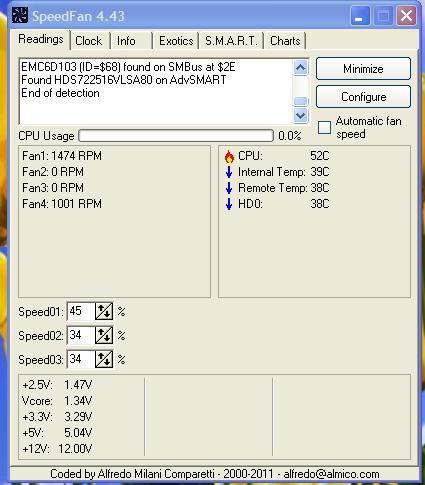











 Sign In
Sign In Create Account
Create Account

