I just read the sticky post on how to repair XP and I didn't find my issue in the replies.
It's an old machine with very limited RAM but I just need it to check Yahoo mail, and a web site now and again. My computer died and I'm out of work...a friend gave me the system. So, it's what I've got to work with for now.
The problem is that I don't have the original XP CD. I do have the correct Windows Key for the computer, and I have an XP CD from another machine.
When I try to install/repair I get an error that says something like, "The Windows Key & the CD do not match." And it aborts.
Is there any way to use this combo to get a clean installation?
Or is there another way?
The computer is an eMachines T1840 with 128MB Ram (yes, according to the original owner, it came with XP, and I'm told it was fairly fast for basic web surfing, etc. when it was new)
By the way, I've used several repair utilities, several Malware programs (Super AntiSpyware, Malware Bytes, Spybot Search & Destory, Avira, etc.) so I don't think it's a malware issue. I think it's a limited ram thing, and too many programs installed/clogged registry, etc.
Just so you have a basic idea of how slow the system is and why I want to reinstall XP: From a fresh boot, I timed it and from the time I clicked on the Notepad icon in the Quick Launch bar it took almost 2 minutes to load...a blank Notepad. Load Firefox?...walk to Starbucks, get a large, walk home and it should be loaded by then. I was told that FF actually ran okay at one time. I'll probably go with one of the slimmest browsers out there instead of trying to run FF.
Thanks for any help!
Scott





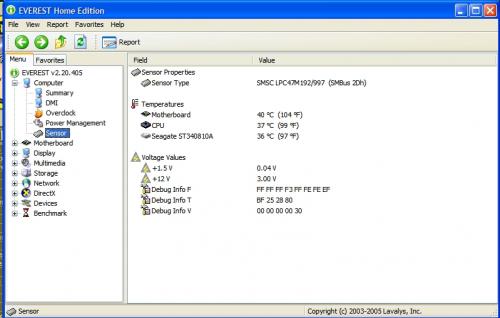












 Sign In
Sign In Create Account
Create Account

