add a printer problem
Started by
born1974
, May 30 2005 11:13 AM
#1

 Posted 30 May 2005 - 11:13 AM
Posted 30 May 2005 - 11:13 AM

#2

 Posted 30 May 2005 - 12:15 PM
Posted 30 May 2005 - 12:15 PM

somthing new i found that a file called spoolsv.exe is trojan, so i deleted it but how do get the spooler service running again i can't find it anywhere?
#3

 Posted 30 May 2005 - 01:01 PM
Posted 30 May 2005 - 01:01 PM

for some reason when i do a search for spoolsv.exe 2 files come up witch i beleve are the right ones because i deleted the one in system32 the trojan one. however under msconfig or services there is no line anywhere that i can click on that says printer spooler service, i beleve it is goon from my system. i scaned the two files i do have for viruses and there good. I think they are the right ones i need to print stuff. and clicking on then did not start them. 
#4

 Posted 30 May 2005 - 01:20 PM
Posted 30 May 2005 - 01:20 PM

#5

 Posted 30 May 2005 - 01:24 PM
Posted 30 May 2005 - 01:24 PM

I'm slightly concerned about your spoolsv.exe files - you said you deleted the trojan one from system32 but left the other 2 copies.
The thing is, the copy that resides in system32 folder is normally the good one. Any copy of spoolsv.exe NOT in this folder, is genarally malware.
Can you tell me where the remaining 2 copies are located, and why you thought the one in system32 was infected?
Also, what anti-virus / malware software are you using?
The thing is, the copy that resides in system32 folder is normally the good one. Any copy of spoolsv.exe NOT in this folder, is genarally malware.
Can you tell me where the remaining 2 copies are located, and why you thought the one in system32 was infected?
Also, what anti-virus / malware software are you using?
#6

 Posted 30 May 2005 - 06:35 PM
Posted 30 May 2005 - 06:35 PM

It's too late, i did a full system restore. before i deleted anything the problem was that in adminastrative tools/ services there was no line called printer spooler, so what ever infected my p.c. made it so i couln't even find the printer spooler service to turn it on. now it is listed in there and i can print now. THANX anyways.
Similar Topics
0 user(s) are reading this topic
0 members, 0 guests, 0 anonymous users
As Featured On:









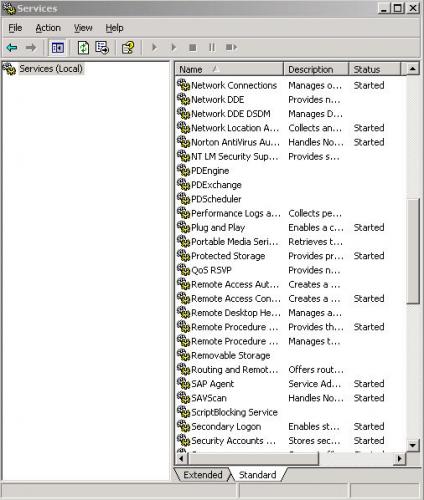





 Sign In
Sign In Create Account
Create Account

