Can't remove Mcafee Enterprise!1 HELP please!
Started by
JB24
, Jun 09 2011 01:36 PM
#16

 Posted 09 June 2011 - 07:42 PM
Posted 09 June 2011 - 07:42 PM

#17

 Posted 09 June 2011 - 08:12 PM
Posted 09 June 2011 - 08:12 PM

OK that means it is a windows firewall and not McAfee.
Something else is holding on to it.
Have you tried to start in Safe Mode and see if AppRemover will work then?
Something else is holding on to it.
Have you tried to start in Safe Mode and see if AppRemover will work then?
#18

 Posted 09 June 2011 - 08:57 PM
Posted 09 June 2011 - 08:57 PM

Windows uninstaller doesn't work in safe mode is what it says, but I am going try and just not click it because the status bar is at 50% and I didn't click "yes" on windows installer yet.
#19

 Posted 09 June 2011 - 09:22 PM
Posted 09 June 2011 - 09:22 PM

#20

 Posted 10 June 2011 - 06:39 AM
Posted 10 June 2011 - 06:39 AM

so I left it running over night and it didnt work....
#21

 Posted 10 June 2011 - 06:53 AM
Posted 10 June 2011 - 06:53 AM

OK this is a head scratcher for sure.
Let me get some assistance from one of the other staff members and see what they think.
Try right clicking on the McAfee icon in the right bottom corner of your desktop and see if it will have a disable option and then....
Download and install Revo Uninstaller
http://www.revouninstaller.com/
Let me get some assistance from one of the other staff members and see what they think.
Try right clicking on the McAfee icon in the right bottom corner of your desktop and see if it will have a disable option and then....
Download and install Revo Uninstaller
- Double click the Revo Uninstaller icon on your desktop to start the program
- Scroll through the listed programs and Right Click on the program you wish to uninstall
- From the pop out menu choose Uninstall
- Click Yes to the confirmation dialogue
- In the next window select the Advanced mode
- Click Next to start uninstalling the program
- Answer Yes to confirm the uninstall
- When the program has completed the four steps, click Next to allow the program to search for leftovers
- Once complete, click Next, then Finish
- Repeat the above steps for any other programs you wish to remove.
http://www.revouninstaller.com/
#22

 Posted 10 June 2011 - 07:01 AM
Posted 10 June 2011 - 07:01 AM

The icon is gone because I took away the updater from starting up when you told me to uncheck anything with mcafee in the startup. I still see mcafee agent in the add/remove programs however, and the folder is still in program files.
#23

 Posted 10 June 2011 - 07:07 AM
Posted 10 June 2011 - 07:07 AM

Going through Add\Remove gives the same error about the program is being used by other programs?I still see mcafee agent in the add/remove programs however, and the folder is still in program files.
Do you by chance have a installation disk for McAfee?
#24

 Posted 10 June 2011 - 07:12 AM
Posted 10 June 2011 - 07:12 AM

yes same error. and no it was installed from my school, but I don't go there anymore
#25

 Posted 10 June 2011 - 09:15 AM
Posted 10 June 2011 - 09:15 AM

OK I'm getting some assistance form a Tech who has a lot of experience getting rid of McAfee and this is what he sent me.
Back-Up Registry
First, we need to backup your registry:
Please go to Start > Run
Paste in the following line:
Click OK.
It won't appear to be doing anything, that's normal.
Your mouse pointer may turn to an hour glass for a minute.
Please continue when it no longer has the hour glass.
If the above does not complete successfully please do not proceed with the fix below.
Open notepad by going to START > RUN and type notepad.exe in the box that appears. In the window that pops up please copy and paste the following:
In Notepad click on the "File" menu > Save As... Under "File name" type fix.bat and Change "Save as type" to All Files, save it to a place you will remember.
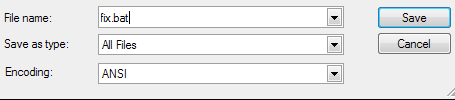
Double click on fix.bat
Back-Up Registry
First, we need to backup your registry:
Please go to Start > Run
Paste in the following line:
regedit /e c:\registrybackup.reg
Click OK.
It won't appear to be doing anything, that's normal.
Your mouse pointer may turn to an hour glass for a minute.
Please continue when it no longer has the hour glass.
If the above does not complete successfully please do not proceed with the fix below.
Open notepad by going to START > RUN and type notepad.exe in the box that appears. In the window that pops up please copy and paste the following:
@echo *******************************************************************************
@echo ****** Copyright MYFIXES.COM *******
@echo ****** TERMS AND CONDITIONS *******
@echo *******************************************************************************
@echo Author: Paul Ionescu
@echo.
@echo PLEASE READ CAREFULLY!
@echo.
@echo This batch file is provided free of charge by MYFIXES.COM and can be used
@ECHO as long as the copyright note is not removed.
@echo.
@echo MYFIXES.COM asumes no liability for any damage that this batch program
@echo may cause to your computer and advises that it should be used as directed
@echo by a technical support professional.
@echo.
@echo The batch file will create an icon on your desktop to facilitate
@echo access to the MY FIXES website. You can delete this icon at any time.
@echo.
@echo Press any key to agree with these terms. By agreeing with these terms you
@echo are releasing MYFIXES.COM and the creator of the batch file from any
@echo responsability for the use of the batch file.
@echo If you don't agree close this window.
@echo.
@pause
@cd %userprofile%\Desktop
@echo [InternetShortcut] > "My Fixes.url"
@echo URL=http://www.myfixes.com >> "My Fixes.url"
@cls
@echo If the Mcafee folders are in a different directory than C:\PROGRAM FILES
@echo please type it in now or just hit Enter if you installed McAfee in the
@echo default location.
@echo.
@set mcdir=
@set /P mcdir=" Directory (Enter for default):"
@if "%mcdir%"=="" @set mcdir=C:\PROGRAM FILES
@echo Stopping McAfee Services...
@net stop "McAfee.com McShield"
@net stop "McAfee WSC Integration"
@net stop "McAfee Task Scheduler"
@net stop "McAfee SpamKiller Server"
@net stop "McAfee SecurityCenter Update Manager"
@net stop "McAfee Personal Firewall Service"
@net stop emproxy
@net stop "McAfee HackerWatch Service"
@net stop "McAfee Log Manager"
@net stop "McAfee Network Agent"
@net stop "McAfee Privacy Service"
@net stop "McAfee Protection Manager"
@net stop "McAfee Proxy Service"
@net stop "McAfee Real-time Scanner"
@net stop "McAfee Redirector Service"
@net stop "McAfee Scanner"
@net stop "McAfee SpamKiller Service"
@net stop "McAfee SystemGuards"
@net stop "McAfee Update Manager"
@net stop "McAfee User Manager"
@echo Stopping McAfee Processes...
@tskill mcvsshld
@tskill mcagent
@tskill MpfAgent
@tskill MpfTray
@tskill mscifapp
@tskill MSKAgent
@tskill McVSEscn
@tskill oasclnt
@tskill MCLogLch
@tskill MskAgent
@tskill mclogcln
@echo Deleting McAfee Registry Keys...
@reg delete HKLM\Software\McAfee /f
@reg delete HKCU\Software\McAfee /f
@reg delete HKLM\Software\McAfee.com /f
@reg delete HKLM\Software\McRem /f
@reg delete HKCU\Software\McAfee.com /f
@echo Deleting McAfee Add\Remove Programs Entries...
@reg delete "HKLM\SOFTWARE\Microsoft\Windows\CurrentVersion\Uninstall\McAfee Personal Firewall Plus" /f
@reg delete "HKLM\SOFTWARE\Microsoft\Windows\CurrentVersion\Uninstall\McAfee Privacy Service" /f
@reg delete "HKLM\SOFTWARE\Microsoft\Windows\CurrentVersion\Uninstall\Mcafee SecurityCenter" /f
@reg delete "HKLM\SOFTWARE\Microsoft\Windows\CurrentVersion\Uninstall\McAfee SpamKiller" /f
@reg delete "HKLM\SOFTWARE\Microsoft\Windows\CurrentVersion\Uninstall\VirusScan Online" /f
@reg delete "HKLM\SOFTWARE\Microsoft\Windows\CurrentVersion\Uninstall\McAfee Uninstaller" /f
@echo Unregistering McAfee Dll's...
@dir /B /S "%mcdir%\mcafee.com\*.dll" > %temp%\mcafeedll.txt
@for /F "delims=" %%i in (%temp%\mcafeedll.txt) do @regsvr32 /U "%%i" /S
@regsvr32 jscript.dll /S
@regsvr32 vbscript.dll /S
@echo Removing Desktop Shortcuts...
@del "%allusersprofile%\Desktop\McAfee Personal Firewall Plus.lnk" /F
@del "%allusersprofile%\Desktop\McAfee Privacy Service.lnk" /F
@del "%allusersprofile%\Desktop\McAfee Scan for Viruses.lnk" /F
@del "%allusersprofile%\Desktop\McAfee SecurityCenter.lnk" /F
@del "%allusersprofile%\Desktop\McAfee SpamKiller.lnk" /F
@del "%allusersprofile%\Desktop\McAfee Security Center.lnk" /F
@del "%allusersprofile%\Desktop\McAfee Scan.lnk" /F
@rd /S/Q "%allusersprofile%\Start Menu\Programs\McAfee"
@echo Removing Startup Entries...
@reg delete "HKLM\SOFTWARE\Microsoft\Windows\CurrentVersion\Run" /v MCAgentExe /f
@reg delete "HKLM\SOFTWARE\Microsoft\Windows\CurrentVersion\Run" /v MCUpdateExe /f
@reg delete "HKLM\SOFTWARE\Microsoft\Windows\CurrentVersion\Run" /v MPFExe /f
@reg delete "HKLM\SOFTWARE\Microsoft\Windows\CurrentVersion\Run" /v MPSExe /f
@reg delete "HKLM\SOFTWARE\Microsoft\Windows\CurrentVersion\Run" /v MSKAGENTEXE /f
@reg delete "HKLM\SOFTWARE\Microsoft\Windows\CurrentVersion\Run" /v MSKDetectorExe /f
@reg delete "HKLM\SOFTWARE\Microsoft\Windows\CurrentVersion\Run" /v OASClnt /f
@reg delete "HKLM\SOFTWARE\Microsoft\Windows\CurrentVersion\Run" /v "VirusScan Online" /f
@reg delete "HKLM\SOFTWARE\Microsoft\Windows\CurrentVersion\Run" /v
VSOCheckTask /f
@reg delete "HKLM\SOFTWARE\Microsoft\Windows\CurrentVersion\Run" /v McLogLch_exe /f
@reg delete "HKLM\SOFTWARE\Microsoft\Windows\CurrentVersion\Run" /v MskAgent /f
@echo Removing McAfee Services...
@reg delete "HKLM\SYSTEM\CurrentControlSet\Services\MPFIREWL" /f
@reg delete "HKLM\SYSTEM\CurrentControlSet\Services\MpfService" /f
@reg delete "HKLM\SYSTEM\CurrentControlSet\Services\MskService" /f
@reg delete "HKLM\SYSTEM\CurrentControlSet\Services\McDetect.exe" /f
@reg delete "HKLM\SYSTEM\CurrentControlSet\Services\McShield" /f
@reg delete "HKLM\SYSTEM\CurrentControlSet\Services\McTskshd.exe" /f
@reg delete "HKLM\SYSTEM\CurrentControlSet\Services\mcupdmgr.exe" /f
@reg delete "HKLM\SYSTEM\CurrentControlSet\Services\McAfee HackerWatch Service" /f
@reg delete "HKLM\SYSTEM\CurrentControlSet\Services\McLogManagerService" /f
@reg delete "HKLM\SYSTEM\CurrentControlSet\Services\mcmispupdmgr" /f
@reg delete "HKLM\SYSTEM\CurrentControlSet\Services\McNASvc" /f
@reg delete "HKLM\SYSTEM\CurrentControlSet\Services\McODS" /f
@reg delete "HKLM\SYSTEM\CurrentControlSet\Services\mcpromgr" /f
@reg delete "HKLM\SYSTEM\CurrentControlSet\Services\McProxy" /f
@reg delete "HKLM\SYSTEM\CurrentControlSet\Services\McRedirector" /f
@reg delete "HKLM\SYSTEM\CurrentControlSet\Services\McSysmon" /f
@reg delete "HKLM\SYSTEM\CurrentControlSet\Services\mcusrmgr" /f
@reg delete "HKLM\SYSTEM\CurrentControlSet\Services\mfeavfk" /f
@reg delete "HKLM\SYSTEM\CurrentControlSet\Services\mfebopk" /f
@reg delete "HKLM\SYSTEM\CurrentControlSet\Services\mfehidk" /f
@reg delete "HKLM\SYSTEM\CurrentControlSet\Services\mferkdk" /f
@reg delete "HKLM\SYSTEM\CurrentControlSet\Services\mfesmfk" /f
@reg delete "HKLM\SYSTEM\CurrentControlSet\Services\Emproxy" /f
@reg delete "HKLM\SYSTEM\CurrentControlSet\Services\MPS9" /f
@reg delete "HKLM\SYSTEM\CurrentControlSet\Services\MSK80Service" /f
@echo Removing Other Registry Keys...
@reg delete "HKLM\SOFTWARE\Microsoft\Exchange\Client\Extensions" /v "McAfee SpamKiller" /f
@reg delete "HKLM\SOFTWARE\Microsoft\Exchange\Client\Extensions" /v "McAfee SpamKiller Exchange Extension" /f
@reg delete "HKLM\SOFTWARE\Microsoft\Internet Explorer\Extensions\{39FD89BF-D3F1-45b6-BB56-3582CCF489E1}" /f
@reg delete "HKEY_LOCAL_MACHINE\SOFTWARE\Microsoft\Internet Explorer\Toolbar" /v "{0BF43445-2F28-4351-9252-17FE6E806AA0}" /f
@reg delete "HKLM\SOFTWARE\Microsoft\Office\Outlook\Addins\McOlAddin.Connect" /f
@reg delete "HKLM\SOFTWARE\Microsoft\Windows\CurrentVersion\Explorer\Browser Helper Objects\{C68AE9C0-0909-4DDC-B661-C1AFB9F5AE53}" /f
@reg delete "HKLM\SOFTWARE\Microsoft\Windows\CurrentVersion\Uninstall\MSC" /f
@reg delete "HKU\.DEFAULT\Software\McAfee" /f
@echo Preparing Final Steps...
@echo rd /S/Q "%mcdir%\mcafee" > %temp%\mcrem.bat
@echo rd /S/Q "%mcdir%\mcafee.com" >> %temp%\mcrem.bat
@echo rd /S/Q "%allusersprofile%\Application Data\mcafee" >> %temp%\mcrem.bat
@echo rd /S/Q "%allusersprofile%\Application Data\mcafee.com" >> %temp%\mcrem.bat
@echo rd /S/Q "%allusersprofile%\Application Data\McAfee.com Personal Firewall" >> %temp%\mcrem.bat
@echo reg delete "HKLM\SOFTWARE\Microsoft\Windows\CurrentVersion\Run" /v mcrem /f >> %temp%\mcrem.bat
@reg add "HKLM\SOFTWARE\Microsoft\Windows\CurrentVersion\Run" /v mcrem /t REG_SZ /d %temp%\mcrem.bat /f
@cls
@echo ALL STEPS WERE COMPLETED!
@echo YOU NEED TO RESTART THE COMPUTER TO COMPLETE THE REMOVAL PROCESS!
@echo IF AFTER THE COMPUTER RESTARTS YOU ARE GETTING MCAFEE ERRORS RUN
@echo THIS PROGRAM ONE MORE TIME!
@pause
@shutdown -r -t 00 -f
In Notepad click on the "File" menu > Save As... Under "File name" type fix.bat and Change "Save as type" to All Files, save it to a place you will remember.
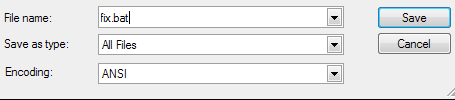
Double click on fix.bat
#26

 Posted 10 June 2011 - 09:53 AM
Posted 10 June 2011 - 09:53 AM

Thank YOUUUUUU sooooooooo much!!!!!!! I know this must have been a real hassle for you, but thanks for taking your time out to help me a complete stranger!!!! I was able to clear the left over files with revo uninstaller and mcafee is off my computer finally!!! Pass my regards to the tech that helped you as well. You guys are amazing.
#27

 Posted 10 June 2011 - 10:00 AM
Posted 10 June 2011 - 10:00 AM

btw quick question? if I put another firewall on like comodo should I turn off windows firewall?
#28

 Posted 10 June 2011 - 10:23 AM
Posted 10 June 2011 - 10:23 AM

Yep bad ideal to have two active firewalls working. You will run into a lot of issues with that.btw quick question? if I put another firewall on like comodo should I turn off windows firewall?
Congratulations JB24.
I'm glad we could help and please let us know how everything works out for you.
If there is anything else we can do to help please feel free to ask. I appreciate that you allowed us to assist you with your issue and for your patience.
Thank you for choosing GeeksToGo for help.
This issue now appears to be resolved.
If other members are reading this and have a similar problem please begin a New Topic and someone will assist you as soon as possible
Similar Topics
0 user(s) are reading this topic
0 members, 0 guests, 0 anonymous users
As Featured On:














 Sign In
Sign In Create Account
Create Account

