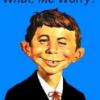
HP Laptop DV1000 SE
Started by
cradl
, Jun 09 2011 03:52 PM
#1

 Posted 09 June 2011 - 03:52 PM
Posted 09 June 2011 - 03:52 PM

#2

 Posted 11 June 2011 - 04:45 AM
Posted 11 June 2011 - 04:45 AM

Correct, remove the battery and try the AC adapter only, if this doesn`t work you could also try removing all power + the Ram and then press the power on button for 30 seconds, this will discharge any static that may have built up in the system which can cause various issues, reassemble and see how it goes.Isnt there a way (backdoor) like pull battery out and power on or something? Plug it in on lights or anything...
If the above does not work it may be either a MB or power button issue, both of these will require dismantling the laptop which may be best left to a suitably competent person if you are not comfortable with it.
Disassembly guide @ http://h10032.www1.h...l/c00312379.pdf should you require it.
#3

 Posted 11 June 2011 - 12:01 PM
Posted 11 June 2011 - 12:01 PM

Yes very well versed in taking apart. Ok will try all. question thou, if the power supply is pluged in to wall shouldn't it heat up a little and be warm???
#4

 Posted 11 June 2011 - 12:08 PM
Posted 11 June 2011 - 12:08 PM

Only if power is actually coursing through the MB.if the power supply is pluged in to wall shouldn't it heat up a little and be warm???
Does the AC adapter have an LED on it to show that there is power present?
#5

 Posted 11 June 2011 - 12:16 PM
Posted 11 June 2011 - 12:16 PM

No I have two chargers and both without lights...
#6

 Posted 11 June 2011 - 12:52 PM
Posted 11 June 2011 - 12:52 PM

This makes it difficult to establish if the AC adapters are working correctly, it is less likely but not impossible that the 2 AC adapters are bad and not the battery or MB.
What happens when the battery is removed and only the AC adapter is connected?
What happens when the battery is removed and only the AC adapter is connected?
#7

 Posted 11 June 2011 - 01:11 PM
Posted 11 June 2011 - 01:11 PM

Nothing same situation
Similar Topics
0 user(s) are reading this topic
0 members, 0 guests, 0 anonymous users
As Featured On:














 Sign In
Sign In Create Account
Create Account

