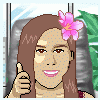
Everything on my computer screen is enlarged
Started by
O Town
, Jun 16 2011 07:12 PM
#1

 Posted 16 June 2011 - 07:12 PM
Posted 16 June 2011 - 07:12 PM

#2

 Posted 17 June 2011 - 03:35 AM
Posted 17 June 2011 - 03:35 AM

Hello O Town and welcome to G2G!
Try this:
Start - control panel - display - setting- advanced button - General Tab - DPI settings - set to normal size 96 DPI. Logg off and back on.
If that fixed it go ahead and change your resolution back to 1280 x 1024.
Try this:
Start - control panel - display - setting- advanced button - General Tab - DPI settings - set to normal size 96 DPI. Logg off and back on.
If that fixed it go ahead and change your resolution back to 1280 x 1024.
#3

 Posted 17 June 2011 - 06:03 AM
Posted 17 June 2011 - 06:03 AM

Thanks gorham for the fast response. I have already been in there and messed around with the DPI setting, it was already at 96 but still changed it around to see if it helped, it didn't and its again at 96 right now. I also messed with the refresh rate under monitor, and acceleration rate to no avail. 
#4

 Posted 17 June 2011 - 06:15 AM
Posted 17 June 2011 - 06:15 AM

Try holding down Ctrl and pressing the - or + keys to zoom in and out.
#5

 Posted 17 June 2011 - 07:56 AM
Posted 17 June 2011 - 07:56 AM

Thanks Digerati, but that didn't work either. As I was researching this before posting here I read to hold ctrl key and hit 0, hold ctrl and use mouse to zoom, and now I tried yours as well. I am willing to try anything. I am reading all the keyboard short cuts now in case something was hit by accident. Keep the suggestions coming if you have any input. Thanks again.
#6

 Posted 20 June 2011 - 03:19 AM
Posted 20 June 2011 - 03:19 AM

How about updating the display / graphics drivers?
Similar Topics
0 user(s) are reading this topic
0 members, 0 guests, 0 anonymous users
As Featured On:














 Sign In
Sign In Create Account
Create Account

