I think this problem started when I uninstalled Internet Explorer. I reinstalled it and it says in add/remove programs that I last used it on 8/2/2009.
During the reinstall I got a pop up window talking about letter drive assignment. I just ignored it at the time because I am fairly computer illiterate.
Anyway I opened up Disk Manager and there is no letter assigned to two of the volumes. Their status is healthy. I think my floppy drive is messed up to.
My Operating system is XP.
Thanks so much, for your time and help offered.




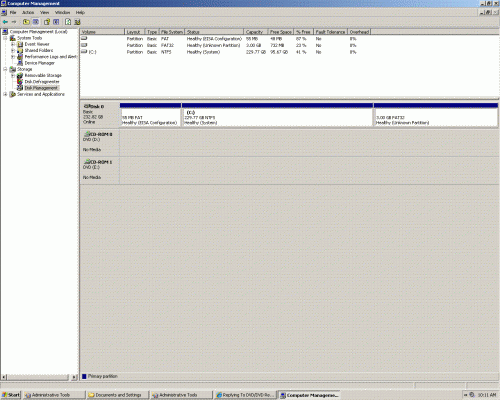











 Sign In
Sign In Create Account
Create Account

