"This operation has been cancelled due to restrictions in effect on this computer. Please contact your system administrator."
I have not changed anything on my PC except for changing internet providers. ATT Uverse has been of no help to me on this.
I really would like to be able to use links from inside my emails again!
Brian
Edited by Braind, 23 June 2011 - 09:54 PM.

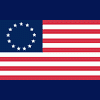














 Sign In
Sign In Create Account
Create Account

