This is my first post here, and I'm hoping you guys can help.
It started roughly a week ago... I started the computer normally, but there was no sound I soon found out. YouTube Videos, Windows sounds, nothing at all. Also, when I try to use Windows Media Player with a song or audio file on the computer, it says "An audio codec is needed to play this file"
I'm not sure what coul be going on. I've tried downloading and installing K-Lite Codec Pack, but maybe I did something wrong? I've gone to Device Manager and updated all the sound drivers and everything, but it still doesn't work.
Also, when I go to Control Panel>Sounds, Speech and Audio Devices>Sounds and Audio Devices>Sounds the play button for the selected sound is grayed out and I can't use it.
The odd part is, when I play a game (Minecraft, IL-2 Sturmovik, Battlefield 2, anything) or use a CD, the sounds are all just fine.
I'm willing to retry any steps, so long as I can get this fixed!
Any help would be greatly appreciated. I'm starting to get a bit worried about this. Thank you.



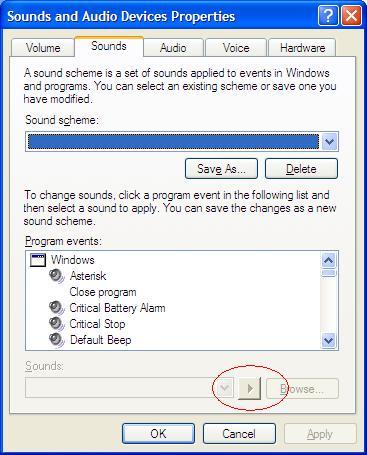

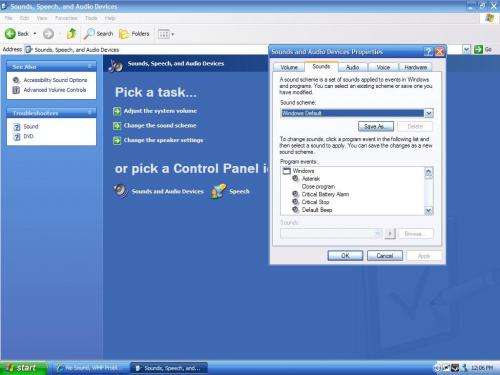
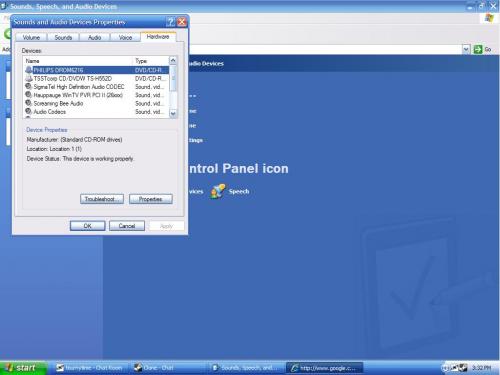
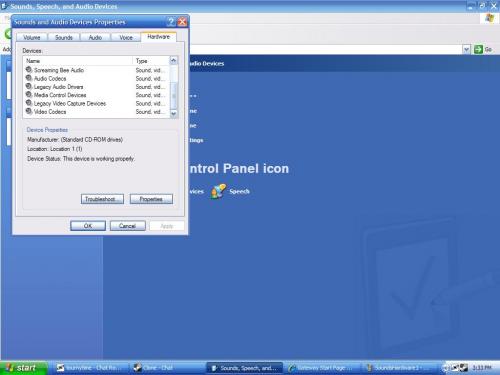











 Sign In
Sign In Create Account
Create Account

