Blue screen and system freeze
Started by
aydyty
, Jun 24 2011 11:21 AM
#16

 Posted 28 June 2011 - 08:23 PM
Posted 28 June 2011 - 08:23 PM

#17

 Posted 28 June 2011 - 09:04 PM
Posted 28 June 2011 - 09:04 PM

Going through the areas won't affect anything unless you change a setting.
#18

 Posted 28 June 2011 - 10:03 PM
Posted 28 June 2011 - 10:03 PM

@admin;A point to be noted.I too do not have the voltage or temperature menu in my BIOS setup
#19

 Posted 29 June 2011 - 05:22 AM
Posted 29 June 2011 - 05:22 AM

It is not unusual for them not to be in the bios.
#20

 Posted 29 June 2011 - 09:03 PM
Posted 29 June 2011 - 09:03 PM

Don't see it in the BIO area - BIOS is american megatrends v.2.61
#21

 Posted 30 June 2011 - 06:03 AM
Posted 30 June 2011 - 06:03 AM

No problem may not be in there like I said preciously. 
Download SIW from HERE and get the Standalone English version
It will install itself and when finished
Then Click on SIW Icon to run program
On the left side click on the Motherboard directory and then on the right, copy and paste the information in your next reply
On the left side click on the Sensors directory and then on the right, copy and paste the information in your next reply
Download SIW from HERE and get the Standalone English version
It will install itself and when finished
Then Click on SIW Icon to run program
On the left side click on the Motherboard directory and then on the right, copy and paste the information in your next reply
On the left side click on the Sensors directory and then on the right, copy and paste the information in your next reply
#22

 Posted 30 June 2011 - 11:45 AM
Posted 30 June 2011 - 11:45 AM

#23

 Posted 30 June 2011 - 12:54 PM
Posted 30 June 2011 - 12:54 PM

A few voltages but not the ones I need to see. How old is the motherboard or the system itself?
#24

 Posted 30 June 2011 - 01:18 PM
Posted 30 June 2011 - 01:18 PM

the system was purchased nov 2008
#25

 Posted 30 June 2011 - 02:12 PM
Posted 30 June 2011 - 02:12 PM

OK then the voltages should be able to be monitored through the mobo. Not sure why they are not showing up in any report. Lets try one more and see if we get anything.
Speccy.
I have never used the program but I do know there is a voltage area or sensors most likely if you could get me a screenshot of that.
Please Run the PCPitstop.com OverDrive Full Tests
Here's how:
You must use your Internet Explorer for this procedure. (doesn't work so well in Firefox or others). If your machine is running Vista or Windows 7, you must Select IE to “Run as Administrator”. After completing PCPitstop OverDrive you can close your IE browser and re-open it Normally so that you are no longer running as administrator.
Go to: http://www.pcpitstop.com
Click on "Free Computer Check-up" listed below PC Pitstop OverDrive
In the User Login - Click on "Sign up FREE!"
You'll need to submit a valid email address and create your own password, then click - Create Account(button)
Now enter your email address and password to Log in, Select - Scan this system Now!(button)
You will then be asked to download an ActiveX component and allow it to install.
It is safe and does not compromise your privacy.
Follow the on-screen prompts to install the ActiveX and to allow the Full Tests to be run on your machine.
The Full Tests take about 2 1/2 - 3 minutes on most machines.
When complete, a Results - Summary - Recommended Fixes will be displayed.
Please post the URL internet address, from your Results, back here into this Topic Thread so that we can review the configuration and present performance levels of your machine.
Note: During the graphics 2D and graphics 3D testing, your screen will display some rapidly moving objects.
If you are sensitive to visual flashing, it may cause dizziness. Therefore, look away from the screen during that portion of the testing.
After reviewing the results we will be more informed and may be able to provide better recommendations for you to work towards improving your machine's performance.
While PCPitstop does offer a variety of Paid Products, the PCPitstop OverDrive testing is FREE. Please ignore the references to Paid Products. We prefer to provide manual solution instructions that you can apply directly to your machine.
Best Regards
Speccy.
I have never used the program but I do know there is a voltage area or sensors most likely if you could get me a screenshot of that.
Please Run the PCPitstop.com OverDrive Full Tests
Here's how:
You must use your Internet Explorer for this procedure. (doesn't work so well in Firefox or others). If your machine is running Vista or Windows 7, you must Select IE to “Run as Administrator”. After completing PCPitstop OverDrive you can close your IE browser and re-open it Normally so that you are no longer running as administrator.
Go to: http://www.pcpitstop.com
Click on "Free Computer Check-up" listed below PC Pitstop OverDrive
In the User Login - Click on "Sign up FREE!"
You'll need to submit a valid email address and create your own password, then click - Create Account(button)
Now enter your email address and password to Log in, Select - Scan this system Now!(button)
You will then be asked to download an ActiveX component and allow it to install.
It is safe and does not compromise your privacy.
Follow the on-screen prompts to install the ActiveX and to allow the Full Tests to be run on your machine.
The Full Tests take about 2 1/2 - 3 minutes on most machines.
When complete, a Results - Summary - Recommended Fixes will be displayed.
Please post the URL internet address, from your Results, back here into this Topic Thread so that we can review the configuration and present performance levels of your machine.
Note: During the graphics 2D and graphics 3D testing, your screen will display some rapidly moving objects.
If you are sensitive to visual flashing, it may cause dizziness. Therefore, look away from the screen during that portion of the testing.
After reviewing the results we will be more informed and may be able to provide better recommendations for you to work towards improving your machine's performance.
While PCPitstop does offer a variety of Paid Products, the PCPitstop OverDrive testing is FREE. Please ignore the references to Paid Products. We prefer to provide manual solution instructions that you can apply directly to your machine.
Best Regards
#26

 Posted 30 June 2011 - 02:47 PM
Posted 30 June 2011 - 02:47 PM

#27

 Posted 30 June 2011 - 02:56 PM
Posted 30 June 2011 - 02:56 PM

Well that showed nothing either. 
#28

 Posted 30 June 2011 - 03:09 PM
Posted 30 June 2011 - 03:09 PM

#29

 Posted 30 June 2011 - 03:14 PM
Posted 30 June 2011 - 03:14 PM

additional note - my system was very unstable this morning and the last start-up prompt asked me to run a windows start-up fix program (which I did). The system has been stable (i.e., not crashing since then)?
#30

 Posted 30 June 2011 - 04:19 PM
Posted 30 June 2011 - 04:19 PM

OK the following I see need to be corrected.
Your Java is out of date and a security risk. Your version is 6.24 and the newest is 6.26
Recommend you update this.
Your Audio driver is out of date
Your Video driver is out of date.
Please download JavaRa from the link in my signature below to your desktop and unzip it to its own folder
http://sourceforge.n...ft&words=javara
Java Download Link
http://www.java.com/...load/manual.jsp
Your Java is out of date and a security risk. Your version is 6.24 and the newest is 6.26
Recommend you update this.
Your Audio driver is out of date
Your Video driver is out of date.
Please download JavaRa from the link in my signature below to your desktop and unzip it to its own folder
- * Run JavaRa.exe, pick the language of your choice and click Select. Then click Remove Older Versions.
* Accept any prompts.
* Open JavaRa.exe again and select Search For Updates.
* Select Update Using Sun Java's Website then click Search and click on the Open Webpage button. - Download and install the latest Java Runtime Environment (JRE) version for your computer.
http://sourceforge.n...ft&words=javara
Java Download Link
http://www.java.com/...load/manual.jsp
Similar Topics
0 user(s) are reading this topic
0 members, 0 guests, 0 anonymous users
As Featured On:










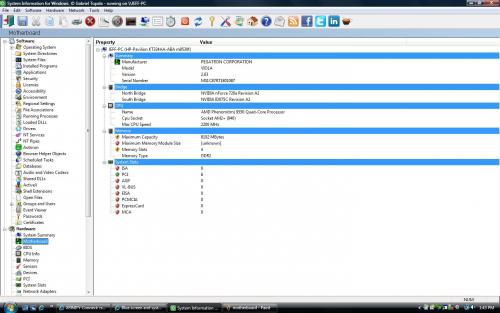
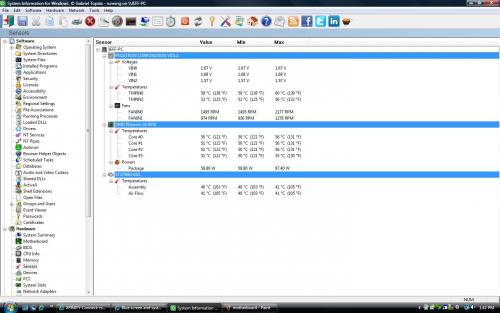
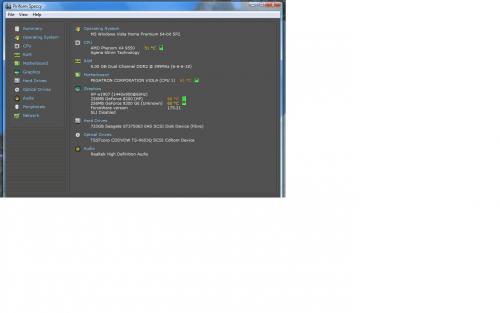
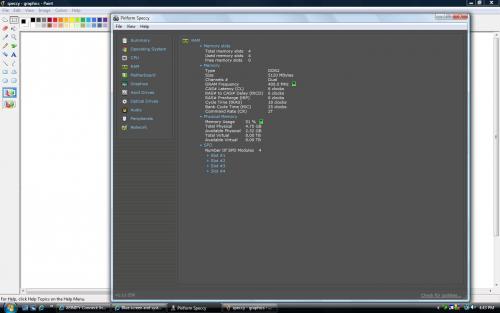
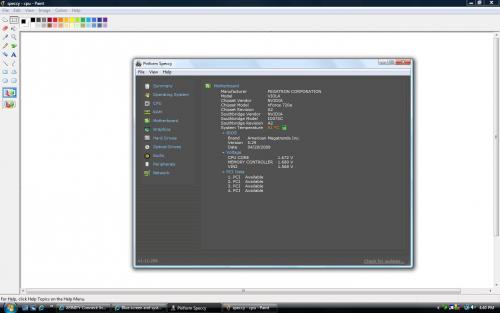
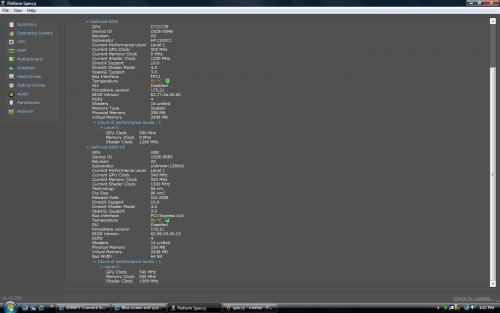
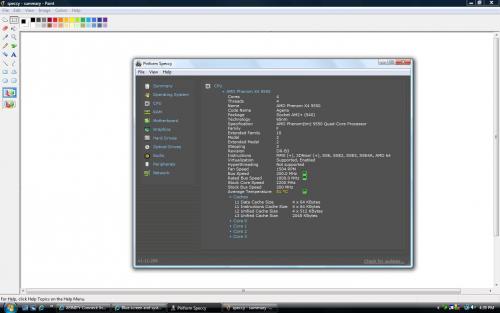




 Sign In
Sign In Create Account
Create Account

