You will need a CD write or DVD write hardware (as that covers CD as well) on the computer.
The easiest and most effective way is to purchase an external hard drive, connected by USB to the computer.
Some of these drives can be purchased with their own back up facility.
Personally, and as 123Runner says, I like to use a program where I can choose what to back up and when.
With an external drive connected it uis matter of simplicity simply to COPY your personal data to the external drive.
Many HDD manufacturers provide free of charge a program that will create very simply a complete image of your computer so that with just a couple of couse clicks, the image can be restored to a new srive, should your hard drive fail.
Alternatively, if a file becomes corrupted for some reason or is deleted by accident, it can then be restored to the main drive, from the backup drive.
Backups, as against an image, will restore files and folders, but NOT the programs, whcih will then be lost unless the installation media is still available, in the case of a complete hard drive failure, when for instance the mechanicals of the drive suffer failure.
That is why I asked what your hard drive was as Western Digital for instance and Seagate both provide such facilities.
I use WD on this computer as I have a 500Gb HDD and Seagate on another two, where I have those drives.
Additionally Firefox 3.6.18
Firefox 3.6.x will be maintained with security and stability updates for a short amount of time.
All users are strongly encouraged to upgrade to the
latest version of Firefox.
Edited by Macboatmaster, 25 June 2011 - 05:28 PM.






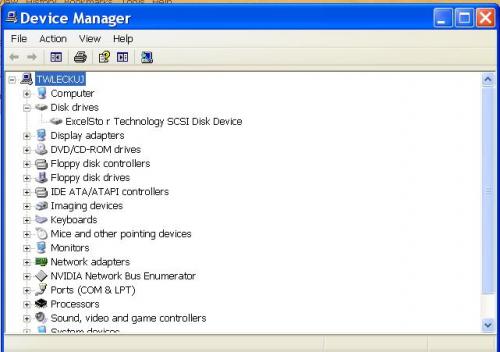











 Sign In
Sign In Create Account
Create Account

