I'm unable to do anything at that point, it just blinks. I can't even boot into safe mode now, the only think I'm able to get into is the Bios Setup Utility menus (F2 is the only command that works, so can't get into safe mode or anything) and Asus' express gate, which is just a media/internet/gaming/skype thing that doesn't allow .exe files to run...
This came factory installed so I don't have a windows 7 disc to help run fixes or anything. It seems that this is a common problem here so I'd be most grateful for the help.
I'm really worried: Is there any way to beat this without burning a CD, by chance? If not, I'm sure I could find someone able to. Forgive me for being computer illiterate.














 Sign In
Sign In Create Account
Create Account

