Need suggestions for speeding up [upgrades] photo editing
Started by
larbaz3
, Jun 29 2011 04:10 PM
#16
![Need suggestions for speeding up [upgrades] photo editing: post #16](https://www.geekstogo.com/forum/public/style_images/shift/icon_share.png)
 Posted 30 June 2011 - 03:33 PM
Posted 30 June 2011 - 03:33 PM

#17
![Need suggestions for speeding up [upgrades] photo editing: post #17](https://www.geekstogo.com/forum/public/style_images/shift/icon_share.png)
 Posted 30 June 2011 - 03:49 PM
Posted 30 June 2011 - 03:49 PM

Well it is better, but do I need to order a new Power supply?
#18
![Need suggestions for speeding up [upgrades] photo editing: post #18](https://www.geekstogo.com/forum/public/style_images/shift/icon_share.png)
 Posted 30 June 2011 - 04:13 PM
Posted 30 June 2011 - 04:13 PM

We are checking into the readings because in reality with your 12 volt rail being that low your system should not even run.
I don't think that is possible to have a reading that low and your system still boot up.
I am going to continue to see what else we can find.
ok I need you to do the following and let me know what it says
Let's make sure all drives are using DMA mode
Click the Start and then Right click My Computer
Select Manage and In the Computer Management window, select Device Manager
In the right pane, click to expand IDE ATA/ATAPI controllers
The click on the + sign next to your Hard drive controllers on both the Primary Controller and Secondary Controller
Right click on the drive and select Properties
Click the Advanced Settings tab
In the Transfer Mode box open the drop down menu and select DMA if available
Redo the steps to check each of the Controllers
Click OK and exit all windows
Reboot to make sure all settings take affect. Reply back with your results
I don't think that is possible to have a reading that low and your system still boot up.
I am going to continue to see what else we can find.
ok I need you to do the following and let me know what it says
Let's make sure all drives are using DMA mode
Click the Start and then Right click My Computer
Select Manage and In the Computer Management window, select Device Manager
In the right pane, click to expand IDE ATA/ATAPI controllers
The click on the + sign next to your Hard drive controllers on both the Primary Controller and Secondary Controller
Right click on the drive and select Properties
Click the Advanced Settings tab
In the Transfer Mode box open the drop down menu and select DMA if available
Redo the steps to check each of the Controllers
Click OK and exit all windows
Reboot to make sure all settings take affect. Reply back with your results
#19
![Need suggestions for speeding up [upgrades] photo editing: post #19](https://www.geekstogo.com/forum/public/style_images/shift/icon_share.png)
 Posted 30 June 2011 - 04:40 PM
Posted 30 June 2011 - 04:40 PM

#20
![Need suggestions for speeding up [upgrades] photo editing: post #20](https://www.geekstogo.com/forum/public/style_images/shift/icon_share.png)
 Posted 30 June 2011 - 04:46 PM
Posted 30 June 2011 - 04:46 PM

No problem we can move on to the next check.
Lets see what you have in your startup
Please click on
Start and then to Run
Type in msconfig and press Enter
Now click on Startups
Then uncheck everything and restart.
IMPORTANT! In case of laptop, make sure, you do NOT disable any keyboard, or touchpad entries.
If system boots correctly and is running smoothly and faster then we have a startup problem
Try going back into msconfig and check one item and reboot
Keep doing that till you have found the problem or all are finally checked.
Post back with the results
Lets see what you have in your startup
Please click on
Start and then to Run
Type in msconfig and press Enter
Now click on Startups
Then uncheck everything and restart.
IMPORTANT! In case of laptop, make sure, you do NOT disable any keyboard, or touchpad entries.
If system boots correctly and is running smoothly and faster then we have a startup problem
Try going back into msconfig and check one item and reboot
Keep doing that till you have found the problem or all are finally checked.
Post back with the results
#21
![Need suggestions for speeding up [upgrades] photo editing: post #21](https://www.geekstogo.com/forum/public/style_images/shift/icon_share.png)
 Posted 30 June 2011 - 05:16 PM
Posted 30 June 2011 - 05:16 PM

I didn't see any difference. I only had Cobian, Avira, Malwarebytes and FBackup starting up.
#22
![Need suggestions for speeding up [upgrades] photo editing: post #22](https://www.geekstogo.com/forum/public/style_images/shift/icon_share.png)
 Posted 30 June 2011 - 05:49 PM
Posted 30 June 2011 - 05:49 PM

I need to explain that my startup speed is not the problem. It is when I am opening and working large files or numbers of photos.
#23
![Need suggestions for speeding up [upgrades] photo editing: post #23](https://www.geekstogo.com/forum/public/style_images/shift/icon_share.png)
 Posted 30 June 2011 - 07:38 PM
Posted 30 June 2011 - 07:38 PM

If I read your specs right you have 4 gigs of memory correct?
Your free space on your C drive is just below 20% so your not in jeopardy of low disk space.
Your CPU seems to be enough to do what you are wanting to do.
The only thing I see is maybe programs other then what you are working with that may be running in the back ground.
Your free space on your C drive is just below 20% so your not in jeopardy of low disk space.
Your CPU seems to be enough to do what you are wanting to do.
The only thing I see is maybe programs other then what you are working with that may be running in the back ground.
#24
![Need suggestions for speeding up [upgrades] photo editing: post #24](https://www.geekstogo.com/forum/public/style_images/shift/icon_share.png)
 Posted 30 June 2011 - 08:09 PM
Posted 30 June 2011 - 08:09 PM

OK, but what did you mean when you said Well first thing I notice is your +12 volt rail is like non existence. This is a major issue for sure.
The system summary report should work
The system summary report should work
#25
![Need suggestions for speeding up [upgrades] photo editing: post #25](https://www.geekstogo.com/forum/public/style_images/shift/icon_share.png)
 Posted 30 June 2011 - 08:24 PM
Posted 30 June 2011 - 08:24 PM

+12 volt rail is showing very low reading which normally would indicate a failing power supply.Well first thing I notice is your +12 volt rail is like non existence. This is a major issue for sure.
This was in reference to your comment about there not being a quick report option in the Everest instructions.The system summary report should work
#26
![Need suggestions for speeding up [upgrades] photo editing: post #26](https://www.geekstogo.com/forum/public/style_images/shift/icon_share.png)
 Posted 30 June 2011 - 09:25 PM
Posted 30 June 2011 - 09:25 PM

Ok, thanks for all your help. Will be ordering a new power supply at very least.
#27
![Need suggestions for speeding up [upgrades] photo editing: post #27](https://www.geekstogo.com/forum/public/style_images/shift/icon_share.png)
 Posted 01 July 2011 - 12:49 AM
Posted 01 July 2011 - 12:49 AM

Apart from any hardware failures you may have, I think you could do with at least 8GB of ram for Photoshop when manipulating large images
Browse the following article and see if it helps to optimise your system.
> http://kb2.adobe.com...4/kb404439.html
Browse the following article and see if it helps to optimise your system.
> http://kb2.adobe.com...4/kb404439.html
#28
![Need suggestions for speeding up [upgrades] photo editing: post #28](https://www.geekstogo.com/forum/public/style_images/shift/icon_share.png)
 Posted 01 July 2011 - 05:34 AM
Posted 01 July 2011 - 05:34 AM

I would have to agree with the memory suggestion as that may help with the photoshop.
#29
![Need suggestions for speeding up [upgrades] photo editing: post #29](https://www.geekstogo.com/forum/public/style_images/shift/icon_share.png)
 Posted 01 July 2011 - 06:38 AM
Posted 01 July 2011 - 06:38 AM

While I don't see anything "bad" in your AutoRuns.txt, it seems you have tons of stuff loading, including MBAM, Avira and Windows Defender. It shows several graphics and image backup programs (or elements of them) including, My Memories Suite, Photoshop, Easy Photo, Honest Technology, Macrium Reflect, Cobian Backup.
And toolbars including Conduit Toolbar, LastPass Toolbar, MSN/Bing Toolbar, Windows Live Toolbar.
Other things running include Seagate DiskWizard, Seagate scheduler, Acronis and Paragon Partition Manager, 7-zip, Google Updater.
That's just what I saw with a quick scan. Some is legitimate but it seems some is just extra and probably could be uninstalled.
And toolbars including Conduit Toolbar, LastPass Toolbar, MSN/Bing Toolbar, Windows Live Toolbar.
Other things running include Seagate DiskWizard, Seagate scheduler, Acronis and Paragon Partition Manager, 7-zip, Google Updater.
That's just what I saw with a quick scan. Some is legitimate but it seems some is just extra and probably could be uninstalled.
#30
![Need suggestions for speeding up [upgrades] photo editing: post #30](https://www.geekstogo.com/forum/public/style_images/shift/icon_share.png)
 Posted 01 July 2011 - 06:53 AM
Posted 01 July 2011 - 06:53 AM

By uninstalled I hope you mean just stopped from auto starting? 
I would have to agree with your assessment Digerati as the programs you mentioned do not need to auto start with the exception and only if MBAM is the paid version.
Also running Windows Defender and Avira is not good since they both are real time scanners and a Anti Virus program.
The toolbars I completely agree and they are a big slowdown with the internet.
larbaz3 these can be stopped from auto starting and very well may help with your speed problem. I would suggest we try stopping them and seeing if your speed increases then before purchasing a PSU.
I would have to agree with your assessment Digerati as the programs you mentioned do not need to auto start with the exception and only if MBAM is the paid version.
Also running Windows Defender and Avira is not good since they both are real time scanners and a Anti Virus program.
The toolbars I completely agree and they are a big slowdown with the internet.
These I see no reason to auto start as they are only used when needed and just taking up resources running when not in use.Seagate DiskWizard, Seagate scheduler, Acronis and Paragon Partition Manager, 7-zip, Google Updater.
larbaz3 these can be stopped from auto starting and very well may help with your speed problem. I would suggest we try stopping them and seeing if your speed increases then before purchasing a PSU.
Similar Topics
0 user(s) are reading this topic
0 members, 0 guests, 0 anonymous users
As Featured On:










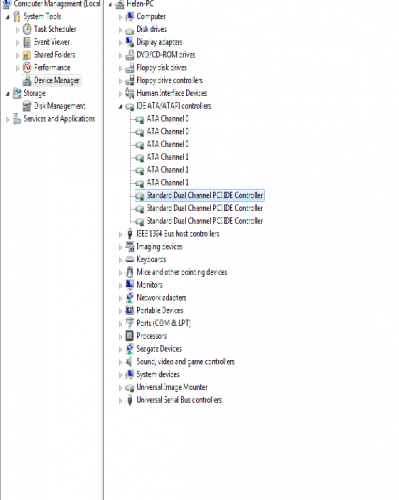






 Sign In
Sign In Create Account
Create Account

