Edited by anuvab1911, 29 June 2011 - 10:06 PM.
svchost.exe abnormal behavior
Started by
anuvab1911
, Jun 29 2011 10:05 PM
#1

 Posted 29 June 2011 - 10:05 PM
Posted 29 June 2011 - 10:05 PM

#2

 Posted 30 June 2011 - 07:16 PM
Posted 30 June 2011 - 07:16 PM

Hi anuvab1911 -
ekrn.exe seems to be the highest user from that list at over 16,400 k so I assume you have ESET NOD32 Antivirus and the ESET Smart Security Suite Kernel Service running.
Please read this for information on that process.
Thank You -
ekrn.exe seems to be the highest user from that list at over 16,400 k so I assume you have ESET NOD32 Antivirus and the ESET Smart Security Suite Kernel Service running.
Please read this for information on that process.
Thank You -
Edited by noknojon, 30 June 2011 - 07:19 PM.
#3

 Posted 30 June 2011 - 10:06 PM
Posted 30 June 2011 - 10:06 PM

I have tried all that could be done on a Windows XP system as mentioned in the link given by you.Still of no use.I am thinking of switching to another AV program.That might help.
#4

 Posted 02 July 2011 - 08:48 AM
Posted 02 July 2011 - 08:48 AM

I actually have just had this on a couple of computers and this might be your problem. Normally I set Windows Update to download, but not install, figuring that it sitting with an icon asking to install wouldn't take up much resources. Well on the last update that Microsoft sent out I started to notice that my machines where running slower, for what seemed like no reason and I saw that svhost.exe was burning the time.
I killed it will the task manager, but of course in time it came back. Finally I was just a the point where I figured I would do the update (not connecting the two).
Well the update took an extremely long time to update, but finally it did, and guess what the problems all went away. I maintain machines at work and have seen this on a few, and have seen this on both my machine and my wife's (did my wife's tonight). So the big virus you are looking for is probably Microsoft Update.
I killed it will the task manager, but of course in time it came back. Finally I was just a the point where I figured I would do the update (not connecting the two).
Well the update took an extremely long time to update, but finally it did, and guess what the problems all went away. I maintain machines at work and have seen this on a few, and have seen this on both my machine and my wife's (did my wife's tonight). So the big virus you are looking for is probably Microsoft Update.
Similar Topics
0 user(s) are reading this topic
0 members, 0 guests, 0 anonymous users
As Featured On:









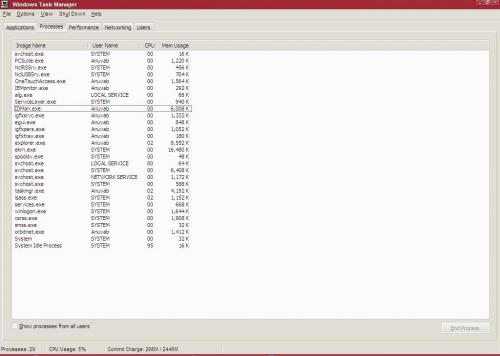





 Sign In
Sign In Create Account
Create Account

