I've gotten some sort of virus. I haven't noticed any odd signs but when I tried to delete a folder I got a message from Windows Defender which said I had a virus, something like alureon.
Here is my OTL log:
OTL logfile created on: 7/2/2011 10:37:39 AM - Run 1
OTL by OldTimer - Version 3.2.25.0 Folder = C:\Users\Jess\Desktop
64bit- Home Premium Edition (Version = 6.1.7600) - Type = NTWorkstation
Internet Explorer (Version = 8.0.7600.16385)
Locale: 00000409 | Country: United States | Language: ENU | Date Format: M/d/yyyy
5.87 Gb Total Physical Memory | 2.96 Gb Available Physical Memory | 50.40% Memory free
11.73 Gb Paging File | 8.66 Gb Available in Paging File | 73.81% Paging File free
Paging file location(s): ?:\pagefile.sys [binary data]
%SystemDrive% = C: | %SystemRoot% = C:\Windows | %ProgramFiles% = C:\Program Files (x86)
Drive C: | 688.72 Gb Total Space | 538.24 Gb Free Space | 78.15% Space Free | Partition Type: NTFS
Drive D: | 108.27 Mb Total Space | 0.00 Mb Free Space | 0.00% Space Free | Partition Type: CDFS
Drive I: | 2.57 Gb Total Space | 0.00 Gb Free Space | 0.00% Space Free | Partition Type: CDFS
Computer Name: JESS-PC | User Name: Jess | Logged in as Administrator.
Boot Mode: Normal | Scan Mode: Current user | Quick Scan | Include 64bit Scans
Company Name Whitelist: On | Skip Microsoft Files: On | No Company Name Whitelist: On | File Age = 30 Days
========== Processes (SafeList) ==========
PRC - [2011/07/02 10:37:21 | 000,580,096 | ---- | M] (OldTimer Tools) -- C:\Users\Jess\Desktop\OTL.exe
PRC - [2011/06/25 19:42:28 | 000,240,288 | ---- | M] (Adobe Systems, Inc.) -- C:\Windows\SysWOW64\Macromed\Flash\FlashUtil10t_ActiveX.exe
PRC - [2011/02/25 10:46:22 | 000,249,648 | ---- | M] (Microsoft Corporation) -- C:\Program Files (x86)\Microsoft\BingBar\SeaPort.EXE
PRC - [2011/02/23 11:04:20 | 003,451,496 | ---- | M] (AVAST Software) -- C:\Program Files\Alwil Software\Avast5\AvastUI.exe
PRC - [2011/02/23 11:04:19 | 000,042,184 | ---- | M] (AVAST Software) -- C:\Program Files\Alwil Software\Avast5\AvastSvc.exe
PRC - [2011/01/20 05:20:12 | 001,305,408 | ---- | M] (DT Soft Ltd) -- C:\Program Files (x86)\DAEMON Tools Lite\DTLite.exe
PRC - [2011/01/17 18:37:40 | 011,322,880 | ---- | M] (OpenOffice.org) -- C:\Program Files (x86)\OpenOffice.org 3\program\soffice.exe
PRC - [2011/01/17 18:37:40 | 011,314,688 | ---- | M] (OpenOffice.org) -- C:\Program Files (x86)\OpenOffice.org 3\program\soffice.bin
PRC - [2011/01/07 20:48:56 | 000,378,984 | ---- | M] (NVIDIA Corporation) -- C:\Program Files (x86)\NVIDIA Corporation\3D Vision\nvSCPAPISvr.exe
PRC - [2010/08/20 19:53:08 | 000,689,472 | ---- | M] (SoftThinks SAS) -- C:\Program Files (x86)\Dell DataSafe Local Backup\SftService.exe
PRC - [2010/07/21 12:36:02 | 000,783,680 | ---- | M] () -- C:\Program Files (x86)\Dell DataSafe Local Backup\Components\Scheduler\STService.exe
PRC - [2010/04/24 02:10:34 | 000,209,768 | ---- | M] (Microsoft Corporation) -- C:\Program Files (x86)\Microsoft Application Virtualization Client\sftvsa.exe
PRC - [2010/04/24 02:10:28 | 000,483,688 | ---- | M] (Microsoft Corporation) -- C:\Program Files (x86)\Microsoft Application Virtualization Client\sftlist.exe
PRC - [2010/01/27 18:01:56 | 000,237,568 | ---- | M] (Alcor Micro Corp.) -- C:\Program Files (x86)\Multimedia Card Reader(9106)\ShwiconXP9106.exe
PRC - [2009/10/15 05:10:44 | 001,169,904 | ---- | M] () -- C:\Program Files (x86)\Roxio\Roxio Burn\Roxio Burn.exe
PRC - [2009/10/15 05:10:28 | 000,498,160 | ---- | M] () -- C:\Program Files (x86)\Roxio\Roxio Burn\RoxioBurnLauncher.exe
PRC - [2009/06/09 10:11:14 | 000,155,648 | ---- | M] (Stardock Corporation) -- C:\Program Files\Dell\DellDock\DockLogin.exe
PRC - [2008/08/12 23:49:30 | 000,405,504 | ---- | M] (Creative Technology Ltd) -- C:\Program Files (x86)\Creative\Software Update 3\SoftAuto.exe
PRC - [2008/04/24 18:57:00 | 000,368,640 | ---- | M] (Creative Technology Ltd.) -- C:\Program Files (x86)\Creative\Creative Media Lite\CTZDetec.exe
PRC - [2007/04/02 02:15:40 | 000,061,440 | ---- | M] (Creative Technology Ltd) -- C:\Program Files (x86)\Creative\Shared Files\CTDevSrv.exe
========== Modules (SafeList) ==========
MOD - [2011/07/02 10:37:21 | 000,580,096 | ---- | M] (OldTimer Tools) -- C:\Users\Jess\Desktop\OTL.exe
MOD - [2011/02/23 11:04:17 | 000,197,208 | ---- | M] (AVAST Software) -- C:\Program Files\Alwil Software\Avast5\snxhk.dll
MOD - [2010/08/21 01:21:32 | 001,680,896 | ---- | M] (Microsoft Corporation) -- C:\Windows\winsxs\x86_microsoft.windows.common-controls_6595b64144ccf1df_6.0.7600.16661_none_420fe3fa2b8113bd\comctl32.dll
========== Win32 Services (SafeList) ==========
SRV:64bit: - [2011/02/23 11:04:19 | 000,042,184 | ---- | M] (AVAST Software) [Auto | Running] -- C:\Program Files\Alwil Software\Avast5\AvastSvc.exe -- (avast! Antivirus)
SRV:64bit: - [2009/07/13 21:41:27 | 001,011,712 | ---- | M] (Microsoft Corporation) [Auto | Running] -- C:\Program Files\Windows Defender\MpSvc.dll -- (WinDefend)
SRV:64bit: - [2009/06/09 10:11:14 | 000,155,648 | ---- | M] (Stardock Corporation) [Auto | Running] -- C:\Program Files\Dell\DellDock\DockLogin.exe -- (DockLoginService)
SRV - [2011/02/28 18:44:14 | 000,183,560 | ---- | M] (Microsoft Corporation.) [On_Demand | Stopped] -- C:\Program Files (x86)\Microsoft\BingBar\BBSvc.EXE -- (BBSvc)
SRV - [2011/02/25 10:46:22 | 000,249,648 | ---- | M] (Microsoft Corporation) [Auto | Running] -- C:\Program Files (x86)\Microsoft\BingBar\SeaPort.EXE -- (SeaPort)
SRV - [2011/01/07 20:48:56 | 000,378,984 | ---- | M] (NVIDIA Corporation) [Auto | Running] -- C:\Program Files (x86)\NVIDIA Corporation\3D Vision\nvSCPAPISvr.exe -- (Stereo Service)
SRV - [2010/11/18 22:33:51 | 000,016,680 | ---- | M] (Citrix Online, a division of Citrix Systems, Inc.) [On_Demand | Stopped] -- C:\Program Files (x86)\Citrix\GoToAssist\514\g2aservice.exe -- (GoToAssist)
SRV - [2010/08/20 19:53:08 | 000,689,472 | ---- | M] (SoftThinks SAS) [Auto | Running] -- C:\Program Files (x86)\Dell DataSafe Local Backup\sftservice.EXE -- (SftService)
SRV - [2010/04/24 02:10:34 | 000,209,768 | ---- | M] (Microsoft Corporation) [On_Demand | Running] -- C:\Program Files (x86)\Microsoft Application Virtualization Client\sftvsa.exe -- (sftvsa)
SRV - [2010/04/24 02:10:28 | 000,483,688 | ---- | M] (Microsoft Corporation) [Auto | Running] -- C:\Program Files (x86)\Microsoft Application Virtualization Client\sftlist.exe -- (sftlist)
SRV - [2010/03/18 14:16:28 | 000,130,384 | ---- | M] (Microsoft Corporation) [Auto | Stopped] -- C:\Windows\Microsoft.NET\Framework\v4.0.30319\mscorsvw.exe -- (clr_optimization_v4.0.30319_32)
SRV - [2009/06/10 17:23:09 | 000,066,384 | ---- | M] (Microsoft Corporation) [Disabled | Stopped] -- C:\Windows\Microsoft.NET\Framework\v2.0.50727\mscorsvw.exe -- (clr_optimization_v2.0.50727_32)
SRV - [2007/04/02 02:15:40 | 000,061,440 | ---- | M] (Creative Technology Ltd) [Auto | Running] -- C:\Program Files (x86)\Creative\Shared Files\CTDevSrv.exe -- (CTDevice_Srv)
========== Driver Services (SafeList) ==========
DRV:64bit: - [2011/05/28 14:25:52 | 000,254,528 | ---- | M] (DT Soft Ltd) [Kernel | System | Running] -- C:\Windows\SysNative\drivers\dtsoftbus01.sys -- (dtsoftbus01)
DRV:64bit: - [2011/03/11 02:22:41 | 000,107,904 | ---- | M] (Advanced Micro Devices) [Kernel | On_Demand | Stopped] -- C:\Windows\SysNative\drivers\amdsata.sys -- (amdsata)
DRV:64bit: - [2011/03/11 02:22:40 | 000,027,008 | ---- | M] (Advanced Micro Devices) [Kernel | Boot | Running] -- C:\Windows\SysNative\drivers\amdxata.sys -- (amdxata)
DRV:64bit: - [2011/02/23 10:55:05 | 000,064,344 | ---- | M] (AVAST Software) [File_System | Auto | Running] -- C:\Windows\SysNative\drivers\aswMonFlt.sys -- (aswMonFlt)
DRV:64bit: - [2010/08/25 20:36:04 | 010,611,552 | ---- | M] (Intel Corporation) [Kernel | On_Demand | Stopped] -- C:\Windows\SysNative\drivers\igdkmd64.sys -- (igfx)
DRV:64bit: - [2010/04/24 02:10:32 | 000,022,376 | ---- | M] (Microsoft Corporation) [Kernel | On_Demand | Running] -- C:\Windows\SysNative\drivers\Sftvollh.sys -- (Sftvol)
DRV:64bit: - [2010/04/24 02:10:28 | 000,269,672 | ---- | M] (Microsoft Corporation) [Kernel | On_Demand | Running] -- C:\Windows\SysNative\drivers\Sftplaylh.sys -- (Sftplay)
DRV:64bit: - [2010/04/24 02:10:28 | 000,025,960 | ---- | M] (Microsoft Corporation) [File_System | On_Demand | Running] -- C:\Windows\SysNative\drivers\Sftredirlh.sys -- (Sftredir)
DRV:64bit: - [2010/04/24 02:10:20 | 000,721,768 | ---- | M] (Microsoft Corporation) [Kernel | On_Demand | Running] -- C:\Windows\SysNative\drivers\Sftfslh.sys -- (Sftfs)
DRV:64bit: - [2010/02/27 11:32:14 | 000,158,976 | ---- | M] (Intel Corporation) [Kernel | On_Demand | Stopped] -- C:\Windows\SysNative\drivers\Impcd.sys -- (Impcd)
DRV:64bit: - [2010/02/04 01:38:32 | 000,271,872 | ---- | M] (Intel® Corporation) [Kernel | On_Demand | Running] -- C:\Windows\SysNative\drivers\IntcDAud.sys -- (IntcDAud) Intel®
DRV:64bit: - [2009/10/16 07:32:24 | 000,321,064 | ---- | M] (Broadcom Corporation) [Kernel | On_Demand | Running] -- C:\Windows\SysNative\drivers\k57nd60a.sys -- (k57nd60a) Broadcom NetLink ™
DRV:64bit: - [2009/09/17 16:54:54 | 000,056,344 | ---- | M] (Intel Corporation) [Kernel | On_Demand | Running] -- C:\Windows\SysNative\drivers\HECIx64.sys -- (HECIx64) Intel®
DRV:64bit: - [2009/07/13 21:52:20 | 000,194,128 | ---- | M] (AMD Technologies Inc.) [Kernel | On_Demand | Stopped] -- C:\Windows\SysNative\drivers\amdsbs.sys -- (amdsbs)
DRV:64bit: - [2009/07/13 21:48:04 | 000,065,600 | ---- | M] (LSI Corporation) [Kernel | On_Demand | Stopped] -- C:\Windows\SysNative\drivers\lsi_sas2.sys -- (LSI_SAS2)
DRV:64bit: - [2009/07/13 21:47:48 | 000,077,888 | ---- | M] (Hewlett-Packard Company) [Kernel | On_Demand | Stopped] -- C:\Windows\SysNative\drivers\HpSAMD.sys -- (HpSAMD)
DRV:64bit: - [2009/07/13 21:45:55 | 000,024,656 | ---- | M] (Promise Technology) [Kernel | On_Demand | Stopped] -- C:\Windows\SysNative\drivers\stexstor.sys -- (stexstor)
DRV:64bit: - [2009/07/09 05:00:00 | 000,055,280 | ---- | M] (Sonic Solutions) [Kernel | Boot | Running] -- C:\Windows\SysNative\drivers\PxHlpa64.sys -- (PxHlpa64)
DRV:64bit: - [2009/06/10 16:38:56 | 000,000,308 | ---- | M] () [File_System | On_Demand | Running] -- C:\Windows\SysNative\wbem\ntfs.mof -- (Ntfs)
DRV:64bit: - [2009/06/10 16:34:33 | 003,286,016 | ---- | M] (Broadcom Corporation) [Kernel | On_Demand | Stopped] -- C:\Windows\SysNative\drivers\evbda.sys -- (ebdrv)
DRV:64bit: - [2009/06/10 16:34:28 | 000,468,480 | ---- | M] (Broadcom Corporation) [Kernel | On_Demand | Stopped] -- C:\Windows\SysNative\drivers\bxvbda.sys -- (b06bdrv)
DRV:64bit: - [2009/06/10 16:34:23 | 000,270,848 | ---- | M] (Broadcom Corporation) [Kernel | On_Demand | Stopped] -- C:\Windows\SysNative\drivers\b57nd60a.sys -- (b57nd60a)
DRV:64bit: - [2009/06/10 16:31:59 | 000,031,232 | ---- | M] (Hauppauge Computer Works, Inc.) [Kernel | On_Demand | Stopped] -- C:\Windows\SysNative\drivers\hcw85cir.sys -- (hcw85cir)
DRV:64bit: - [2009/06/05 19:10:10 | 001,478,144 | ---- | M] (Atheros Communications, Inc.) [Kernel | On_Demand | Running] -- C:\Windows\SysNative\drivers\athrx.sys -- (athr)
DRV:64bit: - [2006/11/01 14:51:00 | 000,151,656 | ---- | M] (Microsoft Corporation) [File_System | On_Demand | Stopped] -- C:\Windows\SysNative\drivers\WimFltr.sys -- (WimFltr)
========== Standard Registry (SafeList) ==========
========== Internet Explorer ==========
IE - HKLM\SOFTWARE\Microsoft\Internet Explorer\Main,Local Page = C:\Windows\SysWOW64\blank.htm
IE - HKCU\SOFTWARE\Microsoft\Internet Explorer\Main,Default_Page_URL = http://g.msn.com/USCON/1
IE - HKCU\SOFTWARE\Microsoft\Internet Explorer\Main,Start Page = http://www.google.com/
IE - HKCU\Software\Microsoft\Windows\CurrentVersion\Internet Settings: "ProxyEnable" = 0
O1 HOSTS File: ([2009/06/10 17:00:26 | 000,000,824 | ---- | M]) - C:\Windows\SysNative\drivers\etc\hosts
O2 - BHO: (Bing Bar Helper) - {d2ce3e00-f94a-4740-988e-03dc2f38c34f} - C:\Program Files (x86)\Microsoft\BingBar\BingExt.dll (Microsoft Corporation.)
O3:64bit: - HKLM\..\Toolbar: (no name) - Locked - No CLSID value found.
O3 - HKLM\..\Toolbar: (Bing Bar) - {8dcb7100-df86-4384-8842-8fa844297b3f} - C:\Program Files (x86)\Microsoft\BingBar\BingExt.dll (Microsoft Corporation.)
O3 - HKLM\..\Toolbar: (no name) - Locked - No CLSID value found.
O3 - HKCU\..\Toolbar\WebBrowser: (no name) - {21FA44EF-376D-4D53-9B0F-8A89D3229068} - No CLSID value found.
O4:64bit: - HKLM..\Run: [HotKeysCmds] C:\Windows\SysNative\hkcmd.exe (Intel Corporation)
O4:64bit: - HKLM..\Run: [IgfxTray] C:\Windows\SysNative\igfxtray.exe (Intel Corporation)
O4:64bit: - HKLM..\Run: [Persistence] C:\Windows\SysNative\igfxpers.exe (Intel Corporation)
O4:64bit: - HKLM..\Run: [RtHDVCpl] C:\Program Files\Realtek\Audio\HDA\RAVCpl64.exe (Realtek Semiconductor)
O4 - HKLM..\Run: [avast5] C:\Program Files\Alwil Software\Avast5\avastUI.exe (AVAST Software)
O4 - HKLM..\Run: [Dell Registration] C:\Program Files (x86)\System Registration\prodreg.exe (Dell, Inc.)
O4 - HKLM..\Run: [Desktop Disc Tool] c:\Program Files (x86)\Roxio\Roxio Burn\RoxioBurnLauncher.exe ()
O4 - HKLM..\Run: [ShwiconXP9106] C:\Program Files (x86)\Multimedia Card Reader(9106)\ShwiconXP9106.exe (Alcor Micro Corp.)
O4 - HKCU..\Run: [Best Buy pc app] File not found
O4 - HKCU..\Run: [CTZDetec.exe] C:\Program Files (x86)\Creative\Creative Media Lite\CTZDetec.exe (Creative Technology Ltd.)
O4 - HKCU..\Run: [DAEMON Tools Lite] C:\Program Files (x86)\DAEMON Tools Lite\DTLite.exe (DT Soft Ltd)
O4 - HKCU..\Run: [SoftAuto.exe] C:\Program Files (x86)\Creative\Software Update 3\SoftAuto.exe (Creative Technology Ltd)
O4 - HKLM..\RunOnce: [Launcher] C:\Program Files (x86)\Dell DataSafe Local Backup\Components\Scheduler\Launcher.exe (Softthinks)
O4 - Startup: C:\Users\Jess\AppData\Roaming\Microsoft\Windows\Start Menu\Programs\Startup\CurseClientStartup.ccip ()
O4 - Startup: C:\Users\Jess\AppData\Roaming\Microsoft\Windows\Start Menu\Programs\Startup\Dell Dock.lnk = File not found
O4 - Startup: C:\Users\Jess\AppData\Roaming\Microsoft\Windows\Start Menu\Programs\Startup\OpenOffice.org 3.3.lnk = C:\Program Files (x86)\OpenOffice.org 3\program\quickstart.exe ()
O6 - HKLM\SOFTWARE\Microsoft\Windows\CurrentVersion\policies\Explorer: NoActiveDesktop = 1
O6 - HKLM\SOFTWARE\Microsoft\Windows\CurrentVersion\policies\Explorer: NoActiveDesktopChanges = 1
O6 - HKLM\SOFTWARE\Microsoft\Windows\CurrentVersion\policies\System: ConsentPromptBehaviorAdmin = 5
O6 - HKLM\SOFTWARE\Microsoft\Windows\CurrentVersion\policies\System: ConsentPromptBehaviorUser = 3
O13 - gopher Prefix: missing
O13 - gopher Prefix: missing
O16 - DPF: {8AD9C840-044E-11D1-B3E9-00805F499D93} http://java.sun.com/...indows-i586.cab (Java Plug-in 1.6.0_20)
O16 - DPF: {CAFEEFAC-0016-0000-0020-ABCDEFFEDCBA} http://java.sun.com/...indows-i586.cab (Java Plug-in 1.6.0_20)
O16 - DPF: {CAFEEFAC-FFFF-FFFF-FFFF-ABCDEFFEDCBA} http://java.sun.com/...indows-i586.cab (Java Plug-in 1.6.0_20)
O16 - DPF: {73ECB3AA-4717-450C-A2AB-D00DAD9EE203} http://h20270.www2.h...tDetection2.cab (GMNRev Class)
O16 - DPF: {8AD9C840-044E-11D1-B3E9-00805F499D93} http://java.sun.com/...indows-i586.cab (Java Plug-in 1.6.0_26)
O16 - DPF: {BEA7310D-06C4-4339-A784-DC3804819809} http://www.cvsphoto....veX_Control.cab (Photo Upload Plugin Class)
O16 - DPF: {CAFEEFAC-0016-0000-0026-ABCDEFFEDCBA} http://java.sun.com/...indows-i586.cab (Java Plug-in 1.6.0_26)
O16 - DPF: {CAFEEFAC-FFFF-FFFF-FFFF-ABCDEFFEDCBA} http://java.sun.com/...indows-i586.cab (Java Plug-in 1.6.0_26)
O16 - DPF: {E2883E8F-472F-4FB0-9522-AC9BF37916A7} http://platformdl.ad...Plus/1.6/gp.cab (Reg Error: Key error.)
O17 - HKLM\System\CCS\Services\Tcpip\Parameters: DhcpNameServer = 68.87.71.230 68.87.73.246
O18:64bit: - Protocol\Handler\livecall {828030A1-22C1-4009-854F-8E305202313F} - Reg Error: Key error. File not found
O18:64bit: - Protocol\Handler\msnim {828030A1-22C1-4009-854F-8E305202313F} - Reg Error: Key error. File not found
O18:64bit: - Protocol\Handler\wlmailhtml {03C514A3-1EFB-4856-9F99-10D7BE1653C0} - Reg Error: Key error. File not found
O18:64bit: - Protocol\Handler\wlpg {E43EF6CD-A37A-4A9B-9E6F-83F89B8E6324} - Reg Error: Key error. File not found
O20:64bit: - HKLM Winlogon: Shell - (explorer.exe) - C:\Windows\explorer.exe (Microsoft Corporation)
O20:64bit: - HKLM Winlogon: VMApplet - (SystemPropertiesPerformance.exe) - C:\Windows\SysNative\SystemPropertiesPerformance.exe (Microsoft Corporation)
O20:64bit: - HKLM Winlogon: VMApplet - (/pagefile) - File not found
O20 - HKLM Winlogon: Shell - (explorer.exe) - C:\Windows\SysWow64\explorer.exe (Microsoft Corporation)
O20 - HKLM Winlogon: VMApplet - (/pagefile) - File not found
O20:64bit: - Winlogon\Notify\GoToAssist: DllName - Reg Error: Key error. - File not found
O20:64bit: - Winlogon\Notify\igfxcui: DllName - Reg Error: Key error. - C:\Windows\SysNative\igfxdev.dll (Intel Corporation)
O21:64bit: - SSODL: WebCheck - {E6FB5E20-DE35-11CF-9C87-00AA005127ED} - CLSID or File not found.
O21 - SSODL: WebCheck - {E6FB5E20-DE35-11CF-9C87-00AA005127ED} - CLSID or File not found.
O32 - HKLM CDRom: AutoRun - 1
O32 - AutoRun File - [2011/02/19 10:43:21 | 000,000,028 | R--- | M] () - D:\AUTORUN.INF -- [ CDFS ]
O32 - AutoRun File - [2011/03/02 19:00:00 | 000,000,048 | R--- | M] () - I:\autorun.inf -- [ CDFS ]
O33 - MountPoints2\{0f463470-f395-11df-aef2-806e6f6e6963}\Shell - "" = AutoRun
O33 - MountPoints2\{0f463470-f395-11df-aef2-806e6f6e6963}\Shell\AutoRun\command - "" = D:\PCOpenCD.exe -- [2011/02/19 10:43:32 | 000,033,799 | R--- | M] ()
O34 - HKLM BootExecute: (autocheck autochk *) - File not found
O35:64bit: - HKLM\..comfile [open] -- "%1" %*
O35:64bit: - HKLM\..exefile [open] -- "%1" %*
O35 - HKLM\..comfile [open] -- "%1" %*
O35 - HKLM\..exefile [open] -- "%1" %*
O37:64bit: - HKLM\...com [@ = comfile] -- "%1" %*
O37:64bit: - HKLM\...exe [@ = exefile] -- "%1" %*
O37 - HKLM\...com [@ = comfile] -- "%1" %*
O37 - HKLM\...exe [@ = exefile] -- "%1" %*
========== Files/Folders - Created Within 30 Days ==========
[2011/07/02 10:37:15 | 000,580,096 | ---- | C] (OldTimer Tools) -- C:\Users\Jess\Desktop\OTL.exe
[2011/07/01 20:51:59 | 000,000,000 | ---D | C] -- C:\ProgramData\T1 Games
[2011/07/01 20:49:47 | 000,000,000 | ---D | C] -- C:\Users\Jess\AppData\Roaming\Microsoft\Windows\Start Menu\Programs\Worlds Greatest Places Mahjong
[2011/07/01 20:49:47 | 000,000,000 | ---D | C] -- C:\ProgramData\Microsoft\Windows\Start Menu\Programs\Worlds Greatest Places Mahjong
[2011/07/01 20:49:47 | 000,000,000 | ---D | C] -- C:\Program Files (x86)\Worlds Greatest Places Mahjong
[2011/07/01 20:04:52 | 000,000,000 | ---D | C] -- C:\Users\Jess\AppData\Roaming\Microsoft\Windows\Start Menu\Programs\Nightmare Realm Collector's Edition
[2011/07/01 20:04:52 | 000,000,000 | ---D | C] -- C:\ProgramData\Microsoft\Windows\Start Menu\Programs\Nightmare Realm Collector's Edition
[2011/07/01 20:04:52 | 000,000,000 | ---D | C] -- C:\Program Files (x86)\Nightmare Realm Collector's Edition
[2011/06/30 21:38:01 | 000,000,000 | ---D | C] -- C:\Users\Jess\AppData\Roaming\Awem
[2011/06/30 21:35:50 | 000,000,000 | ---D | C] -- C:\Users\Jess\AppData\Roaming\Microsoft\Windows\Start Menu\Programs\Golden Trails 2 - The Lost Legacy Collector's Edition
[2011/06/30 21:35:50 | 000,000,000 | ---D | C] -- C:\ProgramData\Microsoft\Windows\Start Menu\Programs\Golden Trails 2 - The Lost Legacy Collector's Edition
[2011/06/30 21:35:50 | 000,000,000 | ---D | C] -- C:\Program Files (x86)\Golden Trails 2 - The Lost Legacy Collector's Edition
[2011/06/30 21:16:11 | 000,000,000 | ---D | C] -- C:\ProgramData\Dereza
[2011/06/30 19:44:13 | 000,000,000 | ---D | C] -- C:\Users\Jess\AppData\Roaming\MoMB_Full_Eng
[2011/06/30 08:10:52 | 000,000,000 | ---D | C] -- C:\Users\Jess\AppData\Roaming\Microsoft\Windows\Start Menu\Programs\Mystery of the Missing Brigantine
[2011/06/30 08:10:52 | 000,000,000 | ---D | C] -- C:\ProgramData\Microsoft\Windows\Start Menu\Programs\Mystery of the Missing Brigantine
[2011/06/30 08:10:52 | 000,000,000 | ---D | C] -- C:\Program Files (x86)\Mystery of the Missing Brigantine
[2011/06/29 07:14:59 | 000,000,000 | ---D | C] -- C:\Program Files (x86)\Common Files\Adobe
[2011/06/29 07:14:59 | 000,000,000 | ---D | C] -- C:\Program Files (x86)\Adobe
[2011/06/29 03:08:39 | 000,000,000 | -HSD | C] -- C:\Config.Msi
[2011/06/28 20:37:02 | 000,000,000 | ---D | C] -- C:\Users\Jess\AppData\Roaming\HeroCraft
[2011/06/25 20:21:31 | 000,000,000 | ---D | C] -- C:\Users\Jess\AppData\Roaming\Microsoft\Windows\Start Menu\Programs\Gourmania 3 - Zoo Zoom
[2011/06/25 20:21:31 | 000,000,000 | ---D | C] -- C:\ProgramData\Microsoft\Windows\Start Menu\Programs\Gourmania 3 - Zoo Zoom
[2011/06/25 20:21:31 | 000,000,000 | ---D | C] -- C:\Program Files (x86)\Gourmania 3 - Zoo Zoom
[2011/06/25 19:48:42 | 000,000,000 | ---D | C] -- C:\Windows\Sun
[2011/06/25 19:48:42 | 000,000,000 | ---D | C] -- C:\Program Files (x86)\Common Files\Java
[2011/06/25 18:08:09 | 000,000,000 | ---D | C] -- C:\ProgramData\TheFallTrilogyEp3-BF
[2011/06/22 21:54:31 | 000,000,000 | ---D | C] -- C:\Users\Jess\AppData\Roaming\Microsoft\Windows\Start Menu\Programs\Youda Farmer 3 - Seasons
[2011/06/22 21:54:31 | 000,000,000 | ---D | C] -- C:\ProgramData\Microsoft\Windows\Start Menu\Programs\Youda Farmer 3 - Seasons
[2011/06/22 21:54:31 | 000,000,000 | ---D | C] -- C:\Program Files (x86)\Youda Farmer 3 - Seasons
[2011/06/20 19:57:49 | 000,000,000 | ---D | C] -- C:\Users\Jess\AppData\Roaming\Islands2
[2011/06/20 19:49:12 | 000,000,000 | ---D | C] -- C:\Program Files (x86)\Island Tribe 2
[2011/06/19 11:23:05 | 000,000,000 | ---D | C] -- C:\Users\Jess\AppData\Roaming\Microsoft\Windows\Start Menu\Programs\Westward IV - All Aboard
[2011/06/19 11:22:56 | 000,000,000 | ---D | C] -- C:\Program Files (x86)\Westward IV - All Aboard
[2011/06/19 11:09:22 | 000,000,000 | ---D | C] -- C:\ProgramData\Microsoft\Windows\Start Menu\Programs\Coupons
[2011/06/19 11:09:22 | 000,000,000 | ---D | C] -- C:\Program Files (x86)\Coupons
[2011/06/18 22:57:08 | 000,000,000 | ---D | C] -- C:\Users\Jess\AppData\Roaming\Anarchy
[2011/06/14 18:50:31 | 000,000,000 | ---D | C] -- C:\Users\Jess\AppData\Roaming\WendigoStudios
[2011/06/14 18:50:15 | 000,000,000 | ---D | C] -- C:\Games
[2011/06/14 17:06:41 | 000,000,000 | ---D | C] -- C:\Users\Jess\AppData\Roaming\JCP
[2011/06/14 17:06:28 | 000,000,000 | ---D | C] -- C:\Program Files (x86)\Common Files\Adobe AIR
[2011/06/10 21:47:36 | 000,000,000 | ---D | C] -- C:\Users\Jess\AppData\Local\Astar Games
[2011/06/09 20:12:54 | 000,000,000 | ---D | C] -- C:\Users\Jess\Documents\Sigma Team
[2011/06/09 07:29:08 | 000,000,000 | ---D | C] -- C:\Program Files (x86)\Microsoft XNA
[2011/06/08 21:16:20 | 000,000,000 | ---D | C] -- C:\Users\Jess\Documents\Electronic Arts
[2011/06/08 21:07:54 | 000,000,000 | ---D | C] -- C:\ProgramData\Microsoft\Windows\Start Menu\Programs\The Sims 3 Ultimate Bundle
[2011/06/08 17:53:13 | 000,000,000 | ---D | C] -- C:\Program Files (x86)\The Sims 3 Ultimate Bundle
[2011/06/07 18:45:45 | 000,000,000 | ---D | C] -- C:\Users\Jess\AppData\Roaming\Alawar
[2011/06/07 18:45:45 | 000,000,000 | ---D | C] -- C:\ProgramData\Alawar
[2011/06/04 21:11:33 | 000,000,000 | ---D | C] -- C:\Users\Public\Documents\PlayfulAge
[2011/06/04 21:11:25 | 000,000,000 | ---D | C] -- C:\ProgramData\PlayfulAge
[2011/06/04 14:56:28 | 000,000,000 | ---D | C] -- C:\Users\Jess\AppData\Roaming\Funswitch
[2011/06/03 22:46:28 | 000,000,000 | ---D | C] -- C:\Users\Jess\AppData\Roaming\TheKingOfFire
[2011/06/03 21:20:26 | 000,000,000 | ---D | C] -- C:\Users\Public\Documents\DAEMON Tools Images
[2011/06/03 07:56:12 | 000,000,000 | ---D | C] -- C:\Users\Jess\AppData\Roaming\NevoSoft
[1 C:\Windows\*.tmp files -> C:\Windows\*.tmp -> ]
========== Files - Modified Within 30 Days ==========
[2011/07/02 10:37:21 | 000,580,096 | ---- | M] (OldTimer Tools) -- C:\Users\Jess\Desktop\OTL.exe
[2011/07/01 20:49:55 | 000,002,111 | ---- | M] () -- C:\Users\Public\Desktop\Play Worlds Greatest Places Mahjong.lnk
[2011/07/01 20:49:55 | 000,001,290 | ---- | M] () -- C:\Users\Public\Desktop\More Great Games.lnk
[2011/07/01 20:05:29 | 000,002,164 | ---- | M] () -- C:\Users\Public\Desktop\Play Nightmare Realm Collector's Edition.lnk
[2011/07/01 11:00:02 | 000,000,506 | ---- | M] () -- C:\Windows\tasks\SystemToolsDailyTest.job
[2011/06/30 21:36:18 | 000,002,348 | ---- | M] () -- C:\Users\Public\Desktop\Play Golden Trails 2 - The Lost Legacy Collector's Edition.lnk
[2011/06/30 08:11:08 | 000,002,118 | ---- | M] () -- C:\Users\Public\Desktop\Play Mystery of the Missing Brigantine.lnk
[2011/06/29 07:15:21 | 000,002,016 | ---- | M] () -- C:\Users\Public\Desktop\Adobe Reader 9.lnk
[2011/06/29 03:35:16 | 000,014,240 | -H-- | M] () -- C:\Windows\SysNative\7B296FB0-376B-497e-B012-9C450E1B7327-5P-1.C7483456-A289-439d-8115-601632D005A0
[2011/06/29 03:35:16 | 000,014,240 | -H-- | M] () -- C:\Windows\SysNative\7B296FB0-376B-497e-B012-9C450E1B7327-5P-0.C7483456-A289-439d-8115-601632D005A0
[2011/06/29 03:33:00 | 000,727,246 | ---- | M] () -- C:\Windows\SysNative\PerfStringBackup.INI
[2011/06/29 03:33:00 | 000,624,384 | ---- | M] () -- C:\Windows\SysNative\perfh009.dat
[2011/06/29 03:33:00 | 000,106,502 | ---- | M] () -- C:\Windows\SysNative\perfc009.dat
[2011/06/29 03:27:51 | 000,291,248 | ---- | M] () -- C:\Windows\SysNative\FNTCACHE.DAT
[2011/06/29 03:27:50 | 000,067,584 | --S- | M] () -- C:\Windows\bootstat.dat
[2011/06/29 03:27:37 | 429,219,839 | -HS- | M] () -- C:\hiberfil.sys
[2011/06/25 20:21:44 | 000,002,031 | ---- | M] () -- C:\Users\Public\Desktop\Play Gourmania 3 - Zoo Zoom.lnk
[2011/06/25 19:41:11 | 000,000,564 | ---- | M] () -- C:\Windows\tasks\PCDoctorBackgroundMonitorTask.job
[2011/06/24 21:05:00 | 000,002,266 | ---- | M] () -- C:\Users\Jess\Desktop\Youda Farmer 3 - Seasons .lnk
[2011/06/22 21:54:39 | 000,002,065 | ---- | M] () -- C:\Users\Public\Desktop\Play Youda Farmer 3 - Seasons.lnk
[1 C:\Windows\*.tmp files -> C:\Windows\*.tmp -> ]
========== Files Created - No Company Name ==========
[2011/07/01 20:49:55 | 000,002,111 | ---- | C] () -- C:\Users\Public\Desktop\Play Worlds Greatest Places Mahjong.lnk
[2011/07/01 20:05:29 | 000,002,164 | ---- | C] () -- C:\Users\Public\Desktop\Play Nightmare Realm Collector's Edition.lnk
[2011/07/01 20:05:29 | 000,001,290 | ---- | C] () -- C:\Users\Public\Desktop\More Great Games.lnk
[2011/06/30 21:36:18 | 000,002,348 | ---- | C] () -- C:\Users\Public\Desktop\Play Golden Trails 2 - The Lost Legacy Collector's Edition.lnk
[2011/06/30 08:11:08 | 000,002,118 | ---- | C] () -- C:\Users\Public\Desktop\Play Mystery of the Missing Brigantine.lnk
[2011/06/29 07:15:02 | 000,002,441 | ---- | C] () -- C:\ProgramData\Microsoft\Windows\Start Menu\Programs\Adobe Reader 9.lnk
[2011/06/29 07:15:02 | 000,002,016 | ---- | C] () -- C:\Users\Public\Desktop\Adobe Reader 9.lnk
[2011/06/25 20:21:44 | 000,002,031 | ---- | C] () -- C:\Users\Public\Desktop\Play Gourmania 3 - Zoo Zoom.lnk
[2011/06/24 21:05:00 | 000,002,266 | ---- | C] () -- C:\Users\Jess\Desktop\Youda Farmer 3 - Seasons .lnk
[2011/06/22 21:54:39 | 000,002,065 | ---- | C] () -- C:\Users\Public\Desktop\Play Youda Farmer 3 - Seasons.lnk
[2010/12/22 21:23:56 | 000,730,638 | ---- | C] () -- C:\Windows\SysWow64\PerfStringBackup.INI
[2010/11/19 00:05:28 | 000,870,560 | ---- | C] () -- C:\Windows\SysWow64\igkrng575.bin
[2010/11/19 00:05:28 | 000,208,896 | ---- | C] () -- C:\Windows\SysWow64\iglhsip32.dll
[2010/11/19 00:05:28 | 000,143,360 | ---- | C] () -- C:\Windows\SysWow64\iglhcp32.dll
[2010/08/25 20:34:30 | 000,127,868 | ---- | C] () -- C:\Windows\SysWow64\igcompkrng575.bin
[2010/08/25 20:34:30 | 000,104,796 | ---- | C] () -- C:\Windows\SysWow64\igfcg575m.bin
[2009/07/14 01:38:36 | 000,067,584 | --S- | C] () -- C:\Windows\bootstat.dat
[2009/07/13 22:35:51 | 000,000,741 | ---- | C] () -- C:\Windows\SysWow64\NOISE.DAT
[2009/07/13 22:34:42 | 000,215,943 | ---- | C] () -- C:\Windows\SysWow64\dssec.dat
[2009/07/13 20:10:29 | 000,043,131 | ---- | C] () -- C:\Windows\mib.bin
[2009/07/13 19:42:10 | 000,064,000 | ---- | C] () -- C:\Windows\SysWow64\BWContextHandler.dll
[2009/07/13 17:03:59 | 000,364,544 | ---- | C] () -- C:\Windows\SysWow64\msjetoledb40.dll
[2009/06/10 17:26:10 | 000,673,088 | ---- | C] () -- C:\Windows\SysWow64\mlang.dat
========== LOP Check ==========
[2011/06/07 18:45:45 | 000,000,000 | ---D | M] -- C:\Users\Jess\AppData\Roaming\Alawar
[2011/04/15 19:52:24 | 000,000,000 | ---D | M] -- C:\Users\Jess\AppData\Roaming\aliasworlds
[2011/06/18 22:57:08 | 000,000,000 | ---D | M] -- C:\Users\Jess\AppData\Roaming\Anarchy
[2011/06/30 21:38:01 | 000,000,000 | ---D | M] -- C:\Users\Jess\AppData\Roaming\Awem
[2011/05/27 20:42:21 | 000,000,000 | ---D | M] -- C:\Users\Jess\AppData\Roaming\Az-Art
[2011/01/29 20:33:28 | 000,000,000 | ---D | M] -- C:\Users\Jess\AppData\Roaming\Boomzap
[2011/05/17 18:31:34 | 000,000,000 | ---D | M] -- C:\Users\Jess\AppData\Roaming\Braintonik Games
[2011/05/15 21:06:58 | 000,000,000 | ---D | M] -- C:\Users\Jess\AppData\Roaming\Colibri Games
[2011/03/31 19:51:33 | 000,000,000 | ---D | M] -- C:\Users\Jess\AppData\Roaming\CoreFTP
[2011/05/30 08:26:43 | 000,000,000 | ---D | M] -- C:\Users\Jess\AppData\Roaming\Crown
[2011/02/15 21:07:49 | 000,000,000 | ---D | M] -- C:\Users\Jess\AppData\Roaming\DAEMON Tools Lite
[2011/06/01 08:52:35 | 000,000,000 | ---D | M] -- C:\Users\Jess\AppData\Roaming\DragonsEye Studios
[2011/04/14 21:54:33 | 000,000,000 | ---D | M] -- C:\Users\Jess\AppData\Roaming\DreamWoods2ScreenShot
[2011/05/29 12:34:44 | 000,000,000 | ---D | M] -- C:\Users\Jess\AppData\Roaming\Elephant Games
[2011/05/10 22:27:13 | 000,000,000 | ---D | M] -- C:\Users\Jess\AppData\Roaming\EmilyArcher
[2011/04/14 21:50:28 | 000,000,000 | ---D | M] -- C:\Users\Jess\AppData\Roaming\FairyTale
[2011/06/25 20:38:05 | 000,000,000 | ---D | M] -- C:\Users\Jess\AppData\Roaming\Friday's games
[2011/06/04 14:56:28 | 000,000,000 | ---D | M] -- C:\Users\Jess\AppData\Roaming\Funswitch
[2011/05/21 11:56:44 | 000,000,000 | ---D | M] -- C:\Users\Jess\AppData\Roaming\Gogii
[2011/06/28 20:37:02 | 000,000,000 | ---D | M] -- C:\Users\Jess\AppData\Roaming\HeroCraft
[2011/07/01 20:29:51 | 000,000,000 | ---D | M] -- C:\Users\Jess\AppData\Roaming\Islands2
[2011/06/14 17:06:41 | 000,000,000 | ---D | M] -- C:\Users\Jess\AppData\Roaming\JCP
[2011/05/28 11:30:17 | 000,000,000 | ---D | M] -- C:\Users\Jess\AppData\Roaming\Lazy Turtle Games
[2010/12/22 21:17:58 | 000,000,000 | ---D | M] -- C:\Users\Jess\AppData\Roaming\Leadertech
[2011/04/07 21:37:33 | 000,000,000 | ---D | M] -- C:\Users\Jess\AppData\Roaming\MagicIndie
[2011/06/30 19:44:13 | 000,000,000 | ---D | M] -- C:\Users\Jess\AppData\Roaming\MoMB_Full_Eng
[2011/05/02 20:32:45 | 000,000,000 | ---D | M] -- C:\Users\Jess\AppData\Roaming\My Games
[2011/01/05 19:06:44 | 000,000,000 | ---D | M] -- C:\Users\Jess\AppData\Roaming\Mystery of Mortlake Mansion
[2011/06/03 07:56:12 | 000,000,000 | ---D | M] -- C:\Users\Jess\AppData\Roaming\NevoSoft
[2011/03/30 22:31:34 | 000,000,000 | ---D | M] -- C:\Users\Jess\AppData\Roaming\OpenOffice.org
[2011/04/18 20:58:40 | 000,000,000 | ---D | M] -- C:\Users\Jess\AppData\Roaming\Orneon
[2010/12/24 15:33:59 | 000,000,000 | ---D | M] -- C:\Users\Jess\AppData\Roaming\PCDr
[2011/01/13 21:02:50 | 000,000,000 | ---D | M] -- C:\Users\Jess\AppData\Roaming\Phantasmat_bf_ce1
[2011/05/11 20:10:27 | 000,000,000 | ---D | M] -- C:\Users\Jess\AppData\Roaming\playmink
[2011/05/21 12:23:24 | 000,000,000 | ---D | M] -- C:\Users\Jess\AppData\Roaming\Princess Isabella
[2011/05/10 23:20:54 | 000,000,000 | ---D | M] -- C:\Users\Jess\AppData\Roaming\RIFT
[2011/04/15 05:19:04 | 000,000,000 | ---D | M] -- C:\Users\Jess\AppData\Roaming\SoftGrid Client
[2011/05/20 21:05:24 | 000,000,000 | ---D | M] -- C:\Users\Jess\AppData\Roaming\thejoyoffarming
[2011/06/04 08:29:14 | 000,000,000 | ---D | M] -- C:\Users\Jess\AppData\Roaming\TheKingOfFire
[2011/01/29 20:22:25 | 000,000,000 | ---D | M] -- C:\Users\Jess\AppData\Roaming\TP
[2011/05/21 09:55:05 | 000,000,000 | ---D | M] -- C:\Users\Jess\AppData\Roaming\TrickySoftware
[2011/06/25 22:46:04 | 000,000,000 | ---D | M] -- C:\Users\Jess\AppData\Roaming\uTorrent
[2011/06/15 21:38:11 | 000,000,000 | ---D | M] -- C:\Users\Jess\AppData\Roaming\WendigoStudios
[2011/06/24 00:05:30 | 000,000,000 | ---D | M] -- C:\Users\Jess\AppData\Roaming\YoudaGames
[2011/06/25 19:41:11 | 000,000,564 | ---- | M] () -- C:\Windows\Tasks\PCDoctorBackgroundMonitorTask.job
[2009/07/14 01:08:49 | 000,008,376 | ---- | M] () -- C:\Windows\Tasks\SCHEDLGU.TXT
[2011/07/01 11:00:02 | 000,000,506 | ---- | M] () -- C:\Windows\Tasks\SystemToolsDailyTest.job
========== Purity Check ==========
========== Alternate Data Streams ==========
@Alternate Data Stream - 94 bytes -> C:\ProgramData\TEMP:45912F61
@Alternate Data Stream - 174 bytes -> C:\ProgramData\TEMP:ECF3C50F
@Alternate Data Stream - 147 bytes -> C:\ProgramData\TEMP:63210866
@Alternate Data Stream - 142 bytes -> C:\ProgramData\TEMP:F53B274A
@Alternate Data Stream - 142 bytes -> C:\ProgramData\TEMP:68A41423
@Alternate Data Stream - 141 bytes -> C:\ProgramData\TEMP:F6A0889A
@Alternate Data Stream - 140 bytes -> C:\ProgramData\TEMP:35629AE6
@Alternate Data Stream - 135 bytes -> C:\ProgramData\TEMP:BFE54417
@Alternate Data Stream - 135 bytes -> C:\ProgramData\TEMP:40752783
@Alternate Data Stream - 135 bytes -> C:\ProgramData\TEMP:0968E571
@Alternate Data Stream - 134 bytes -> C:\ProgramData\TEMP:2AE74FF9
@Alternate Data Stream - 133 bytes -> C:\ProgramData\TEMP:5C4A588B
@Alternate Data Stream - 133 bytes -> C:\ProgramData\TEMP:4F28299B
@Alternate Data Stream - 132 bytes -> C:\ProgramData\TEMP:F5FC5DCE
@Alternate Data Stream - 132 bytes -> C:\ProgramData\TEMP:A42FABF7
@Alternate Data Stream - 132 bytes -> C:\ProgramData\TEMP:4EC7F009
@Alternate Data Stream - 132 bytes -> C:\ProgramData\TEMP:2216A431
@Alternate Data Stream - 131 bytes -> C:\ProgramData\TEMP:3C0887BF
@Alternate Data Stream - 130 bytes -> C:\ProgramData\TEMP:44E16D4A
@Alternate Data Stream - 130 bytes -> C:\ProgramData\TEMP:19636FDD
@Alternate Data Stream - 129 bytes -> C:\ProgramData\TEMP:BEACE4C8
@Alternate Data Stream - 128 bytes -> C:\ProgramData\TEMP:06C34166
@Alternate Data Stream - 126 bytes -> C:\ProgramData\TEMP:E5B07840
@Alternate Data Stream - 126 bytes -> C:\ProgramData\TEMP:C43C957E
@Alternate Data Stream - 126 bytes -> C:\ProgramData\TEMP:7EF55396
@Alternate Data Stream - 123 bytes -> C:\ProgramData\TEMP:2B9555D8
@Alternate Data Stream - 122 bytes -> C:\ProgramData\TEMP:E894A3ED
@Alternate Data Stream - 121 bytes -> C:\ProgramData\TEMP:DCA79AB3
@Alternate Data Stream - 120 bytes -> C:\ProgramData\TEMP:164561C8
@Alternate Data Stream - 119 bytes -> C:\ProgramData\TEMP:69FE2EE4
@Alternate Data Stream - 119 bytes -> C:\ProgramData\TEMP:14362DF8
@Alternate Data Stream - 118 bytes -> C:\ProgramData\TEMP:86E0BFC8
@Alternate Data Stream - 118 bytes -> C:\ProgramData\TEMP:16B49C20
@Alternate Data Stream - 114 bytes -> C:\ProgramData\TEMP:701B92FB
@Alternate Data Stream - 114 bytes -> C:\ProgramData\TEMP:02F30776
@Alternate Data Stream - 113 bytes -> C:\ProgramData\TEMP:954C27C6
@Alternate Data Stream - 113 bytes -> C:\ProgramData\TEMP:00AA4B31
@Alternate Data Stream - 100 bytes -> C:\ProgramData\TEMP:3D36932D
< End of report >

 This topic is locked
This topic is locked




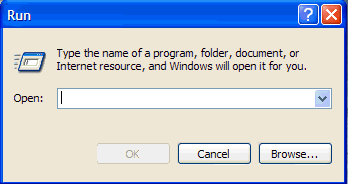












 Sign In
Sign In Create Account
Create Account

