http://www.geekstogo...42#entry2033042
I can't run the OTL quick scan. Malwarebytes' Anti-Malware will scan but will not pick up anything that fixes any problems. I used exehelper.exe and it didn't help anything. VipreRescue will scan and such but then it comes to "Scanning files... \\.\PhysicalDrive0" and nothing else happens. I figured it was finished or something but it won't let me type anything to exit. SuperAntiSpyware freezes when I hit "Scan." On top of that (as you can see if you read the previous topic) my Windows Media Player freezes at startup. The player will appear but nothing on it can be clicked. My Ad-Aware program will start scanning until it hits 3 files and will keep saying it's scanning but the number does not go up, same with AVG, it goes to around 481 and then the number stops going up. On top of THAT my computer will hang at the shutdown screen. It will say it's shutting down but never does (even after I left it for two hours).
Help would be loverly.
Edited by Shepparrd, 05 July 2011 - 07:52 PM.

 This topic is locked
This topic is locked






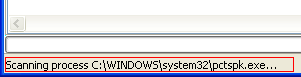











 Sign In
Sign In Create Account
Create Account

