Some, but not all, programs won’t start, giving me a “The application was unable to start correctly 0xc0000022 click ok to close the application” error. It seems that 0xc0000022 is linked to some kind of access denied issue.
My Avira antivirus is running (as I can see from the system log) but the UI won’t open for the same error above. Windows defender is up and running, and reports my system as clear. I’ve also run some system recovery disks (eg AVG) and they also report my system as clear from viruses. MBR has been checked as well.
When I start Chrome or Internet Explorer, they flick into view for less than a second, then disappear without any error or message.
When I try to install or uninstall software, eg Avira, I get all kind of access denied errors. Uninstalling gives me the following error “You do not have sufficient access to uninstall...”.
I tried all of the above with a standard account with admin privileges. I’ve also enabled the hidden Administrator account (net user administrator /active:yes) and I still get the same errors even logging in with that account.
I really run out of options now! Please please help, I don’t want to format my PC...









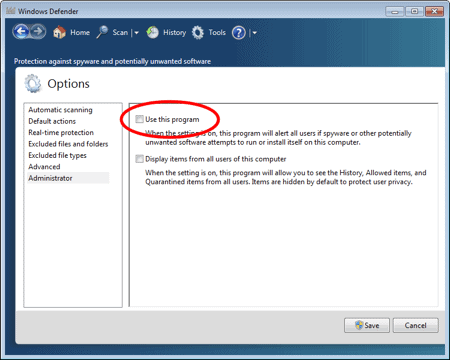



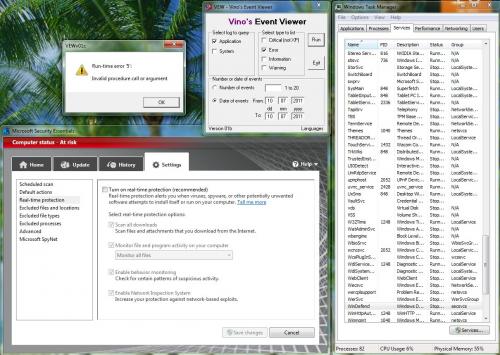





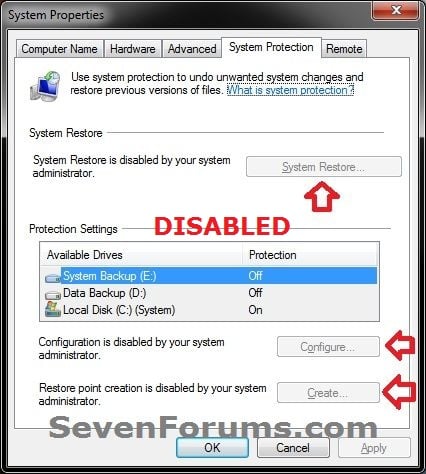











 Sign In
Sign In Create Account
Create Account

