I'm working on a friend's laptop. Apparently, he rarely uses any anti-virus software. His Symantec popped a threat every 10 seconds or so. His computer was horribly slow on startup and frequently needed 10-15 minutes to "warm up" after booting. Any program opened during this period would usually freeze to the extent that ctrl+alt+del wouldn't even work since it was frozen.
I ran Spybot and his Symantec Endpoint User Protection scan programs, and about 230 threats were detected and removed. These included Trojan.Gen, Trojan.Gen.2, W32.Silly FDC, Trojan.Zefarch, multiple dowloaders, and some very suspicious jar_cache files that posed "multiple threats." Other programs were either quarantined or deleted by the active protection symantec program. These didn't make it in the list of malicious programs above. I took all action suggested by Symantec and told it to permanently delete all files that it would allow me to.
This has already helped a good bit, but I wanted to be sure that I have cleaned everything up in case these viruses have caused damage or changes that Symantec and Spybot haven't remedied.
I've attached the Spybot log, but the site wouldnt permit me to upload the Symantec log. I've also uploaded a Full Scan report with corresponding extras.txt.
Here's the OTL Quick Scan information. I've also included the text in the additional "extras.txt" file that was generated when the quick scan completed.
OTL logfile created on: 7/9/2011 2:11:19 PM - Run 1
OTL by OldTimer - Version 3.2.26.1 Folder = C:\Users\Kevin\Desktop
64bit- Enterprise Edition (Version = 6.1.7600) - Type = NTWorkstation
Internet Explorer (Version = 8.0.7600.16385)
Locale: 00000409 | Country: United States | Language: ENU | Date Format: M/d/yyyy
2.87 Gb Total Physical Memory | 1.09 Gb Available Physical Memory | 37.92% Memory free
5.73 Gb Paging File | 4.02 Gb Available in Paging File | 70.19% Paging File free
Paging file location(s): ?:\pagefile.sys [binary data]
%SystemDrive% = C: | %SystemRoot% = C:\Windows | %ProgramFiles% = C:\Program Files (x86)
Drive C: | 222.43 Gb Total Space | 105.65 Gb Free Space | 47.50% Space Free | Partition Type: NTFS
Computer Name: UNC-C1F0YCECGDA | User Name: Kevin | Logged in as Administrator.
Boot Mode: Normal | Scan Mode: All users | Quick Scan | Include 64bit Scans
Company Name Whitelist: On | Skip Microsoft Files: On | No Company Name Whitelist: On | File Age = 30 Days
========== Processes (SafeList) ==========
PRC - [2011/07/09 14:02:33 | 000,579,584 | ---- | M] (OldTimer Tools) -- C:\Users\Kevin\Desktop\OTL.exe
PRC - [2011/06/23 19:36:54 | 000,912,344 | ---- | M] (Mozilla Corporation) -- C:\Program Files (x86)\Mozilla Firefox\firefox.exe
PRC - [2010/05/18 15:46:30 | 000,108,392 | ---- | M] (Symantec Corporation) -- C:\Program Files (x86)\Common Files\Symantec Shared\ccSvcHst.exe
PRC - [2010/05/18 15:46:28 | 000,115,560 | ---- | M] (Symantec Corporation) -- C:\Program Files (x86)\Common Files\Symantec Shared\ccApp.exe
PRC - [2010/05/18 15:46:26 | 001,831,024 | ---- | M] (Symantec Corporation) -- C:\Program Files (x86)\Symantec\Symantec Endpoint Protection\Rtvscan.exe
PRC - [2010/05/18 15:46:26 | 000,181,616 | ---- | M] (Symantec Corporation) -- C:\Program Files (x86)\Symantec\Symantec Endpoint Protection\SavUI.exe
PRC - [2010/05/18 15:46:26 | 000,050,544 | ---- | M] (Symantec Corporation) -- C:\Program Files (x86)\Symantec\Symantec Endpoint Protection\ProtectionUtilSurrogate.exe
PRC - [2010/05/12 18:04:48 | 000,599,480 | ---- | M] (Citrix Systems, Inc.) -- C:\Program Files (x86)\Citrix\ICA Client\wfcrun32.exe
PRC - [2010/05/12 18:03:22 | 000,300,472 | ---- | M] (Citrix Systems, Inc.) -- C:\Program Files (x86)\Citrix\ICA Client\concentr.exe
PRC - [2009/01/26 15:31:10 | 001,153,368 | ---- | M] (Safer Networking Ltd.) -- C:\Program Files (x86)\Spybot - Search & Destroy\SDWinSec.exe
PRC - [2008/05/16 23:12:54 | 000,290,816 | ---- | M] (Pharos Systems International) -- C:\Program Files (x86)\PharosSystems\Core\CTskMstr.exe
========== Modules (SafeList) ==========
MOD - [2011/07/09 14:02:33 | 000,579,584 | ---- | M] (OldTimer Tools) -- C:\Users\Kevin\Desktop\OTL.exe
MOD - [2010/08/21 01:21:32 | 001,680,896 | ---- | M] (Microsoft Corporation) -- C:\Windows\winsxs\x86_microsoft.windows.common-controls_6595b64144ccf1df_6.0.7600.16661_none_420fe3fa2b8113bd\comctl32.dll
========== Win32 Services (SafeList) ==========
SRV:64bit: - [2009/07/13 21:41:27 | 001,011,712 | ---- | M] (Microsoft Corporation) [On_Demand | Stopped] -- C:\Program Files\Windows Defender\MpSvc.dll -- (WinDefend)
SRV:64bit: - [2009/07/13 21:40:01 | 000,193,536 | ---- | M] (Microsoft Corporation) [On_Demand | Stopped] -- C:\Windows\SysNative\appmgmts.dll -- (AppMgmt)
SRV - [2010/05/18 15:46:30 | 000,108,392 | ---- | M] (Symantec Corporation) [Auto | Running] -- C:\Program Files (x86)\Common Files\Symantec Shared\ccSvcHst.exe -- (ccSetMgr)
SRV - [2010/05/18 15:46:30 | 000,108,392 | ---- | M] (Symantec Corporation) [Auto | Running] -- C:\Program Files (x86)\Common Files\Symantec Shared\ccSvcHst.exe -- (ccEvtMgr)
SRV - [2010/05/18 15:46:28 | 000,419,656 | ---- | M] (Symantec Corporation) [Disabled | Stopped] -- C:\Program Files (x86)\Symantec\Symantec Endpoint Protection\SNAC64.EXE -- (SNAC)
SRV - [2010/05/18 15:46:26 | 003,218,880 | ---- | M] (Symantec Corporation) [Auto | Running] -- C:\Program Files (x86)\Symantec\Symantec Endpoint Protection\Smc.exe -- (SmcService)
SRV - [2010/05/18 15:46:26 | 001,831,024 | ---- | M] (Symantec Corporation) [Auto | Running] -- C:\Program Files (x86)\Symantec\Symantec Endpoint Protection\Rtvscan.exe -- (Symantec AntiVirus)
SRV - [2010/03/18 13:16:28 | 000,130,384 | ---- | M] (Microsoft Corporation) [Auto | Stopped] -- C:\Windows\Microsoft.NET\Framework\v4.0.30319\mscorsvw.exe -- (clr_optimization_v4.0.30319_32)
SRV - [2010/02/17 10:53:18 | 003,093,880 | ---- | M] (Symantec Corporation) [On_Demand | Stopped] -- C:\Program Files (x86)\Symantec\LiveUpdate\LuComServer_3_3.EXE -- (LiveUpdate)
SRV - [2009/06/10 17:23:09 | 000,066,384 | ---- | M] (Microsoft Corporation) [Disabled | Stopped] -- C:\Windows\Microsoft.NET\Framework\v2.0.50727\mscorsvw.exe -- (clr_optimization_v2.0.50727_32)
SRV - [2009/01/26 15:31:10 | 001,153,368 | ---- | M] (Safer Networking Ltd.) [Auto | Running] -- C:\Program Files (x86)\Spybot - Search & Destroy\SDWinSec.exe -- (SBSDWSCService)
SRV - [2008/05/16 23:12:54 | 000,290,816 | ---- | M] (Pharos Systems International) [Auto | Running] -- C:\Program Files (x86)\PharosSystems\Core\CTskMstr.exe -- (Pharos Systems ComTaskMaster)
========== Driver Services (SafeList) ==========
DRV:64bit: - [2011/03/11 02:22:41 | 000,107,904 | ---- | M] (Advanced Micro Devices) [Kernel | On_Demand | Stopped] -- C:\Windows\SysNative\drivers\amdsata.sys -- (amdsata)
DRV:64bit: - [2011/03/11 02:22:40 | 000,027,008 | ---- | M] (Advanced Micro Devices) [Kernel | Boot | Running] -- C:\Windows\SysNative\drivers\amdxata.sys -- (amdxata)
DRV:64bit: - [2010/10/17 19:01:34 | 000,172,592 | ---- | M] (Symantec Corporation) [Kernel | On_Demand | Running] -- C:\Windows\SysNative\drivers\SYMEVENT64x86.SYS -- (SymEvent)
DRV:64bit: - [2010/09/28 16:44:52 | 000,051,712 | ---- | M] (Apple, Inc.) [Kernel | On_Demand | Stopped] -- C:\Windows\SysNative\drivers\usbaapl64.sys -- (USBAAPL64)
DRV:64bit: - [2010/08/25 20:36:04 | 010,611,552 | ---- | M] (Intel Corporation) [Kernel | On_Demand | Running] -- C:\Windows\SysNative\drivers\igdkmd64.sys -- (igfx)
DRV:64bit: - [2010/05/18 15:46:30 | 000,482,352 | ---- | M] (Symantec Corporation) [Kernel | On_Demand | Stopped] -- C:\Windows\SysNative\drivers\srtspl64.sys -- (SRTSPL)
DRV:64bit: - [2010/05/18 15:46:30 | 000,447,536 | ---- | M] (Symantec Corporation) [File_System | System | Running] -- C:\Windows\SysNative\drivers\srtsp64.sys -- (SRTSP)
DRV:64bit: - [2010/05/18 15:46:30 | 000,032,304 | ---- | M] (Symantec Corporation) [Kernel | System | Running] -- C:\Windows\SysNative\drivers\srtspx64.sys -- (SRTSPX)
DRV:64bit: - [2010/04/16 17:22:04 | 000,087,600 | ---- | M] (Citrix Systems, Inc.) [Kernel | System | Running] -- C:\Windows\SysNative\drivers\ctxusbm.sys -- (ctxusbm)
DRV:64bit: - [2010/03/31 04:10:18 | 000,450,048 | ---- | M] (Realtek Semiconductor Corporation ) [Kernel | On_Demand | Running] -- C:\Windows\SysNative\drivers\RTL8187B.sys -- (RTL8187B)
DRV:64bit: - [2009/10/09 22:41:20 | 000,109,056 | ---- | M] (Microsoft Corporation) [Kernel | On_Demand | Stopped] -- C:\Windows\SysNative\drivers\sdbus.sys -- (sdbus)
DRV:64bit: - [2009/10/07 09:49:28 | 006,379,288 | ---- | M] (Logitech Inc.) [Kernel | On_Demand | Stopped] -- C:\Windows\SysNative\drivers\lvuvc64.sys -- (LVUVC64) QuickCam Communicate Deluxe(UVC)
DRV:64bit: - [2009/10/07 09:47:46 | 000,327,704 | ---- | M] (Logitech Inc.) [Kernel | On_Demand | Stopped] -- C:\Windows\SysNative\drivers\lvrs64.sys -- (LVRS64)
DRV:64bit: - [2009/07/20 18:48:32 | 000,274,480 | ---- | M] (Synaptics Incorporated) [Kernel | On_Demand | Running] -- C:\Windows\SysNative\drivers\SynTP.sys -- (SynTP)
DRV:64bit: - [2009/07/13 21:52:20 | 000,194,128 | ---- | M] (AMD Technologies Inc.) [Kernel | On_Demand | Stopped] -- C:\Windows\SysNative\drivers\amdsbs.sys -- (amdsbs)
DRV:64bit: - [2009/07/13 21:48:04 | 000,065,600 | ---- | M] (LSI Corporation) [Kernel | On_Demand | Stopped] -- C:\Windows\SysNative\drivers\lsi_sas2.sys -- (LSI_SAS2)
DRV:64bit: - [2009/07/13 21:47:48 | 000,077,888 | ---- | M] (Hewlett-Packard Company) [Kernel | On_Demand | Stopped] -- C:\Windows\SysNative\drivers\HpSAMD.sys -- (HpSAMD)
DRV:64bit: - [2009/07/13 21:45:55 | 000,024,656 | ---- | M] (Promise Technology) [Kernel | On_Demand | Stopped] -- C:\Windows\SysNative\drivers\stexstor.sys -- (stexstor)
DRV:64bit: - [2009/07/13 19:21:48 | 000,038,400 | ---- | M] (Microsoft Corporation) [Kernel | On_Demand | Stopped] -- C:\Windows\SysNative\drivers\tpm.sys -- (TPM)
DRV:64bit: - [2009/07/13 17:36:22 | 000,253,488 | ---- | M] (Alps Electric Co., Ltd.) [Kernel | On_Demand | Stopped] -- C:\Windows\SysNative\drivers\Apfiltr.sys -- (ApfiltrService)
DRV:64bit: - [2009/06/19 22:09:57 | 001,394,688 | ---- | M] (Atheros Communications, Inc.) [Kernel | On_Demand | Stopped] -- C:\Windows\SysNative\drivers\athrx.sys -- (athr)
DRV:64bit: - [2009/06/10 17:01:11 | 001,485,312 | ---- | M] (Conexant Systems, Inc.) [Kernel | On_Demand | Stopped] -- C:\Windows\SysNative\drivers\VSTDPV6.SYS -- (SrvHsfV92)
DRV:64bit: - [2009/06/10 17:01:11 | 000,740,864 | ---- | M] (Conexant Systems, Inc.) [Kernel | On_Demand | Stopped] -- C:\Windows\SysNative\drivers\VSTCNXT6.SYS -- (SrvHsfWinac)
DRV:64bit: - [2009/06/10 17:01:11 | 000,292,864 | ---- | M] (Conexant Systems, Inc.) [Kernel | On_Demand | Stopped] -- C:\Windows\SysNative\drivers\VSTAZL6.SYS -- (SrvHsfHDA)
DRV:64bit: - [2009/06/10 16:38:56 | 000,000,308 | ---- | M] () [File_System | On_Demand | Running] -- C:\Windows\SysNative\wbem\ntfs.mof -- (Ntfs)
DRV:64bit: - [2009/06/10 16:35:28 | 005,434,368 | ---- | M] (Intel Corporation) [Kernel | On_Demand | Stopped] -- C:\Windows\SysNative\drivers\netw5v64.sys -- (netw5v64) Intel®
DRV:64bit: - [2009/06/10 16:35:20 | 000,278,016 | ---- | M] (Intel Corporation) [Kernel | On_Demand | Stopped] -- C:\Windows\SysNative\drivers\e1e6032e.sys -- (e1express) Intel®
DRV:64bit: - [2009/06/10 16:35:02 | 000,281,088 | ---- | M] (Intel Corporation) [Kernel | On_Demand | Stopped] -- C:\Windows\SysNative\drivers\e1y60x64.sys -- (e1yexpress) Intel®
DRV:64bit: - [2009/06/10 16:34:33 | 003,286,016 | ---- | M] (Broadcom Corporation) [Kernel | On_Demand | Stopped] -- C:\Windows\SysNative\drivers\evbda.sys -- (ebdrv)
DRV:64bit: - [2009/06/10 16:34:28 | 000,468,480 | ---- | M] (Broadcom Corporation) [Kernel | On_Demand | Stopped] -- C:\Windows\SysNative\drivers\bxvbda.sys -- (b06bdrv)
DRV:64bit: - [2009/06/10 16:34:23 | 000,270,848 | ---- | M] (Broadcom Corporation) [Kernel | On_Demand | Stopped] -- C:\Windows\SysNative\drivers\b57nd60a.sys -- (b57nd60a)
DRV:64bit: - [2009/06/10 16:31:59 | 000,031,232 | ---- | M] (Hauppauge Computer Works, Inc.) [Kernel | On_Demand | Stopped] -- C:\Windows\SysNative\drivers\hcw85cir.sys -- (hcw85cir)
DRV:64bit: - [2009/05/18 14:17:08 | 000,034,152 | ---- | M] (GEAR Software Inc.) [Kernel | On_Demand | Running] -- C:\Windows\SysNative\drivers\GEARAspiWDM.sys -- (GEARAspiWDM)
DRV:64bit: - [2009/03/02 00:05:32 | 000,187,392 | ---- | M] (Realtek Corporation ) [Kernel | On_Demand | Running] -- C:\Windows\SysNative\drivers\Rt64win7.sys -- (RTL8167)
DRV:64bit: - [2007/11/09 06:00:30 | 000,026,968 | ---- | M] (TOSHIBA Corporation) [Kernel | Boot | Running] -- C:\Windows\SysNative\drivers\TVALZ_O.SYS -- (TVALZ)
DRV - [2011/05/17 04:00:00 | 002,011,768 | ---- | M] (Symantec Corporation) [Kernel | On_Demand | Running] -- C:\ProgramData\Symantec\Definitions\VirusDefs\20110708.001\EX64.SYS -- (NAVEX15)
DRV - [2011/05/17 04:00:00 | 000,117,880 | ---- | M] (Symantec Corporation) [Kernel | On_Demand | Running] -- C:\ProgramData\Symantec\Definitions\VirusDefs\20110708.001\ENG64.SYS -- (NAVENG)
DRV - [2011/05/09 04:00:00 | 000,481,912 | ---- | M] (Symantec Corporation) [Kernel | System | Running] -- C:\Program Files (x86)\Common Files\Symantec Shared\EENGINE\eeCtrl64.sys -- (eeCtrl)
DRV - [2011/05/09 04:00:00 | 000,136,824 | ---- | M] (Symantec Corporation) [Kernel | On_Demand | Running] -- C:\Program Files (x86)\Common Files\Symantec Shared\EENGINE\EraserUtilRebootDrv.sys -- (EraserUtilRebootDrv)
DRV - [2010/05/18 15:46:30 | 000,482,352 | ---- | M] (Symantec Corporation) [Kernel | On_Demand | Stopped] -- C:\Windows\SysWOW64\drivers\srtspl64.sys -- (SRTSPL)
DRV - [2010/05/18 15:46:30 | 000,447,536 | ---- | M] (Symantec Corporation) [File_System | System | Running] -- C:\Windows\SysWOW64\drivers\srtsp64.sys -- (SRTSP)
DRV - [2010/05/18 15:46:30 | 000,032,304 | ---- | M] (Symantec Corporation) [Kernel | System | Running] -- C:\Windows\SysWOW64\drivers\srtspx64.sys -- (SRTSPX)
========== Standard Registry (SafeList) ==========
========== Internet Explorer ==========
IE - HKLM\SOFTWARE\Microsoft\Internet Explorer\Main,Local Page = C:\Windows\SysWOW64\blank.htm
IE - HKU\.DEFAULT\Software\Microsoft\Windows\CurrentVersion\Internet Settings: "ProxyEnable" = 0
IE - HKU\S-1-5-18\Software\Microsoft\Windows\CurrentVersion\Internet Settings: "ProxyEnable" = 0
IE - HKU\S-1-5-19\SOFTWARE\Microsoft\Internet Explorer\Main,Start Page = http://www.symantec....ponse/index.jsp
IE - HKU\S-1-5-20\SOFTWARE\Microsoft\Internet Explorer\Main,Start Page = http://www.symantec....ponse/index.jsp
IE - HKU\S-1-5-21-2621877675-1559041608-2168509566-1000\SOFTWARE\Microsoft\Internet Explorer\Main,Start Page = http://www.symantec....ponse/index.jsp
IE - HKU\S-1-5-21-2621877675-1559041608-2168509566-1000\SOFTWARE\Microsoft\Internet Explorer\Main,Start Page Redirect Cache = http://www.msn.com/
IE - HKU\S-1-5-21-2621877675-1559041608-2168509566-1000\SOFTWARE\Microsoft\Internet Explorer\Main,Start Page Redirect Cache AcceptLangs = en-us
IE - HKU\S-1-5-21-2621877675-1559041608-2168509566-1000\SOFTWARE\Microsoft\Internet Explorer\Main,Start Page Redirect Cache_TIMESTAMP = 74 6B F4 9A FB 85 CB 01 [binary data]
IE - HKU\S-1-5-21-2621877675-1559041608-2168509566-1000\Software\Microsoft\Windows\CurrentVersion\Internet Settings: "ProxyEnable" = 0
IE - HKU\S-1-5-21-2621877675-1559041608-2168509566-1000\Software\Microsoft\Windows\CurrentVersion\Internet Settings: "ProxyOverride" = *.local
========== FireFox ==========
FF - prefs.js..browser.startup.homepage: "http://go.microsoft..../?LinkId=69157"
FF - prefs.js..extensions.enabledItems: {CAFEEFAC-0015-0000-0012-ABCDEFFEDCBA}:5.0.12
FF - prefs.js..extensions.enabledItems: {CAFEEFAC-0016-0000-0023-ABCDEFFEDCBA}:6.0.23
FF - prefs.js..extensions.enabledItems: {CAFEEFAC-0016-0000-0024-ABCDEFFEDCBA}:6.0.24
FF - prefs.js..network.proxy.type: 0
FF:64bit: - HKLM\Software\MozillaPlugins\@microsoft.com/GENUINE: disabled File not found
FF:64bit: - HKLM\Software\MozillaPlugins\@microsoft.com/OfficeAuthz,version=14.0: C:\PROGRA~1\MICROS~1\Office14\NPAUTHZ.DLL (Microsoft Corporation)
FF - HKLM\Software\MozillaPlugins\@adobe.com/FlashPlayer: C:\Windows\SysWOW64\Macromed\Flash\NPSWF32.dll ()
FF - HKLM\Software\MozillaPlugins\@Apple.com/iTunes,version=: File not found
FF - HKLM\Software\MozillaPlugins\@Apple.com/iTunes,version=1.0: C:\Program Files (x86)\iTunes\Mozilla Plugins\npitunes.dll ()
FF - HKLM\Software\MozillaPlugins\@Google.com/GoogleEarthPlugin: C:\Program Files (x86)\Google\Google Earth\plugin\npgeplugin.dll (Google)
FF - HKLM\Software\MozillaPlugins\@java.com/JavaPlugin: C:\Program Files (x86)\Java\jre6\bin\new_plugin\npjp2.dll (Sun Microsystems, Inc.)
FF - HKLM\Software\MozillaPlugins\@microsoft.com/GENUINE: disabled File not found
FF - HKLM\Software\MozillaPlugins\@Microsoft.com/NpCtrl,version=1.0: c:\Program Files (x86)\Microsoft Silverlight\4.0.60531.0\npctrl.dll ( Microsoft Corporation)
FF - HKLM\Software\MozillaPlugins\@microsoft.com/OfficeAuthz,version=14.0: C:\PROGRA~2\MICROS~1\Office14\NPAUTHZ.DLL (Microsoft Corporation)
FF - HKLM\Software\MozillaPlugins\@microsoft.com/SharePoint,version=14.0: C:\PROGRA~2\MICROS~1\Office14\NPSPWRAP.DLL (Microsoft Corporation)
FF - HKLM\Software\MozillaPlugins\@nosltd.com/getPlus+®,version=1.6.2.97: C:\Program Files (x86)\NOS\bin\np_gp.dll File not found
FF - HKLM\Software\MozillaPlugins\@tools.google.com/Google Update;version=3: C:\Program Files (x86)\Google\Update\1.3.21.57\npGoogleUpdate3.dll (Google Inc.)
FF - HKLM\Software\MozillaPlugins\@tools.google.com/Google Update;version=9: C:\Program Files (x86)\Google\Update\1.3.21.57\npGoogleUpdate3.dll (Google Inc.)
FF - HKEY_LOCAL_MACHINE\software\mozilla\Mozilla Firefox 3.6.18\extensions\\Components: C:\Program Files (x86)\Mozilla Firefox\components [2011/06/23 19:36:55 | 000,000,000 | ---D | M]
FF - HKEY_LOCAL_MACHINE\software\mozilla\Mozilla Firefox 3.6.18\extensions\\Plugins: C:\Program Files (x86)\Mozilla Firefox\plugins [2011/06/23 19:36:55 | 000,000,000 | ---D | M]
FF - HKEY_LOCAL_MACHINE\software\mozilla\Mozilla Thunderbird 3.1.4\extensions\\Components: C:\Program Files (x86)\Mozilla Thunderbird\components [2010/12/13 11:53:58 | 000,000,000 | ---D | M]
FF - HKEY_LOCAL_MACHINE\software\mozilla\Mozilla Thunderbird 3.1.4\extensions\\Plugins: C:\Program Files (x86)\Mozilla Thunderbird\plugins
[2010/11/17 14:42:17 | 000,000,000 | ---D | M] (No name found) -- C:\Users\Kevin\AppData\Roaming\Mozilla\Extensions
[2011/07/09 13:44:39 | 000,000,000 | ---D | M] (No name found) -- C:\Users\Kevin\AppData\Roaming\Mozilla\Firefox\Profiles\1knux43m.default\extensions
[2011/06/01 09:06:00 | 000,000,000 | ---D | M] (No name found) -- C:\Program Files (x86)\Mozilla Firefox\extensions
[2010/11/18 21:39:02 | 000,000,000 | ---D | M] (Skype extension) -- C:\Program Files (x86)\Mozilla Firefox\extensions\{AB2CE124-6272-4b12-94A9-7303C7397BD1}
[2011/01/08 22:07:23 | 000,000,000 | ---D | M] (Java Console) -- C:\Program Files (x86)\Mozilla Firefox\extensions\{CAFEEFAC-0015-0000-0012-ABCDEFFEDCBA}
[2011/02/03 10:42:06 | 000,000,000 | ---D | M] (Java Console) -- C:\Program Files (x86)\Mozilla Firefox\extensions\{CAFEEFAC-0016-0000-0023-ABCDEFFEDCBA}
[2011/06/01 09:06:02 | 000,000,000 | ---D | M] (Java Console) -- C:\Program Files (x86)\Mozilla Firefox\extensions\{CAFEEFAC-0016-0000-0024-ABCDEFFEDCBA}
[2010/05/12 17:42:04 | 000,124,344 | ---- | M] (Citrix Systems, Inc.) -- C:\Program Files (x86)\mozilla firefox\plugins\CCMSDK.dll
[2010/05/12 17:43:54 | 000,070,592 | ---- | M] (Citrix Systems, Inc.) -- C:\Program Files (x86)\mozilla firefox\plugins\CgpCore.dll
[2010/05/12 17:42:52 | 000,091,576 | ---- | M] (Citrix Systems, Inc.) -- C:\Program Files (x86)\mozilla firefox\plugins\confmgr.dll
[2010/05/12 17:42:32 | 000,022,464 | ---- | M] (Citrix Systems, Inc.) -- C:\Program Files (x86)\mozilla firefox\plugins\ctxlogging.dll
[2011/02/02 21:40:24 | 000,472,808 | ---- | M] (Sun Microsystems, Inc.) -- C:\Program Files (x86)\mozilla firefox\plugins\npdeployJava1.dll
[2010/05/12 18:22:36 | 000,423,328 | ---- | M] () -- C:\Program Files (x86)\mozilla firefox\plugins\npicaN.dll
[2010/05/12 17:43:56 | 000,024,000 | ---- | M] (Citrix Systems, Inc.) -- C:\Program Files (x86)\mozilla firefox\plugins\TcpPServ.dll
O1 HOSTS File: ([2011/07/08 15:24:54 | 000,435,740 | R--- | M]) - C:\Windows\SysNative\drivers\etc\hosts
O1 - Hosts: 127.0.0.1 www.007guard.com
O1 - Hosts: 127.0.0.1 007guard.com
O1 - Hosts: 127.0.0.1 008i.com
O1 - Hosts: 127.0.0.1 www.008k.com
O1 - Hosts: 127.0.0.1 008k.com
O1 - Hosts: 127.0.0.1 www.00hq.com
O1 - Hosts: 127.0.0.1 00hq.com
O1 - Hosts: 127.0.0.1 010402.com
O1 - Hosts: 127.0.0.1 www.032439.com
O1 - Hosts: 127.0.0.1 032439.com
O1 - Hosts: 127.0.0.1 www.0scan.com
O1 - Hosts: 127.0.0.1 0scan.com
O1 - Hosts: 127.0.0.1 1000gratisproben.com
O1 - Hosts: 127.0.0.1 www.1000gratisproben.com
O1 - Hosts: 127.0.0.1 1001namen.com
O1 - Hosts: 127.0.0.1 www.1001namen.com
O1 - Hosts: 127.0.0.1 100888290cs.com
O1 - Hosts: 127.0.0.1 www.100888290cs.com
O1 - Hosts: 127.0.0.1 www.100sexlinks.com
O1 - Hosts: 127.0.0.1 100sexlinks.com
O1 - Hosts: 127.0.0.1 10sek.com
O1 - Hosts: 127.0.0.1 www.10sek.com
O1 - Hosts: 127.0.0.1 www.1-2005-search.com
O1 - Hosts: 127.0.0.1 1-2005-search.com
O1 - Hosts: 127.0.0.1 123fporn.info
O1 - Hosts: 14993 more lines...
O2 - BHO: (Skype Plug-In) - {AE805869-2E5C-4ED4-8F7B-F1F7851A4497} - C:\Program Files (x86)\Skype\Toolbars\Internet Explorer\skypeieplugin.dll (Skype Technologies S.A.)
O2 - BHO: (SMTTB2009 Class) - {FCBCCB87-9224-4B8D-B117-F56D924BEB18} - File not found
O3 - HKLM\..\Toolbar: (Temp File Cleaner Toolbar) - {338B4DFE-2E2C-4338-9E41-E176D497299E} - File not found
O4:64bit: - HKLM..\Run: [HotKeysCmds] C:\Windows\SysNative\hkcmd.exe (Intel Corporation)
O4:64bit: - HKLM..\Run: [IgfxTray] C:\Windows\SysNative\igfxtray.exe (Intel Corporation)
O4:64bit: - HKLM..\Run: [Persistence] C:\Windows\SysNative\igfxpers.exe (Intel Corporation)
O4:64bit: - HKLM..\Run: [RtHDVCpl] C:\Program Files\Realtek\Audio\HDA\RAVCpl64.exe (Realtek Semiconductor)
O4 - HKLM..\Run: [ccApp] C:\Program Files (x86)\Common Files\Symantec Shared\ccApp.exe (Symantec Corporation)
O4 - HKLM..\Run: [ConnectionCenter] C:\Program Files (x86)\Citrix\ICA Client\concentr.exe (Citrix Systems, Inc.)
O4 - HKU\S-1-5-19..\Run: [Sidebar] C:\Program Files (x86)\Windows Sidebar\Sidebar.exe (Microsoft Corporation)
O4 - HKU\S-1-5-20..\Run: [Sidebar] C:\Program Files (x86)\Windows Sidebar\Sidebar.exe (Microsoft Corporation)
O4 - HKLM..\RunOnce: [] File not found
O4 - HKU\S-1-5-19..\RunOnce: [] File not found
O4 - HKU\S-1-5-19..\RunOnce: [mctadmin] File not found
O4 - HKU\S-1-5-20..\RunOnce: [] File not found
O4 - HKU\S-1-5-20..\RunOnce: [mctadmin] File not found
O4 - HKU\S-1-5-21-2621877675-1559041608-2168509566-1000..\RunOnce: [] File not found
O6 - HKLM\SOFTWARE\Microsoft\Windows\CurrentVersion\policies\Explorer: NoActiveDesktop = 1
O6 - HKLM\SOFTWARE\Microsoft\Windows\CurrentVersion\policies\Explorer: NoActiveDesktopChanges = 1
O6 - HKLM\SOFTWARE\Microsoft\Windows\CurrentVersion\policies\System: ConsentPromptBehaviorUser = 3
O9 - Extra Button: Skype Plug-In - {898EA8C8-E7FF-479B-8935-AEC46303B9E5} - C:\Program Files (x86)\Skype\Toolbars\Internet Explorer\skypeieplugin.dll (Skype Technologies S.A.)
O9 - Extra 'Tools' menuitem : Skype Plug-In - {898EA8C8-E7FF-479B-8935-AEC46303B9E5} - C:\Program Files (x86)\Skype\Toolbars\Internet Explorer\skypeieplugin.dll (Skype Technologies S.A.)
O10:64bit: - NameSpace_Catalog5\Catalog_Entries\000000000008 [] - C:\Program Files (x86)\Bonjour\mdnsNSP.dll (Apple Inc.)
O10 - NameSpace_Catalog5\Catalog_Entries\000000000008 [] - C:\Program Files (x86)\Bonjour\mdnsNSP.dll (Apple Inc.)
O13 - gopher Prefix: missing
O13 - gopher Prefix: missing
O16 - DPF: {8AD9C840-044E-11D1-B3E9-00805F499D93} http://java.sun.com/...indows-i586.cab (Java Plug-in 1.6.0_24)
O16 - DPF: {CAFEEFAC-0015-0000-0012-ABCDEFFEDCBA} http://java.sun.com/...indows-i586.cab (Java Plug-in 1.5.0_12)
O16 - DPF: {CAFEEFAC-0016-0000-0024-ABCDEFFEDCBA} http://java.sun.com/...indows-i586.cab (Java Plug-in 1.6.0_24)
O16 - DPF: {CAFEEFAC-FFFF-FFFF-FFFF-ABCDEFFEDCBA} http://java.sun.com/...indows-i586.cab (Java Plug-in 1.6.0_24)
O16 - DPF: {E2883E8F-472F-4FB0-9522-AC9BF37916A7} http://platformdl.ad...Plus/1.6/gp.cab (get_atlcom Class)
O17 - HKLM\System\CCS\Services\Tcpip\Parameters: DhcpNameServer = 192.168.2.1
O18:64bit: - Protocol\Handler\ms-help {314111c7-a502-11d2-bbca-00c04f8ec294} - Reg Error: Key error. File not found
O18:64bit: - Protocol\Handler\skype4com {FFC8B962-9B40-4DFF-9458-1830C7DD7F5D} - Reg Error: Key error. File not found
O18:64bit: - Protocol\Handler\skype-ie-addon-data {91774881-D725-4E58-B298-07617B9B86A8} - Reg Error: Key error. File not found
O18 - Protocol\Handler\skype4com {FFC8B962-9B40-4DFF-9458-1830C7DD7F5D} - C:\Program Files (x86)\Common Files\Skype\Skype4COM.dll (Skype Technologies)
O18 - Protocol\Handler\skype-ie-addon-data {91774881-D725-4E58-B298-07617B9B86A8} - C:\Program Files (x86)\Skype\Toolbars\Internet Explorer\skypeieplugin.dll (Skype Technologies S.A.)
O18:64bit: - Protocol\Filter\application/x-ica {CFB6322E-CC85-4d1b-82C7-893888A236BC} - Reg Error: Key error. File not found
O18:64bit: - Protocol\Filter\ica {CFB6322E-CC85-4d1b-82C7-893888A236BC} - Reg Error: Key error. File not found
O18 - Protocol\Filter\application/x-ica {CFB6322E-CC85-4d1b-82C7-893888A236BC} - C:\Program Files (x86)\Citrix\ICA Client\IcaMimeFilter.dll (Citrix Systems, Inc.)
O18 - Protocol\Filter\ica {CFB6322E-CC85-4d1b-82C7-893888A236BC} - C:\Program Files (x86)\Citrix\ICA Client\IcaMimeFilter.dll (Citrix Systems, Inc.)
O20:64bit: - HKLM Winlogon: Shell - (explorer.exe) - C:\Windows\explorer.exe (Microsoft Corporation)
O20:64bit: - HKLM Winlogon: VMApplet - (SystemPropertiesPerformance.exe) - C:\Windows\SysNative\SystemPropertiesPerformance.exe (Microsoft Corporation)
O20:64bit: - HKLM Winlogon: VMApplet - (/pagefile) - File not found
O20 - HKLM Winlogon: Shell - (explorer.exe) - C:\Windows\SysWow64\explorer.exe (Microsoft Corporation)
O20 - HKLM Winlogon: VMApplet - (/pagefile) - File not found
O20:64bit: - Winlogon\Notify\igfxcui: DllName - Reg Error: Key error. - C:\Windows\SysNative\igfxdev.dll (Intel Corporation)
O21:64bit: - SSODL: WebCheck - {E6FB5E20-DE35-11CF-9C87-00AA005127ED} - CLSID or File not found.
O21 - SSODL: WebCheck - {E6FB5E20-DE35-11CF-9C87-00AA005127ED} - CLSID or File not found.
O32 - HKLM CDRom: AutoRun - 1
O34 - HKLM BootExecute: (autocheck autochk *) - File not found
O35:64bit: - HKLM\..comfile [open] -- "%1" %*
O35:64bit: - HKLM\..exefile [open] -- "%1" %*
O35 - HKLM\..comfile [open] -- "%1" %*
O35 - HKLM\..exefile [open] -- "%1" %*
O37:64bit: - HKLM\...com [@ = comfile] -- "%1" %*
O37:64bit: - HKLM\...exe [@ = exefile] -- "%1" %*
O37 - HKLM\...com [@ = comfile] -- "%1" %*
O37 - HKLM\...exe [@ = exefile] -- "%1" %*
========== Files/Folders - Created Within 30 Days ==========
[2011/07/09 14:02:29 | 000,579,584 | ---- | C] (OldTimer Tools) -- C:\Users\Kevin\Desktop\OTL.exe
[2011/07/09 13:42:54 | 000,000,000 | ---D | C] -- C:\Users\Kevin\AppData\Roaming\QuickScan
[2011/07/08 14:30:55 | 000,000,000 | ---D | C] -- C:\ProgramData\Microsoft\Windows\Start Menu\Programs\Spybot - Search & Destroy
[2011/07/08 14:30:49 | 000,000,000 | ---D | C] -- C:\ProgramData\Spybot - Search & Destroy
[2011/07/08 14:30:49 | 000,000,000 | ---D | C] -- C:\Program Files (x86)\Spybot - Search & Destroy
[2011/07/02 00:16:01 | 000,000,000 | ---D | C] -- C:\Users\Kevin\Desktop\Brandon Loves You Cause You're AMAZING
[2011/07/01 14:29:43 | 000,000,000 | ---D | C] -- C:\Users\Kevin\IAG Remote Access Agent
[2011/06/27 18:10:20 | 000,000,000 | -HSD | C] -- C:\$RECYCLE.BIN
[2011/06/27 11:29:21 | 000,000,000 | ---D | C] -- C:\Windows\Temp
[2011/06/12 22:01:48 | 000,000,000 | ---D | C] -- C:\Windows\Minidump
[1 C:\Windows\SysNative\*.tmp files -> C:\Windows\SysNative\*.tmp -> ]
[1 C:\Windows\Fonts\*.tmp files -> C:\Windows\Fonts\*.tmp -> ]
[1 C:\Users\Kevin\Desktop\*.tmp files -> C:\Users\Kevin\Desktop\*.tmp -> ]
========== Files - Modified Within 30 Days ==========
[2011/07/09 14:10:37 | 000,016,320 | -H-- | M] () -- C:\Windows\SysNative\7B296FB0-376B-497e-B012-9C450E1B7327-5P-1.C7483456-A289-439d-8115-601632D005A0
[2011/07/09 14:10:37 | 000,016,320 | -H-- | M] () -- C:\Windows\SysNative\7B296FB0-376B-497e-B012-9C450E1B7327-5P-0.C7483456-A289-439d-8115-601632D005A0
[2011/07/09 14:04:01 | 000,000,896 | ---- | M] () -- C:\Windows\tasks\GoogleUpdateTaskMachineUA.job
[2011/07/09 14:02:33 | 000,579,584 | ---- | M] (OldTimer Tools) -- C:\Users\Kevin\Desktop\OTL.exe
[2011/07/09 13:00:11 | 000,067,584 | --S- | M] () -- C:\Windows\bootstat.dat
[2011/07/08 15:56:56 | 000,729,014 | ---- | M] () -- C:\Windows\SysNative\PerfStringBackup.INI
[2011/07/08 15:56:56 | 000,626,092 | ---- | M] () -- C:\Windows\SysNative\perfh009.dat
[2011/07/08 15:56:56 | 000,107,098 | ---- | M] () -- C:\Windows\SysNative\perfc009.dat
[2011/07/08 15:49:22 | 000,000,892 | ---- | M] () -- C:\Windows\tasks\GoogleUpdateTaskMachineCore.job
[2011/07/08 15:47:49 | 2309,660,672 | -HS- | M] () -- C:\hiberfil.sys
[2011/07/08 15:24:54 | 000,435,740 | R--- | M] () -- C:\Windows\SysNative\drivers\etc\hosts
[2011/07/08 14:42:06 | 000,435,740 | R--- | M] () -- C:\Windows\SysNative\drivers\etc\hosts.20110708-152454.backup
[2011/07/08 14:30:59 | 000,001,297 | ---- | M] () -- C:\Users\Kevin\Application Data\Microsoft\Internet Explorer\Quick Launch\Spybot - Search & Destroy.lnk
[2011/07/08 14:30:59 | 000,001,273 | ---- | M] () -- C:\Users\Kevin\Desktop\Spybot - Search & Destroy.lnk
[2011/07/06 16:42:57 | 000,281,352 | ---- | M] () -- C:\Users\Kevin\Desktop\279320_2015976153620_1070310002_2252968_5854562_o.jpg
[2011/07/04 11:59:34 | 000,000,000 | ---- | M] () -- C:\Windows\SysNative\drivers\lvuvc.hs
[2011/06/30 13:05:55 | 000,493,864 | ---- | M] () -- C:\Windows\SysNative\FNTCACHE.DAT
[2011/06/12 22:01:38 | 402,620,995 | ---- | M] () -- C:\Windows\MEMORY.DMP
[1 C:\Windows\SysNative\*.tmp files -> C:\Windows\SysNative\*.tmp -> ]
[1 C:\Users\Kevin\Desktop\*.tmp files -> C:\Users\Kevin\Desktop\*.tmp -> ]
========== Files Created - No Company Name ==========
[2011/07/08 14:30:59 | 000,001,297 | ---- | C] () -- C:\Users\Kevin\Application Data\Microsoft\Internet Explorer\Quick Launch\Spybot - Search & Destroy.lnk
[2011/07/08 14:30:59 | 000,001,273 | ---- | C] () -- C:\Users\Kevin\Desktop\Spybot - Search & Destroy.lnk
[2011/07/06 16:39:23 | 000,281,352 | ---- | C] () -- C:\Users\Kevin\Desktop\279320_2015976153620_1070310002_2252968_5854562_o.jpg
[2011/06/12 22:01:38 | 402,620,995 | ---- | C] () -- C:\Windows\MEMORY.DMP
[2011/01/08 22:45:45 | 000,743,534 | ---- | C] () -- C:\Windows\SysWow64\PerfStringBackup.INI
[2011/01/08 22:19:02 | 000,077,824 | R--- | C] () -- C:\Windows\SysWow64\sasperf.dll
[2010/11/18 21:39:54 | 000,000,056 | -H-- | C] () -- C:\ProgramData\ezsidmv.dat
[2010/10/17 18:53:07 | 000,000,000 | ---- | C] () -- C:\Windows\nsreg.dat
[2010/08/25 20:34:30 | 000,982,240 | ---- | C] () -- C:\Windows\SysWow64\igkrng500.bin
[2010/08/25 20:34:30 | 000,439,308 | ---- | C] () -- C:\Windows\SysWow64\igcompkrng500.bin
[2010/08/25 20:34:30 | 000,092,356 | ---- | C] () -- C:\Windows\SysWow64\igfcg500m.bin
[2010/08/25 19:52:00 | 000,208,896 | ---- | C] () -- C:\Windows\SysWow64\iglhsip32.dll
[2010/08/25 19:52:00 | 000,143,360 | ---- | C] () -- C:\Windows\SysWow64\iglhcp32.dll
[2009/07/14 01:38:36 | 000,067,584 | --S- | C] () -- C:\Windows\bootstat.dat
[2009/07/13 22:35:51 | 000,000,741 | ---- | C] () -- C:\Windows\SysWow64\NOISE.DAT
[2009/07/13 22:34:42 | 000,215,943 | ---- | C] () -- C:\Windows\SysWow64\dssec.dat
[2009/07/13 20:10:29 | 000,043,131 | ---- | C] () -- C:\Windows\mib.bin
[2009/07/13 19:42:10 | 000,064,000 | ---- | C] () -- C:\Windows\SysWow64\BWContextHandler.dll
[2009/07/13 17:59:36 | 000,139,824 | ---- | C] () -- C:\Windows\SysWow64\igfcg500.bin
[2009/07/13 17:03:59 | 000,364,544 | ---- | C] () -- C:\Windows\SysWow64\msjetoledb40.dll
[2009/06/10 17:26:10 | 000,673,088 | ---- | C] () -- C:\Windows\SysWow64\mlang.dat
========== LOP Check ==========
[2010/12/18 12:08:21 | 000,000,000 | ---D | M] -- C:\Users\Kevin\AppData\Roaming\ICAClient
[2011/07/09 13:43:03 | 000,000,000 | ---D | M] -- C:\Users\Kevin\AppData\Roaming\QuickScan
[2011/02/08 12:04:01 | 000,000,000 | ---D | M] -- C:\Users\Kevin\AppData\Roaming\SAS
[2010/11/16 22:16:34 | 000,000,000 | ---D | M] -- C:\Users\Kevin\AppData\Roaming\WinBatch
[2009/07/14 01:08:49 | 000,025,650 | ---- | M] () -- C:\Windows\Tasks\SCHEDLGU.TXT
========== Purity Check ==========
< End of report >
OTL Extras logfile created on: 7/9/2011 2:03:24 PM - Run 1
OTL by OldTimer - Version 3.2.26.1 Folder = C:\Users\Kevin\Desktop
64bit- Enterprise Edition (Version = 6.1.7600) - Type = NTWorkstation
Internet Explorer (Version = 8.0.7600.16385)
Locale: 00000409 | Country: United States | Language: ENU | Date Format: M/d/yyyy
2.87 Gb Total Physical Memory | 1.11 Gb Available Physical Memory | 38.59% Memory free
5.73 Gb Paging File | 4.06 Gb Available in Paging File | 70.77% Paging File free
Paging file location(s): ?:\pagefile.sys [binary data]
%SystemDrive% = C: | %SystemRoot% = C:\Windows | %ProgramFiles% = C:\Program Files (x86)
Drive C: | 222.43 Gb Total Space | 105.32 Gb Free Space | 47.35% Space Free | Partition Type: NTFS
Computer Name: UNC-C1F0YCECGDA | User Name: Kevin | Logged in as Administrator.
Boot Mode: Normal | Scan Mode: All users | Include 64bit Scans
Company Name Whitelist: Off | Skip Microsoft Files: Off | No Company Name Whitelist: On | File Age = 30 Days
========== Extra Registry (SafeList) ==========
========== File Associations ==========
64bit: [HKEY_LOCAL_MACHINE\SOFTWARE\Classes\<extension>]
.url[@ = InternetShortcut] -- C:\Windows\SysNative\rundll32.exe (Microsoft Corporation)
[HKEY_LOCAL_MACHINE\SOFTWARE\Classes\<extension>]
.cpl [@ = cplfile] -- C:\Windows\SysWow64\control.exe (Microsoft Corporation)
[HKEY_USERS\S-1-5-21-2621877675-1559041608-2168509566-1000\SOFTWARE\Classes\<extension>]
.html [@ = FirefoxHTML] -- C:\Program Files (x86)\Mozilla Firefox\firefox.exe (Mozilla Corporation)
========== Shell Spawning ==========
64bit: [HKEY_LOCAL_MACHINE\SOFTWARE\Classes\<key>\shell\[command]\command]
batfile [open] -- "%1" %* File not found
cmdfile [open] -- "%1" %* File not found
comfile [open] -- "%1" %* File not found
exefile [open] -- "%1" %* File not found
helpfile [open] -- Reg Error: Key error.
inffile [install] -- %SystemRoot%\System32\InfDefaultInstall.exe "%1" (Microsoft Corporation)
InternetShortcut [open] -- "C:\Windows\System32\rundll32.exe" "C:\Windows\System32\ieframe.dll",OpenURL %l (Microsoft Corporation)
InternetShortcut [print] -- "C:\Windows\System32\rundll32.exe" "C:\Windows\System32\mshtml.dll",PrintHTML "%1" (Microsoft Corporation)
piffile [open] -- "%1" %* File not found
regfile [merge] -- Reg Error: Key error.
scrfile [config] -- "%1" File not found
scrfile [install] -- rundll32.exe desk.cpl,InstallScreenSaver %l File not found
scrfile [open] -- "%1" /S File not found
txtfile [edit] -- Reg Error: Key error.
Unknown [openas] -- %SystemRoot%\system32\rundll32.exe %SystemRoot%\system32\shell32.dll,OpenAs_RunDLL %1 File not found
Directory [cmd] -- cmd.exe /s /k pushd "%V" (Microsoft Corporation)
Directory [find] -- %SystemRoot%\Explorer.exe (Microsoft Corporation)
Folder [open] -- %SystemRoot%\Explorer.exe (Microsoft Corporation)
Folder [explore] -- Reg Error: Value error.
Drive [find] -- %SystemRoot%\Explorer.exe (Microsoft Corporation)
[HKEY_LOCAL_MACHINE\SOFTWARE\Classes\<key>\shell\[command]\command]
batfile [open] -- "%1" %*
cmdfile [open] -- "%1" %*
comfile [open] -- "%1" %*
cplfile [cplopen] -- %SystemRoot%\System32\control.exe "%1",%* (Microsoft Corporation)
exefile [open] -- "%1" %*
helpfile [open] -- Reg Error: Key error.
inffile [install] -- %SystemRoot%\System32\InfDefaultInstall.exe "%1" (Microsoft Corporation)
piffile [open] -- "%1" %*
regfile [merge] -- Reg Error: Key error.
scrfile [config] -- "%1"
scrfile [install] -- rundll32.exe desk.cpl,InstallScreenSaver %l
scrfile [open] -- "%1" /S
txtfile [edit] -- Reg Error: Key error.
Unknown [openas] -- %SystemRoot%\system32\rundll32.exe %SystemRoot%\system32\shell32.dll,OpenAs_RunDLL %1
Directory [cmd] -- cmd.exe /s /k pushd "%V" (Microsoft Corporation)
Directory [find] -- %SystemRoot%\Explorer.exe (Microsoft Corporation)
Folder [open] -- %SystemRoot%\Explorer.exe (Microsoft Corporation)
Folder [explore] -- Reg Error: Value error.
Drive [find] -- %SystemRoot%\Explorer.exe (Microsoft Corporation)
========== Security Center Settings ==========
64bit: [HKEY_LOCAL_MACHINE\SOFTWARE\Microsoft\Security Center]
"cval" = 1
64bit: [HKEY_LOCAL_MACHINE\SOFTWARE\Microsoft\Security Center\Monitoring]
64bit: [HKEY_LOCAL_MACHINE\SOFTWARE\Microsoft\Security Center\Svc]
"VistaSp1" = 28 4D B2 76 41 04 CA 01 [binary data]
"AntiVirusOverride" = 0
"AntiSpywareOverride" = 0
"FirewallOverride" = 0
64bit: [HKEY_LOCAL_MACHINE\SOFTWARE\Microsoft\Security Center\Svc\Vol]
[HKEY_LOCAL_MACHINE\SOFTWARE\Microsoft\Security Center]
"AntiVirusDisableNotify" = 0
"FirewallDisableNotify" = 0
"UpdatesDisableNotify" = 0
[HKEY_LOCAL_MACHINE\SOFTWARE\Microsoft\Security Center\Monitoring]
[HKEY_LOCAL_MACHINE\SOFTWARE\Microsoft\Security Center\Monitoring\SymantecAntiVirus]
"DisableMonitoring" = 1
[HKEY_LOCAL_MACHINE\SOFTWARE\Microsoft\Security Center\Svc]
========== Firewall Settings ==========
[HKEY_LOCAL_MACHINE\SYSTEM\CurrentControlSet\Services\SharedAccess\Parameters\FirewallPolicy\DomainProfile]
"DisableNotifications" = 0
"EnableFirewall" = 1
[HKEY_LOCAL_MACHINE\SYSTEM\CurrentControlSet\Services\SharedAccess\Parameters\FirewallPolicy\StandardProfile]
"DisableNotifications" = 0
"EnableFirewall" = 1
[HKEY_LOCAL_MACHINE\SYSTEM\CurrentControlSet\Services\SharedAccess\Parameters\FirewallPolicy\PublicProfile]
"DisableNotifications" = 0
"EnableFirewall" = 1
========== Authorized Applications List ==========
========== HKEY_LOCAL_MACHINE Uninstall List ==========
64bit: [HKEY_LOCAL_MACHINE\SOFTWARE\Microsoft\Windows\CurrentVersion\Uninstall]
"{0A2163CB-4F47-44AA-A219-36133260CF17}" = Symantec Endpoint Protection
"{90140000-002A-0000-1000-0000000FF1CE}" = Microsoft Office Office 64-bit Components 2010
"{90140000-002A-0409-1000-0000000FF1CE}" = Microsoft Office Shared 64-bit MUI (English) 2010
"{90140000-0116-0409-1000-0000000FF1CE}" = Microsoft Office Shared 64-bit Setup Metadata MUI (English) 2010
"{963BFE7E-C350-4346-B43C-B02358306A45}" = Apple Mobile Device Support
"{9F72EF8B-AEC9-4CA5-B483-143980AFD6FD}" = ALPS Touch Pad Driver
"{B6EFD9A5-2ECE-4C22-BAEC-D16E73EA2013}" = iTunes
"{E4F5E48E-7155-4CF9-88CD-7F377EC9AC54}" = Bonjour
"{F5B09CFD-F0B2-36AF-8DF4-1DF6B63FC7B4}" = Microsoft .NET Framework 4 Client Profile
"{F8776060-6929-480C-9CD0-AD4920C354EF}" = 64 Bit HP BiDi Channel Components Installer
"Microsoft .NET Framework 4 Client Profile" = Microsoft .NET Framework 4 Client Profile
"SynTPDeinstKey" = Synaptics Pointing Device Driver
[HKEY_LOCAL_MACHINE\SOFTWARE\Microsoft\Windows\CurrentVersion\Uninstall]
"{26A24AE4-039D-4CA4-87B4-2F83216023FF}" = Java™ 6 Update 24
"{3248F0A8-6813-11D6-A77B-00B0D0150120}" = J2SE Runtime Environment 5.0 Update 12
"{4A03706F-666A-4037-7777-5F2748764D10}" = Java Auto Updater
"{50ACF4F1-D38A-4DCE-8147-0F574CDEF45B}" = Citrix online plug-in (USB)
"{89F4137D-6C26-4A84-BDB8-2E5A4BB71E00}" = Microsoft Silverlight
"{90120000-00D1-0409-0000-0000000FF1CE}" = Microsoft Office Access database engine 2007 (English)
"{90140000-0011-0000-0000-0000000FF1CE}" = Microsoft Office Professional Plus 2010
"{90140000-0011-0000-0000-0000000FF1CE}_Office14.PROPLUS_{5D15CCD0-2A41-4D56-AD90-4F049CE0B064}" =
"{90140000-0015-0409-0000-0000000FF1CE}" = Microsoft Office Access MUI (English) 2010
"{90140000-0016-0409-0000-0000000FF1CE}" = Microsoft Office Excel MUI (English) 2010
"{90140000-0018-0409-0000-0000000FF1CE}" = Microsoft Office PowerPoint MUI (English) 2010
"{90140000-0019-0409-0000-0000000FF1CE}" = Microsoft Office Publisher MUI (English) 2010
"{90140000-001A-0409-0000-0000000FF1CE}" = Microsoft Office Outlook MUI (English) 2010
"{90140000-001B-0409-0000-0000000FF1CE}" = Microsoft Office Word MUI (English) 2010
"{90140000-001F-0409-0000-0000000FF1CE}" = Microsoft Office Proof (English) 2010
"{90140000-001F-040C-0000-0000000FF1CE}" = Microsoft Office Proof (French) 2010
"{90140000-001F-0C0A-0000-0000000FF1CE}" = Microsoft Office Proof (Spanish) 2010
"{90140000-002C-0409-0000-0000000FF1CE}" = Microsoft Office Proofing (English) 2010
"{90140000-0044-0409-0000-0000000FF1CE}" = Microsoft Office InfoPath MUI (English) 2010
"{90140000-006E-0409-0000-0000000FF1CE}" = Microsoft Office Shared MUI (English) 2010
"{90140000-00A1-0409-0000-0000000FF1CE}" = Microsoft Office OneNote MUI (English) 2010
"{90140000-00BA-0409-0000-0000000FF1CE}" = Microsoft Office Groove MUI (English) 2010
"{90140000-0115-0409-0000-0000000FF1CE}" = Microsoft Office Shared Setup Metadata MUI (English) 2010
"{90140000-0117-0409-0000-0000000FF1CE}" = Microsoft Office Access Setup Metadata MUI (English) 2010
"{96AE7E41-E34E-47D0-AC07-1091A8127911}" = Realtek USB 2.0 Card Reader
"{A92DAB39-4E2C-4304-9AB6-BC44E68B55E2}" = Google Update Helper
"{A9F6CFB0-806D-11E0-8EA1-B8AC6F97B88E}" = Google Earth Plug-in
"{AC76BA86-7AD7-1033-7B44-A94000000001}" = Adobe Reader 9.4.2
"{B124E6D3-91B4-4E3C-AD03-BA959B223537}" = Citrix online plug-in (Web)
"{B4092C6D-E886-4CB2-BA68-FE5A88D31DE6}_is1" = Spybot - Search & Destroy
"{C41300B9-185D-475E-BFEC-39EF732F19B1}" = Apple Software Update
"{CD95D125-2992-4858-B3EF-5F6FB52FBAD6}" = Skype Toolbars
"{D899C197-F8C1-4773-9EC4-6C1FBADB9B29}" = Citrix online plug-in (HDX)
"{D8D4ED7E-954C-449D-B21D-6F97036DF0E9}" = Citrix online plug-in (DV)
"{E2883E8F-472F-4fb0-9522-AC9BF37916A7}" = Adobe Download Manager
"{E3E71D07-CD27-46CB-8448-16D4FB29AA13}" = Microsoft WSE 3.0 Runtime
"{E633D396-5188-4E9D-8F6B-BFB8BF3467E8}" = Skype™ 5.1
"{E7004147-2CCA-431C-AA05-2AB166B9785D}" = QuickTime
"{EE6097DD-05F4-4178-9719-D3170BF098E8}" = Apple Application Support
"{F132AF7F-7BCA-4EDE-8A7C-958108FE7DBC}" = Realtek High Definition Audio Driver
"{F8D314CA-8049-49F3-816B-794C3E5BB161}" = SAS Enterprise Guide 4.2
"{F9390B82-786C-43CF-A970-D39E23EF0366}" = SAS 9.2 (32)
"1d8476e4fcca11dab0f6f685d746a93a" = SAS/SECURE Java 9.2
"Adobe Flash Player ActiveX" = Adobe Flash Player 10 ActiveX
"Adobe Flash Player Plugin" = Adobe Flash Player 10 Plugin
"CitrixOnlinePluginPackWeb" = Citrix online plug-in - web
"d512c678901db9d321c85ecf7c30ae2e" = SAS Deployment Tester - Client 1.3
"febb569a337f725f5f8607711f665d3b" = SAS Versioned Jar Repository 9.2
"LiveUpdate" = LiveUpdate 3.3 (Symantec Corporation)
"Mozilla Firefox (3.6.18)" = Mozilla Firefox (3.6.18)
"Mozilla Thunderbird (3.1.4)" = Mozilla Thunderbird (3.1.4)
"Office14.PROPLUS" = Microsoft Office Professional Plus 2010
"Pharos" = Pharos
"Temp File Cleaner" = Temp File Cleaner
"YTdetect" = Yahoo! Detect
========== HKEY_USERS Uninstall List ==========
[HKEY_USERS\S-1-5-21-2621877675-1559041608-2168509566-1000\SOFTWARE\Microsoft\Windows\CurrentVersion\Uninstall]
"Octoshape add-in for Adobe Flash Player" = Octoshape add-in for Adobe Flash Player
========== Last 10 Event Log Errors ==========
[ Application Events ]
Error - 7/9/2011 1:22:49 PM | Computer Name = UNC-C1F0YCECGDA | Source = Symantec AntiVirus | ID = 16711731
Description = Security Risk Found!Downloader in File: c:\Windows.old\Users\Kevin\AppData\Local\Temp\rdjt81oj.dll
by: Manual scan. Action: Cleaned by Deletion. Action Description: The file was
deleted successfully.
Error - 7/9/2011 1:24:00 PM | Computer Name = UNC-C1F0YCECGDA | Source = Symantec AntiVirus | ID = 16711731
Description = Security Risk Found!Downloader.Ertfor in File: C:\Windows.old\Users\Kevin\AppData\Local\Temp\vk38uml.exe
by: Auto-Protect scan. Action: Cleaned by Deletion. Action Description: The file
was deleted successfully.
Error - 7/9/2011 1:25:12 PM | Computer Name = UNC-C1F0YCECGDA | Source = Symantec AntiVirus | ID = 16711731
Description = Security Risk Found!W32.Harakit in File: C:\Windows.old\Users\Kevin\AppData\Local\Temp\taskmgr.exe
by: Auto-Protect scan. Action: Cleaned by Deletion. Action Description: The file
was deleted successfully.
Error - 7/9/2011 1:26:15 PM | Computer Name = UNC-C1F0YCECGDA | Source = Symantec AntiVirus | ID = 16711731
Description = Security Risk Found!W32.Harakit in File: C:\Windows.old\Users\Kevin\AppData\Local\Temp\lsass.exe
by: Auto-Protect scan. Action: Cleaned by Deletion. Action Description: The file
was deleted successfully.
Error - 7/9/2011 1:26:53 PM | Computer Name = UNC-C1F0YCECGDA | Source = Symantec AntiVirus | ID = 16711731
Description = Security Risk Found!Downloader.Ertfor in File: C:\Windows.old\Users\Kevin\AppData\Local\Temp\lmk1v4q.exe
by: Auto-Protect scan. Action: Cleaned by Deletion. Action Description: The file
was deleted successfully.
Error - 7/9/2011 1:27:25 PM | Computer Name = UNC-C1F0YCECGDA | Source = Symantec AntiVirus | ID = 16711731
Description = Security Risk Found!Trojan.Zefarch in File: c:\Windows.old\Users\Kevin\AppData\Local\{9795F915-B286-4549-A015-5A313BC19F37}\chrome\content\overlay.xul
by: Manual scan. Action: Cleaned by Deletion. Action Description: The file was
deleted successfully.
Error - 7/9/2011 1:28:16 PM | Computer Name = UNC-C1F0YCECGDA | Source = Symantec AntiVirus | ID = 16711731
Description = Security Risk Found!Trojan.Zefarch!gen1 in File: C:\Windows.old\Users\Kevin\AppData\Local\Temp\raywqxi.exe
by: Auto-Protect scan. Action: Cleaned by Deletion. Action Description: The file
was deleted successfully.
Error - 7/9/2011 1:31:07 PM | Computer Name = UNC-C1F0YCECGDA | Source = Symantec AntiVirus | ID = 16711731
Description = Security Risk Found!W32.SillyFDC in File: c:\Windows.old\Users\Kevin\AppData\Roaming\Microsoft\Windows\Start
Menu\Programs\Startup\cxxegewa.exe by: Manual scan. Action: Cleaned by Deletion.
Action Description: The file was deleted successfully.
Error - 7/9/2011 1:31:12 PM | Computer Name = UNC-C1F0YCECGDA | Source = Symantec AntiVirus | ID = 16711731
Description = Security Risk Found!Trojan.Gen.2 in File: c:\Windows.old\Users\Kevin\AppData\Roaming\sdra64.exe
by: Manual scan. Action: Quarantine succeeded. Action Description: The file was
quarantined successfully.
Error - 7/9/2011 2:08:45 PM | Computer Name = UNC-C1F0YCECGDA | Source = Microsoft-Windows-CAPI2 | ID = 4107
Description = Failed extract of third-party root list from auto update cab at: <http://www.download....uthrootstl.cab>
with error: A required certificate is not within its validity period when verifying
against the current system clock or the timestamp in the signed file. .
[ System Events ]
Error - 6/27/2011 6:43:31 PM | Computer Name = UNC-C1F0YCECGDA | Source = DCOM | ID = 10010
Description =
Error - 6/27/2011 11:35:54 PM | Computer Name = UNC-C1F0YCECGDA | Source = Service Control Manager | ID = 7011
Description = A timeout (30000 milliseconds) was reached while waiting for a transaction
response from the Netman service.
Error - 6/29/2011 5:40:39 AM | Computer Name = UNC-C1F0YCECGDA | Source = Service Control Manager | ID = 7011
Description = A timeout (30000 milliseconds) was reached while waiting for a transaction
response from the ShellHWDetection service.
Error - 6/29/2011 9:12:06 AM | Computer Name = UNC-C1F0YCECGDA | Source = Service Control Manager | ID = 7011
Description = A timeout (30000 milliseconds) was reached while waiting for a transaction
response from the ShellHWDetection service.
Error - 6/30/2011 8:45:32 AM | Computer Name = UNC-C1F0YCECGDA | Source = Service Control Manager | ID = 7011
Description = A timeout (30000 milliseconds) was reached while waiting for a transaction
response from the ShellHWDetection service.
Error - 6/30/2011 1:06:33 PM | Computer Name = UNC-C1F0YCECGDA | Source = Application Popup | ID = 1060
Description = \??\C:\Windows\TEMP\mc2A727.tmp has been blocked from loading due
to incompatibility with this system. Please contact your software vendor for a compatible
version of the driver.
Error - 6/30/2011 1:11:17 PM | Computer Name = UNC-C1F0YCECGDA | Source = Service Control Manager | ID = 7022
Description = The Windows Update service hung on starting.
Error - 6/30/2011 1:12:19 PM | Computer Name = UNC-C1F0YCECGDA | Source = Service Control Manager | ID = 7011
Description = A timeout (30000 milliseconds) was reached while waiting for a transaction
response from the ShellHWDetection service.
Error - 7/1/2011 8:41:51 AM | Computer Name = UNC-C1F0YCECGDA | Source = Service Control Manager | ID = 7011
Description = A timeout (30000 milliseconds) was reached while waiting for a transaction
response from the Wlansvc service.
Error - 7/1/2011 9:48:09 AM | Computer Name = UNC-C1F0YCECGDA | Source = Service Control Manager | ID = 7011
Description = A timeout (30000 milliseconds) was reached while waiting for a transaction
response from the ShellHWDetection service.
< End of report >







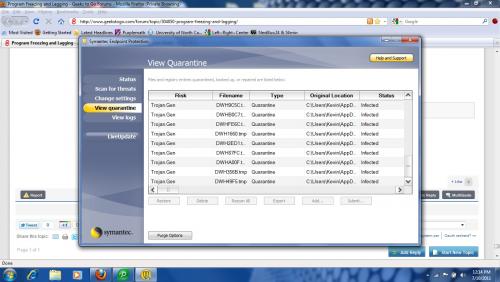
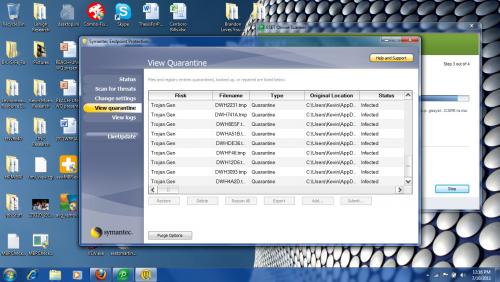
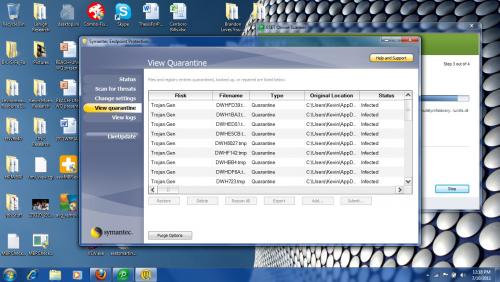
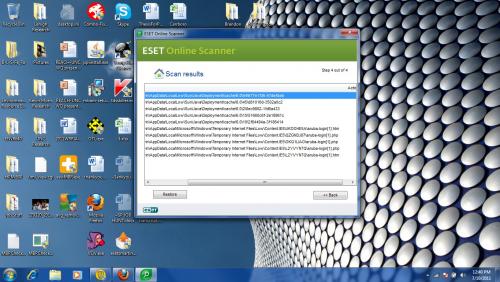
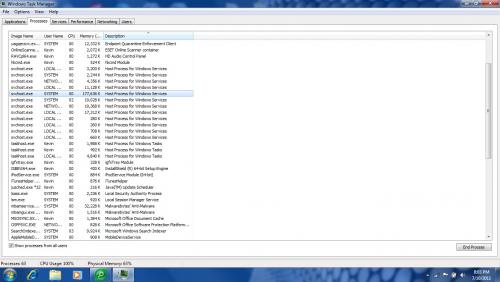











 Sign In
Sign In Create Account
Create Account

