According to their
website, it is
"Business as usual" - so I would keep hounding them. They may still go under but often someone else picks up the remainder of the warranty work, and certain other obligations.
In the meantime, if you are currently overclocking, the first thing you need to do is stop, and return all your timings and voltages back to the defaults - often easiest with a BIOS reset (just remember to boot straight into the BIOS and Save and Exit). Tiny case and heavy gaming is demanding enough, overclocking could easily overtax cooling resources.
Note while 54°C is a comfortable level for the CPU, there are many other heat sensitive components inside the case, including the chipset, RAM, regulator circuits surrounding the CPU, GPU, and more. Or a weak component may be breaking down during high, but not extreme stress levels. This may be due to a manufacturing defeat (because you just happen to be one of those one-in-a-million type people!

)
GPUs run a lot hotter than CPUs but your "display going all funny" could be a clue. Of course it could be going funny because something else just made the computer crash.
Or maybe your small case is failing, as small cases often do, to provide sufficient front to back air flow through the case. I would blast a desk fan in the open side and see what happens. I note, and hope the thought of a cloud of dust in your face that is full of dead skin (dander), microscopic critters (house mites) that thrive on dander, and all that microscopic critter poop (

), might be incentive for you to ensure the interior is clean of heat trapping "dust"
before blasting a desk fan in there. Just a thought.

While in there, inspect the case to see if it will support any additional, or larger case fans. If not, you likely can replace the fan you have with one that moves more air (higher cfm rating) - typically at the cost of more noise.
If your small case does not cut it, and especially if your case is one of those horrible cases that rely solely on the PSU fan for air flow, then go buy a good Antec mid-tower and dump that mini case. You can always put a smaller ATX board (such as a µATX) into a larger ATX case, such as a mid, full, or extended tower. You will have lots of empty space, but if ATX, screw holes, cable connections, and voltages specifications will all be the same. Plus, with larger case, you can use large (120mm or larger) case fans, preferably at least 1 in front drawing cool air in, and 1 in the rear exhausting hot air out. And I will never own a case again unless it has a removable, washable, air filter.
That said, moving to a new case would surely void your warranty - should it still be honored - so keep that in mind.
Should this require taking it to a shop and or needing parts (keep all receipts), I would think there would be some lawyer or barrister, or executor in the UK, appointed by the court to take complaints and claims against the company at NO cost to you. You might only get 5p on the quid for those repairs, if that, but its something.
According to the
eXtreme PSU calculator, even pushing CPU utilization and System Load to 100%, and Capacitor Aging to 30%, I only get 355W minimum, and a recommended 405W. So you have lots of room to spare on that PSU - if it is working properly. HEC PSUs don't really have a reputation - that is, they are not known as the top quality, but there are no red flags about them either. ASUS is a top quality motherboard maker, and AMD is one of the 2 companies that make the most reliable CPUs. If you have a spare PSU, swapping it would quickly rule a bad one out - and ruling out bad power is one thing I like to do right away. However, if it works fine for 30 minutes, it is hard to imagine it would be the PSU, unless it is not getting enough cool air to breath. A desk fan might settle that too.




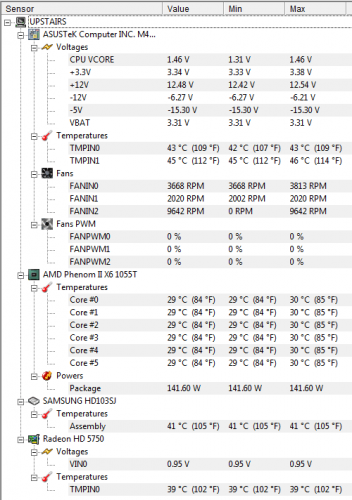











 Sign In
Sign In Create Account
Create Account

