OTL logfile created on: 7/10/2011 3:34:41 PM - Run 1
OTL by OldTimer - Version 3.2.26.1 Folder = C:\Users\Derek\Desktop
Windows Vista Home Basic Edition Service Pack 2 (Version = 6.0.6002) - Type = NTWorkstation
Internet Explorer (Version = 8.0.6001.19019)
Locale: 00000409 | Country: United States | Language: ENU | Date Format: M/d/yyyy
2.99 Gb Total Physical Memory | 2.04 Gb Available Physical Memory | 68.08% Memory free
6.21 Gb Paging File | 5.31 Gb Available in Paging File | 85.52% Paging File free
Paging file location(s): ?:\pagefile.sys [binary data]
%SystemDrive% = C: | %SystemRoot% = C:\Windows | %ProgramFiles% = C:\Program Files
Drive C: | 232.75 Gb Total Space | 31.41 Gb Free Space | 13.49% Space Free | Partition Type: NTFS
Drive D: | 100.00 Mb Total Space | 70.12 Mb Free Space | 70.12% Space Free | Partition Type: NTFS
Computer Name: DEREK-PC | User Name: Derek | Logged in as Administrator.
Boot Mode: Normal | Scan Mode: Current user | Quick Scan
Company Name Whitelist: On | Skip Microsoft Files: On | No Company Name Whitelist: On | File Age = 30 Days
========== Processes (SafeList) ==========
PRC - [2011/07/10 15:34:00 | 000,579,584 | ---- | M] (OldTimer Tools) -- C:\Users\Derek\Desktop\OTL.exe
PRC - [2011/05/15 12:53:20 | 000,325,512 | ---- | M] (BillP Studios) -- C:\Program Files\BillP Studios\WinPatrol\WinPatrol.exe
PRC - [2011/05/10 05:10:58 | 003,459,712 | ---- | M] (AVAST Software) -- C:\Program Files\AVAST Software\Avast\AvastUI.exe
PRC - [2011/05/10 05:10:57 | 000,042,184 | ---- | M] (AVAST Software) -- C:\Program Files\AVAST Software\Avast\AvastSvc.exe
PRC - [2009/04/11 00:27:38 | 002,926,592 | ---- | M] (Microsoft Corporation) -- C:\Windows\explorer.exe
========== Modules (SafeList) ==========
MOD - [2011/07/10 15:34:00 | 000,579,584 | ---- | M] (OldTimer Tools) -- C:\Users\Derek\Desktop\OTL.exe
MOD - [2011/05/10 05:10:55 | 000,199,792 | ---- | M] (AVAST Software) -- C:\Program Files\AVAST Software\Avast\snxhk.dll
MOD - [2010/08/31 08:43:52 | 001,686,016 | ---- | M] (Microsoft Corporation) -- C:\Windows\winsxs\x86_microsoft.windows.common-controls_6595b64144ccf1df_6.0.6002.18305_none_5cb72f2a088b0ed3\comctl32.dll
========== Win32 Services (SafeList) ==========
SRV - File not found [Auto | Stopped] -- -- (Apache2.2)
SRV - [2011/06/16 15:28:39 | 003,435,096 | ---- | M] () [Auto | Running] -- c:\Program Files\Common Files\Akamai\netsession_win_e877e12.dll -- (Akamai)
SRV - [2011/05/10 05:10:57 | 000,042,184 | ---- | M] (AVAST Software) [Auto | Running] -- C:\Program Files\AVAST Software\Avast\AvastSvc.exe -- (avast! Antivirus)
SRV - [2010/12/31 08:39:54 | 008,133,120 | -H-- | M] () [Disabled | Stopped] -- c:\wamp\bin\mysql\mysql5.5.8\bin\mysqld.exe -- (wampmysqld)
SRV - [2010/12/31 08:39:42 | 000,020,549 | -H-- | M] (Apache Software Foundation) [Disabled | Stopped] -- c:\wamp\bin\apache\apache2.2.17\bin\httpd.exe -- (wampapache)
SRV - [2010/03/18 11:19:26 | 000,113,152 | -H-- | M] (ArcSoft Inc.) [Disabled | Stopped] -- C:\Program Files\Common Files\ArcSoft\Connection Service\Bin\ACService.exe -- (ACDaemon)
SRV - [2010/02/19 14:37:14 | 000,517,096 | -H-- | M] (Adobe Systems Incorporated) [Disabled | Stopped] -- C:\Program Files\Common Files\Adobe\SwitchBoard\SwitchBoard.exe -- (SwitchBoard)
SRV - [2008/01/20 19:33:00 | 000,272,952 | ---- | M] (Microsoft Corporation) [Auto | Running] -- C:\Program Files\Windows Defender\MpSvc.dll -- (WinDefend)
========== Driver Services (SafeList) ==========
DRV - [2011/05/29 09:11:30 | 000,039,984 | ---- | M] (Malwarebytes Corporation) [Kernel | On_Demand | Stopped] -- C:\Windows\System32\drivers\mbamswissarmy.sys -- (MBAMSwissArmy)
DRV - [2011/05/10 05:03:54 | 000,441,176 | ---- | M] (AVAST Software) [File_System | System | Running] -- C:\Windows\System32\drivers\aswSnx.sys -- (aswSnx)
DRV - [2011/05/10 05:03:44 | 000,307,928 | ---- | M] (AVAST Software) [Kernel | System | Running] -- C:\Windows\System32\drivers\aswSP.sys -- (aswSP)
DRV - [2011/05/10 05:02:37 | 000,049,240 | ---- | M] (AVAST Software) [Kernel | System | Running] -- C:\Windows\System32\drivers\aswTdi.sys -- (aswTdi)
DRV - [2011/05/10 04:59:56 | 000,025,432 | ---- | M] (AVAST Software) [Kernel | System | Running] -- C:\Windows\System32\drivers\aswRdr.sys -- (aswRdr)
DRV - [2011/05/10 04:59:44 | 000,053,592 | ---- | M] (AVAST Software) [File_System | Auto | Running] -- C:\Windows\System32\drivers\aswMonFlt.sys -- (aswMonFlt)
DRV - [2011/05/10 04:59:35 | 000,019,544 | ---- | M] (AVAST Software) [File_System | Auto | Running] -- C:\Windows\System32\drivers\aswFsBlk.sys -- (aswFsBlk)
DRV - [2008/06/02 12:44:02 | 000,018,424 | -H-- | M] (Broadcom Corporation) [Kernel | On_Demand | Stopped] -- C:\Windows\System32\drivers\bcm42rly.sys -- (BCM42RLY)
DRV - [2007/06/07 00:21:32 | 000,111,616 | -H-- | M] (Intel® Corporation) [Kernel | On_Demand | Running] -- C:\Windows\System32\drivers\IntcHdmi.sys -- (IntcHdmiAddService) Intel®
========== Standard Registry (SafeList) ==========
========== Internet Explorer ==========
IE - HKCU\SOFTWARE\Microsoft\Internet Explorer\Main,Search Bar = Preserve
IE - HKCU\SOFTWARE\Microsoft\Internet Explorer\Main,Search Page = http://www.google.com
IE - HKCU\SOFTWARE\Microsoft\Internet Explorer\Main,Start Page = http://www.facebook.com/?ref=hp
IE - HKCU\SOFTWARE\Microsoft\Internet Explorer\Search,Default_Search_URL = http://www.google.com/ie
IE - HKCU\SOFTWARE\Microsoft\Internet Explorer\Search,SearchAssistant = http://www.google.com/ie
IE - HKCU\Software\Microsoft\Windows\CurrentVersion\Internet Settings: "ProxyEnable" = 0
IE - HKCU\Software\Microsoft\Windows\CurrentVersion\Internet Settings: "ProxyOverride" = *.local
FF - HKLM\Software\MozillaPlugins\@adobe.com/FlashPlayer: C:\Windows\system32\Macromed\Flash\NPSWF32.dll ()
FF - HKLM\Software\MozillaPlugins\@adobe.com/ShockwavePlayer: C:\Windows\system32\Adobe\Director\np32dsw.dll (Adobe Systems, Inc.)
FF - HKLM\Software\MozillaPlugins\@Apple.com/iTunes,version=: File not found
FF - HKLM\Software\MozillaPlugins\@Apple.com/iTunes,version=1.0: C:\Program Files\iTunes\Mozilla Plugins\npitunes.dll ()
FF - HKLM\Software\MozillaPlugins\@google.com/npPicasa3,version=3.0.0: C:\Program Files\Google\Picasa3\npPicasa3.dll (Google, Inc.)
FF - HKLM\Software\MozillaPlugins\@Microsoft.com/NpCtrl,version=1.0: c:\Program Files\Microsoft Silverlight\4.0.50917.0\npctrl.dll ( Microsoft Corporation)
FF - HKLM\Software\MozillaPlugins\@Microsoft.com/NpWinExt,version=5.0: C:\Program Files\MSN Toolbar\Platform\5.0.1384.0\npwinext.dll (Microsoft Corporation)
FF - HKLM\Software\MozillaPlugins\@microsoft.com/OfficeAuthz,version=14.0: C:\PROGRA~1\MICROS~4\Office14\NPAUTHZ.DLL (Microsoft Corporation)
FF - HKLM\Software\MozillaPlugins\@microsoft.com/SharePoint,version=14.0: C:\PROGRA~1\MICROS~4\Office14\NPSPWRAP.DLL (Microsoft Corporation)
FF - HKLM\Software\MozillaPlugins\@microsoft.com/WLPG,version=15.4.3502.0922: C:\Program Files\Windows Live\Photo Gallery\NPWLPG.dll (Microsoft Corporation)
FF - HKLM\Software\MozillaPlugins\@microsoft.com/WLPG,version=15.4.3508.1109: C:\Program Files\Windows Live\Photo Gallery\NPWLPG.dll (Microsoft Corporation)
FF - HKLM\Software\MozillaPlugins\@microsoft.com/WPF,version=3.5: c:\Windows\Microsoft.NET\Framework\v3.5\Windows Presentation Foundation\NPWPF.dll (Microsoft Corporation)
FF - HKLM\Software\MozillaPlugins\@mywebsearch.com/Plugin: C:\Program Files\MyWebSearch\bar\1.bin\NPMyWebS.dll File not found
FF - HKLM\Software\MozillaPlugins\@real.com/nppl3260;version=6.0.11.2571: C:\Program Files\Ringz Studio\Storm Codec\Plugins\nppl3260.dll (RealNetworks, Inc.)
FF - HKLM\Software\MozillaPlugins\@real.com/nppl3260;version=6.0.12.709: C:\Program Files\Real\RealPlayer\Netscape6\nppl3260.dll (RealNetworks, Inc.)
FF - HKLM\Software\MozillaPlugins\@real.com/nprjplug;version=1.0.3.709: C:\Program Files\Real\RealPlayer\Netscape6\nprjplug.dll (RealNetworks, Inc.)
FF - HKLM\Software\MozillaPlugins\@real.com/nprpjplug;version=6.0.12.1739: C:\Program Files\Ringz Studio\Storm Codec\Plugins\nprpjplug.dll (RealNetworks, Inc.)
FF - HKLM\Software\MozillaPlugins\@real.com/nprpjplug;version=6.0.12.709: C:\Program Files\Real\RealPlayer\Netscape6\nprpjplug.dll (RealNetworks, Inc.)
FF - HKLM\Software\MozillaPlugins\@real.com/nsJSRealPlayerPlugin;version=: File not found
FF - HKCU\Software\MozillaPlugins\@tools.google.com/Google Update;version=8: C:\Users\Derek\AppData\Local\Google\Update\1.2.183.39\npGoogleOneClick8.dll (Google Inc.)
FF - HKEY_LOCAL_MACHINE\software\mozilla\Firefox\Extensions\\[email protected]: C:\Program Files\MSN Toolbar\Platform\5.0.1384.0\Firefox [2010/03/07 19:49:58 | 000,000,000 | -H-D | M]
FF - HKEY_LOCAL_MACHINE\software\mozilla\Firefox\Extensions\\[email protected]: C:\Program Files\MyWebSearch\bar\1.bin
FF - HKEY_LOCAL_MACHINE\software\mozilla\Firefox\Extensions\\{27182e60-b5f3-411c-b545-b44205977502}: C:\Program Files\Microsoft\Search Enhancement Pack\Search Helper\firefoxextension\SearchHelperExtension\ [2011/02/13 23:23:09 | 000,000,000 | -H-D | M]
O1 HOSTS File: ([2011/03/13 18:21:27 | 000,000,786 | -H-- | M]) - C:\Windows\System32\drivers\etc\hosts
O1 - Hosts: 127.0.0.1 localhost
O1 - Hosts: ::1 localhost
O1 - Hosts: 127.0.0.1 localhost
O2 - BHO: (WebThunder Browser Helper) - {00000AAA-A363-466E-BEF5-9BB68697AA7F} - C:\Program Files\Thunder Network\WebThunder\WebThunderBHO_Now.dll (Thunder Networking Technologies,LTD)
O2 - BHO: (avast! WebRep) - {8E5E2654-AD2D-48bf-AC2D-D17F00898D06} - C:\Program Files\AVAST Software\Avast\aswWebRepIE.dll (AVAST Software)
O2 - BHO: (Office Document Cache Handler) - {B4F3A835-0E21-4959-BA22-42B3008E02FF} - C:\Program Files\Microsoft Office\Office14\URLREDIR.DLL (Microsoft Corporation)
O3 - HKLM\..\Toolbar: (avast! WebRep) - {8E5E2654-AD2D-48bf-AC2D-D17F00898D06} - C:\Program Files\AVAST Software\Avast\aswWebRepIE.dll (AVAST Software)
O3 - HKLM\..\Toolbar: (MajiToolbar) - {DF76A633-1E37-4A16-A943-0938402FFA8B} - C:\Program Files\MyMaji\MajiToolbar\majitoolbar.dll (MyMaji.com Inc.)
O3 - HKLM\..\Toolbar: (no name) - Locked - No CLSID value found.
O4 - HKLM..\Run: [avast] C:\Program Files\AVAST Software\Avast\avastUI.exe (AVAST Software)
O4 - HKLM..\Run: [EfficientCalendar] File not found
O4 - HKLM..\Run: [WinPatrol] C:\Program Files\BillP Studios\WinPatrol\winpatrol.exe (BillP Studios)
O4 - HKCU..\RunOnce: [FlashPlayerUpdate] C:\Windows\System32\Macromed\Flash\FlashUtil10k_ActiveX.exe (Adobe Systems, Inc.)
O4 - Startup: C:\Users\Derek\AppData\Roaming\Microsoft\Windows\Start Menu\Programs\Startup\Adobe Gamma.lnk = C:\Program Files\Common Files\Adobe\Calibration\Adobe Gamma Loader.exe (Adobe Systems, Inc.)
O4 - Startup: C:\Users\Derek\AppData\Roaming\Microsoft\Windows\Start Menu\Programs\Startup\Epson all-in-one Registration.lnk = File not found
O7 - HKCU\Software\Policies\Microsoft\Internet Explorer\Recovery present
O8 - Extra context menu item: Add to Google Photos Screensa&ver - C:\Windows\System32\GPhotos.scr (Google Inc.)
O8 - Extra context menu item: Foxy ?? - C:\Program Files\Foxy\Foxy.exe (Foxy, Inc.)
O9 - Extra Button: OneNote Lin&ked Notes - {789FE86F-6FC4-46A1-9849-EDE0DB0C95CA} - C:\Program Files\Microsoft Office\Office14\ONBttnIELinkedNotes.dll (Microsoft Corporation)
O9 - Extra 'Tools' menuitem : OneNote Lin&ked Notes - {789FE86F-6FC4-46A1-9849-EDE0DB0C95CA} - C:\Program Files\Microsoft Office\Office14\ONBttnIELinkedNotes.dll (Microsoft Corporation)
O9 - Extra Button: 雄厙珜捃濘 - {962EFB8E-2683-42d4-AC74-AAA4C759B9C6} - File not found
O9 - Extra 'Tools' menuitem : 雄厙珜捃濘 - {962EFB8E-2683-42d4-AC74-AAA4C759B9C6} - File not found
O10 - NameSpace_Catalog5\Catalog_Entries\000000000005 [] - C:\Program Files\Bonjour\mdnsNSP.dll (Apple Inc.)
O13 - gopher Prefix: missing
O16 - DPF: {0725D9DE-4CB8-4BC3-8219-3E74C0D544F7} http://sample3.dmm.c...MDownloader.cab (DMM Downloader)
O16 - DPF: {8AD9C840-044E-11D1-B3E9-00805F499D93} http://java.sun.com/...indows-i586.cab (Java Plug-in 1.6.0_18)
O16 - DPF: {CAFEEFAC-0016-0000-0018-ABCDEFFEDCBA} http://java.sun.com/...indows-i586.cab (Java Plug-in 1.6.0_18)
O16 - DPF: {CAFEEFAC-FFFF-FFFF-FFFF-ABCDEFFEDCBA} http://java.sun.com/...indows-i586.cab (Java Plug-in 1.6.0_18)
O16 - DPF: {D27CDB6E-AE6D-11CF-96B8-444553540000} http://fpdownload2.m...ash/swflash.cab (Shockwave Flash Object)
O16 - DPF: {E2883E8F-472F-4FB0-9522-AC9BF37916A7} http://platformdl.ad...Plus/1.6/gp.cab (Reg Error: Key error.)
O17 - HKLM\System\CCS\Services\Tcpip\Parameters: DhcpNameServer = 192.168.1.1
O20 - HKLM Winlogon: Shell - (explorer.exe) - C:\Windows\explorer.exe (Microsoft Corporation)
O24 - Desktop WallPaper: C:\Users\Derek\Downloads\五十音.jpg
O24 - Desktop BackupWallPaper: C:\Users\Derek\Downloads\五十音.jpg
O32 - HKLM CDRom: AutoRun - 1
O32 - AutoRun File - [2006/09/18 14:43:36 | 000,000,024 | -H-- | M] () - C:\autoexec.bat -- [ NTFS ]
O33 - MountPoints2\{018bf60f-2f9e-11df-9e98-0023ae0a31fb}\Shell\AutoRun\command - "" = C:\Windows\System32\setupSNK.exe -- [2008/01/20 19:32:58 | 000,013,312 | ---- | M] (Microsoft Corporation)
O33 - MountPoints2\{6f77205b-6c69-11df-af72-0023ae0a31fb}\Shell\AutoRun\command - "" = H:\bootcd\wintools\autorun.exe
O33 - MountPoints2\{6f77205b-6c69-11df-af72-0023ae0a31fb}\Shell\Option1\Command - "" = H:\bootcd\wintools\autorun.exe
O33 - MountPoints2\F\Shell - "" = AutoRun
O33 - MountPoints2\F\Shell\AutoRun\command - "" = F:\setup.exe
O34 - HKLM BootExecute: (autocheck autochk *) - File not found
O35 - HKLM\..comfile [open] -- "%1" %*
O35 - HKLM\..exefile [open] -- "%1" %*
O37 - HKLM\...com [@ = comfile] -- "%1" %*
O37 - HKLM\...exe [@ = exefile] -- "%1" %*
========== Files/Folders - Created Within 30 Days ==========
[2011/07/10 15:33:57 | 000,579,584 | ---- | C] (OldTimer Tools) -- C:\Users\Derek\Desktop\OTL.exe
[2011/06/16 15:54:28 | 000,000,000 | ---D | C] -- C:\Users\Derek\AppData\Roaming\WinPatrol
[2011/06/16 15:53:50 | 000,000,000 | ---D | C] -- C:\ProgramData\Microsoft\Windows\Start Menu\Programs\WinPatrol
[2011/06/16 15:53:49 | 000,000,000 | ---D | C] -- C:\ProgramData\InstallMate
[2011/06/16 15:53:49 | 000,000,000 | ---D | C] -- C:\Program Files\BillP Studios
[2011/06/16 15:44:27 | 000,000,000 | -HSD | C] -- C:\Config.Msi
[1 C:\Windows\System32\*.tmp files -> C:\Windows\System32\*.tmp -> ]
========== Files - Modified Within 30 Days ==========
[2011/07/10 15:37:05 | 000,000,392 | -H-- | M] () -- C:\Windows\tasks\User_Feed_Synchronization-{B448E35D-2C67-4D13-A39D-8B92C846D37A}.job
[2011/07/10 15:34:00 | 000,579,584 | ---- | M] (OldTimer Tools) -- C:\Users\Derek\Desktop\OTL.exe
[2011/07/10 15:25:35 | 000,003,712 | -H-- | M] () -- C:\Windows\System32\7B296FB0-376B-497e-B012-9C450E1B7327-2P-1.C7483456-A289-439d-8115-601632D005A0
[2011/07/10 15:25:35 | 000,003,712 | -H-- | M] () -- C:\Windows\System32\7B296FB0-376B-497e-B012-9C450E1B7327-2P-0.C7483456-A289-439d-8115-601632D005A0
[2011/07/10 15:25:28 | 000,067,584 | --S- | M] () -- C:\Windows\bootstat.dat
[2011/07/10 15:25:25 | 3210,784,768 | -HS- | M] () -- C:\hiberfil.sys
[2011/06/16 15:54:40 | 000,000,908 | -H-- | M] () -- C:\Windows\tasks\GoogleUpdateTaskUserS-1-5-21-1957678625-1605181781-3776461308-1000UA.job
[2011/06/16 15:54:20 | 000,002,042 | -H-- | M] () -- C:\Users\Derek\Desktop\Google Chrome.lnk
[2011/06/16 15:54:20 | 000,002,004 | ---- | M] () -- C:\Users\Derek\Application Data\Microsoft\Internet Explorer\Quick Launch\Google Chrome.lnk
[2011/06/16 15:45:51 | 000,000,258 | RHS- | M] () -- C:\ProgramData\ntuser.pol
[1 C:\Windows\System32\*.tmp files -> C:\Windows\System32\*.tmp -> ]
========== Files Created - No Company Name ==========
[2011/06/16 15:45:51 | 000,000,258 | RHS- | C] () -- C:\ProgramData\ntuser.pol
[2011/04/04 14:06:12 | 000,000,136 | -H-- | C] () -- C:\ProgramData\~43835144r
[2011/04/04 14:06:12 | 000,000,112 | -H-- | C] () -- C:\ProgramData\~43835144
[2011/04/04 14:06:03 | 000,000,336 | -H-- | C] () -- C:\ProgramData\43835144
[2011/02/14 22:55:25 | 000,117,248 | ---- | C] () -- C:\Windows\System32\EhStorAuthn.dll
[2011/02/14 22:53:52 | 000,107,612 | ---- | C] () -- C:\Windows\System32\StructuredQuerySchema.bin
[2011/02/14 22:53:52 | 000,018,904 | ---- | C] () -- C:\Windows\System32\StructuredQuerySchemaTrivial.bin
[2010/12/19 10:54:49 | 000,153,600 | -H-- | C] () -- C:\Windows\System32\WSContextMenu.dll
[2010/10/27 22:10:27 | 000,001,456 | ---- | C] () -- C:\Users\Derek\AppData\Local\Adobe Save for Web 12.0 Prefs
[2010/09/21 14:33:47 | 000,000,376 | -H-- | C] () -- C:\Windows\ODBC.INI
[2010/08/29 22:55:10 | 000,169,724 | -H-- | C] () -- C:\Windows\System32\mlfcache.dat
[2010/08/03 23:14:23 | 000,018,760 | -H-- | C] () -- C:\Windows\System32\QQVistaHelper.dll
[2010/06/21 17:42:13 | 000,022,942 | -H-- | C] () -- C:\Windows\System32\cid_store.dat
[2010/06/21 17:41:39 | 000,000,020 | -H-- | C] () -- C:\Windows\System32\pub_store.dat
[2010/05/09 12:23:36 | 000,190,464 | ---- | C] () -- C:\Users\Derek\AppData\Local\DCBC2A71-70D8-4DAN-EHR8-E0D61DEA3FDF.ini
[2010/04/04 17:18:44 | 000,000,000 | -H-- | C] () -- C:\Windows\EEventManager.INI
[2010/03/07 22:46:02 | 000,126,976 | -H-- | C] () -- C:\Windows\System32\EEBAPI.dll
[2010/03/07 22:46:02 | 000,094,208 | -H-- | C] () -- C:\Windows\System32\EEBDSCVR.dll
[2010/03/07 22:46:02 | 000,049,152 | -H-- | C] () -- C:\Windows\System32\EBAPI.dll
[2010/03/07 22:11:40 | 000,073,220 | -H-- | C] () -- C:\Windows\System32\EPPICPrinterDB.dat
[2010/03/07 22:11:40 | 000,031,053 | -H-- | C] () -- C:\Windows\System32\EPPICPattern131.dat
[2010/03/07 22:11:40 | 000,027,417 | -H-- | C] () -- C:\Windows\System32\EPPICPattern121.dat
[2010/03/07 22:11:40 | 000,021,021 | -H-- | C] () -- C:\Windows\System32\EPPICPattern3.dat
[2010/03/07 22:11:40 | 000,015,670 | -H-- | C] () -- C:\Windows\System32\EPPICPattern5.dat
[2010/03/07 22:11:40 | 000,013,280 | -H-- | C] () -- C:\Windows\System32\EPPICPattern2.dat
[2010/03/07 22:11:40 | 000,010,673 | -H-- | C] () -- C:\Windows\System32\EPPICPattern4.dat
[2010/03/07 22:11:40 | 000,004,943 | -H-- | C] () -- C:\Windows\System32\EPPICPattern6.dat
[2010/03/07 22:11:40 | 000,001,140 | -H-- | C] () -- C:\Windows\System32\EPPICPresetData_PT.dat
[2010/03/07 22:11:40 | 000,001,140 | -H-- | C] () -- C:\Windows\System32\EPPICPresetData_BP.dat
[2010/03/07 22:11:40 | 000,001,137 | -H-- | C] () -- C:\Windows\System32\EPPICPresetData_ES.dat
[2010/03/07 22:11:40 | 000,001,130 | -H-- | C] () -- C:\Windows\System32\EPPICPresetData_FR.dat
[2010/03/07 22:11:40 | 000,001,130 | -H-- | C] () -- C:\Windows\System32\EPPICPresetData_CF.dat
[2010/03/07 22:11:40 | 000,001,104 | -H-- | C] () -- C:\Windows\System32\EPPICPresetData_EN.dat
[2010/03/07 22:11:40 | 000,000,097 | -H-- | C] () -- C:\Windows\System32\PICSDK.ini
[2010/03/07 22:11:39 | 000,029,114 | -H-- | C] () -- C:\Windows\System32\EPPICPattern1.dat
[2010/03/07 22:10:52 | 000,000,079 | -H-- | C] () -- C:\Windows\EPWF600.ini
[2010/03/07 12:09:52 | 000,055,808 | -H-- | C] () -- C:\Windows\System32\bcmwlrmt.dll
[2010/03/07 12:09:52 | 000,024,064 | -H-- | C] () -- C:\Windows\System32\WLTRYSVC.EXE
[2010/03/07 12:03:15 | 000,004,608 | -H-- | C] () -- C:\Windows\System32\HdmiCoin.dll
[2010/03/07 12:03:14 | 001,953,696 | -H-- | C] () -- C:\Windows\System32\igklg400.dll
[2010/03/07 12:03:14 | 001,533,360 | -H-- | C] () -- C:\Windows\System32\igklg450.dll
[2010/03/07 12:03:14 | 000,147,456 | -H-- | C] () -- C:\Windows\System32\igfxCoIn_v1409.dll
[2010/03/07 12:03:14 | 000,104,636 | -H-- | C] () -- C:\Windows\System32\igmedcompkrn.dll
[2010/03/07 11:54:25 | 000,000,680 | ---- | C] () -- C:\Users\Derek\AppData\Local\d3d9caps.dat
[2008/01/20 19:32:58 | 000,070,144 | ---- | C] () -- C:\Windows\System32\wzcdlg.dll
[2006/11/02 05:53:49 | 000,067,584 | --S- | C] () -- C:\Windows\bootstat.dat
[2006/11/02 05:44:53 | 003,729,720 | -H-- | C] () -- C:\Windows\System32\FNTCACHE.DAT
[2006/11/02 03:33:01 | 000,590,082 | -H-- | C] () -- C:\Windows\System32\perfh009.dat
[2006/11/02 03:33:01 | 000,287,440 | -H-- | C] () -- C:\Windows\System32\perfi009.dat
[2006/11/02 03:33:01 | 000,102,094 | -H-- | C] () -- C:\Windows\System32\perfc009.dat
[2006/11/02 03:33:01 | 000,030,674 | -H-- | C] () -- C:\Windows\System32\perfd009.dat
[2006/11/02 03:23:21 | 000,215,943 | -H-- | C] () -- C:\Windows\System32\dssec.dat
[2006/11/02 01:58:30 | 000,043,131 | ---- | C] () -- C:\Windows\mib.bin
[2006/11/02 01:19:00 | 000,000,741 | -H-- | C] () -- C:\Windows\System32\NOISE.DAT
[2006/11/02 00:40:29 | 000,013,750 | -H-- | C] () -- C:\Windows\System32\pacerprf.ini
[2006/11/02 00:25:31 | 000,673,088 | -H-- | C] () -- C:\Windows\System32\mlang.dat
[2006/10/31 23:54:30 | 000,180,224 | -H-- | C] () -- C:\Windows\System32\xvidvfw.dll
[2006/10/31 23:52:38 | 000,765,952 | -H-- | C] () -- C:\Windows\System32\xvidcore.dll
[2006/05/26 06:29:14 | 000,005,120 | -H-- | C] () -- C:\Windows\System32\ff_vfw.dll
[2003/05/14 23:39:50 | 000,155,136 | -H-- | C] () -- C:\Windows\System32\unrar.dll
[2002/05/14 21:58:38 | 000,122,880 | -H-- | C] () -- C:\Windows\System32\v2k2_dec.dll
========== LOP Check ==========
[2010/09/09 01:06:53 | 000,000,000 | ---D | M] -- C:\Users\Derek\AppData\Roaming\AnvSoft
[2010/06/06 20:05:20 | 000,000,000 | ---D | M] -- C:\Users\Derek\AppData\Roaming\Azureus
[2011/03/20 23:28:01 | 000,000,000 | ---D | M] -- C:\Users\Derek\AppData\Roaming\chc.4875E02D9FB21EE389F73B8D1702B320485DF8CE.1
[2010/10/27 21:17:50 | 000,000,000 | ---D | M] -- C:\Users\Derek\AppData\Roaming\com.adobe.TrialDownloader
[2010/10/06 21:33:26 | 000,000,000 | ---D | M] -- C:\Users\Derek\AppData\Roaming\Efficient Calendar
[2010/04/04 15:06:54 | 000,000,000 | ---D | M] -- C:\Users\Derek\AppData\Roaming\Epson
[2010/03/07 20:02:02 | 000,000,000 | ---D | M] -- C:\Users\Derek\AppData\Roaming\Foxy
[2010/05/09 22:11:00 | 000,000,000 | ---D | M] -- C:\Users\Derek\AppData\Roaming\GNU Solfege
[2010/03/07 22:24:44 | 000,000,000 | ---D | M] -- C:\Users\Derek\AppData\Roaming\Leadertech
[2010/12/01 00:07:31 | 000,000,000 | ---D | M] -- C:\Users\Derek\AppData\Roaming\StageManager.BD092818F67280F4B42B04877600987F0111B594.1
[2010/08/29 22:45:36 | 000,000,000 | ---D | M] -- C:\Users\Derek\AppData\Roaming\Tencent
[2010/03/07 12:15:29 | 000,000,000 | ---D | M] -- C:\Users\Derek\AppData\Roaming\TMP
[2011/06/16 15:54:28 | 000,000,000 | ---D | M] -- C:\Users\Derek\AppData\Roaming\WinPatrol
[2010/10/25 02:24:29 | 000,000,000 | ---D | M] -- C:\Users\Derek\AppData\Roaming\winstron
[2011/06/16 15:56:49 | 000,032,552 | -H-- | M] () -- C:\Windows\Tasks\SCHEDLGU.TXT
[2011/07/10 15:37:05 | 000,000,392 | -H-- | M] () -- C:\Windows\Tasks\User_Feed_Synchronization-{B448E35D-2C67-4D13-A39D-8B92C846D37A}.job
========== Purity Check ==========
========== Files - Unicode (All) ==========
[2011/02/28 01:14:23 | 000,015,922 | ---- | M] ()(C:\Users\Derek\Desktop\????.docx) -- C:\Users\Derek\Desktop\にんほご.docx
[2011/02/28 00:52:48 | 000,015,922 | ---- | C] ()(C:\Users\Derek\Desktop\????.docx) -- C:\Users\Derek\Desktop\にんほご.docx
[2010/06/22 17:48:07 | 000,191,087 | -H-- | C] ()(C:\Users\Derek\Documents\?E?i.torrent) -- C:\Users\Derek\Documents\»È»î.torrent
[2010/06/21 20:20:09 | 000,191,087 | -H-- | M] ()(C:\Users\Derek\Documents\?E?i.torrent) -- C:\Users\Derek\Documents\»È»î.torrent
========== Alternate Data Streams ==========
@Alternate Data Stream - 116 bytes -> C:\ProgramData\TEMP:502D809E
< End of report >
OTL Extras logfile created on: 7/10/2011 3:34:41 PM - Run 1
OTL by OldTimer - Version 3.2.26.1 Folder = C:\Users\Derek\Desktop
Windows Vista Home Basic Edition Service Pack 2 (Version = 6.0.6002) - Type = NTWorkstation
Internet Explorer (Version = 8.0.6001.19019)
Locale: 00000409 | Country: United States | Language: ENU | Date Format: M/d/yyyy
2.99 Gb Total Physical Memory | 2.04 Gb Available Physical Memory | 68.08% Memory free
6.21 Gb Paging File | 5.31 Gb Available in Paging File | 85.52% Paging File free
Paging file location(s): ?:\pagefile.sys [binary data]
%SystemDrive% = C: | %SystemRoot% = C:\Windows | %ProgramFiles% = C:\Program Files
Drive C: | 232.75 Gb Total Space | 31.41 Gb Free Space | 13.49% Space Free | Partition Type: NTFS
Drive D: | 100.00 Mb Total Space | 70.12 Mb Free Space | 70.12% Space Free | Partition Type: NTFS
Computer Name: DEREK-PC | User Name: Derek | Logged in as Administrator.
Boot Mode: Normal | Scan Mode: Current user | Quick Scan
Company Name Whitelist: On | Skip Microsoft Files: On | No Company Name Whitelist: On | File Age = 30 Days
========== Extra Registry (SafeList) ==========
========== File Associations ==========
[HKEY_LOCAL_MACHINE\SOFTWARE\Classes\<extension>]
.cpl [@ = cplfile] -- C:\Windows\System32\control.exe (Microsoft Corporation)
.hlp [@ = hlpfile] -- C:\Windows\winhlp32.exe (Microsoft Corporation)
[HKEY_CURRENT_USER\SOFTWARE\Classes\<extension>]
.html [@ = htmlfile] -- Reg Error: Key error. File not found
========== Shell Spawning ==========
[HKEY_LOCAL_MACHINE\SOFTWARE\Classes\<key>\shell\[command]\command]
batfile [open] -- "%1" %*
cmdfile [open] -- "%1" %*
comfile [open] -- "%1" %*
cplfile [cplopen] -- %SystemRoot%\System32\control.exe "%1",%* (Microsoft Corporation)
exefile [open] -- "%1" %*
helpfile [open] -- Reg Error: Key error.
hlpfile [open] -- %SystemRoot%\winhlp32.exe %1 (Microsoft Corporation)
inffile [install] -- %SystemRoot%\System32\InfDefaultInstall.exe "%1" (Microsoft Corporation)
piffile [open] -- "%1" %*
regfile [merge] -- Reg Error: Key error.
scrfile [config] -- "%1"
scrfile [install] -- rundll32.exe desk.cpl,InstallScreenSaver %l
scrfile [open] -- "%1" /S
txtfile [edit] -- Reg Error: Key error.
Unknown [openas] -- %SystemRoot%\system32\rundll32.exe %SystemRoot%\system32\shell32.dll,OpenAs_RunDLL %1
Directory [Bridge] -- C:\Program Files\Adobe\Adobe Bridge CS5\Bridge.exe "%L" (Adobe Systems, Inc.)
Directory [cmd] -- cmd.exe /s /k pushd "%V" (Microsoft Corporation)
Directory [find] -- %SystemRoot%\Explorer.exe (Microsoft Corporation)
Folder [open] -- %SystemRoot%\Explorer.exe /separate,/idlist,%I,%L (Microsoft Corporation)
Folder [explore] -- %SystemRoot%\Explorer.exe /separate,/e,/idlist,%I,%L (Microsoft Corporation)
Drive [find] -- %SystemRoot%\Explorer.exe (Microsoft Corporation)
========== Security Center Settings ==========
[HKEY_LOCAL_MACHINE\SOFTWARE\Microsoft\Security Center]
"cval" = 1
[HKEY_LOCAL_MACHINE\SOFTWARE\Microsoft\Security Center\Monitoring]
[HKEY_LOCAL_MACHINE\SOFTWARE\Microsoft\Security Center\Svc]
"AntiVirusOverride" = 0
"AntiSpywareOverride" = 0
"FirewallOverride" = 0
"VistaSp1" = Reg Error: Unknown registry data type -- File not found
"VistaSp2" = Reg Error: Unknown registry data type -- File not found
[HKEY_LOCAL_MACHINE\SOFTWARE\Microsoft\Security Center\Svc\Vol]
========== Firewall Settings ==========
[HKEY_LOCAL_MACHINE\SYSTEM\CurrentControlSet\Services\SharedAccess\Parameters\FirewallPolicy\DomainProfile]
"EnableFirewall" = 1
"DisableNotifications" = 0
[HKEY_LOCAL_MACHINE\SYSTEM\CurrentControlSet\Services\SharedAccess\Parameters\FirewallPolicy\StandardProfile]
"EnableFirewall" = 1
"DisableNotifications" = 0
[HKEY_LOCAL_MACHINE\SYSTEM\CurrentControlSet\Services\SharedAccess\Parameters\FirewallPolicy\PublicProfile]
"EnableFirewall" = 1
"DisableNotifications" = 0
========== Authorized Applications List ==========
========== Vista Active Open Ports Exception List ==========
[HKEY_LOCAL_MACHINE\SYSTEM\CurrentControlSet\Services\SharedAccess\Parameters\FirewallPolicy\FirewallRules]
"{0625DCED-5151-48FC-AEF6-2EFA421CB2F3}" = lport=8065 | protocol=6 | dir=in | name=foxy (192.168.1.4:8065) 8065 tcp |
"{06D829EC-F27F-4215-ADE1-87F5EBC4BE3F}" = lport=1900 | protocol=17 | dir=in | name=windows live communications platform (ssdp) |
"{1E5BFEB0-5AF5-4264-A7A1-B3C713F2D0DD}" = lport=49165 | protocol=6 | dir=in | name=akamai netsession interface |
"{30E688B3-FD15-4D58-8BCD-47E21F8888F6}" = lport=5000 | protocol=17 | dir=in | name=akamai netsession interface |
"{3AFDE6C9-6677-4E34-9A30-FC2A7F98225E}" = lport=8065 | protocol=17 | dir=in | name=foxy (192.168.1.4:8065) 8065 udp |
"{41AA3A7C-6F4E-47E8-8C0F-4B71ED7C8294}" = lport=49158 | protocol=6 | dir=in | name=akamai netsession interface |
"{7C74AAE9-A419-46AD-93AA-308F38C5C1EE}" = lport=2869 | protocol=6 | dir=in | name=upnp framework (192.168.1.2:2869) 2869 tcp |
"{7FCFE775-6C29-44B3-A7F2-EDDB4AD1E7C4}" = lport=20608 | protocol=17 | dir=in | name=foxy (192.168.1.2:20608) 20608 udp |
"{83FE3C27-BAB8-48F5-B21E-EE652B5672BF}" = lport=20608 | protocol=6 | dir=in | name=foxy (192.168.1.2:20608) 20608 tcp |
"{88C6DE08-9162-4C77-B0E0-DFE2F88978EF}" = lport=3495 | protocol=6 | dir=in | name=foxy (192.168.1.5:3495) 3495 tcp |
"{9FF512A5-340E-4F79-864C-1AE54A8CF3C5}" = lport=3495 | protocol=17 | dir=in | name=foxy (192.168.1.5:3495) 3495 udp |
"{E6E04E31-DB80-45C3-A043-A533A9116C14}" = lport=2869 | protocol=6 | dir=in | name=windows live communications platform (upnp) |
"{F1CC5D1D-5DDA-4376-BBC1-05E3D5FECE86}" = lport=1900 | protocol=17 | dir=in | name=upnp framework (192.168.1.2:1900) 1900 udp |
"{F84593E3-5A44-4000-A4C6-E6D058016A27}" = lport=6004 | protocol=17 | dir=in | app=c:\program files\microsoft office\office12\outlook.exe |
========== Vista Active Application Exception List ==========
[HKEY_LOCAL_MACHINE\SYSTEM\CurrentControlSet\Services\SharedAccess\Parameters\FirewallPolicy\FirewallRules]
"{1325825F-6379-4F03-8704-0E6A79CB6BEF}" = protocol=17 | dir=in | app=c:\program files\microsoft office\office12\onenote.exe |
"{15192B42-31ED-45A9-946A-064890164547}" = protocol=17 | dir=in | app=c:\program files\microsoft office\office12\groove.exe |
"{18EA6631-3091-4A9A-95C7-08308390D7BC}" = dir=in | app=c:\program files\windows live\contacts\wlcomm.exe |
"{1D472D73-FA50-4DAB-A8A4-CD07F9B29F44}" = protocol=6 | dir=in | app=c:\program files\microsoft office\office12\groove.exe |
"{2D754B35-BB17-4724-B0B4-85665BA39862}" = protocol=6 | dir=in | app=c:\program files\thunder network\webthunder\thunderliveud.exe |
"{30CA237E-28C0-4E56-BE3D-C61A064C89F5}" = protocol=17 | dir=in | app=c:\program files\bonjour\mdnsresponder.exe |
"{34702519-0C36-4167-87F2-C1D3D3758CE9}" = protocol=17 | dir=in | app=c:\program files\microsoft office\office14\onenote.exe |
"{37552D4A-4C81-46A6-B51D-CC0B441A46B2}" = protocol=6 | dir=in | app=c:\program files\vuze\azureus.exe |
"{65B5D9B4-7678-4CB3-A565-E6EBE43BAEDE}" = protocol=6 | dir=in | app=c:\program files\bonjour\mdnsresponder.exe |
"{9576E75B-5879-408B-B5F7-401D78B3EFD4}" = protocol=17 | dir=in | app=c:\program files\tencent\qq\bin\qq.exe |
"{9AE15165-CDAD-4CE5-8156-58FFFF33DFEC}" = protocol=6 | dir=in | app=c:\program files\tencent\qq\bin\qq.exe |
"{9B4BB77B-642F-4E97-BE11-7F78B210A44F}" = dir=in | app=c:\program files\itunes\itunes.exe |
"{A448B3A4-917D-41BF-8155-6C4469000755}" = dir=in | app=c:\program files\windows live\messenger\msnmsgr.exe |
"{BF35CFF8-40EC-495C-B4CE-CA203EB31D0F}" = protocol=17 | dir=in | app=c:\program files\thunder network\webthunder\webthunder.exe |
"{CE78D91D-AA8B-4928-80A2-268ABDCE0781}" = protocol=6 | dir=in | app=c:\program files\microsoft office\office14\onenote.exe |
"{D8D7F12A-6836-42AA-8FB2-3B0F0416D3BE}" = protocol=17 | dir=in | app=c:\program files\vuze\azureus.exe |
"{E094ACEA-9ECD-4800-801C-9F5C95121DA8}" = protocol=17 | dir=in | app=c:\users\derek\desktop\videoconverter_setup.exe |
"{EDFFB199-FAC4-497E-ADB4-DBD94548394B}" = protocol=6 | dir=in | app=c:\program files\microsoft office\office12\onenote.exe |
"{EE659906-F07C-4EBC-8A18-C1211F037A56}" = dir=in | app=c:\program files\windows live\mesh\moe.exe |
"{FCAFC3B4-1115-42D4-AD85-ECA8926EBF80}" = protocol=6 | dir=in | app=c:\program files\thunder network\webthunder\webthunder.exe |
"{FCF04DC2-AE7D-48CC-B63B-69018DB4C6F0}" = protocol=6 | dir=in | app=c:\users\derek\desktop\videoconverter_setup.exe |
"{FEAEE82D-92B2-4899-A30C-CEAD06F83979}" = protocol=17 | dir=in | app=c:\program files\thunder network\webthunder\thunderliveud.exe |
"TCP Query User{60E41169-7BFF-4529-BE0B-066B32057FC1}E:\common\easyinstall\easyinstall.exe" = protocol=6 | dir=in | app=e:\common\easyinstall\easyinstall.exe |
"TCP Query User{6D109FC3-4427-43A5-AC52-4C5C7871DFDA}C:\program files\adobe\adobe flash builder 4\flashbuilder.exe" = protocol=6 | dir=in | app=c:\program files\adobe\adobe flash builder 4\flashbuilder.exe |
"TCP Query User{9D114346-D812-43C9-A4A9-623CA22FA2D6}C:\program files\qvodplayer\qvodterminal.exe" = protocol=6 | dir=in | app=c:\program files\qvodplayer\qvodterminal.exe |
"TCP Query User{EBF04022-7C82-425F-8F53-A9B982165204}C:\program files\foxy\foxy.exe" = protocol=6 | dir=in | app=c:\program files\foxy\foxy.exe |
"TCP Query User{EC77B6AB-7565-4A16-9C4A-B3E0FECB8426}C:\program files\internet explorer\iexplore.exe" = protocol=6 | dir=in | app=c:\program files\internet explorer\iexplore.exe |
"TCP Query User{EF6072D3-C147-42AA-B44C-C8BDAE90BD3E}C:\program files\mamessenger\mamessenger.exe" = protocol=6 | dir=in | app=c:\program files\mamessenger\mamessenger.exe |
"UDP Query User{03FE6520-738C-472C-91C6-2DBB62CB1F75}C:\program files\mamessenger\mamessenger.exe" = protocol=17 | dir=in | app=c:\program files\mamessenger\mamessenger.exe |
"UDP Query User{713EFF06-4607-4204-8590-F9845E7693D4}C:\program files\adobe\adobe flash builder 4\flashbuilder.exe" = protocol=17 | dir=in | app=c:\program files\adobe\adobe flash builder 4\flashbuilder.exe |
"UDP Query User{83BDFF5B-EEB1-4CBC-A338-4D08086D81C2}C:\program files\foxy\foxy.exe" = protocol=17 | dir=in | app=c:\program files\foxy\foxy.exe |
"UDP Query User{97DBF83A-A011-4C3F-90EC-8B69D3CB6933}C:\program files\qvodplayer\qvodterminal.exe" = protocol=17 | dir=in | app=c:\program files\qvodplayer\qvodterminal.exe |
"UDP Query User{A320969C-2A48-481F-BF89-4288C8A86B61}C:\program files\internet explorer\iexplore.exe" = protocol=17 | dir=in | app=c:\program files\internet explorer\iexplore.exe |
"UDP Query User{ECC1E585-7D31-4B44-AD5D-D049782FEFC4}E:\common\easyinstall\easyinstall.exe" = protocol=17 | dir=in | app=e:\common\easyinstall\easyinstall.exe |
========== HKEY_LOCAL_MACHINE Uninstall List ==========
[HKEY_LOCAL_MACHINE\SOFTWARE\Microsoft\Windows\CurrentVersion\Uninstall]
"{007811BF-E310-4285-BFC6-55DB29B3EDDE}" = WinPatrol
"{01818DDE-1A58-46CF-BB4C-D69C20AAB165}" = Bing Bar Platform
"{01A1A019-E1D8-482A-BE17-5E118D17C0A0}" = ArcSoft Print Creations - Brochure
"{033E378E-6AD3-4AD5-BDEB-CBD69B31046C}" = Microsoft_VC90_ATL_x86
"{052CFB79-9D62-42E3-8A15-DE66C2C97C3E}" = 騰訊QQ2009
"{06E6E30D-B498-442F-A943-07DE41D7F785}" = Microsoft Search Enhancement Pack
"{08234a0d-cf39-4dca-99f0-0c5cb496da81}" = Bing Bar
"{08D2E121-7F6A-43EB-97FD-629B44903403}" = Microsoft_VC90_CRT_x86
"{0B0F231F-CE6A-483D-AA23-77B364F75917}" = Windows Live Installer
"{0D2DBE8A-43D0-7830-7AE7-CA6C99A832E7}" = Adobe Community Help
"{0F3647F8-E51D-4FCC-8862-9A8D0C5ACF25}" = Microsoft_VC80_ATL_x86
"{14CAE90A-7395-4DF6-93AD-14AF6E52922B}" = Adobe Flash Player 10 Plugin
"{15FEDA5F-141C-4127-8D7E-B962D1742728}" = Adobe Photoshop CS5
"{17504ED4-DB08-40A8-81C2-27D8C01581DA}" = Windows Live Remote Service Resources
"{19A4A990-5343-4FF7-B3B5-6F046C091EDF}" = Windows Live Remote Client
"{19BA08F7-C728-469C-8A35-BFBD3633BE08}" = Windows Live Movie Maker
"{1F1C2DFC-2D24-3E06-BCB8-725134ADF989}" = Microsoft Visual C++ 2008 Redistributable - x86 9.0.30729.4148
"{1F6AB0E7-8CDD-4B93-8A23-AA9EB2FEFCE4}" = Junk Mail filter update
"{200FEC62-3C34-4D60-9CE8-EC372E01C08F}" = Windows Live SOXE Definitions
"{227E8782-B2F4-4E97-B0EE-49DE9CC1C0C0}" = Windows Live Remote Service
"{236BB7C4-4419-42FD-0409-1E257A25E34D}" = Adobe Photoshop CS2
"{26A24AE4-039D-4CA4-87B4-2F83216018FF}" = Java™ 6 Update 18
"{2902F983-B4C1-44BA-B85D-5C6D52E2C441}" = Windows Live Mesh ActiveX Control for Remote Connections
"{294BF709-D758-4363-8D75-01479AD20927}" = Windows Live Family Safety
"{2B0CDD4D-5C1A-47F7-89E2-9BF604670ABC}" = EpsonNet Config V3
"{3336F667-9049-4D46-98B6-4C743EEBC5B1}" = Windows Live Photo Gallery
"{34F4D9A4-42C2-4348-BEF4-E553C84549E7}" = Windows Live Photo Gallery
"{350FB27C-CF62-4EF3-AF9D-70FF313FE221}" = iTunes
"{3E31400D-274E-4647-916C-2CACC3741799}" = EpsonNet Print
"{42929F0F-CE14-47AF-9FC7-FF297A603021}" = Dell Resource CD
"{464B3406-A4D0-4914-910F-7CA4380DCC13}" = Windows Live Remote Client Resources
"{46C045BF-2B3F-4BC4-8E4C-00E0CF8BD9DB}" = Adobe AIR
"{48F22622-1CC2-4A83-9C1E-644DD96F832D}" = Epson Event Manager
"{4A03706F-666A-4037-7777-5F2748764D10}" = Java Auto Updater
"{50816F92-1652-4A7C-B9BC-48F682742C4B}" = Messenger Companion
"{579684A4-DDD5-4CA3-9EA8-7BE7D9593DB4}" = Windows Live UX Platform Language Pack
"{5DD4FCBD-A3C1-4155-9E17-4161C70AAABA}" = Segoe UI
"{5EFA68C8-CFFD-407F-8B17-7D7C61D2F93A}" = InstallIQ Updater
"{61AD15B2-50DB-4686-A739-14FE180D4429}" = Windows Live ID Sign-in Assistant
"{635FED5B-2C6D-49BE-87E6-7A6FCD22BC5A}" = Microsoft_VC90_MFC_x86
"{6421F085-1FAA-DE13-D02A-CFB412C522A4}" = Acrobat.com
"{669C7BD8-DAA2-49B6-966C-F1E2AAE6B17E}" = Cisco PEAP Module
"{682B3E4F-696A-42DE-A41C-4C07EA1678B4}" = Windows Live SOXE
"{6956856F-B6B3-4BE0-BA0B-8F495BE32033}" = Apple Software Update
"{69FDFBB6-351D-4B8C-89D8-867DC9D0A2A4}" = Windows Media Player Firefox Plugin
"{6D3963B0-E13B-4FC3-B0FF-506A304BB043}" = Cisco EAP-FAST Module
"{71B1913E-7702-436F-A225-6217A382118A}_is1" = 厙珜捃濘
"{7299052b-02a4-4627-81f2-1818da5d550d}" = Microsoft Visual C++ 2005 Redistributable
"{74EF259F-1DC6-4DEE-866B-0707173D7654}" = Adobe Flash Builder 4
"{770657D0-A123-3C07-8E44-1C83EC895118}" = Microsoft Visual C++ 2005 ATL Update kb973923 - x86 8.0.50727.4053
"{786C5747-1033-0000-B58E-000000000001}" = Adobe Stock Photos 1.0
"{78A96B4C-A643-4D0F-98C2-A8E16A6669F9}" = Windows Live Messenger Companion Core
"{80956555-A512-4190-9CAD-B000C36D6B6B}" = Windows Live Messenger
"{83770D14-21B9-44B3-8689-F7B523F94560}" = Cisco LEAP Module
"{83C292B7-38A5-440B-A731-07070E81A64F}" = Windows Live PIMT Platform
"{89F4137D-6C26-4A84-BDB8-2E5A4BB71E00}" = Microsoft Silverlight
"{8C6D6116-B724-4810-8F2D-D047E6B7D68E}" = Mesh Runtime
"{8DD46C6A-0056-4FEC-B70A-28BB16A1F11F}" = MSVCRT
"{8EDBA74D-0686-4C99-BFDD-F894678E5B39}" = Adobe Common File Installer
"{90120000-0015-0409-0000-0000000FF1CE}" = Microsoft Office Access MUI (English) 2007
"{90120000-0015-0409-0000-0000000FF1CE}_ENTERPRISE_{2FC4457D-409E-466F-861F-FB0CB796B53E}" = Microsoft Office 2007 Service Pack 2 (SP2)
"{90120000-0016-0409-0000-0000000FF1CE}" = Microsoft Office Excel MUI (English) 2007
"{90120000-0016-0409-0000-0000000FF1CE}_ENTERPRISE_{2FC4457D-409E-466F-861F-FB0CB796B53E}" = Microsoft Office 2007 Service Pack 2 (SP2)
"{90120000-0018-0409-0000-0000000FF1CE}" = Microsoft Office PowerPoint MUI (English) 2007
"{90120000-0018-0409-0000-0000000FF1CE}_ENTERPRISE_{2FC4457D-409E-466F-861F-FB0CB796B53E}" = Microsoft Office 2007 Service Pack 2 (SP2)
"{90120000-0019-0409-0000-0000000FF1CE}" = Microsoft Office Publisher MUI (English) 2007
"{90120000-0019-0409-0000-0000000FF1CE}_ENTERPRISE_{2FC4457D-409E-466F-861F-FB0CB796B53E}" = Microsoft Office 2007 Service Pack 2 (SP2)
"{90120000-001A-0409-0000-0000000FF1CE}" = Microsoft Office Outlook MUI (English) 2007
"{90120000-001A-0409-0000-0000000FF1CE}_ENTERPRISE_{2FC4457D-409E-466F-861F-FB0CB796B53E}" = Microsoft Office 2007 Service Pack 2 (SP2)
"{90120000-001B-0409-0000-0000000FF1CE}" = Microsoft Office Word MUI (English) 2007
"{90120000-001B-0409-0000-0000000FF1CE}_ENTERPRISE_{2FC4457D-409E-466F-861F-FB0CB796B53E}" = Microsoft Office 2007 Service Pack 2 (SP2)
"{90120000-001F-0409-0000-0000000FF1CE}" = Microsoft Office Proof (English) 2007
"{90120000-001F-0409-0000-0000000FF1CE}_ENTERPRISE_{ABDDE972-355B-4AF1-89A8-DA50B7B5C045}" = Microsoft Office Proofing Tools 2007 Service Pack 2 (SP2)
"{90120000-001F-040C-0000-0000000FF1CE}" = Microsoft Office Proof (French) 2007
"{90120000-001F-040C-0000-0000000FF1CE}_ENTERPRISE_{F580DDD5-8D37-4998-968E-EBB76BB86787}" = Microsoft Office Proofing Tools 2007 Service Pack 2 (SP2)
"{90120000-001F-0C0A-0000-0000000FF1CE}" = Microsoft Office Proof (Spanish) 2007
"{90120000-001F-0C0A-0000-0000000FF1CE}_ENTERPRISE_{187308AB-5FA7-4F14-9AB9-D290383A10D9}" = Microsoft Office Proofing Tools 2007 Service Pack 2 (SP2)
"{90120000-002C-0409-0000-0000000FF1CE}" = Microsoft Office Proofing (English) 2007
"{90120000-0030-0000-0000-0000000FF1CE}" = Microsoft Office Enterprise 2007
"{90120000-0030-0000-0000-0000000FF1CE}_ENTERPRISE_{0B36C6D6-F5D8-4EAF-BF94-4376A230AD5B}" = Microsoft Office 2007 Service Pack 2 (SP2)
"{90120000-0044-0409-0000-0000000FF1CE}" = Microsoft Office InfoPath MUI (English) 2007
"{90120000-0044-0409-0000-0000000FF1CE}_ENTERPRISE_{2FC4457D-409E-466F-861F-FB0CB796B53E}" = Microsoft Office 2007 Service Pack 2 (SP2)
"{90120000-006E-0409-0000-0000000FF1CE}" = Microsoft Office Shared MUI (English) 2007
"{90120000-006E-0409-0000-0000000FF1CE}_ENTERPRISE_{DE5A002D-8122-4278-A7EE-3121E7EA254E}" = Microsoft Office 2007 Service Pack 2 (SP2)
"{90120000-00A1-0409-0000-0000000FF1CE}" = Microsoft Office OneNote MUI (English) 2007
"{90120000-00A1-0409-0000-0000000FF1CE}_ENTERPRISE_{2FC4457D-409E-466F-861F-FB0CB796B53E}" = Microsoft Office 2007 Service Pack 2 (SP2)
"{90120000-00BA-0409-0000-0000000FF1CE}" = Microsoft Office Groove MUI (English) 2007
"{90120000-00BA-0409-0000-0000000FF1CE}_ENTERPRISE_{2FC4457D-409E-466F-861F-FB0CB796B53E}" = Microsoft Office 2007 Service Pack 2 (SP2)
"{90120000-0114-0409-0000-0000000FF1CE}" = Microsoft Office Groove Setup Metadata MUI (English) 2007
"{90120000-0114-0409-0000-0000000FF1CE}_ENTERPRISE_{2FC4457D-409E-466F-861F-FB0CB796B53E}" = Microsoft Office 2007 Service Pack 2 (SP2)
"{90120000-0115-0409-0000-0000000FF1CE}" = Microsoft Office Shared Setup Metadata MUI (English) 2007
"{90120000-0115-0409-0000-0000000FF1CE}_ENTERPRISE_{DE5A002D-8122-4278-A7EE-3121E7EA254E}" = Microsoft Office 2007 Service Pack 2 (SP2)
"{90120000-0117-0409-0000-0000000FF1CE}" = Microsoft Office Access Setup Metadata MUI (English) 2007
"{90120000-0117-0409-0000-0000000FF1CE}_ENTERPRISE_{2FC4457D-409E-466F-861F-FB0CB796B53E}" = Microsoft Office 2007 Service Pack 2 (SP2)
"{90140000-0015-0409-0000-0000000FF1CE}" = Microsoft Office Access MUI (English) 2010
"{90140000-0016-0409-0000-0000000FF1CE}" = Microsoft Office Excel MUI (English) 2010
"{90140000-0018-0409-0000-0000000FF1CE}" = Microsoft Office PowerPoint MUI (English) 2010
"{90140000-0019-0409-0000-0000000FF1CE}" = Microsoft Office Publisher MUI (English) 2010
"{90140000-001A-0409-0000-0000000FF1CE}" = Microsoft Office Outlook MUI (English) 2010
"{90140000-001B-0409-0000-0000000FF1CE}" = Microsoft Office Word MUI (English) 2010
"{90140000-001F-0409-0000-0000000FF1CE}" = Microsoft Office Proof (English) 2010
"{90140000-001F-040C-0000-0000000FF1CE}" = Microsoft Office Proof (French) 2010
"{90140000-001F-0C0A-0000-0000000FF1CE}" = Microsoft Office Proof (Spanish) 2010
"{90140000-002C-0409-0000-0000000FF1CE}" = Microsoft Office Proofing (English) 2010
"{90140000-003D-0000-0000-0000000FF1CE}" = Microsoft Office Single Image 2010
"{90140000-006E-0409-0000-0000000FF1CE}" = Microsoft Office Shared MUI (English) 2010
"{90140000-00A1-0409-0000-0000000FF1CE}" = Microsoft Office OneNote MUI (English) 2010
"{90140000-0115-0409-0000-0000000FF1CE}" = Microsoft Office Shared Setup Metadata MUI (English) 2010
"{90140000-0117-0409-0000-0000000FF1CE}" = Microsoft Office Access Setup Metadata MUI (English) 2010
"{90280404-6000-11D3-8CFE-0050048383C9}" = Microsoft Office XP Professional with FrontPage
"{92D58719-BBC1-4CC3-A08B-56C9E884CC2C}" = Microsoft_VC80_CRT_x86
"{92EA4134-10D1-418A-91E1-5A0453131A38}" = Windows Live Movie Maker
"{95120000-00B9-0409-0000-0000000FF1CE}" = Microsoft Application Error Reporting
"{95140000-007A-0409-0000-0000000FF1CE}" = Microsoft Office Outlook Connector
"{9A25302D-30C0-39D9-BD6F-21E6EC160475}" = Microsoft Visual C++ 2008 Redistributable - x86 9.0.30729.17
"{9D56775A-93F3-44A3-8092-840E3826DE30}" = Windows Live Mail
"{A0C91188-C88F-4E86-93E6-CD7C9A266649}" = Windows Live Mesh
"{A726AE06-AAA3-43D1-87E3-70F510314F04}" = Windows Live Writer
"{A78FE97A-C0C8-49CE-89D0-EDD524A17392}" = PDF Settings CS5
"{A9BDCA6B-3653-467B-AC83-94367DA3BFE3}" = Windows Live Photo Common
"{AAAFC670-569B-4A2F-82B4-42945E0DE3EF}" = Windows Live Writer
"{AAF454FC-82CA-4F29-AB31-6A109485E76E}" = Windows Live Writer
"{AC76BA86-7AD7-1033-7B44-A93000000001}" = Adobe Reader 9.3
"{ACF60000-22B9-4CE9-98D6-2CCF359BAC07}" = ABBYY FineReader 6.0 Sprint
"{AEEB3643-71DE-414d-9E3F-1159177FE211}" = Office Animation Runtime
"{AF844339-2F8A-4593-81B3-9F4C54038C4E}" = Windows Live MIME IFilter
"{B74D4E10-1033-0000-0000-000000000001}" = Adobe Bridge 1.0
"{B95B1BA9-F887-4B3C-8D3A-CCD4C4675120}" = Microsoft Default Manager
"{C66824E4-CBB3-4851-BB3F-E8CFD6350923}" = Windows Live Mail
"{C950420B-4182-49EA-850A-A6A2ABF06C6B}" = Marvell Miniport Driver
"{CA9ED5E4-1548-485B-A293-417840060158}" = ArcSoft Print Creations - Photo Calendar
"{CCA1EEA3-555E-4D05-AC46-4B49C6C5D887}" = Apple Mobile Device Support
"{CE2CDD62-0124-36CA-84D3-9F4DCF5C5BD9}" = Microsoft .NET Framework 3.5 SP1
"{CE95A79E-E4FC-4FFF-8A75-29F04B942FF2}" = Windows Live UX Platform
"{D1A19B02-817E-4296-A45B-07853FD74D57}" = Microsoft_VC80_MFC_x86
"{D436F577-1695-4D2F-8B44-AC76C99E0002}" = Windows Live Photo Common
"{D45240D3-B6B3-4FF9-B243-54ECE3E10066}" = Windows Live Communications Platform
"{D4E3B199-DD29-72CB-237F-07E4D7A61925}" = Adobe Download Assistant
"{D92BBB52-82FF-42ED-8A3C-4E062F944AB7}" = Microsoft_VC80_MFCLOC_x86
"{DAEAFD68-BB4A-4507-A241-C8804D2EA66D}" = Apple Application Support
"{DDC8BDEE-DCAC-404D-8257-3E8D4B782467}" = Windows Live Writer Resources
"{DE3A9DC5-9A5D-6485-9662-347162C7E4CA}" = Adobe Media Player
"{DECDCB7C-58CC-4865-91AF-627F9798FE48}" = Windows Live Mesh
"{E09C4DB7-630C-4F06-A631-8EA7239923AF}" = D3DX10
"{E2C29C93-171B-40CF-949E-B27E3E6F9EDE}" = Becker's CPA Exam Review and PassMaster - 2011 Edition
"{E9787678-1033-0000-8E67-000000000001}" = Adobe Help Center 1.0
"{EB4DF488-AAEF-406F-A341-CB2AAA315B90}" = Windows Live Messenger
"{EB900AF8-CC61-4E15-871B-98D1EA3E8025}" = QuickTime
"{F0B430D1-B6AA-473D-9B06-AA3DD01FD0B8}" = Microsoft SQL Server 2005 Compact Edition [ENU]
"{F4F4F84E-804F-4E9A-84D7-C34283F0088F}" = RealUpgrade 1.0
"{F53D678E-238F-4A71-9742-08BB6774E9DC}" = Windows Live Family Safety
"{F626E006-C06C-466A-B133-92C1991385CA}" = ArcSoft Print Creations
"{FE044230-9CA5-43F7-9B58-5AC5A28A1F33}" = Windows Live Essentials
"{FF1C31AE-0CDC-40CE-AB85-406F8B70D643}" = Bonjour
"8461-7759-5462-8226" = Vuze
"Adobe AIR" = Adobe AIR
"Adobe Flash Player ActiveX" = Adobe Flash Player 10 ActiveX
"Adobe Photoshop CS2 - {236BB7C4-4419-42FD-0409-1E257A25E34D}" = Adobe Photoshop CS2
"Adobe Shockwave Player" = Adobe Shockwave Player 11.5
"Aiseesoft DVD to iPhone Suite_is1" = Aiseesoft DVD to iPhone Suite
"Akamai" = Akamai NetSession Interface
"Any Video Converter_is1" = Any Video Converter 3.0.7
"avast" = avast! Free Antivirus
"Broadcom 802.11b Network Adapter" = Dell Wireless WLAN Card Utility
"chc.4875E02D9FB21EE389F73B8D1702B320485DF8CE.1" = Adobe Community Help
"com.adobe.amp.4875E02D9FB21EE389F73B8D1702B320485DF8CE.1" = Adobe Media Player
"com.adobe.mauby.4875E02D9FB21EE389F73B8D1702B320485DF8CE.1" = Acrobat.com
"com.adobe.TrialDownloader" = Adobe Download Assistant
"Daniusoft Video Converter_is1" = Daniusoft Video Converter(Build 3.0.2.0)
"Efficient Calendar_is1" = Efficient Calendar 1.66
"ENTERPRISE" = Microsoft Office Enterprise 2007
"EPSON Scanner" = EPSON Scan
"EPSON WorkForce 600 Series" = EPSON WorkForce 600 Series Printer Uninstall
"Foxy_is1" = Foxy v1.9.10
"GNU Solfege_is1" = GNU Solfege 3.16.2
"HDMI" = Intel® Graphics Media Accelerator Driver
"Malwarebytes' Anti-Malware_is1" = Malwarebytes' Anti-Malware
"maMessenger 2.6.20.0" = maMessenger 2.6.20.0
"Microsoft .NET Framework 3.5 SP1" = Microsoft .NET Framework 3.5 SP1
"Office14.SingleImage" = Microsoft Office Professional 2010
"Picasa 3" = Picasa 3
"RealPlayer 12.0" = RealPlayer
"RER Video Converter_is1" = RER Video Converter
"ST6UNST #1" = Pitch Train
"Storm Codec 5" = Storm Codec
"TinyMediaConverter" = TinyMediaConverter 1.0.0.0
"WampServer 2_is1" = WampServer 2.1
"WebThunder" = 厙珜捃濘2009
"WinLiveSuite" = Windows Live Essentials
"WinRAR archiver" = WinRAR archiver
"WinstronToolbar" = 麻吉工具列
"邧弝荌埏" = 邧弝荌埏 - 蟯伎辦畦畦溫
========== HKEY_CURRENT_USER Uninstall List ==========
[HKEY_CURRENT_USER\SOFTWARE\Microsoft\Windows\CurrentVersion\Uninstall]
"Google Chrome" = Google Chrome
========== Last 10 Event Log Errors ==========
[ Application Events ]
Error - 6/16/2011 6:28:41 PM | Computer Name = Derek-PC | Source = Application Error | ID = 1000
Description = Faulting application SZServer.exe, version 5.0.91.6, time stamp 0x4de94410,
faulting module unknown, version 0.0.0.0, time stamp 0x00000000, exception code
0xc0000005, fault offset 0x00000000, process id 0x4c4, application start time 0x01cc2c74af3840df.
Error - 6/16/2011 6:29:45 PM | Computer Name = Derek-PC | Source = WinMgmt | ID = 10
Description =
Error - 6/16/2011 6:30:23 PM | Computer Name = Derek-PC | Source = Application Error | ID = 1000
Description = Faulting application iexplore.exe, version 8.0.6001.19019, time stamp
0x4d0c3d4c, faulting module unknown, version 0.0.0.0, time stamp 0x00000000, exception
code 0xc0000005, fault offset 0x00000000, process id 0xf90, application start time
0x01cc2c74cfba7e60.
Error - 6/16/2011 6:40:11 PM | Computer Name = Derek-PC | Source = Application Error | ID = 1000
Description = Faulting application SZServer.exe, version 5.0.91.6, time stamp 0x4de94410,
faulting module unknown, version 0.0.0.0, time stamp 0x00000000, exception code
0xc0000005, fault offset 0x00000000, process id 0x4c0, application start time 0x01cc2c764a268d9a.
Error - 6/16/2011 6:41:24 PM | Computer Name = Derek-PC | Source = WinMgmt | ID = 10
Description =
Error - 6/16/2011 6:44:25 PM | Computer Name = Derek-PC | Source = Microsoft-Windows-RestartManager | ID = 10006
Description =
Error - 6/16/2011 6:48:58 PM | Computer Name = Derek-PC | Source = WinMgmt | ID = 10
Description =
Error - 6/16/2011 6:59:09 PM | Computer Name = Derek-PC | Source = WinMgmt | ID = 10
Description =
Error - 6/16/2011 6:59:13 PM | Computer Name = Derek-PC | Source = Application Error | ID = 1000
Description = Faulting application iexplore.exe, version 8.0.6001.19019, time stamp
0x4d0c3d4c, faulting module mshtml.dll, version 8.0.6001.19019, time stamp 0x4d0c53b1,
exception code 0xc0000096, fault offset 0x00001136, process id 0xcac, application
start time 0x01cc2c78d9ba216b.
Error - 7/10/2011 6:26:48 PM | Computer Name = Derek-PC | Source = WinMgmt | ID = 10
Description =
[ Broadcom Wireless LAN Events ]
Error - 6/6/2011 12:31:27 AM | Computer Name = Derek-PC | Source = WLAN-Tray | ID = 0
Description = 21:31:27, Sun, Jun 05, 11 Error - User "" does not have administrative
privileges on this system
Error - 6/6/2011 12:31:27 AM | Computer Name = Derek-PC | Source = WLAN-Tray | ID = 0
Description = 21:31:27, Sun, Jun 05, 11 Error - User "" does not have administrative
privileges on this system
Error - 6/6/2011 1:00:02 AM | Computer Name = Derek-PC | Source = WLAN-Tray | ID = 0
Description = 22:00:02, Sun, Jun 05, 11 Error - User "" does not have administrative
privileges on this system
Error - 6/6/2011 1:00:02 AM | Computer Name = Derek-PC | Source = WLAN-Tray | ID = 0
Description = 22:00:02, Sun, Jun 05, 11 Error - User "" does not have administrative
privileges on this system
Error - 6/6/2011 1:30:33 AM | Computer Name = Derek-PC | Source = WLAN-Tray | ID = 0
Description = 22:30:33, Sun, Jun 05, 11 Error - User "" does not have administrative
privileges on this system
Error - 6/6/2011 1:30:33 AM | Computer Name = Derek-PC | Source = WLAN-Tray | ID = 0
Description = 22:30:33, Sun, Jun 05, 11 Error - User "" does not have administrative
privileges on this system
Error - 6/6/2011 1:44:09 AM | Computer Name = Derek-PC | Source = WLAN-Tray | ID = 0
Description = 22:44:09, Sun, Jun 05, 11 Error - User "" does not have administrative
privileges on this system
Error - 6/6/2011 1:44:09 AM | Computer Name = Derek-PC | Source = WLAN-Tray | ID = 0
Description = 22:44:09, Sun, Jun 05, 11 Error - User "" does not have administrative
privileges on this system
Error - 6/6/2011 7:35:13 PM | Computer Name = Derek-PC | Source = WLAN-Tray | ID = 0
Description = 16:35:13, Mon, Jun 06, 11 Error - User "" does not have administrative
privileges on this system
Error - 6/6/2011 7:35:13 PM | Computer Name = Derek-PC | Source = WLAN-Tray | ID = 0
Description = 16:35:13, Mon, Jun 06, 11 Error - User "" does not have administrative
privileges on this system
[ System Events ]
Error - 6/16/2011 6:45:54 PM | Computer Name = Derek-PC | Source = disk | ID = 262155
Description = The driver detected a controller error on \Device\Harddisk0\DR0.
Error - 6/16/2011 6:45:54 PM | Computer Name = Derek-PC | Source = disk | ID = 262155
Description = The driver detected a controller error on \Device\Harddisk0\DR0.
Error - 6/16/2011 6:45:54 PM | Computer Name = Derek-PC | Source = disk | ID = 262155
Description = The driver detected a controller error on \Device\Harddisk0\DR0.
Error - 6/16/2011 6:48:58 PM | Computer Name = Derek-PC | Source = Service Control Manager | ID = 7000
Description =
Error - 6/16/2011 6:48:58 PM | Computer Name = Derek-PC | Source = Service Control Manager | ID = 7000
Description =
Error - 6/16/2011 6:59:09 PM | Computer Name = Derek-PC | Source = Service Control Manager | ID = 7000
Description =
Error - 6/16/2011 6:59:09 PM | Computer Name = Derek-PC | Source = Service Control Manager | ID = 7000
Description =
Error - 7/10/2011 6:25:29 PM | Computer Name = Derek-PC | Source = EventLog | ID = 6008
Description = The previous system shutdown at 下午 04:10:25 on 2011/6/16 was unexpected.
Error - 7/10/2011 6:26:49 PM | Computer Name = Derek-PC | Source = Service Control Manager | ID = 7000
Description =
Error - 7/10/2011 6:26:49 PM | Computer Name = Derek-PC | Source = Service Control Manager | ID = 7000
Description =
< End of report >

 This topic is locked
This topic is locked




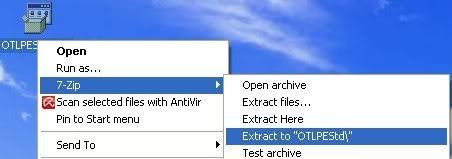
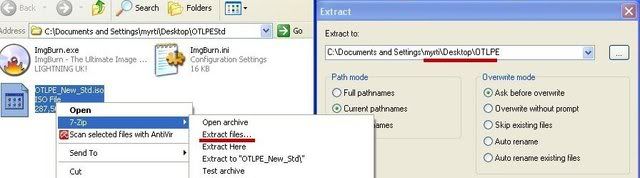












 Sign In
Sign In Create Account
Create Account

