I am a former visitor with very little computer know-how (and what little I have, I mostly owe to GeeksToGo).
I was told by friends that I should update my drivers, as it has been about a year since I last bothered...
After reading what some of my GeeksToGo gurus have to say on the matter, I am questioning the friendly advice.
I expect you will ask me if any yellow exclamation marks or red X's appear in my device manager window. Yes, and Yes.
HOWEVER, these have been there since my last reformat (assisted by rshaffer61, I think? It was a zombie pic then...)
I don't think I need/use these. So, if nothing else is yellow/red marked, do I need to update anything else?
I also suspect you might ask me if I am having any problems on my machine that prompted this friendly advice. Sort of.
Nothing I can't live with, but it would be nice to have an easier time of things. Besides the expected crashes of the
Oblivion video game (a very temperamental program), there are some visual glitches not fixed by the animation fixer.
The main issue that I have is that my DVD drive is not fully functional, but I have been able to work around that.
My DVD drive is a capable of writing to a DVD disk (or so says the maker), but I have never been able to write onto
a DVD with that drive. My CD writer drive writes just fine. I use a flash drive for anything larger than a CD holds.
Let me attempt to attach a pic of my device driver list so that perhaps you all can tell me which things I ought to
consider updating, and which things are best left alone. If it ain't broke, I don't wanna try my hand at fixin' it.
Thanks in advance for your wisdom and advice. Humbly ~Nom




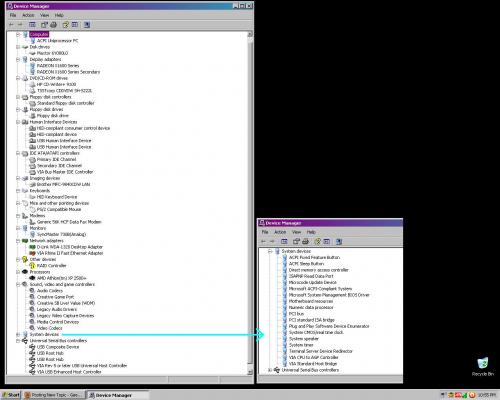

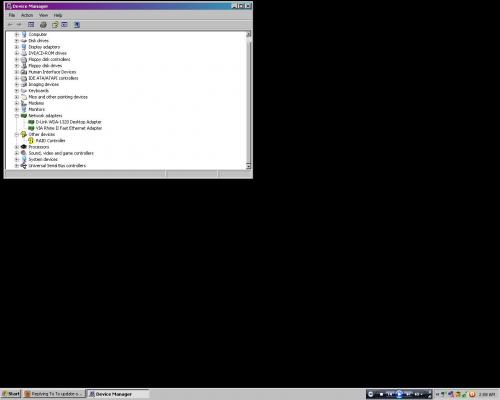
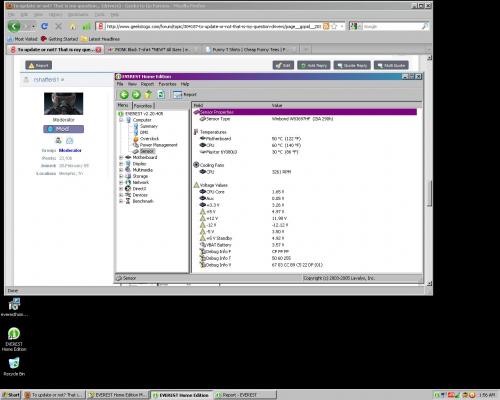
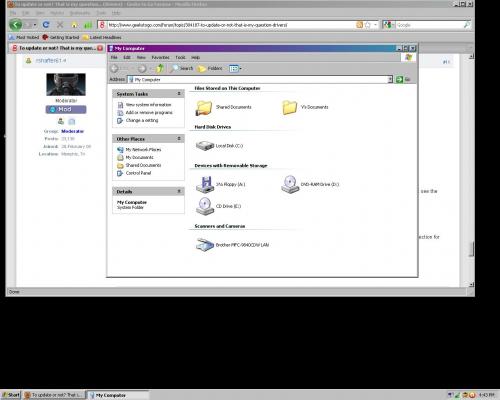











 Sign In
Sign In Create Account
Create Account

