I recently put together a Windows 7 Ultimate 64-bit system and lately it has been randomly, out of no where, will restart the system. It will not restart if I log in an leave the system to do nothing for a day. But if I am watching a downloaded video/movie, it has a chance to restart. Sometimes the restart happens after 10 minutes, sometimes after 45 minutes, and sometimes not at all. I don't notice a pattern to when it shuts off, except for when we are watching something.
The second part is that once the system does restart, it shows the system startup screen with a small "B4" for minutes, then "B2" for a minute, then maybe "A3" for a split second. I know these much be error codes or something, what do they mean?
I am not sure about either problem but I feel they could be related. Any ideas?




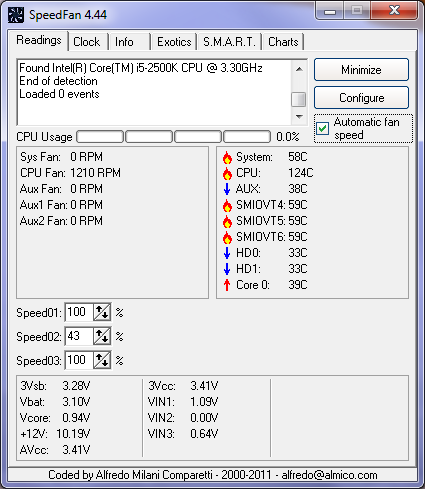











 Sign In
Sign In Create Account
Create Account

