Post the last blue screen and i will see what it shows this time.
BSODs.
#61

 Posted 23 July 2011 - 06:32 PM
Posted 23 July 2011 - 06:32 PM

Post the last blue screen and i will see what it shows this time.
#62

 Posted 24 July 2011 - 04:35 AM
Posted 24 July 2011 - 04:35 AM

Hehe.Here it is then. On Sat 23.7.2011 ?. 23:50:03 GMT your computer crashedNo problem as I will stay with this to the end good or bad.

Post the last blue screen and i will see what it shows this time.
crash dump file: C:\Windows\Minidump\072411-17503-01.dmp
This was probably caused by the following module: dxgmms1.sys (dxgmms1+0x1FF23)
Bugcheck code: 0x1000007E (0xFFFFFFFFC0000005, 0xFFFFFFFF951E4F23, 0xFFFFFFFF8CA679D8, 0xFFFFFFFF8CA675B0)
Error: SYSTEM_THREAD_EXCEPTION_NOT_HANDLED_M
file path: C:\Windows\system32\drivers\dxgmms1.sys
product: Microsoft® Windows® Operating System
company: Microsoft Corporation
description: DirectX Graphics MMS
Bug check description: This indicates that a system thread generated an exception which the error handler did not catch.
This appears to be a typical software driver bug and is not likely to be caused by a hardware problem.
The crash took place in a standard Microsoft module. Your system configuration may be incorrect. Possibly this problem is caused by another driver on your system which cannot be identified at this time.
A directx bsod, I'm also sure its the latest version since I play games that require it.
Edited by Sergeras, 24 July 2011 - 04:35 AM.
#65

 Posted 24 July 2011 - 12:49 PM
Posted 24 July 2011 - 12:49 PM

Was this before or after the above hotfix was installed?
#66

 Posted 24 July 2011 - 03:39 PM
Posted 24 July 2011 - 03:39 PM

I have no idea thats the thing.OK you installed it yesterday and you last crash was On Sat 23.7.2011 ?. 23:50:03 GMT
Was this before or after the above hotfix was installed?
#67

 Posted 24 July 2011 - 06:02 PM
Posted 24 July 2011 - 06:02 PM

#68

 Posted 25 July 2011 - 05:47 AM
Posted 25 July 2011 - 05:47 AM

It's okay and what okay means there's no overheating and anything of the sorts but received another two blue which was caused by ntfs.sys .OK for now I'm going to say the crash happened before the update. We will see now if it returns . How is the system running right now?
#69

 Posted 25 July 2011 - 06:25 AM
Posted 25 July 2011 - 06:25 AM

#70

 Posted 25 July 2011 - 07:33 AM
Posted 25 July 2011 - 07:33 AM

I guess but I can't have no way to transfer my things from D: to anywhere since I don't have another hdd this is the main reason I don't format.OK with everything we have checked I just don't see any other option but to do a repair installation or a format and clean install.
#71

 Posted 25 July 2011 - 09:35 AM
Posted 25 July 2011 - 09:35 AM

Go to Start then to Run
Type in compmgmt.msc and click Enter
On left side click on Disk Management
On right side you will see you hard drive.
Now I need you to take a screenshot and attach it to your next reply. Do the following to take a screenshot while the above is open and showing on your desktop.
To do a screenshot please have click on your Print Screen on your keyboard. It is normally the key above your number pad between the F12 key and the Scroll Lock key
Now go to Start and then to All Programs
Scroll to Accessories and then click on Paint
In the Empty White Area click and hold the CTRL key and then click the V
Go to the File option at the top and click on Save as
Save as file type JPEG and save it to your Desktop
Attach it to your next reply
#72

 Posted 26 July 2011 - 08:19 AM
Posted 26 July 2011 - 08:19 AM

Okay.Is D on the same hd or is it on a different hd?
Go to Start then to Run
Type in compmgmt.msc and click Enter
On left side click on Disk Management
On right side you will see you hard drive.
Now I need you to take a screenshot and attach it to your next reply. Do the following to take a screenshot while the above is open and showing on your desktop.
To do a screenshot please have click on your Print Screen on your keyboard. It is normally the key above your number pad between the F12 key and the Scroll Lock key
Now go to Start and then to All Programs
Scroll to Accessories and then click on Paint
In the Empty White Area click and hold the CTRL key and then click the V
Go to the File option at the top and click on Save as
Save as file type JPEG and save it to your Desktop
Attach it to your next reply
Edited by Sergeras, 26 July 2011 - 08:20 AM.
#73

 Posted 26 July 2011 - 08:59 AM
Posted 26 July 2011 - 08:59 AM

This will make a difference on the format.
#74

 Posted 26 July 2011 - 09:15 AM
Posted 26 July 2011 - 09:15 AM

I can do the format myself I have experience in it but I won't do it soon i think since i need somewhere to put my stuff in.Do you have a Recovery disk or a Genuine Microsoft OS disk?
This will make a difference on the format.
#75

 Posted 26 July 2011 - 09:24 AM
Posted 26 July 2011 - 09:24 AM

That should leave your D drive save and intact.
You could just backup your data from that partition you can use cd's or dvd's.
Similar Topics
0 user(s) are reading this topic
0 members, 0 guests, 0 anonymous users
As Featured On:










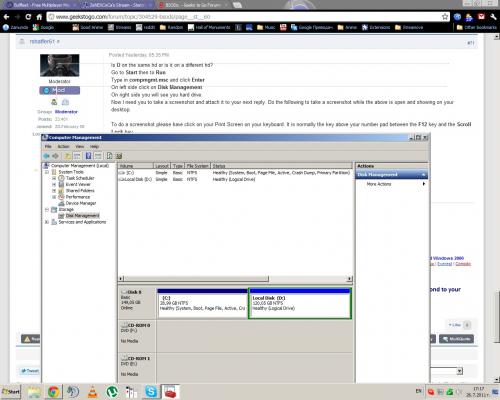




 Sign In
Sign In Create Account
Create Account

