Could you please help and advice what hardware issue this might be related to?
BSOD: tcpip.sys
Started by
shishirn
, Jul 20 2011 10:31 AM
#1

 Posted 20 July 2011 - 10:31 AM
Posted 20 July 2011 - 10:31 AM

Could you please help and advice what hardware issue this might be related to?
#2

 Posted 20 July 2011 - 03:20 PM
Posted 20 July 2011 - 03:20 PM

This is the full problem signature:
Problem signature:
Problem Event Name: BlueScreen
OS Version: 6.1.7601.2.1.0.768.3
Locale ID: 4105
Additional information about the problem:
BCCode: d1
BCP1: 000000000000001C
BCP2: 0000000000000002
BCP3: 0000000000000001
BCP4: FFFFF88001E8624E
OS Version: 6_1_7601
Service Pack: 1_0
Product: 768_1
Problem signature:
Problem Event Name: BlueScreen
OS Version: 6.1.7601.2.1.0.768.3
Locale ID: 4105
Additional information about the problem:
BCCode: d1
BCP1: 000000000000001C
BCP2: 0000000000000002
BCP3: 0000000000000001
BCP4: FFFFF88001E8624E
OS Version: 6_1_7601
Service Pack: 1_0
Product: 768_1
#3

 Posted 20 July 2011 - 07:27 PM
Posted 20 July 2011 - 07:27 PM

Have you updated your network drivers recently? If so, try rolling it back to the previous level from Device Manager.
Click on Start, type devmgmt.msc and press Enter
Expand Network Adapters
Double click on your network card.
Click on the Driver tab.
Click the Roll Back Driver button and follow directions.
Click on Start, type devmgmt.msc and press Enter
Expand Network Adapters
Double click on your network card.
Click on the Driver tab.
Click the Roll Back Driver button and follow directions.
#4

 Posted 21 July 2011 - 04:10 AM
Posted 21 July 2011 - 04:10 AM

Hi, thanks for your reply. No I haven't updated any network drivers.. could it be anything else? One thing that I've noticed is that it always happened when I was away from my computers and never in front of me. So I turned off the auto monitor turn off from power options...and then left the computer on the whole night and it didn't crash. So could it be something related to turning monitors off?
#5

 Posted 21 July 2011 - 04:34 PM
Posted 21 July 2011 - 04:34 PM

Sorry but I don't understand what you did. Can you explain what you mean by
I turned off the auto monitor turn off from power options
If you mean setting in Power Options to never turn off the monitor, then no, I don't see how that could have any effect on tcpip crashes. They are totally unrelated.
If you turned off allowing Power Options to turn off the network card then yes, that could have an effect.
I turned off the auto monitor turn off from power options
If you mean setting in Power Options to never turn off the monitor, then no, I don't see how that could have any effect on tcpip crashes. They are totally unrelated.
If you turned off allowing Power Options to turn off the network card then yes, that could have an effect.
#6

 Posted 21 July 2011 - 07:40 PM
Posted 21 July 2011 - 07:40 PM

Yap that's exactly what I did, but as you said, it has not affected anything because the crashes are still happening.
I haven't updated any network drivers. I went into the Device Manager and checked both network adapters. The "Rollback Driver" options were both greyed out and I couldn't click on them, presumably because I haven't made any driver updates.
Any other suggestions? Thanks.
I haven't updated any network drivers. I went into the Device Manager and checked both network adapters. The "Rollback Driver" options were both greyed out and I couldn't click on them, presumably because I haven't made any driver updates.
Any other suggestions? Thanks.
#7

 Posted 22 July 2011 - 06:24 PM
Posted 22 July 2011 - 06:24 PM

What is the make and model of the computer?
You could try updating the network device driver if there is a later version available, either from the manufacturer or via Windows Update.
You could try updating the network device driver if there is a later version available, either from the manufacturer or via Windows Update.
Similar Topics
0 user(s) are reading this topic
0 members, 0 guests, 0 anonymous users
As Featured On:









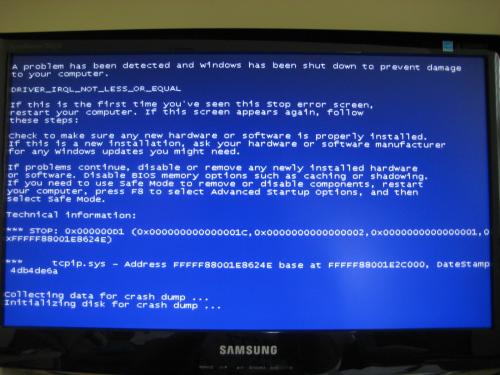






 Sign In
Sign In Create Account
Create Account

