Hi, first I'm not sure if this is even in the right section but I just bought a brand new desktop PC (HP Pavilion) running Windows 7 Home Premium. Web pages are not loading properly/promptly in Firefox 5.0.1 and aren't loading at all in IE 8. My ISP is Verizon FiOS. Everything was working fine on my previous (much older) PC. BTW, my connection itself appears to be fine. All wireless devices are connecting to the router without issue (phone, iPad, and XBOX360) but the desktop is hardlined to the router and the only device having complications. Though, when I did switch it over to a wireless connection, it still displayed the same issues.
Sometimes the pages will load partially only after numerous browser refreshes. Also, it's not consistent, but I do sometimes get the following error code:
ssl_error_bad_mac_readI've attached some of my pageload results. Any insight anyone can offer on this problem would be greatly appreciated. Thanks.





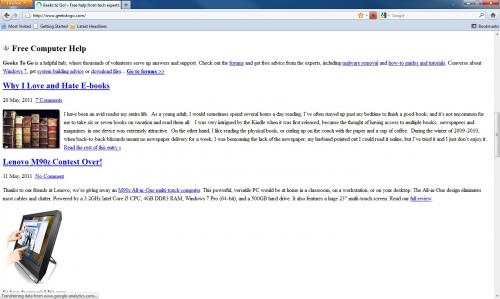

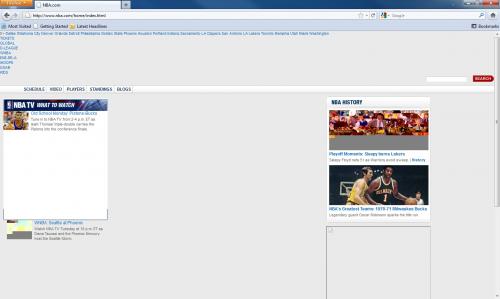












 Sign In
Sign In Create Account
Create Account

