The internet isn't working again for some reason. Prior to the following the steps that is.
 TDSSKiller.2.5.19.0_06.09.2011_16.11.27_log.txt 45.39KB
97 downloads
TDSSKiller.2.5.19.0_06.09.2011_16.11.27_log.txt 45.39KB
97 downloads OTL.Txt 64.33KB
90 downloads
OTL.Txt 64.33KB
90 downloadsOTL logfile created on: 9/6/2011 4:24:41 PM - Run 5
OTL by OldTimer - Version 3.2.26.1 Folder = C:\Documents and Settings\Administrator\Desktop
Windows XP Professional Edition Service Pack 3 (Version = 5.1.2600) - Type = NTWorkstation
Internet Explorer (Version = 8.0.6001.18702)
Locale: 00000409 | Country: United States | Language: ENU | Date Format: M/d/yyyy
447.23 Mb Total Physical Memory | 83.23 Mb Available Physical Memory | 18.61% Memory free
977.39 Mb Paging File | 566.61 Mb Available in Paging File | 57.97% Paging File free
Paging file location(s): C:\pagefile.sys 600 670 [binary data]
%SystemDrive% = C: | %SystemRoot% = C:\WINDOWS | %ProgramFiles% = C:\Program Files
Drive C: | 64.78 Gb Total Space | 22.22 Gb Free Space | 34.29% Space Free | Partition Type: NTFS
Drive E: | 9.74 Gb Total Space | 0.44 Gb Free Space | 4.50% Space Free | Partition Type: NTFS
Drive F: | 1.87 Gb Total Space | 0.00 Gb Free Space | 0.26% Space Free | Partition Type: FAT
Computer Name: GERT | User Name: Administrator | Logged in as Administrator.
Boot Mode: Normal | Scan Mode: Current user | Quick Scan
Company Name Whitelist: On | Skip Microsoft Files: On | No Company Name Whitelist: On | File Age = 30 Days
========== Processes (SafeList) ========== PRC - [2011/08/01 16:18:45 | 000,579,584 | ---- | M] (OldTimer Tools) -- C:\Documents and Settings\Administrator\Desktop\OTL.exe
PRC - [2011/05/19 20:08:59 | 002,071,904 | ---- | M] (AVG Technologies CZ, s.r.o.) -- C:\Program Files\AVG\AVG9\avgtray.exe
PRC - [2010/12/01 11:39:58 | 000,725,344 | ---- | M] (AVG Technologies CZ, s.r.o.) -- C:\Program Files\AVG\AVG9\avgcsrvx.exe
PRC - [2010/09/27 22:30:48 | 000,621,920 | ---- | M] (AVG Technologies CZ, s.r.o.) -- C:\Program Files\AVG\AVG9\avgnsx.exe
PRC - [2010/09/17 23:34:36 | 001,101,152 | ---- | M] (AVG Technologies CZ, s.r.o.) -- C:\Program Files\AVG\AVG9\avgchsvx.exe
PRC - [2010/09/17 23:34:35 | 000,515,424 | ---- | M] (AVG Technologies CZ, s.r.o.) -- C:\Program Files\AVG\AVG9\avgrsx.exe
PRC - [2010/09/17 23:34:31 | 000,921,952 | ---- | M] (AVG Technologies CZ, s.r.o.) -- C:\Program Files\AVG\AVG9\avgemc.exe
PRC - [2010/09/17 23:34:22 | 000,308,136 | ---- | M] (AVG Technologies CZ, s.r.o.) -- C:\Program Files\AVG\AVG9\avgwdsvc.exe
PRC - [2008/08/26 19:02:24 | 000,014,336 | ---- | M] (Agere Systems) -- C:\Program Files\LSI SoftModem\agrsmsvc.exe
PRC - [2008/08/12 20:49:30 | 000,405,504 | ---- | M] (Creative Technology Ltd) -- C:\Program Files\Creative\Software Update 3\SoftAuto.exe
PRC - [2008/04/13 17:12:19 | 001,033,728 | ---- | M] (Microsoft Corporation) -- C:\WINDOWS\explorer.exe
PRC - [2007/05/08 08:38:46 | 000,540,448 | ---- | M] (PDF Complete Inc) -- C:\Program Files\PDF Complete\pdfsvc.exe
PRC - [2007/04/01 23:15:40 | 000,061,440 | ---- | M] (Creative Technology Ltd) -- C:\Program Files\Creative\Shared Files\CTDevSrv.exe
PRC - [2007/03/29 17:50:50 | 000,221,184 | ---- | M] (SafeBoot International) -- c:\Program Files\Hewlett-Packard\Drive Encryption\HpFkCrypt.exe
PRC - [2007/02/06 18:30:00 | 000,065,536 | R--- | M] (Cognizance Corporation) -- C:\Program Files\Hewlett-Packard\IAM\Bin\asghost.exe
PRC - [2007/01/04 20:48:52 | 000,112,152 | R--- | M] (InterVideo) -- C:\Program Files\Common Files\InterVideo\RegMgr\iviRegMgr.exe
========== Modules (SafeList) ========== MOD - [2011/08/01 16:18:45 | 000,579,584 | ---- | M] (OldTimer Tools) -- C:\Documents and Settings\Administrator\Desktop\OTL.exe
MOD - [2010/08/23 09:12:02 | 001,054,208 | ---- | M] (Microsoft Corporation) -- C:\WINDOWS\WinSxS\x86_Microsoft.Windows.Common-Controls_6595b64144ccf1df_6.0.2600.6028_x-ww_61e65202\comctl32.dll
MOD - [2007/02/25 20:49:00 | 000,070,144 | R--- | M] (Bioscrypt Inc.) -- C:\WINDOWS\system32\APSHook.dll
========== Win32 Services (SafeList) ========== SRV - File not found [Auto | Stopped] -- -- (Spooler)
SRV - File not found [Auto | Stopped] -- -- (seclogon32)
SRV - [2011/07/06 19:52:38 | 000,366,640 | ---- | M] (Malwarebytes Corporation) [Disabled | Stopped] -- C:\Program Files\Malwarebytes' Anti-Malware\mbamservice.exe -- (MBAMService)
SRV - [2010/09/17 23:34:31 | 000,921,952 | ---- | M] (AVG Technologies CZ, s.r.o.) [Auto | Running] -- C:\Program Files\AVG\AVG9\avgemc.exe -- (avg9emc)
SRV - [2010/09/17 23:34:22 | 000,308,136 | ---- | M] (AVG Technologies CZ, s.r.o.) [Auto | Running] -- C:\Program Files\AVG\AVG9\avgwdsvc.exe -- (avg9wd)
SRV - [2009/05/21 21:21:18 | 000,248,832 | ---- | M] (Hewlett-Packard Co.) [On_Demand | Stopped] -- C:\Program Files\Hewlett-Packard\Digital Imaging\bin\hpqcxs08.dll -- (hpqcxs08)
SRV - [2008/08/26 19:02:24 | 000,014,336 | ---- | M] (Agere Systems) [Auto | Running] -- C:\Program Files\LSI SoftModem\agrsmsvc.exe -- (AgereModemAudio)
SRV - [2008/05/21 04:42:56 | 000,064,000 | ---- | M] (Creative Technology Ltd) [On_Demand | Stopped] -- C:\Program Files\Creative\Creative Centrale\CTUPnPSv.exe -- (CTUPnPSv)
SRV - [2007/05/08 08:38:46 | 000,540,448 | ---- | M] (PDF Complete Inc) [Auto | Running] -- C:\Program Files\PDF Complete\pdfsvc.exe -- (pdfcDispatcher)
SRV - [2007/04/01 23:15:40 | 000,061,440 | ---- | M] (Creative Technology Ltd) [Auto | Running] -- C:\Program Files\Creative\Shared Files\CTDevSrv.exe -- (CTDevice_Srv)
SRV - [2007/03/29 17:50:50 | 000,221,184 | ---- | M] (SafeBoot International) [Auto | Running] -- c:\Program Files\Hewlett-Packard\Drive Encryption\HpFkCrypt.exe -- (HpFkCryptService)
SRV - [2007/02/06 18:30:00 | 000,074,240 | R--- | M] (Cognizance Corporation) [Auto | Running] -- C:\Program Files\Hewlett-Packard\IAM\Bin\ASWLNPkg.dll -- (ASBroker)
SRV - [2007/01/04 20:48:52 | 000,112,152 | R--- | M] (InterVideo) [Auto | Running] -- C:\Program Files\Common Files\InterVideo\RegMgr\iviRegMgr.exe -- (IviRegMgr)
SRV - [2006/06/21 22:14:00 | 000,131,584 | R--- | M] (Cognizance Corporation) [Auto | Running] -- C:\Program Files\Hewlett-Packard\IAM\Bin\ASChnl.dll -- (ASChannel)
========== Driver Services (SafeList) ========== DRV - [2011/08/06 15:47:45 | 000,011,264 | ---- | M] () [Kernel | System | Running] -- C:\WINDOWS\system32\drivers\uzg0ntay.sys -- (uzg0ntay)
DRV - [2011/08/03 21:11:21 | 000,133,208 | ---- | M] (Kaspersky Lab ZAO) [Kernel | Boot | Running] -- C:\WINDOWS\system32\DRIVERS\93306840.sys -- (93306840)
DRV - [2011/07/06 19:52:42 | 000,041,272 | ---- | M] (Malwarebytes Corporation) [Kernel | On_Demand | Stopped] -- C:\WINDOWS\system32\drivers\mbamswissarmy.sys -- (MBAMSwissArmy)
DRV - [2011/07/06 19:52:42 | 000,022,712 | ---- | M] (Malwarebytes Corporation) [File_System | On_Demand | Stopped] -- C:\WINDOWS\system32\drivers\mbam.sys -- (MBAMProtector)
DRV - [2011/05/19 20:08:57 | 000,243,152 | ---- | M] (AVG Technologies CZ, s.r.o.) [Kernel | System | Running] -- C:\WINDOWS\system32\drivers\avgtdix.sys -- (AvgTdiX)
DRV - [2011/03/18 09:08:54 | 000,025,240 | ---- | M] (Almico Software) [Kernel | Boot | Running] -- C:\WINDOWS\system32\speedfan.sys -- (speedfan)
DRV - [2010/09/17 23:35:02 | 000,216,400 | ---- | M] (AVG Technologies CZ, s.r.o.) [Kernel | System | Running] -- C:\WINDOWS\system32\drivers\avgldx86.sys -- (AvgLdx86)
DRV - [2010/09/17 23:35:00 | 000,029,584 | ---- | M] (AVG Technologies CZ, s.r.o.) [File_System | System | Running] -- C:\WINDOWS\system32\drivers\avgmfx86.sys -- (AvgMfx86)
DRV - [2008/11/21 21:53:40 | 001,204,128 | ---- | M] (Agere Systems) [Kernel | On_Demand | Running] -- C:\WINDOWS\system32\drivers\AGRSM.sys -- (AgereSoftModem)
DRV - [2008/10/23 01:58:36 | 001,391,104 | ---- | M] (Broadcom Corporation) [Kernel | On_Demand | Stopped] -- C:\WINDOWS\system32\drivers\BCMWL5.SYS -- (BCM43XX)
DRV - [2008/05/08 07:02:52 | 000,203,136 | ---- | M] (Microsoft Corporation) [Kernel | On_Demand | Running] -- C:\WINDOWS\system32\drivers\rmcast.sys -- (RMCAST)
DRV - [2008/04/28 20:22:10 | 000,009,344 | ---- | M] (Hewlett-Packard Development Company, L.P.) [Kernel | On_Demand | Running] -- C:\WINDOWS\system32\drivers\CPQBttn.sys -- (HBtnKey)
DRV - [2008/04/13 11:39:44 | 000,092,544 | ---- | M] (Microsoft Corporation) [Kernel | On_Demand | Running] -- C:\WINDOWS\system32\drivers\mqac.sys -- (MQAC)
DRV - [2007/11/20 18:35:48 | 000,049,792 | ---- | M] (Prolific Technology Inc.) [Kernel | On_Demand | Stopped] -- C:\WINDOWS\system32\drivers\ser2pl.sys -- (Ser2pl)
DRV - [2007/04/10 15:55:28 | 000,140,808 | ---- | M] (AuthenTec, Inc.) [Kernel | On_Demand | Running] -- C:\WINDOWS\system32\drivers\atswpdrv.sys -- (ATSWPDRV) (****DEBUG****) AuthenTec TruePrint USB Driver (SwipeSensor)
DRV - [2007/03/29 16:54:00 | 000,013,696 | ---- | M] (SafeBoot International) [File_System | Boot | Running] -- C:\WINDOWS\System32\drivers\SbFsLock.sys -- (SbFsLock)
DRV - [2007/03/01 10:34:22 | 000,028,352 | ---- | M] (Avira GmbH) [Kernel | System | Running] -- C:\WINDOWS\system32\drivers\ssmdrv.sys -- (ssmdrv)
DRV - [2007/02/27 03:21:00 | 000,160,256 | R--- | M] (Broadcom Corporation) [Kernel | On_Demand | Running] -- C:\WINDOWS\system32\drivers\b57xp32.sys -- (b57w2k) Broadcom NetLink ™
DRV - [2007/02/07 11:23:20 | 000,005,808 | ---- | M] (SafeBoot International) [Kernel | System | Running] -- C:\WINDOWS\System32\drivers\rsvlock.sys -- (RsvLock)
DRV - [2007/02/07 11:22:46 | 000,100,495 | ---- | M] () [Kernel | Boot | Running] -- C:\WINDOWS\System32\drivers\SafeBoot.sys -- (SafeBoot)
DRV - [2007/02/02 09:03:26 | 001,975,296 | ---- | M] (ATI Technologies Inc.) [Kernel | On_Demand | Running] -- C:\WINDOWS\system32\drivers\ati2mtag.sys -- (ati2mtag)
DRV - [2006/10/17 10:59:06 | 000,022,016 | ---- | M] (Hewlett-Packard Corporation) [Kernel | On_Demand | Running] -- C:\WINDOWS\system32\drivers\Accelerometer.sys -- (Accelerometer)
DRV - [2006/10/17 10:57:58 | 000,017,920 | ---- | M] (Hewlett-Packard Corporation) [Kernel | Boot | Running] -- C:\WINDOWS\system32\DRIVERS\hpdskflt.sys -- (hpdskflt)
DRV - [2006/10/09 13:31:46 | 000,044,720 | ---- | M] (SafeBoot N.V.) [Kernel | Boot | Running] -- C:\WINDOWS\System32\drivers\SbAlg.sys -- (SbAlg)
DRV - [2006/09/19 09:58:58 | 000,036,608 | ---- | M] (Infineon Technologies AG) [Kernel | On_Demand | Running] -- C:\WINDOWS\system32\drivers\ifxtpm.sys -- (IFXTPM)
DRV - [2006/07/01 22:39:40 | 000,036,864 | ---- | M] (Advanced Micro Devices) [Kernel | System | Running] -- C:\WINDOWS\system32\drivers\AmdK8.sys -- (AmdK8)
DRV - [2005/09/19 14:23:52 | 000,007,808 | ---- | M] (Hewlett-Packard Development Company, L.P.) [Kernel | On_Demand | Stopped] -- C:\WINDOWS\system32\drivers\eabfiltr.sys -- (eabfiltr)
DRV - [2004/10/07 18:16:04 | 000,035,840 | ---- | M] (Oak Technology Inc.) [Kernel | System | Running] -- C:\WINDOWS\System32\drivers\AFS2K.SYS -- (AFS2K)
DRV - [2003/11/28 15:16:54 | 000,047,104 | ---- | M] (ELTIMA Software) [Kernel | On_Demand | Stopped] -- C:\WINDOWS\system32\drivers\vserial.sys -- (vserial)
DRV - [2003/09/30 17:59:00 | 000,018,167 | ---- | M] (ELTIMA Software) [Kernel | On_Demand | Stopped] -- C:\WINDOWS\system32\drivers\vsb.sys -- (vsbus)
DRV - [2001/08/17 12:10:28 | 000,035,913 | ---- | M] (SMC) [Kernel | On_Demand | Stopped] -- C:\WINDOWS\system32\drivers\smcirda.sys -- (SMCIRDA)
DRV - [1996/04/03 12:33:26 | 000,005,248 | ---- | M] () [Kernel | Boot | Running] -- C:\WINDOWS\system32\giveio.sys -- (giveio)
========== Standard Registry (SafeList) ========== ========== Internet Explorer ========== IE - HKCU\SOFTWARE\Microsoft\Internet Explorer\Main,Start Page =
http://www.google.com/IE - HKCU\SOFTWARE\Microsoft\Internet Explorer\Main,XMLHTTP_UUID_Default = C1 51 D1 01 54 20 48 4A B1 2A 6B B8 6C 46 06 9D [binary data]
IE - HKCU\Software\Microsoft\Windows\CurrentVersion\Internet Settings: "ProxyEnable" = 0
IE - HKCU\Software\Microsoft\Windows\CurrentVersion\Internet Settings: "ProxyOverride" = <local>
IE - HKCU\Software\Microsoft\Windows\CurrentVersion\Internet Settings: "ProxyServer" = http=127.0.0.1:1069
FF - HKLM\Software\MozillaPlugins\@adobe.com/FlashPlayer: C:\WINDOWS\system32\Macromed\Flash\NPSWF32.dll ()
FF - HKLM\Software\MozillaPlugins\@adobe.com/ShockwavePlayer: C:\WINDOWS\system32\Adobe\Director\np32dsw.dll (Adobe Systems, Inc.)
FF - HKLM\Software\MozillaPlugins\@java.com/JavaPlugin: C:\Program Files\Java\jre6\bin\new_plugin\npjp2.dll (Sun Microsystems, Inc.)
FF - HKLM\Software\MozillaPlugins\@Microsoft.com/NpCtrl,version=1.0: c:\Program Files\Microsoft Silverlight\4.0.60531.0\npctrl.dll ( Microsoft Corporation)
FF - HKLM\Software\MozillaPlugins\@microsoft.com/WPF,version=3.5: c:\WINDOWS\Microsoft.NET\Framework\v3.5\Windows Presentation Foundation\NPWPF.dll (Microsoft Corporation)
FF - HKLM\Software\MozillaPlugins\
[email protected]/YahooActiveXPluginBridge;version=1.0.0.1: C:\Program Files\Yahoo!\Common\npyaxmpb.dll File not found
FF - HKCU\Software\MozillaPlugins\@facebook.com/FBPlugin,version=1.0.3: C:\Documents and Settings\Administrator\Application Data\Facebook\npfbplugin_1_0_3.dll File not found
FF - HKEY_LOCAL_MACHINE\software\mozilla\Firefox\Extensions\\{3f963a5b-e555-4543-90e2-c3908898db71}: C:\Program Files\AVG\AVG9\Firefox [2010/12/01 11:41:27 | 000,000,000 | ---D | M]
O1 HOSTS File: ([2011/09/04 11:03:01 | 000,000,027 | ---- | M]) - C:\WINDOWS\system32\drivers\etc\hosts
O1 - Hosts: 127.0.0.1 localhost
O2 - BHO: (HP Print Enhancer) - {0347C33E-8762-4905-BF09-768834316C61} - C:\Program Files\Hewlett-Packard\Digital Imaging\Smart Web Printing\hpswp_printenhancer.dll (Hewlett-Packard Co.)
O2 - BHO: (AVG Safe Search) - {3CA2F312-6F6E-4B53-A66E-4E65E497C8C0} - C:\Program Files\AVG\AVG9\avgssie.dll (AVG Technologies CZ, s.r.o.)
O2 - BHO: (SSVHelper Class) - {761497BB-D6F0-462C-B6EB-D4DAF1D92D43} - C:\Program Files\Java\jre6\bin\ssv.dll (Sun Microsystems, Inc.)
O2 - BHO: (Credential Manager for HP ProtectTools) - {DF21F1DB-80C6-11D3-9483-B03D0EC10000} - C:\Program Files\Hewlett-Packard\IAM\Bin\ItIEAddIn.dll (Bioscrypt Inc.)
O2 - BHO: (HP Smart BHO Class) - {FFFFFFFF-CF4E-4F2B-BDC2-0E72E116A856} - C:\Program Files\Hewlett-Packard\Digital Imaging\Smart Web Printing\hpswp_BHO.dll (Hewlett-Packard Co.)
O4 - HKLM..\Run: [AVG9_TRAY] C:\Program Files\AVG\AVG9\avgtray.exe (AVG Technologies CZ, s.r.o.)
O4 - HKCU..\Run: [CTRegRun] C:\WINDOWS\Ctregrun.exe (Creative Technology Ltd )
O4 - HKCU..\Run: [SoftAuto.exe] C:\Program Files\Creative\Software Update 3\SoftAuto.exe (Creative Technology Ltd)
O4 - HKCU..\Run: [uTorrent] C:\Program Files\uTorrent\uTorrent.exe (BitTorrent, Inc.)
O6 - HKLM\Software\Policies\Microsoft\Internet Explorer\Restrictions present
O6 - HKLM\SOFTWARE\Microsoft\Windows\CurrentVersion\policies\Explorer: HonorAutoRunSetting = 1
O6 - HKLM\SOFTWARE\Microsoft\Windows\CurrentVersion\policies\Explorer: NoDriveTypeAutoRun = 323
O6 - HKLM\SOFTWARE\Microsoft\Windows\CurrentVersion\policies\Explorer: NoDriveAutoRun = 67108863
O6 - HKLM\SOFTWARE\Microsoft\Windows\CurrentVersion\policies\Explorer: NoDrives = 0
O7 - HKCU\Software\Policies\Microsoft\Internet Explorer\Control Panel present
O7 - HKCU\SOFTWARE\Microsoft\Windows\CurrentVersion\policies\Explorer: NoDriveTypeAutoRun = 323
O7 - HKCU\SOFTWARE\Microsoft\Windows\CurrentVersion\policies\Explorer: NoDriveAutoRun = 67108863
O7 - HKCU\SOFTWARE\Microsoft\Windows\CurrentVersion\policies\Explorer: NoDrives = 0
O9 - Extra 'Tools' menuitem : Sun Java Console - {08B0E5C0-4FCB-11CF-AAA5-00401C608501} - C:\Program Files\Java\jre6\bin\npjpi160_22.dll (Sun Microsystems, Inc.)
O9 - Extra Button: Run IMVU - {d9288080-1baa-4bc4-9cf8-a92d743db949} - Reg Error: Value error. File not found
O9 - Extra Button: HP Smart Select - {DDE87865-83C5-48c4-8357-2F5B1AA84522} - C:\Program Files\Hewlett-Packard\Digital Imaging\Smart Web Printing\hpswp_BHO.dll (Hewlett-Packard Co.)
O15 - HKCU\..Trusted Domains: att.net ([]http in Trusted sites)
O15 - HKCU\..Trusted Domains: att.net ([]https in Trusted sites)
O15 - HKCU\..Trusted Domains: sbcglobal.net ([]https in Trusted sites)
O15 - HKCU\..Trusted Domains: yahoo.com ([clientapps] http in Trusted sites)
O15 - HKCU\..Trusted Domains: yahoo.com ([clientapps] https in Trusted sites)
O16 - DPF: {166B1BCA-3F9C-11CF-8075-444553540000}
http://download.macr...director/sw.cab (Shockwave ActiveX Control)
O16 - DPF: {233C1507-6A77-46A4-9443-F871F945D258}
http://download.macr...director/sw.cab (Shockwave ActiveX Control)
O16 - DPF: {6E32070A-766D-4EE6-879C-DC1FA91D2FC3}
http://update.micros...b?1249578669046 (MUWebControl Class)
O16 - DPF: {8AD9C840-044E-11D1-B3E9-00805F499D93}
http://java.sun.com/...indows-i586.cab (Java Plug-in 1.6.0_22)
O16 - DPF: {CAFEEFAC-0016-0000-0000-ABCDEFFEDCBA}
http://java.sun.com/...indows-i586.cab (Reg Error: Key error.)
O16 - DPF: {CAFEEFAC-0016-0000-0022-ABCDEFFEDCBA}
http://java.sun.com/...indows-i586.cab (Java Plug-in 1.6.0_22)
O16 - DPF: {CAFEEFAC-FFFF-FFFF-FFFF-ABCDEFFEDCBA}
http://java.sun.com/...indows-i586.cab (Java Plug-in 1.6.0_22)
O16 - DPF: Microsoft XML Parser for Java file://C:\WINDOWS\Java\classes\xmldso.cab (Reg Error: Key error.)
O18 - Protocol\Handler\linkscanner {F274614C-63F8-47D5-A4D1-FBDDE494F8D1} - C:\Program Files\AVG\AVG9\avgpp.dll (AVG Technologies CZ, s.r.o.)
O20 - AppInit_DLLs: (C:\WINDOWS\system32\APSHook.dll) - C:\WINDOWS\system32\APSHook.dll (Bioscrypt Inc.)
O20 - HKLM Winlogon: Shell - (Explorer.exe) - C:\WINDOWS\explorer.exe (Microsoft Corporation)
O20 - Winlogon\Notify\AtiExtEvent: DllName - Ati2evxx.dll - C:\WINDOWS\System32\ati2evxx.dll (ATI Technologies Inc.)
O20 - Winlogon\Notify\avgrsstarter: DllName - avgrsstx.dll - C:\WINDOWS\System32\avgrsstx.dll (AVG Technologies CZ, s.r.o.)
O20 - Winlogon\Notify\OneCard: DllName - C:\Program Files\Hewlett-Packard\IAM\Bin\ASWLNPkg.dll - C:\Program Files\Hewlett-Packard\IAM\Bin\ASWLNPkg.dll (Cognizance Corporation)
O24 - Desktop Components:0 () -
http://thumbp1.mail....f=510&fid=InboxO24 - Desktop Components:1 (My Current Home Page) - About:Home
O24 - Desktop WallPaper: C:\Documents and Settings\Administrator\Local Settings\Application Data\Microsoft\Wallpaper1.bmp
O24 - Desktop BackupWallPaper: C:\Documents and Settings\Administrator\Local Settings\Application Data\Microsoft\Wallpaper1.bmp
O32 - HKLM CDRom: AutoRun - 1
O32 - AutoRun File - [2001/07/27 16:07:00 | 000,000,000 | -HS- | M] () - E:\AUTOEXEC.BAT -- [ NTFS ]
O32 - AutoRun File - [2004/04/30 08:01:00 | 000,000,053 | -HS- | M] () - E:\AUTORUN.FCB -- [ NTFS ]
O34 - HKLM BootExecute: (autocheck autochk *) - File not found
O35 - HKLM\..comfile [open] -- "%1" %*
O35 - HKLM\..exefile [open] -- "%1" %*
O37 - HKLM\...com [@ = ComFile] -- "%1" %*
O37 - HKLM\...exe [@ = exefile] -- "%1" %*
========== Files/Folders - Created Within 30 Days ========== [2011/09/06 16:11:00 | 001,402,672 | ---- | C] (Kaspersky Lab ZAO) -- C:\Documents and Settings\Administrator\Desktop\TDSSKiller.exe
[2011/09/04 13:09:44 | 000,000,000 | -HSD | C] -- C:\RECYCLER
[2011/09/04 13:04:37 | 001,916,416 | ---- | C] (AVAST Software) -- C:\Documents and Settings\Administrator\Desktop\aswMBR.exe
[2011/09/04 12:49:34 | 000,000,000 | ---D | C] -- C:\Documents and Settings\LocalService\Application Data\Macromedia
[2011/09/04 12:49:34 | 000,000,000 | ---D | C] -- C:\Documents and Settings\LocalService\Application Data\Adobe
[2011/09/04 10:33:35 | 000,518,144 | ---- | C] (SteelWerX) -- C:\WINDOWS\SWREG.exe
[2011/09/04 10:33:35 | 000,406,528 | ---- | C] (SteelWerX) -- C:\WINDOWS\SWSC.exe
[2011/09/04 10:33:35 | 000,212,480 | ---- | C] (SteelWerX) -- C:\WINDOWS\SWXCACLS.exe
[2011/09/04 10:33:35 | 000,060,416 | ---- | C] (NirSoft) -- C:\WINDOWS\NIRCMD.exe
[2011/09/01 16:07:59 | 000,000,000 | ---D | C] -- C:\_OTL
[2011/08/14 14:27:54 | 000,000,000 | ---D | C] -- C:\Program Files\SpeedFan
[2011/08/14 14:27:54 | 000,000,000 | ---D | C] -- C:\Documents and Settings\Administrator\Start Menu\Programs\SpeedFan
[2011/08/12 14:05:07 | 000,000,000 | ---D | C] -- C:\Documents and Settings\NetworkService\Application Data\Macromedia
[2011/08/12 14:05:01 | 000,000,000 | ---D | C] -- C:\Documents and Settings\NetworkService\Application Data\Adobe
[1 C:\WINDOWS\System32\*.tmp files -> C:\WINDOWS\System32\*.tmp -> ]
[1 C:\WINDOWS\*.tmp files -> C:\WINDOWS\*.tmp -> ]
========== Files - Modified Within 30 Days ========== [2011/09/06 19:25:42 | 001,402,672 | ---- | M] (Kaspersky Lab ZAO) -- C:\Documents and Settings\Administrator\Desktop\TDSSKiller.exe
[2011/09/06 16:21:54 | 000,001,158 | ---- | M] () -- C:\WINDOWS\System32\wpa.dbl
[2011/09/06 16:20:52 | 000,002,048 | --S- | M] () -- C:\WINDOWS\bootstat.dat
[2011/09/06 16:20:45 | 469,028,864 | -HS- | M] () -- C:\hiberfil.sys
[2011/09/06 16:18:11 | 000,007,064 | ---- | M] () -- C:\Documents and Settings\Administrator\Application Data\wklnhst.dat
[2011/09/04 13:03:16 | 001,916,416 | ---- | M] (AVAST Software) -- C:\Documents and Settings\Administrator\Desktop\aswMBR.exe
[2011/09/04 12:46:18 | 000,000,000 | ---- | M] () -- C:\Documents and Settings\Administrator\Local Settings\Application Data\prvlcl.dat
[2011/09/04 11:24:07 | 085,359,210 | ---- | M] () -- C:\WINDOWS\System32\drivers\Avg\incavi.avm
[2011/09/04 11:03:01 | 000,000,027 | ---- | M] () -- C:\WINDOWS\System32\drivers\etc\hosts
[2011/09/04 10:33:31 | 000,000,387 | ---- | M] () -- C:\Documents and Settings\Administrator\Desktop\Shortcut to ComboFix.exe.lnk
[2011/08/14 14:27:56 | 000,000,682 | ---- | M] () -- C:\Documents and Settings\Administrator\Desktop\SpeedFan.lnk
[2011/08/14 14:27:53 | 000,000,045 | ---- | M] () -- C:\WINDOWS\System32\initdebug.nfo
[2011/08/14 14:13:58 | 003,397,256 | ---- | M] () -- C:\Documents and Settings\Administrator\Desktop\SINO.exe
[2011/08/14 14:12:50 | 002,096,600 | ---- | M] () -- C:\Documents and Settings\Administrator\Desktop\installspeedfan444.exe
[2011/08/07 23:54:02 | 000,088,576 | ---- | M] () -- C:\Documents and Settings\Administrator\Local Settings\Application Data\DCBC2A71-70D8-4DAN-EHR8-E0D61DEA3FDF.ini
[1 C:\WINDOWS\System32\*.tmp files -> C:\WINDOWS\System32\*.tmp -> ]
[1 C:\WINDOWS\*.tmp files -> C:\WINDOWS\*.tmp -> ]
========== Files Created - No Company Name ========== [2011/09/04 10:33:35 | 000,256,000 | ---- | C] () -- C:\WINDOWS\PEV.exe
[2011/09/04 10:33:35 | 000,208,896 | ---- | C] () -- C:\WINDOWS\MBR.exe
[2011/09/04 10:33:35 | 000,098,816 | ---- | C] () -- C:\WINDOWS\sed.exe
[2011/09/04 10:33:35 | 000,080,412 | ---- | C] () -- C:\WINDOWS\grep.exe
[2011/09/04 10:33:35 | 000,068,096 | ---- | C] () -- C:\WINDOWS\zip.exe
[2011/09/04 10:33:31 | 000,000,387 | ---- | C] () -- C:\Documents and Settings\Administrator\Desktop\Shortcut to ComboFix.exe.lnk
[2011/08/14 14:38:17 | 003,397,256 | ---- | C] () -- C:\Documents and Settings\Administrator\Desktop\SINO.exe
[2011/08/14 14:38:17 | 002,096,600 | ---- | C] () -- C:\Documents and Settings\Administrator\Desktop\installspeedfan444.exe
[2011/08/14 14:27:56 | 000,000,682 | ---- | C] () -- C:\Documents and Settings\Administrator\Desktop\SpeedFan.lnk
[2011/08/14 14:27:50 | 000,000,045 | ---- | C] () -- C:\WINDOWS\System32\initdebug.nfo
[2011/08/06 15:47:45 | 000,011,264 | ---- | C] () -- C:\WINDOWS\System32\drivers\uzg0ntay.sys
[2010/09/28 19:33:11 | 000,000,000 | ---- | C] () -- C:\Documents and Settings\Administrator\Local Settings\Application Data\prvlcl.dat
[2010/06/18 10:37:14 | 000,011,254 | ---- | C] () -- C:\WINDOWS\System32\locate.com
[2010/06/02 16:57:47 | 000,000,664 | ---- | C] () -- C:\WINDOWS\System32\d3d9caps.dat
[2010/04/03 20:21:08 | 000,000,016 | ---- | C] () -- C:\WINDOWS\popcinfo.dat
[2009/12/13 20:11:49 | 000,696,832 | ---- | C] () -- C:\WINDOWS\is-6K9VV.exe
[2009/12/08 15:37:40 | 000,077,404 | ---- | C] () -- C:\WINDOWS\hpqins05.dat
[2009/11/22 16:39:00 | 000,354,816 | ---- | C] () -- C:\WINDOWS\System32\psisdecd.dll
[2009/09/11 19:50:30 | 000,000,000 | ---- | C] () -- C:\WINDOWS\pcf.INI
[2009/08/23 16:28:06 | 000,010,563 | R--- | C] () -- C:\WINDOWS\hpwscr19.dat
[2009/08/11 17:29:14 | 000,000,000 | ---- | C] () -- C:\WINDOWS\pcfriend.INI
[2009/08/03 15:07:42 | 000,403,816 | ---- | C] () -- C:\WINDOWS\System32\OGACheckControl.dll
[2009/08/03 15:07:42 | 000,230,768 | ---- | C] () -- C:\WINDOWS\System32\OGAEXEC.exe
[2009/06/10 17:58:44 | 000,000,000 | ---- | C] () -- C:\WINDOWS\nsreg.dat
[2009/02/22 14:38:17 | 000,000,027 | ---- | C] () -- C:\WINDOWS\BRPP2KA.INI
[2009/02/22 14:38:16 | 000,000,419 | ---- | C] () -- C:\WINDOWS\BRWMARK.INI
[2008/12/29 10:35:09 | 000,000,838 | ---- | C] () -- C:\Documents and Settings\Administrator\Local Settings\Application Data\FASTWiz.html
[2008/09/02 14:28:45 | 000,000,000 | ---- | C] () -- C:\WINDOWS\MSDraw.ini
[2008/08/11 14:12:55 | 000,028,768 | ---- | C] () -- C:\WINDOWS\System32\PopWait.exe
[2008/08/11 14:12:55 | 000,028,672 | ---- | C] () -- C:\WINDOWS\System32\RegHero.exe
[2008/07/23 10:48:46 | 000,088,576 | ---- | C] () -- C:\Documents and Settings\Administrator\Local Settings\Application Data\DCBC2A71-70D8-4DAN-EHR8-E0D61DEA3FDF.ini
[2008/07/16 15:20:47 | 000,007,064 | ---- | C] () -- C:\Documents and Settings\Administrator\Application Data\wklnhst.dat
[2008/07/16 15:15:24 | 000,001,755 | ---- | C] () -- C:\Documents and Settings\All Users\Application Data\QTSBandwidthCache
[2008/07/01 19:20:57 | 000,000,000 | ---- | C] () -- C:\WINDOWS\iPlayer.INI
[2008/03/30 16:53:14 | 000,006,550 | ---- | C] () -- C:\WINDOWS\jautoexp.dat
[2008/01/23 19:13:15 | 000,002,573 | ---- | C] () -- C:\WINDOWS\WAVEMIX.INI
[2008/01/23 19:13:15 | 000,000,189 | ---- | C] () -- C:\WINDOWS\TNGTP7.ini
[2008/01/18 22:44:11 | 000,204,800 | ---- | C] () -- C:\WINDOWS\System32\IVIresizeW7.dll
[2008/01/18 22:44:11 | 000,200,704 | ---- | C] () -- C:\WINDOWS\System32\IVIresizeA6.dll
[2008/01/18 22:44:11 | 000,192,512 | ---- | C] () -- C:\WINDOWS\System32\IVIresizeP6.dll
[2008/01/18 22:44:11 | 000,192,512 | ---- | C] () -- C:\WINDOWS\System32\IVIresizeM6.dll
[2008/01/18 22:44:11 | 000,188,416 | ---- | C] () -- C:\WINDOWS\System32\IVIresizePX.dll
[2008/01/18 22:44:11 | 000,020,480 | ---- | C] () -- C:\WINDOWS\System32\IVIresize.dll
[2007/10/04 09:16:45 | 000,000,000 | ---- | C] () -- C:\WINDOWS\HPMProp.INI
[2007/02/07 11:22:46 | 000,100,495 | ---- | C] () -- C:\WINDOWS\System32\drivers\SafeBoot.sys
[2007/02/02 08:40:12 | 003,107,788 | ---- | C] () -- C:\WINDOWS\System32\ativvaxx.dat
[2007/01/30 05:21:34 | 000,128,813 | ---- | C] () -- C:\WINDOWS\System32\atiicdxx.dat
[2005/08/26 14:28:34 | 000,143,360 | ---- | C] () -- C:\WINDOWS\unzip.exe
[2005/08/26 14:27:58 | 000,045,056 | ---- | C] () -- C:\WINDOWS\devenum.exe
[2004/08/07 06:19:26 | 000,002,048 | --S- | C] () -- C:\WINDOWS\bootstat.dat
[2004/08/07 06:19:16 | 000,000,061 | ---- | C] () -- C:\WINDOWS\smscfg.ini
[2004/08/07 06:14:52 | 000,455,764 | ---- | C] () -- C:\WINDOWS\System32\perfh009.dat
[2004/08/07 06:14:52 | 000,075,712 | ---- | C] () -- C:\WINDOWS\System32\perfc009.dat
[2004/08/07 06:12:40 | 000,000,791 | ---- | C] () -- C:\WINDOWS\orun32.ini
[2004/08/07 06:07:40 | 000,340,240 | ---- | C] () -- C:\WINDOWS\System32\FNTCACHE.DAT
[2004/08/07 06:02:46 | 000,004,161 | ---- | C] () -- C:\WINDOWS\ODBCINST.INI
[2004/08/07 05:59:58 | 000,021,640 | ---- | C] () -- C:\WINDOWS\System32\emptyregdb.dat
[2004/08/04 01:00:00 | 000,673,088 | ---- | C] () -- C:\WINDOWS\System32\mlang.dat
[2004/08/04 01:00:00 | 000,272,128 | ---- | C] () -- C:\WINDOWS\System32\perfi009.dat
[2004/08/04 01:00:00 | 000,218,003 | ---- | C] () -- C:\WINDOWS\System32\dssec.dat
[2004/08/04 01:00:00 | 000,046,258 | ---- | C] () -- C:\WINDOWS\System32\mib.bin
[2004/08/04 01:00:00 | 000,028,626 | ---- | C] () -- C:\WINDOWS\System32\perfd009.dat
[2004/08/04 01:00:00 | 000,004,569 | ---- | C] () -- C:\WINDOWS\System32\secupd.dat
[2004/08/04 01:00:00 | 000,001,804 | ---- | C] () -- C:\WINDOWS\System32\dcache.bin
[2004/08/04 01:00:00 | 000,000,741 | ---- | C] () -- C:\WINDOWS\System32\noise.dat
[2003/09/23 05:14:42 | 001,099,264 | ---- | C] () -- C:\WINDOWS\System32\cygxml2-2.dll
[2003/08/10 07:59:20 | 000,980,992 | ---- | C] () -- C:\WINDOWS\System32\cygiconv-2.dll
[2003/08/08 17:28:16 | 000,061,440 | ---- | C] () -- C:\WINDOWS\System32\cygz.dll
[2002/05/28 01:55:42 | 013,107,200 | ---- | C] () -- C:\WINDOWS\System32\oembios.bin
[2002/05/28 01:54:40 | 000,004,605 | ---- | C] () -- C:\WINDOWS\System32\oembios.dat
[1998/10/11 00:07:38 | 000,088,576 | ---- | C] () -- C:\WINDOWS\System32\Iticheck.dll
[1998/05/06 19:10:00 | 000,069,632 | R--- | C] () -- C:\WINDOWS\System32\ODMA32.dll
[1996/04/03 12:33:26 | 000,005,248 | ---- | C] () -- C:\WINDOWS\System32\giveio.sys
========== LOP Check ========== [2010/07/24 06:26:24 | 000,000,000 | ---D | M] -- C:\Documents and Settings\Administrator\Application Data\Auslogics
[2010/10/08 19:58:10 | 000,000,000 | ---D | M] -- C:\Documents and Settings\Administrator\Application Data\GetRightToGo
[2008/07/21 18:40:43 | 000,000,000 | ---D | M] -- C:\Documents and Settings\Administrator\Application Data\gtk-2.0
[2009/02/15 19:53:58 | 000,000,000 | ---D | M] -- C:\Documents and Settings\Administrator\Application Data\Hoyle FaceCreator
[2009/07/05 17:26:15 | 000,000,000 | ---D | M] -- C:\Documents and Settings\Administrator\Application Data\Hoyle Puzzle and Board Games
[2010/08/15 10:20:33 | 000,000,000 | ---D | M] -- C:\Documents and Settings\Administrator\Application Data\Ifud
[2008/01/19 03:38:24 | 000,000,000 | ---D | M] -- C:\Documents and Settings\Administrator\Application Data\InterVideo
[2009/07/24 15:22:05 | 000,000,000 | ---D | M] -- C:\Documents and Settings\Administrator\Application Data\PopCapv1002
[2009/10/03 19:04:58 | 000,000,000 | ---D | M] -- C:\Documents and Settings\Administrator\Application Data\PopCapv1005eni
[2007/10/04 10:37:48 | 000,000,000 | ---D | M] -- C:\Documents and Settings\Administrator\Application Data\SampleView
[2008/07/16 15:20:57 | 000,000,000 | ---D | M] -- C:\Documents and Settings\Administrator\Application Data\Template
[2011/09/06 16:22:58 | 000,000,000 | ---D | M] -- C:\Documents and Settings\Administrator\Application Data\uTorrent
[2010/09/17 23:57:40 | 000,000,000 | ---D | M] -- C:\Documents and Settings\Administrator\Application Data\Votaqe
[2009/04/08 18:13:55 | 000,000,000 | ---D | M] -- C:\Documents and Settings\Administrator\Application Data\Wal-Mart Digital Photo Viewer
[2008/06/28 15:55:03 | 000,000,000 | ---D | M] -- C:\Documents and Settings\Administrator\Application Data\WinPatrol
[2010/09/17 23:34:17 | 000,000,000 | ---D | M] -- C:\Documents and Settings\All Users\Application Data\avg9
[2008/07/16 10:51:03 | 000,000,000 | ---D | M] -- C:\Documents and Settings\All Users\Application Data\Broderbund Software
[2011/05/19 20:22:00 | 000,000,000 | -H-D | M] -- C:\Documents and Settings\All Users\Application Data\Common Files
[2010/01/12 14:56:01 | 000,000,000 | ---D | M] -- C:\Documents and Settings\All Users\Application Data\iWin Games
[2009/07/28 17:23:06 | 000,000,000 | ---D | M] -- C:\Documents and Settings\All Users\Application Data\JollyBear
[2009/06/11 16:10:43 | 000,000,000 | ---D | M] -- C:\Documents and Settings\All Users\Application Data\LightScribe
[2009/07/31 15:23:11 | 000,000,000 | ---D | M] -- C:\Documents and Settings\All Users\Application Data\PopCapv1005
[2009/07/28 17:35:32 | 000,000,000 | ---D | M] -- C:\Documents and Settings\All Users\Application Data\SpinTop Games
[2010/05/26 23:25:30 | 000,000,000 | ---D | M] -- C:\Documents and Settings\All Users\Application Data\TEMP
[2009/02/14 15:11:00 | 000,000,000 | ---D | M] -- C:\Documents and Settings\All Users\Application Data\Viewpoint
[2010/07/12 12:10:49 | 000,000,000 | -H-D | M] -- C:\Documents and Settings\All Users\Application Data\{26D901A1-2540-4430-81DC-0317F01BD7BE}
[2010/07/12 12:09:59 | 000,000,000 | -H-D | M] -- C:\Documents and Settings\All Users\Application Data\{C17AF831-2435-4E42-AE5D-EF8ACAC1285F}
========== Purity Check ========== ========== Alternate Data Streams ========== @Alternate Data Stream - 136 bytes -> C:\Documents and Settings\All Users\Application Data\TEMP:07BF512B
@Alternate Data Stream - 125 bytes -> C:\Documents and Settings\All Users\Application Data\TEMP:5C321E34
@Alternate Data Stream - 110 bytes -> C:\Documents and Settings\All Users\Application Data\TEMP:DFC5A2B2
< End of report >
 OTL.Txt 62.9KB
88 downloads
OTL.Txt 62.9KB
88 downloads aswMBR.txt 1.69KB
118 downloads
aswMBR.txt 1.69KB
118 downloads



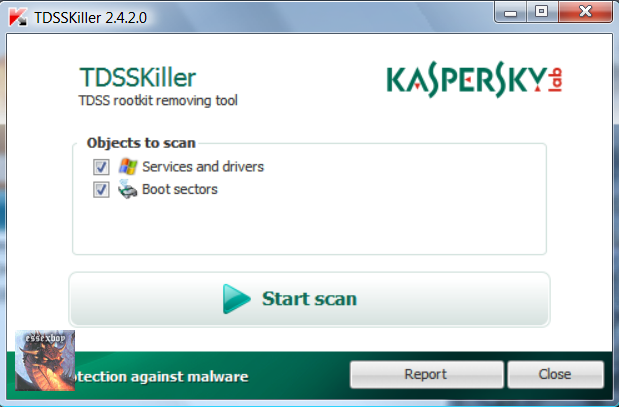
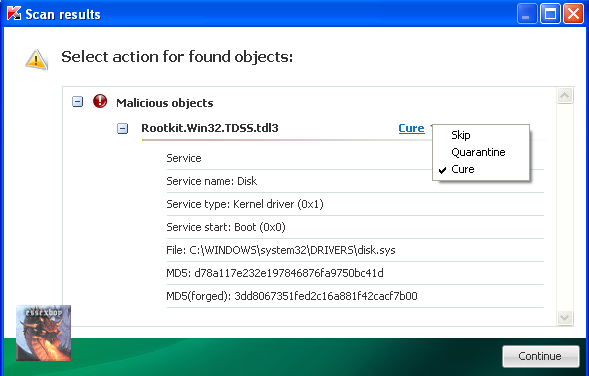
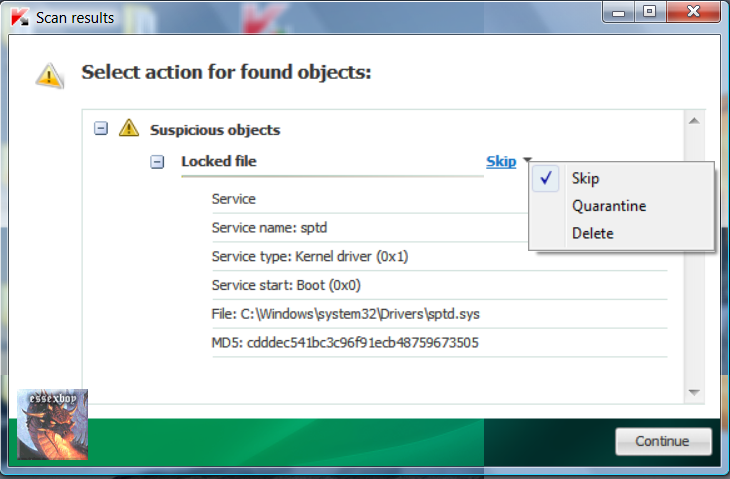
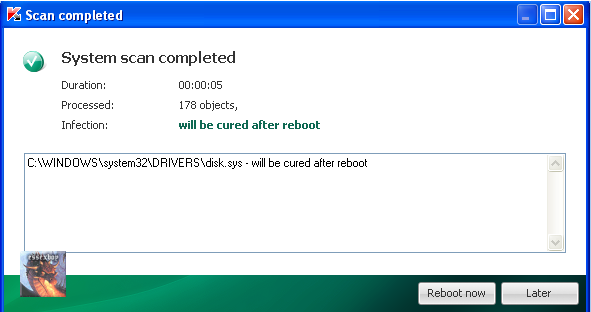


 TDSSKiller.2.5.19.0_06.09.2011_16.11.27_log.txt 45.39KB
97 downloads
TDSSKiller.2.5.19.0_06.09.2011_16.11.27_log.txt 45.39KB
97 downloads OTL.Txt 64.33KB
90 downloads
OTL.Txt 64.33KB
90 downloads

 09072011_122500.log 1.34KB
90 downloads
09072011_122500.log 1.34KB
90 downloads


 09072011_143623new.log 5.28KB
101 downloads
09072011_143623new.log 5.28KB
101 downloads

















