I have read a lot of forums, and this should work apparently (I understand it will be a clean install, and not technically an "upgrade", please don't tell me I can't upgrade from XP to 7.)
It's not that you can't upgrade from XP to Win7 as long as your system has drivers for everything in Win7. The issue is you
can not simply upgrade from a 32 bit OS to a 64 bit OS.
You have to do a format and fresh install of the Win7 64 bit.
A good way to find out is
Win 7 Update Adviser.
This will Tell you of any potential issues with either your hardware or software. It will also tell you about drivers available for your system for Win 7.
This will tell you if there are any potential issue with upgrading even to a Win7 32 bit version. You could also check the manufacturer of your Motherboard and see if there are drivers available.
As far as a motherboard and cpu the only reason you would need to upgrade is again if your motherboard does not have Win7 drivers.
You can backup all your data like office documents, emails, bookmarks in your browser, video's and movies. They can be transferred over after the new installation. All programs will have to be reinstalled and you need to make sure they will work in Win7. If not there is a little neat compatibility option to run older programs in Win7.





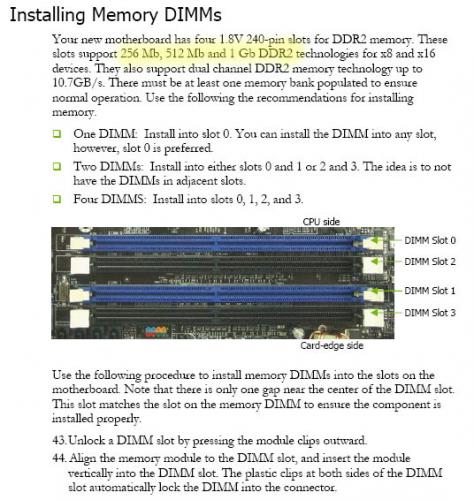











 Sign In
Sign In Create Account
Create Account

